
2345 is automatically installed on the computer because it is not completely uninstalled or installed in a bundle. Solution: 1. Use the system’s own uninstaller to find the 2345 software and follow the prompts to uninstall it; 2. Use a professional uninstall tool. , such as Revo Uninstaller, etc., to force uninstall and clear the residue; 3. To uninstall manually, delete the software folder and open the registry editor, find the key value of the software in the registry and delete it; 4. When installing the software, select "Automatically" Define the installation mode and deselect unnecessary software installation options.
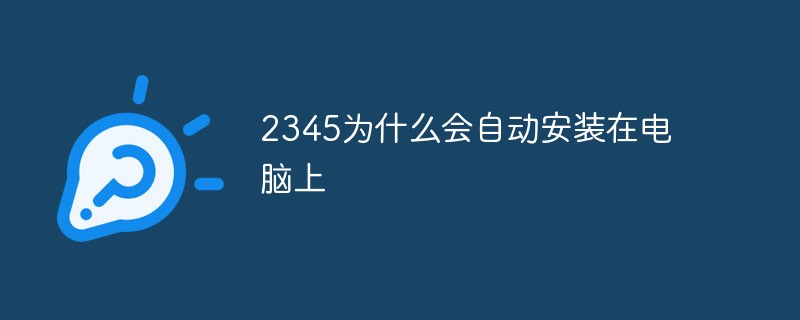
# Operating system for this tutorial: Windows 10 system, Dell G3 computer.
2345 software is adware or rogue software. It will be automatically installed on the computer and will be difficult to completely uninstall.
The reasons for automatic installation on the computer may be as follows:
You may have selected "Install by default" when installing other software. ” or “Full Installation”, which includes the installation of the 2345 software.
You may have downloaded a third-party software package with 2345 software while browsing the web and selected to install it during installation.
Your computer may be infected by a virus or you may have clicked on a fraudulent advertisement while browsing the web, resulting in automatic installation.
Solutions include:
#Use the system’s own uninstaller: Open the Control Panel and select “Programs and Function", find the software you want to uninstall, click the "Uninstall" button, and follow the prompts to complete the uninstallation process.
Use professional uninstall tools: such as Revo Uninstaller, Geek Uninstaller, etc. These tools can force uninstall the software and clean up the registry entries, cache and other junk files left behind by the software.
Manual uninstallation: Open File Explorer, find the installation directory of the software, delete the software folder, then open the Registry Editor (regedit.exe) and find the software in the registry keys and delete them. It should be noted that manually deleting registry keys may cause the system to crash, so it is best to back up the registry before deleting.
Prevent software from automatically installing: When installing other software, carefully read the options and instructions in each installation window, select "Custom" installation mode, and cancel the installation of unnecessary software options.
The system’s own software is installed using the ghost version of the system. Because it is a packaged system, it usually comes with commonly used software. Bundled software Now the 2345 security guards on the Internet will install the software by themselves. This means that the computer has been hijacked by rogue software, causing the 234 security software to be automatically downloaded. Note: If you often need to install software, it is recommended that you install the Windows installer, which can automatically manage installed programs and automatically identify and install certain system programs.
The above is the detailed content of Why is 2345 automatically installed on the computer?. For more information, please follow other related articles on the PHP Chinese website!




