
1. Read the file into the memory at once in the form of a stream, and output it to the front end through the response output stream
/**
* @param path 想要下载的文件的路径
* @param response
* @功能描述 下载文件:
*/
@RequestMapping("/download")
public void download(String path, HttpServletResponse response) {
try {
// path是指想要下载的文件的路径
File file = new File(path);
log.info(file.getPath());
// 获取文件名
String filename = file.getName();
// 获取文件后缀名
String ext = filename.substring(filename.lastIndexOf(".") + 1).toLowerCase();
log.info("文件后缀名:" + ext);
// 将文件写入输入流
FileInputStream fileInputStream = new FileInputStream(file);
InputStream fis = new BufferedInputStream(fileInputStream);
byte[] buffer = new byte[fis.available()];
fis.read(buffer);
fis.close();
// 清空response
response.reset();
// 设置response的Header
response.setCharacterEncoding("UTF-8");
//Content-Disposition的作用:告知浏览器以何种方式显示响应返回的文件,用浏览器打开还是以附件的形式下载到本地保存
//attachment表示以附件方式下载 inline表示在线打开 "Content-Disposition: inline; filename=文件名.mp3"
// filename表示文件的默认名称,因为网络传输只支持URL编码的相关支付,因此需要将文件名URL编码后进行传输,前端收到后需要反编码才能获取到真正的名称
response.addHeader("Content-Disposition", "attachment;filename=" + URLEncoder.encode(filename, "UTF-8"));
// 告知浏览器文件的大小
response.addHeader("Content-Length", "" + file.length());
OutputStream outputStream = new BufferedOutputStream(response.getOutputStream());
response.setContentType("application/octet-stream");
outputStream.write(buffer);
outputStream.flush();
} catch (IOException ex) {
ex.printStackTrace();
}
}2. Loop the data in the input stream Write to the response output stream, instead of reading it into the memory at once, and output it to the front end through the response output stream
/**
* @param path 指想要下载的文件的路径
* @param response
* @功能描述 下载文件:将输入流中的数据循环写入到响应输出流中,而不是一次性读取到内存
*/
@RequestMapping("/downloadLocal")
public void downloadLocal(String path, HttpServletResponse response) throws IOException {
// 读到流中
InputStream inputStream = new FileInputStream(path);// 文件的存放路径
response.reset();
response.setContentType("application/octet-stream");
String filename = new File(path).getName();
response.addHeader("Content-Disposition", "attachment; filename=" + URLEncoder.encode(filename, "UTF-8"));
ServletOutputStream outputStream = response.getOutputStream();
byte[] b = new byte[1024];
int len;
//从输入流中读取一定数量的字节,并将其存储在缓冲区字节数组中,读到末尾返回-1
while ((len = inputStream.read(b)) > 0) {
outputStream.write(b, 0, len);
}
inputStream.close();
}3. Download the network file to the local
/**
* @param path 下载后的文件路径和名称
* @param netAddress 文件所在网络地址
* @功能描述 网络文件下载到服务器本地
*/
@RequestMapping("/netDownloadLocal")
public void downloadNet(String netAddress, String path) throws IOException {
URL url = new URL(netAddress);
URLConnection conn = url.openConnection();
InputStream inputStream = conn.getInputStream();
FileOutputStream fileOutputStream = new FileOutputStream(path);
int bytesum = 0;
int byteread;
byte[] buffer = new byte[1024];
while ((byteread = inputStream.read(buffer)) != -1) {
bytesum += byteread;
System.out.println(bytesum);
fileOutputStream.write(buffer, 0, byteread);
}
fileOutputStream.close();
}4. After the network file is obtained from the server, it is processed by the server and then responded to the front end
/**
* @param netAddress
* @param filename
* @param isOnLine
* @param response
* @功能描述 网络文件获取到服务器后,经服务器处理后响应给前端
*/
@RequestMapping("/netDownLoadNet")
public void netDownLoadNet(String netAddress, String filename, boolean isOnLine, HttpServletResponse response) throws Exception {
URL url = new URL(netAddress);
URLConnection conn = url.openConnection();
InputStream inputStream = conn.getInputStream();
response.reset();
response.setContentType(conn.getContentType());
if (isOnLine) {
// 在线打开方式 文件名应该编码成UTF-8
response.setHeader("Content-Disposition", "inline; filename=" + URLEncoder.encode(filename, "UTF-8"));
} else {
//纯下载方式 文件名应该编码成UTF-8
response.setHeader("Content-Disposition", "attachment; filename=" + URLEncoder.encode(filename, "UTF-8"));
}
byte[] buffer = new byte[1024];
int len;
OutputStream outputStream = response.getOutputStream();
while ((len = inputStream.read(buffer)) > 0) {
outputStream.write(buffer, 0, len);
}
inputStream.close();
}5. Common exceptions and problems
(1) The response object does not need to be returned through return
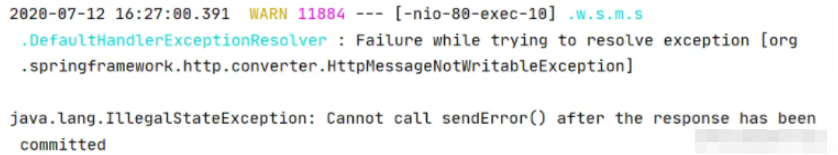
Reason: The response object does not need to be returned as a method return value. When the method is executed Output has started, and it cannot cooperate with @RestController, and is returned to the front end in JSON format
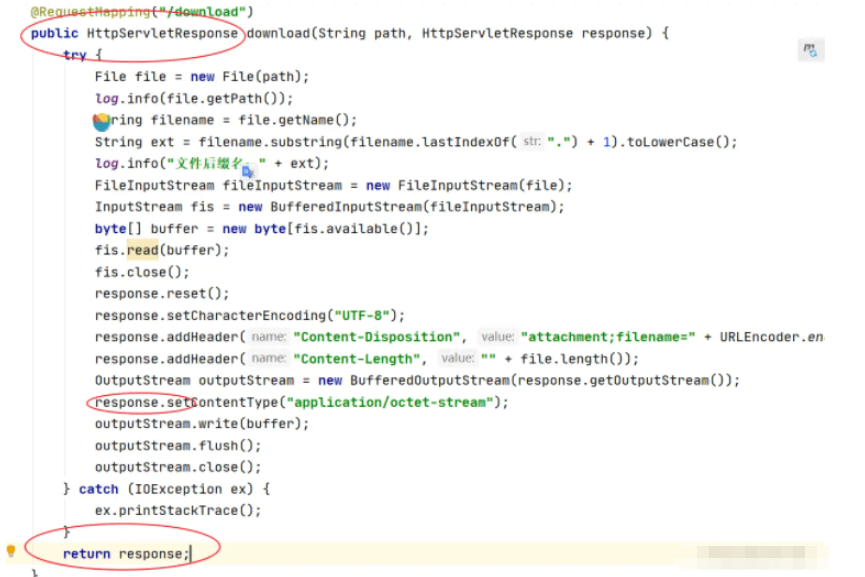
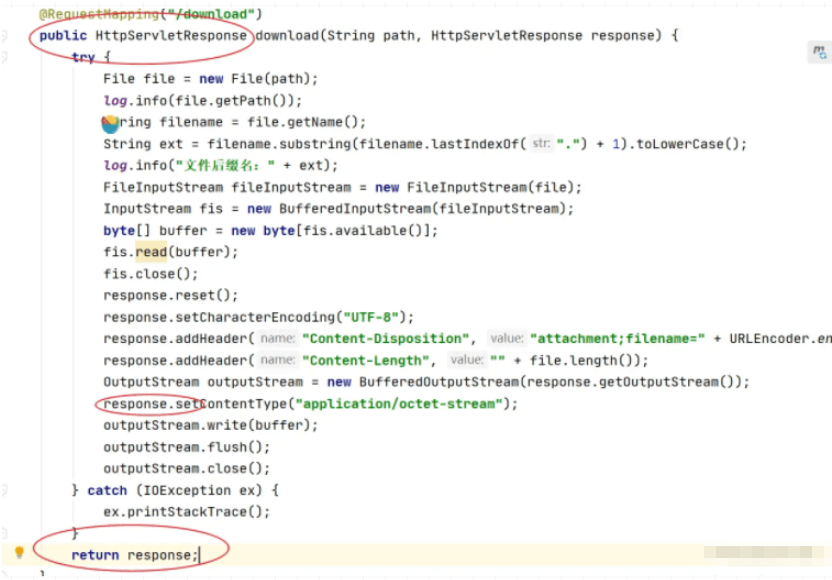
Solution: Delete the return statement
(2) The file name returned to the front end must be URL encoded
Reason: Network transmission can only transmit a few dozen specific characters, and Chinese characters, special characters, etc. need to be converted into Specific characters, thereby transmitting without garbled characters
URLEncoder.encode(fileName, "UTF-8")
(3) IO stream needs to be learned
The following is the rewritten sentence: The function read() is used to read the next byte of data from the input stream and return the integer value of the byte, with the value ranging from 0 to 255. If no bytes are available because the end of the stream has been reached, -1 is returned. This method blocks until input data is available, the end of the stream is detected, or an exception is thrown.
2: read(byte[] b): Read a certain number of bytes from the input stream and store them in the buffer array b. Returns the actual number of bytes read as an integer. This method blocks until input data is available, end of file is detected, or an exception is thrown. If the length of b is 0, no bytes are read and 0 is returned; otherwise, an attempt is made to read at least one byte. If no bytes are available because the stream is at the end of the file, the return value is -1
The above is the detailed content of How SpringBoot implements file download function. For more information, please follow other related articles on the PHP Chinese website!




