
springboot rockermq implements simple message sending and receiving
There are three ways to send ordinary messages: one-way sending, synchronous sending and asynchronous sending.
Let’s introduce springboot rockermq integration to realize the sending and receiving of ordinary messages
Create a Springboot project and add rockermq dependency
<!--rocketMq依赖-->
<dependency>
<groupId>org.apache.rocketmq</groupId>
<artifactId>rocketmq-spring-boot-starter</artifactId>
<version>2.2.1</version>
</dependency>Configure rocketmq
# Port
server:
port: 8083# Configure rocketmq
rocketmq:
name-server: 127.0.0.1:9876
#producer
producer:
#Producer group name, it must be unique in an application
group: group1
#The default timeout for message sending is 3000ms
send-message-timeout: 3000
#When the message reaches 4096 bytes, the message will be compressed. Default 4096
compress-message-body-threshold: 4096
#Maximum message limit, default is 128K
max-message-size: 4194304
#Number of retries for failed synchronization message sending
retry-times-when-send-failed: 3
#Whether to retry other agents when internal sending fails, this parameter will only take effect when there are multiple brokers
retry-next-server: true
# Number of retries for failed asynchronous message sending
retry-times-when-send-async-failed: 3
Create a new controller to send messages:
package com.example.springbootrocketdemo.controller;
import org.apache.rocketmq.client.producer.SendCallback;
import org.apache.rocketmq.client.producer.SendResult;
import org.apache.rocketmq.spring.core.RocketMQTemplate;
import org.springframework.beans.factory.annotation.Autowired;
import org.springframework.web.bind.annotation.RequestMapping;
import org.springframework.web.bind.annotation.RestController;
/**
* 普通信息的三种方式:同步、异步、单向
* @author qzz
*/
@RestController
public class RocketMQCOntroller {
@Autowired
private RocketMQTemplate rocketMQTemplate;
/**
* 发送普通消息
* convertAndSend(String destination, Object payload) 发送字符串比较方便
*/
@RequestMapping("/send")
public void send(){
rocketMQTemplate.convertAndSend("test-topic","test-message");
}
/**
* 发送同步消息
*/
@RequestMapping("/testSyncSend")
public void testSyncSend(){
//参数一:topic 如果想添加tag,可以使用"topic:tag"的写法
//参数二:消息内容
SendResult sendResult = rocketMQTemplate.syncSend("test-topic","同步消息测试");
System.out.println(sendResult);
}
/**
* 发送异步消息
*/
@RequestMapping("/testASyncSend")
public void testASyncSend(){
//参数一:topic 如果想添加tag,可以使用"topic:tag"的写法
//参数二:消息内容
//参数三:回调
rocketMQTemplate.asyncSend("test-topic", "异步消息测试", new SendCallback() {
@Override
public void onSuccess(SendResult sendResult) {
System.out.println(sendResult);
}
@Override
public void onException(Throwable throwable) {
System.out.println("消息发送异常");
throwable.printStackTrace();
}
});
}
/**
* 发送单向消息
*/
@RequestMapping("/testOneWay")
public void testOneWay(){
//参数一:topic 如果想添加tag,可以使用"topic:tag"的写法
//参数二:消息内容
rocketMQTemplate.sendOneWay("test-topic","单向消息测试");
}
}SpringBoot provides us with the RocketMQTemplate template class, which we can use to send messages in various forms.
The sending method specifies the Topic topic test-topic.
Create a new message consumer to listen to RocketMQConsumerListener, listen to messages, and consume messages
package com.example.springbootrocketdemo.config;
import org.apache.rocketmq.spring.annotation.RocketMQMessageListener;
import org.apache.rocketmq.spring.core.RocketMQListener;
import org.springframework.stereotype.Service;
/**
* 消费消息
* 配置RocketMQ监听
* @author qzz
*/
@Service
@RocketMQMessageListener(consumerGroup = "test",topic = "test-topic")
public class RocketMQConsumerListener implements RocketMQListener<String> {
@Override
public void onMessage(String s) {
System.out.println("消费消息:"+s);
}
}The consumer class must implement the RocketMQListener interface , and dynamically specify the message type String.
The @RocketMQMessageListener annotation should be added to the class, specify the topic topic test-topic, and the consumer group test
Simple message sending and receiving is completed!
Start the service and test message consumption
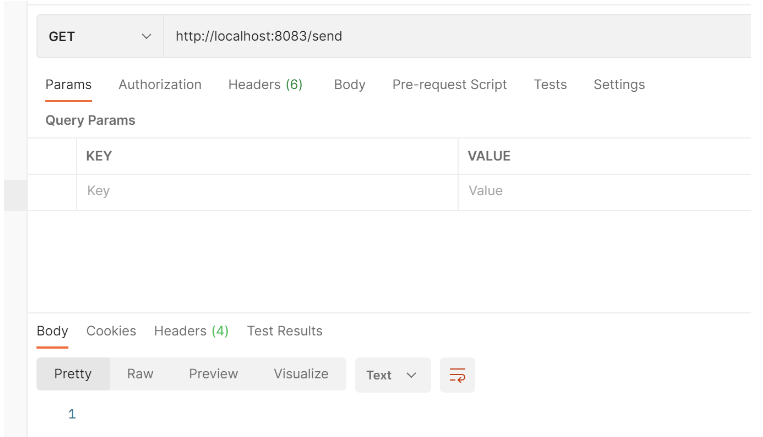
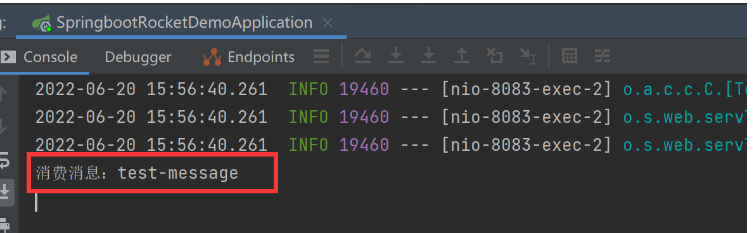
Test synchronization Message:
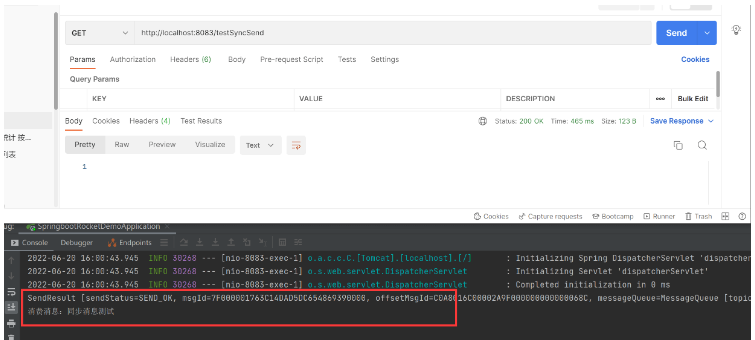
Test asynchronous message:
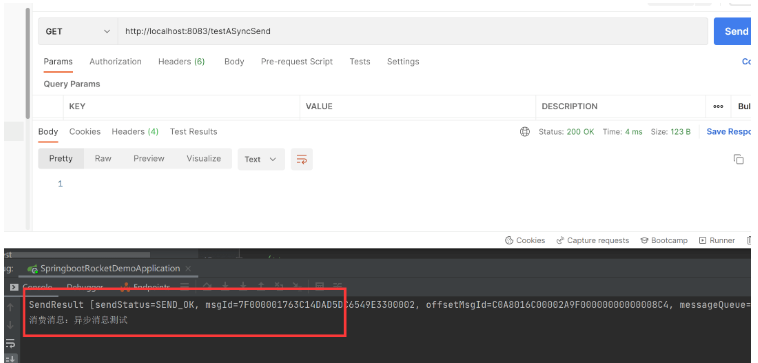
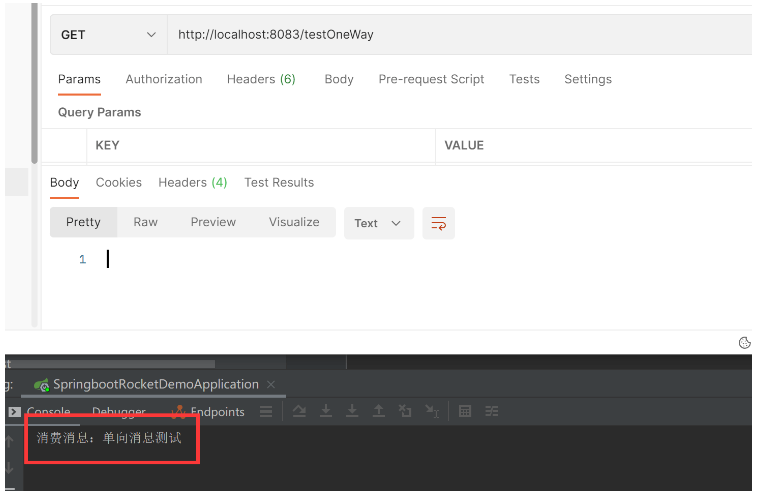
The above is the detailed content of How does RocketMQ implement message sending and receiving in Springboot?. For more information, please follow other related articles on the PHP Chinese website!




