
When applying MyBatis, use object-relational mapping to map objects and Aliase.
It is clearly written in the Mybatis documentation that if you do not clearly define the Aliase of the entity class, the framework will automatically use the Class Name as an alias.
Then the problem comes. When using java -jar xxx.jar& to start, the following error will be reported,
Error resolving class. Cause: org.apache.ibatis. type.TypeException: Could not resolve type alias "XXXXX".Cause: java.lang.ClassNotFoundException: Cannot find class: XXXXX
From the exception information, it is obvious that the alise corresponding cannot be retrieved locally class, and eventually caused the initialization failure of sqlSessionFactory and so on. Moreover, the hanging rail is that there is no problem if you start it directly in Idea. This problem will only occur when you start the jar package.
Refer to the article of blogger A_Beaver. It turns out that the facroty of mybatis needs Only by loading SpringBoot's unique virtual file system can the class path be identified.
public SpringBootVFS() { this.resourceResolver = new PathMatchingResourcePatternResolver(getClass().getClassLoader()); }
From the above code, the resource loading is actually implemented through PathMatchingResourcePatternResolver.
To fix this problem, you only need to configure the mybatis configuration class. Just set up the factory,
@Bean(name = "masterSqlSessionFactory") @Primary public SqlSessionFactory sqlSessionFactory(@Qualifier("masterDataSource") DataSource dataSource) throws Exception { SqlSessionFactoryBean bean = new SqlSessionFactoryBean(); bean.setDataSource(dataSource); bean.setVfs(SpringBootVFS.class);//设置SpringBootVFS bean.setTypeAliasesPackage("com.fulan.domain.red"); ... }
1.1 Create the project
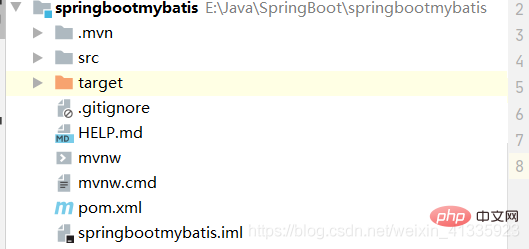
1.2 Modify the POM file and add relevant dependencies
Modify the pom.xml file and add the following dependencies.
org.springframework.boot spring-boot-starter-thymeleaf org.springframework.boot spring-boot-starter-web org.mybatis.spring.boot mybatis-spring-boot-starter 2.1.3 org.springframework.boot spring-boot-starter-jdbc mysql mysql-connector-java 8.0.12 com.alibaba druid 1.1.10
1.3 Configure the data source
Configure the following code in the application.yml file.
spring: datasource: driver-class-name: com.mysql.cj.jdbc.Driver url: jdbc:mysql://localhost:3306/test?useUnicode=true&characterEnconding=utf-8&useSSL=false&serverTimezone=GMT%2B8 username: root password: root type: com.alibaba.druid.pool.DruidDataSource
2.1 Add the generator plug-in coordinates
org.mybatis.generator mybatis-generator-maven-plugin 1.4.0 mysql mysql-connector-java 8.0.12 ${project.basedir}/src/main/resources/generator.xml true true
2.2 Add the generator configuration file
Name the file generator.xml and add it to src/main/resources.
2.3 Add the DTD file of the generator configuration file
You can add it in File->Settings in the toolbar, or you can press alt shift directly in the file Automatically added.
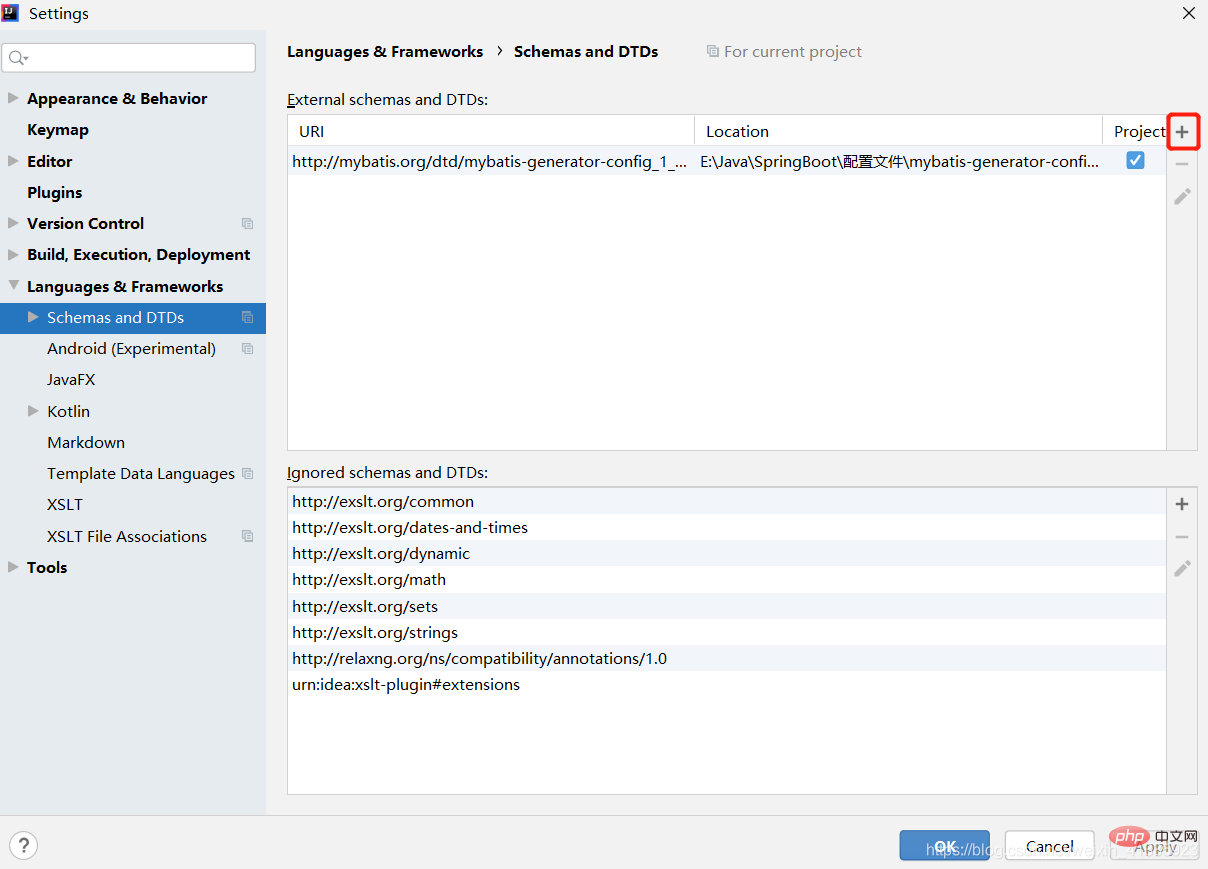
2.4 Run the generator plug-in to generate code
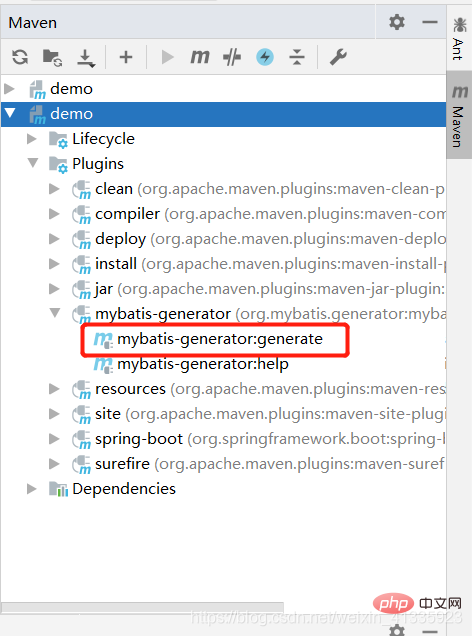
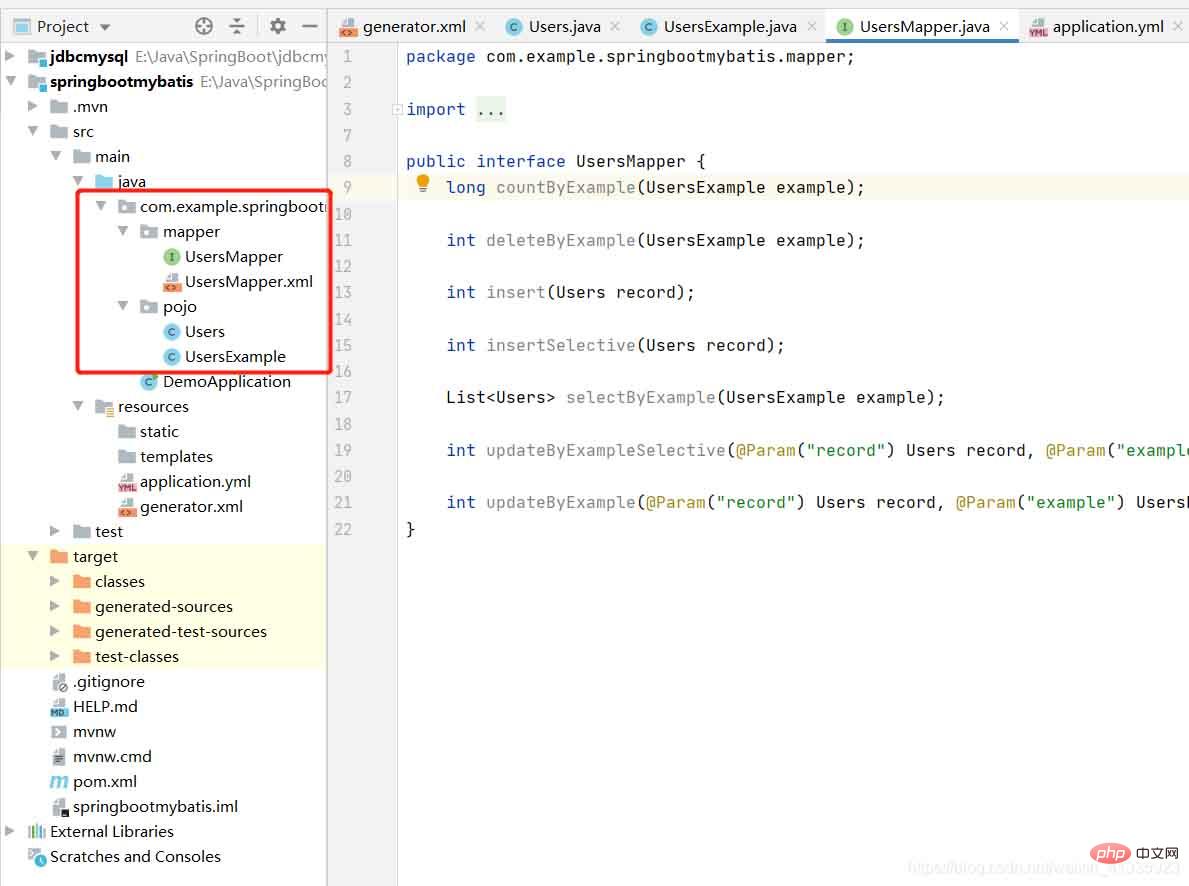
3.1 Add the coordinates of the resource copy plug-in
src/main/java **/*.xml src/main/resources **/*.yml
3.2 Modify the startup class to add the @MapperScan annotation
package com.example.springbootmybatis; import org.mybatis.spring.annotation.MapperScan; import org.springframework.boot.SpringApplication; import org.springframework.boot.autoconfigure.SpringBootApplication; @SpringBootApplication @MapperScan("com.example.springbootmybatis.mapper")//指定扫描接口与映射配置文件的包名 public class DemoApplication { public static void main(String[] args) { SpringApplication.run(DemoApplication.class, args); } }
mybatis: # 扫描classpath中mapper目录下的映射配置文件,针对于映射文件放到了resources目录下 mapper-locations: classpath:/mapper/*.xml # 定义包别名,使用pojo时可以直接使用pojo的类型名称不用加包名 type-aliases-package: com.example.springbootmybatis.pojo
5.1 Create page
5.2 Create Controller
5.2.1 PageController
package com.example.springbootmybatis.controller; import org.springframework.stereotype.Controller; import org.springframework.web.bind.annotation.PathVariable; import org.springframework.web.bind.annotation.RequestMapping; /** * 页面跳转Controller */ @Controller public class PageController { /** * 页面跳转方法 */ @RequestMapping("/{page}") public String showPage(@PathVariable String page){ return page; } }
5.2.2 UsersController
package com.example.springbootmybatis.controller; import com.example.springbootmybatis.pojo.Users; import com.example.springbootmybatis.service.UsersService; import org.springframework.beans.factory.annotation.Autowired; import org.springframework.stereotype.Controller; import org.springframework.web.bind.annotation.PostMapping; import org.springframework.web.bind.annotation.RequestMapping; import org.springframework.web.bind.annotation.RestController; /** * 用户管理Controller */ @RestController @RequestMapping("/user") public class UsersController { @Autowired private UsersService usersService; /** * 添加用户 */ @PostMapping("/addUser") public String addUsers(Users users){ try { this.usersService.addUsers(users); } catch (Exception e){ e.printStackTrace(); return "error"; } return "redirect:/ok"; } }
5.3 Create Service interface implementation class Impl
/** * 用户管理业务层 */ @Service public class UsersServiceImpl implements UsersService { @Autowired private UsersMapper usersMapper; @Override @Transactional public void addUsers(Users users) { this.usersMapper.insert(users); } }
Interface
public interface UsersService { void addUsers(Users users); }
1. Mybatis Generator is automatically generated, and the database table with the same name will also be generated
[WARNING] Table Configuration users matched more than one table (test..users,performance_schema..users)
[WARNING] Cannot obtain primary key information from the database, generated objects may be incomplete
This question is answered on the MyBatis Generator official website.
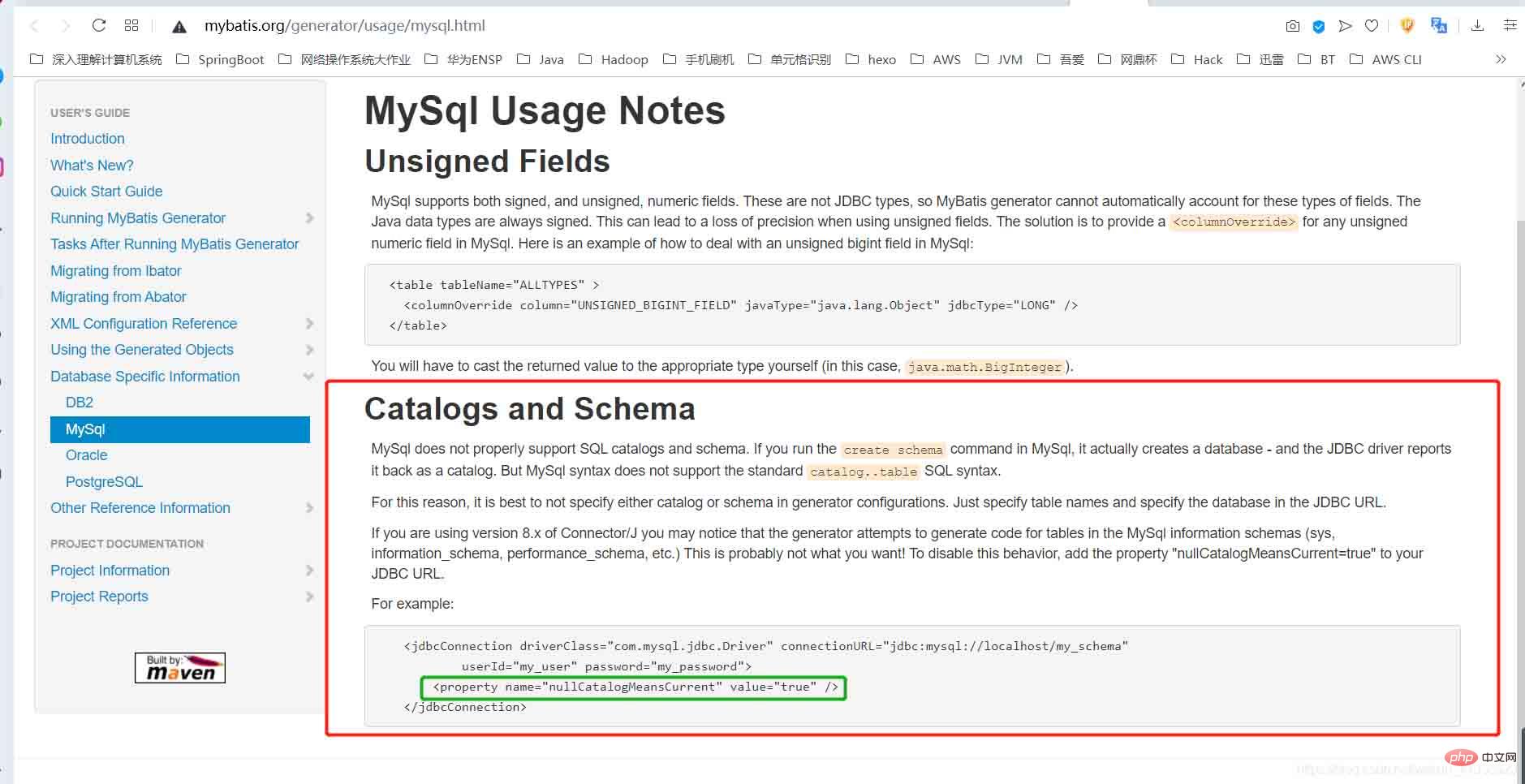
The translation is as follows: Mysql cannot properly support SQL catalogs and schema. Therefore, it is best not to specify catalog and schema in the generator configuration file. Just specify the name of the data table and specify the database in the JDBC URL. If you use the mysql-connector-java 8.x version, the generator will generate code for the tables of the information database (sys, information_schema, performance_schema) in MySql. To avoid this operation, please add the attribute "nullCatalogMeansCurrent=true" to the JDBC URL .
Modify the configuration file generator.xml
2. A 500 error appears on the page
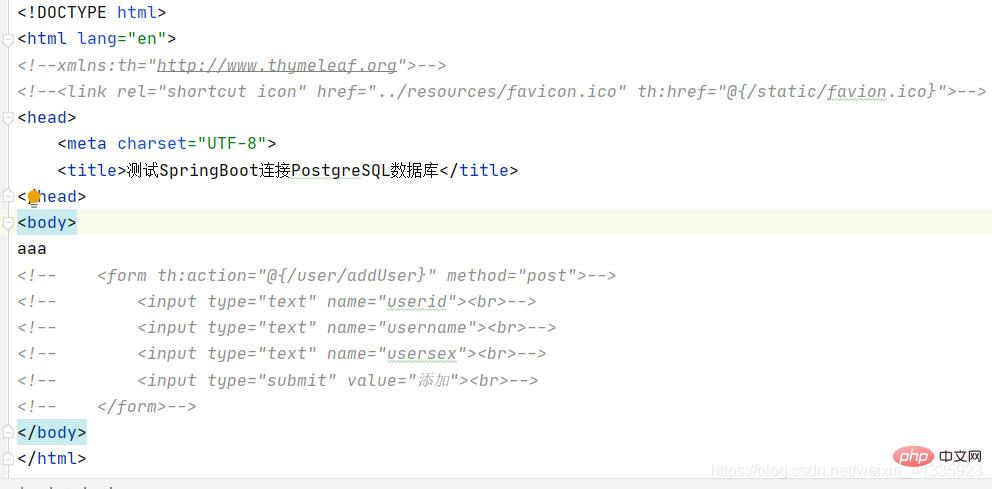
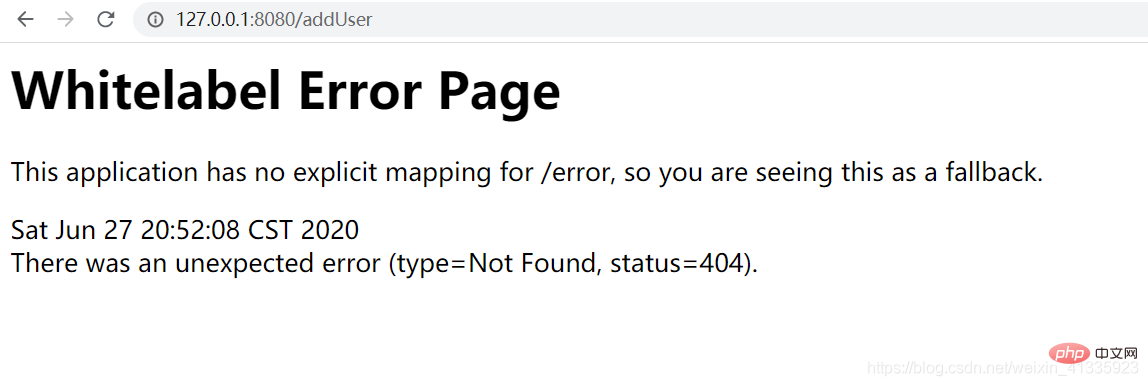
2020-06-27 14:23:42.459 ERROR 19676 --- [nio-8080-exec-1] o.a.c.c.C.[.[.[/].[dispatcherServlet] : Servlet.service() for servlet [dispatcherServlet] in context with path [] threw exception [Circular view path [addUsers]: would dispatch back to the current handler URL [/addUsers] again. Check your ViewResolver setup! (Hint: This may be the result of an unspecified view, due to default view name generation.)] with root cause
javax.servlet.ServletException: Circular view path [addUsers]: would dispatch back to the current handler URL [/addUsers] again. Check your ViewResolver setup! (Hint: This may be the result of an unspecified view, due to default view name generation.)
at org.springframework.web.servlet.view.InternalResourceView.prepareForRendering(InternalResourceView.java:210) ~[spring-webmvc-5.2.7.RELEASE.jar:5.2.7.RELEASE]
at
查了很多博客,但是都不是自己的问题,自己的问题是在pom.xml配置文件中的资源路径中,没有写所有,而是单独的xml和yml配置文件。要加载所有的静态资源。
src/main/resources **/*.yml **/*.xml src/main/resources **/*.*
The above is the detailed content of How SpringBoot solves the problem of TypeAliases configuration failure. For more information, please follow other related articles on the PHP Chinese website!
 SpringBoot project building steps
SpringBoot project building steps What is the difference between j2ee and springboot
What is the difference between j2ee and springboot How to enter bios on HP computer
How to enter bios on HP computer How to install the pycharm interpreter
How to install the pycharm interpreter What are the PHP visual Chinese development tools?
What are the PHP visual Chinese development tools? How to solve the problem that wlan does not have a valid ip configuration
How to solve the problem that wlan does not have a valid ip configuration Ripple purchase process
Ripple purchase process The difference between injective and surjective
The difference between injective and surjective



