How to develop golang games
As a modern programming language, Golang (also known as Go) has been widely used in game development and has been favored by game companies and game developers. Golang has become the first choice of more and more game developers because of its efficiency, reliability and easy maintenance. At the same time, its concurrent programming features are of great benefit to the development of game engines. This article will discuss how to use Golang for game development from the basic knowledge of Golang game development, game engine construction and game resource management.
1. Basic knowledge
- Programming environment
The installation of Golang is very simple. You only need to download the corresponding installation package from the official website and follow the prompts to install it. Can. Compared with other programming languages, Golang does not have many IDEs, but there are some commonly used development tools, such as Visual Studio Code (VS Code), GoLand, LiteIDE, etc. These tools provide a good programming environment for Golang.
- Language features
The features of Golang mainly include the following points:
a. Concurrent programming: Golang’s coroutine can efficiently Utilizing multi-core processors is particularly important for the creation of game engines;
b. High execution efficiency: Because Golang uses static compilation, its execution efficiency is higher than other dynamic programming languages;
c . Dependency management: Golang comes with dependency management tools, which can simplify dependencies in the entire game development process;
d. Simple syntax: Golang’s syntax is designed to be simple and easy to understand, allowing novice developers to quickly master it. related information.
- Package Management Tool
In terms of package management in Golang, the officially provided tool is go mod. This tool can easily integrate and manage applications and dependent packages, and resolve dependency conflicts, which is especially important for game developers. For specific operations on using go mod, please refer to the official documentation.
2. Game engine construction
The game engine is the core of a game, which includes the main logic, rendering, animation and physical simulation functions of the game. Below we will introduce how to use Golang to develop a simple 2D game engine.
- Engine initialization
First, we need to figure out the basic composition of the game engine. A game engine mainly consists of two parts: initialization and looping. In the initialization part, we need to perform a series of operations, such as initializing the game window, renderer, resource manager, etc. In the loop part, we need to handle player input, update game state, render screen, and resource management in each loop.
The following is a simple game engine initialization example:
package game
import (
"github.com/veandco/go-sdl2/sdl"
)
type GameEngine struct {
Window *sdl.Window
Renderer *sdl.Renderer
}
func (ge *GameEngine) Init() error {
err := sdl.Init(sdl.INIT_EVERYTHING)
if err != nil {
return err
}
ge.Window, err = sdl.CreateWindow("My Game", 0, 0, 800, 600, sdl.WINDOW_SHOWN)
if err != nil {
return err
}
ge.Renderer, err = sdl.CreateRenderer(ge.Window, -1, sdl.RENDERER_ACCELERATED)
if err != nil {
return err
}
return nil
}In this example, we use a struct GameEngine to describe the basic properties of the game engine. In the Init() function, we initialize the SDL2 game engine, create an 800x600px window, and use RENDERER_ACCELERATED to initialize the renderer.
- Game Loop
The game loop is the most important part of the game engine. We need to process player input, update game state, render images and resource management in each loop. Here is a simple game loop example:
package game
import (
"github.com/veandco/go-sdl2/sdl"
)
func (ge *GameEngine) Run() {
var event sdl.Event
running := true
for running {
for event = sdl.PollEvent(); event != nil; event = sdl.PollEvent() {
switch e := event.(type) {
case *sdl.QuitEvent:
running = false
}
}
/* 游戏更新操作 */
/* 绘制游戏画面 */
ge.Renderer.Clear()
/* ... */
ge.Renderer.Present()
}
} In this example, we use a for loop to maintain the main loop of the game engine. In the PollEvent() function, we check whether there is a player input event (such as a key press or mouse click, etc.) and handle it accordingly when it occurs. Next, we performed the game update operation and drew the game screen.
3. Resource Management
In the process of game development, the management of various resources is very important. Golang provides some tools to help us perform resource management operations. Here, we introduce a common method: use go-bindata to generate a binary file and read resources from it. This approach is simple to use, easy to maintain, and adapts well to the needs of different platforms and environments.
The following is an example of resource management using go-bindata:
package game
import (
"encoding/base64"
"io/ioutil"
"os"
)
func loadResource(path string) ([]byte, error) {
f, err := os.Open(path)
if err != nil {
return nil, err
}
defer f.Close()
return ioutil.ReadAll(f)
}
func decodeAsset(asset string) ([]byte, error) {
return base64.StdEncoding.DecodeString(asset)
}
func (ge *GameEngine) LoadImage(path string) (*sdl.Texture, error) {
f, err := loadResource(path)
if err != nil {
return nil, err
}
bytes, err := decodeAsset(string(f))
if err != nil {
return nil, err
}
surface, err := sdl.LoadBMP_RW(sdl.RWFromConstMem(bytes))
if err != nil {
return nil, err
}
defer surface.Free()
texture, err := ge.Renderer.CreateTextureFromSurface(surface)
if err != nil {
return nil, err
}
return texture, nil
}In this example, we use a loadResource() function to read resources from a file . Next, we used the DecodeString() function in the base64 package to encode the resource file into a binary file. Finally, we use the LoadBMP_RW() function in SDL2 to load the binary file into the surface and create the texture resource and return it.
Summary
In this article, we introduced the basic knowledge of Golang game development, the construction of game engine and the management of game resources. Although Golang is still immature in the field of game development compared to other programming languages, its efficiency, reliability and easy maintenance, as well as the advantages of concurrent programming, make it the first choice of more and more game developers. We hope this article can provide some reference for developers to learn Golang game development, and continue to explore and innovate on this basis.
The above is the detailed content of How to develop golang games. For more information, please follow other related articles on the PHP Chinese website!

Hot AI Tools

Undress AI Tool
Undress images for free

Undresser.AI Undress
AI-powered app for creating realistic nude photos

AI Clothes Remover
Online AI tool for removing clothes from photos.

Clothoff.io
AI clothes remover

Video Face Swap
Swap faces in any video effortlessly with our completely free AI face swap tool!

Hot Article

Hot Tools

Notepad++7.3.1
Easy-to-use and free code editor

SublimeText3 Chinese version
Chinese version, very easy to use

Zend Studio 13.0.1
Powerful PHP integrated development environment

Dreamweaver CS6
Visual web development tools

SublimeText3 Mac version
God-level code editing software (SublimeText3)

Hot Topics
 1793
1793
 16
16
 1735
1735
 56
56
 1587
1587
 29
29
 267
267
 587
587
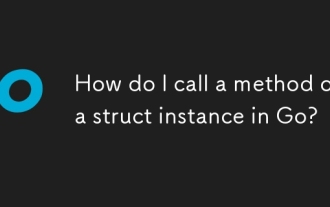 How do I call a method on a struct instance in Go?
Jun 24, 2025 pm 03:17 PM
How do I call a method on a struct instance in Go?
Jun 24, 2025 pm 03:17 PM
In Go language, calling a structure method requires first defining the structure and the method that binds the receiver, and accessing it using a point number. After defining the structure Rectangle, the method can be declared through the value receiver or the pointer receiver; 1. Use the value receiver such as func(rRectangle)Area()int and directly call it through rect.Area(); 2. If you need to modify the structure, use the pointer receiver such as func(r*Rectangle)SetWidth(...), and Go will automatically handle the conversion of pointers and values; 3. When embedding the structure, the method of embedded structure will be improved, and it can be called directly through the outer structure; 4. Go does not need to force use getter/setter,
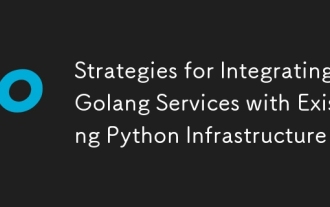 Strategies for Integrating Golang Services with Existing Python Infrastructure
Jul 02, 2025 pm 04:39 PM
Strategies for Integrating Golang Services with Existing Python Infrastructure
Jul 02, 2025 pm 04:39 PM
TointegrateGolangserviceswithexistingPythoninfrastructure,useRESTAPIsorgRPCforinter-servicecommunication,allowingGoandPythonappstointeractseamlesslythroughstandardizedprotocols.1.UseRESTAPIs(viaframeworkslikeGininGoandFlaskinPython)orgRPC(withProtoco
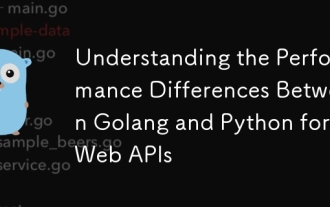 Understanding the Performance Differences Between Golang and Python for Web APIs
Jul 03, 2025 am 02:40 AM
Understanding the Performance Differences Between Golang and Python for Web APIs
Jul 03, 2025 am 02:40 AM
Golangofferssuperiorperformance,nativeconcurrencyviagoroutines,andefficientresourceusage,makingitidealforhigh-traffic,low-latencyAPIs;2.Python,whileslowerduetointerpretationandtheGIL,provideseasierdevelopment,arichecosystem,andisbettersuitedforI/O-bo
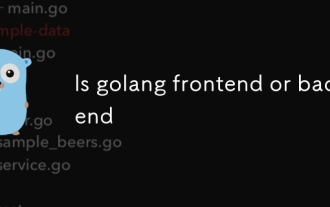 Is golang frontend or backend
Jul 08, 2025 am 01:44 AM
Is golang frontend or backend
Jul 08, 2025 am 01:44 AM
Golang is mainly used for back-end development, but it can also play an indirect role in the front-end field. Its design goals focus on high-performance, concurrent processing and system-level programming, and are suitable for building back-end applications such as API servers, microservices, distributed systems, database operations and CLI tools. Although Golang is not the mainstream language for web front-end, it can be compiled into JavaScript through GopherJS, run on WebAssembly through TinyGo, or generate HTML pages with a template engine to participate in front-end development. However, modern front-end development still needs to rely on JavaScript/TypeScript and its ecosystem. Therefore, Golang is more suitable for the technology stack selection with high-performance backend as the core.
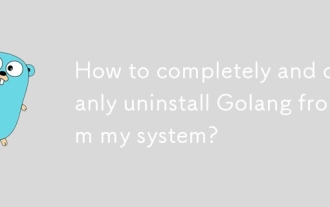 How to completely and cleanly uninstall Golang from my system?
Jun 30, 2025 am 01:58 AM
How to completely and cleanly uninstall Golang from my system?
Jun 30, 2025 am 01:58 AM
TocompletelyuninstallGolang,firstdeterminehowitwasinstalled(packagemanager,binary,source,etc.),thenremoveGobinariesanddirectories,cleanupenvironmentvariables,anddeleterelatedtoolsandcaches.Beginbycheckinginstallationmethod:commonmethodsincludepackage
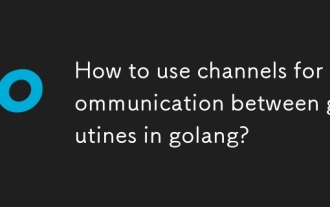 How to use channels for communication between goroutines in golang?
Jun 26, 2025 pm 12:08 PM
How to use channels for communication between goroutines in golang?
Jun 26, 2025 pm 12:08 PM
In Go language, channel is used for communication and synchronization between goroutines. Declare the use of make function, such as ch:=make(chanstring), send the ch
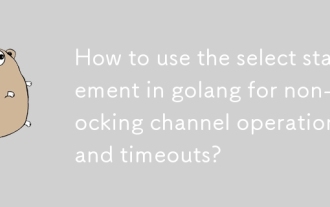 How to use the select statement in golang for non-blocking channel operations and timeouts?
Jun 26, 2025 pm 01:08 PM
How to use the select statement in golang for non-blocking channel operations and timeouts?
Jun 26, 2025 pm 01:08 PM
In Go, using select statements can effectively handle non-blocking channel operations and implement timeout mechanisms. Non-blocking reception or sending operations are realized through the default branch, such as 1. Non-blocking reception: if there is a value, it will be received and printed, otherwise the default branch will be executed immediately; 2. Non-blocking transmission: If there is no receiver in the channel, the sending will be skipped. In addition, timeout control can be implemented in conjunction with time.After, such as waiting for the result or returning after 2 seconds. You can also combine non-blocking and timeout behaviors, try to get the value immediately, and wait for a short time after failure, so as to improve the program's concurrent response capabilities.
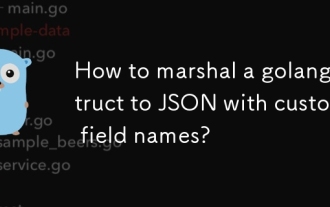 How to marshal a golang struct to JSON with custom field names?
Jun 30, 2025 am 01:59 AM
How to marshal a golang struct to JSON with custom field names?
Jun 30, 2025 am 01:59 AM
In Go, if you want the structure field to use a custom field name when converting to JSON, you can implement it through the json tag of the structure field. 1. Use the json: "custom_name" tag to specify the key name of the field in JSON. For example, Namestringjson: "username"" will make the Name field output as "username"; 2. Add, omitempty can control that the output is omitted when the field is empty, such as Emailstringjson: "email,omitempty""





