
1. First, you must install the java environment and ant environment on the server (Baidu has them)
2. On the jacoco official website (I downloaded jacoco-0.8.8-20211214.101659-25.zip, After downloading, unzip it on the server. The unzipped folder looks like this:) Download
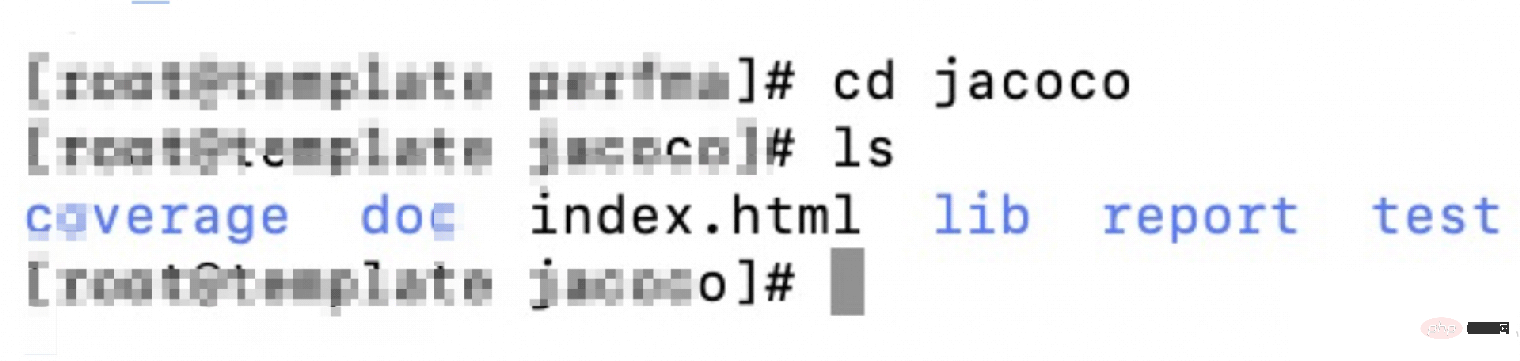
3. There are two jar packages in the lib folder that will be used below. , jacocoagent.jar and jacocoant.jar
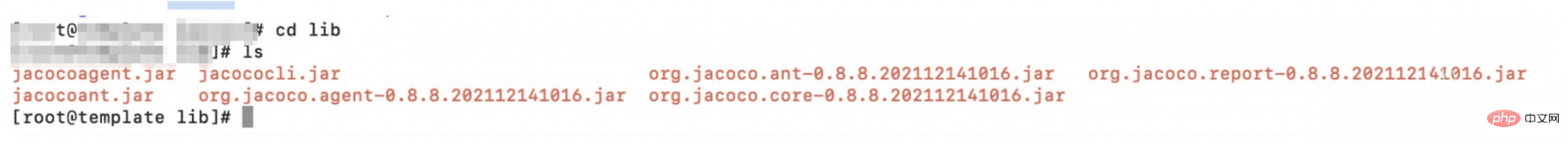
4. Then the key point is to write a build.xml. Just create a new file yourself and put it on the server. I will put the path At the same level as ant
build.xml, many people on the Internet do not fully post their own
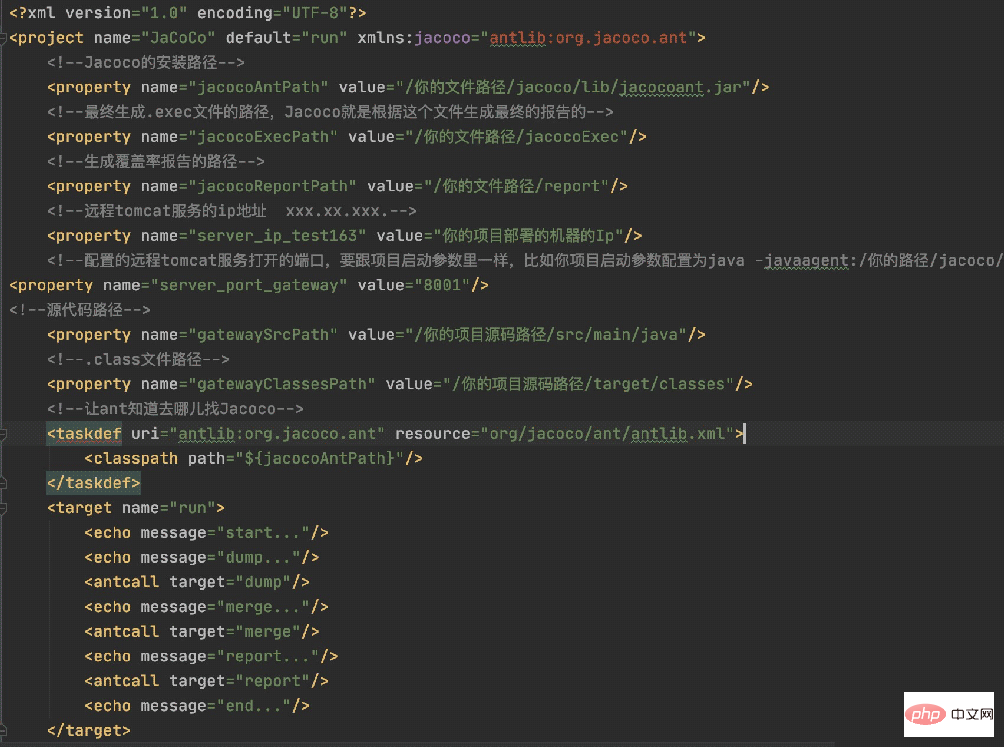
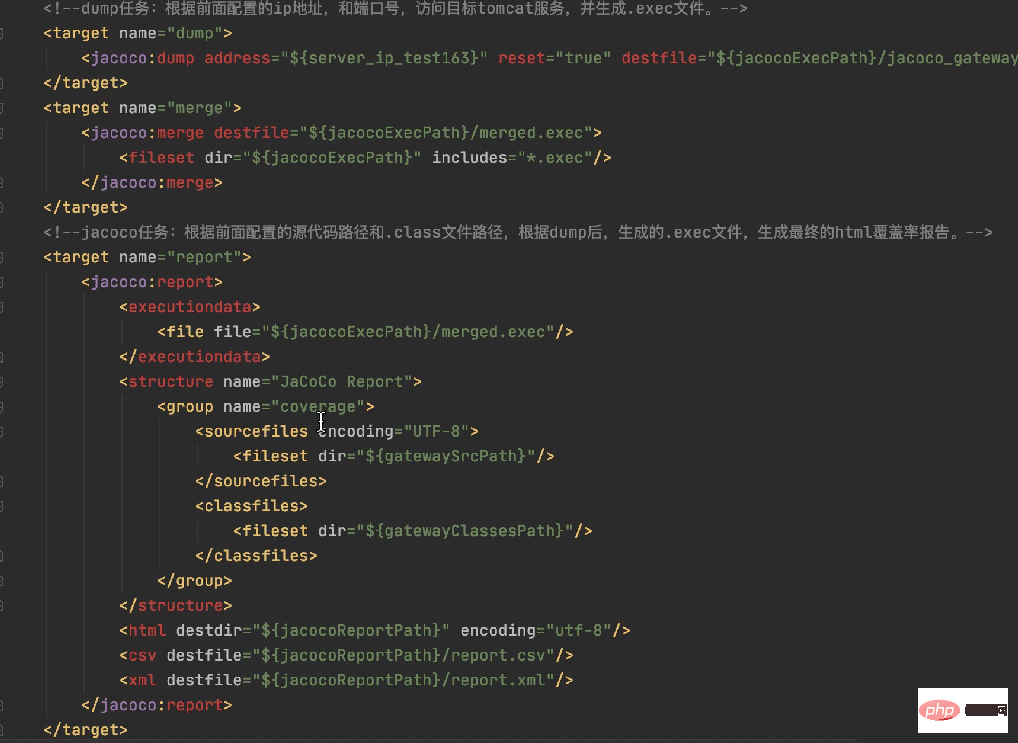

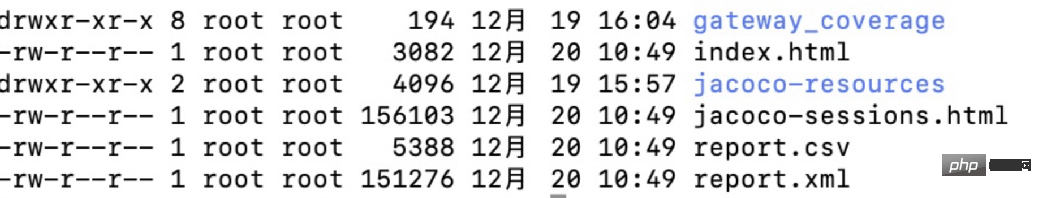
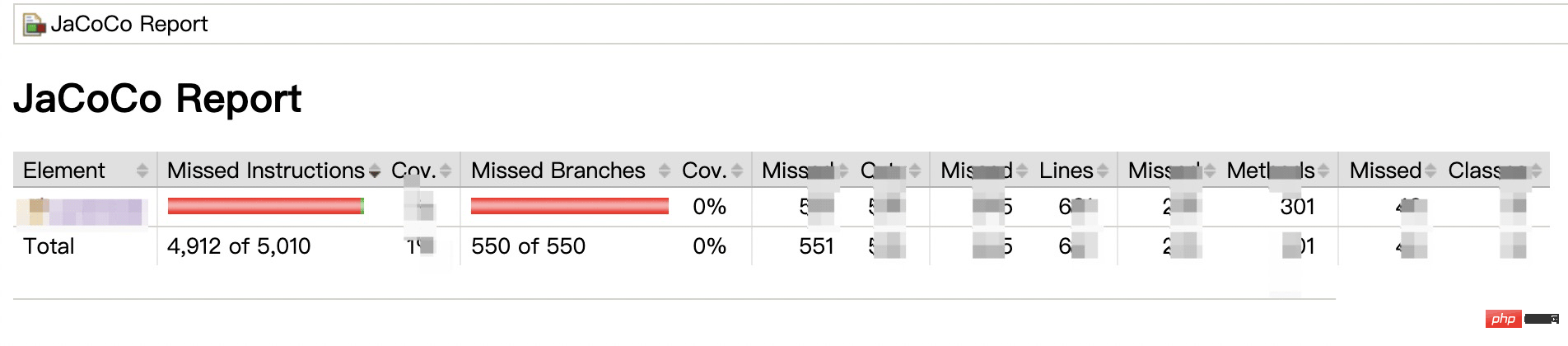
The above is the detailed content of How to deploy and use the jacoco server in the springboot project. For more information, please follow other related articles on the PHP Chinese website!




