

SMB1, also known as Server Message Block, is a standard developed in the late 1980s to provide shared access to files and printers on a network. Like everything else related to PCs and networking from over 30 years ago, SMB1 is an extremely outdated standard that Microsoft stopped supporting long ago. In the latest effort to phase out SMB1, Microsoft announced that it will no longer install SMB1 by default in any Windows variant, now including Windows 11 Home previews from the Dev channel.
For systems that need to connect to legacy machines (computers in factories, medical devices, consumer NAS, etc.), SBM1 clients will still be accessible in addition to SMB1. Users can install the SMB1 client from the list of optional Windows features. Microsoft plans to remove all SMB1-related binaries and drivers from Windows in a future update. Additionally, the company said it will release an unsupported out-of-band installation package for organizations that cannot abandon SMB1 for a more modern and secure standard.
If you want to check the SMB1 status or enable its client, press Win R and enter the optionalfeatures command. Scroll down the feature list and tick next to "SMB 1.0/CIFS file share support."
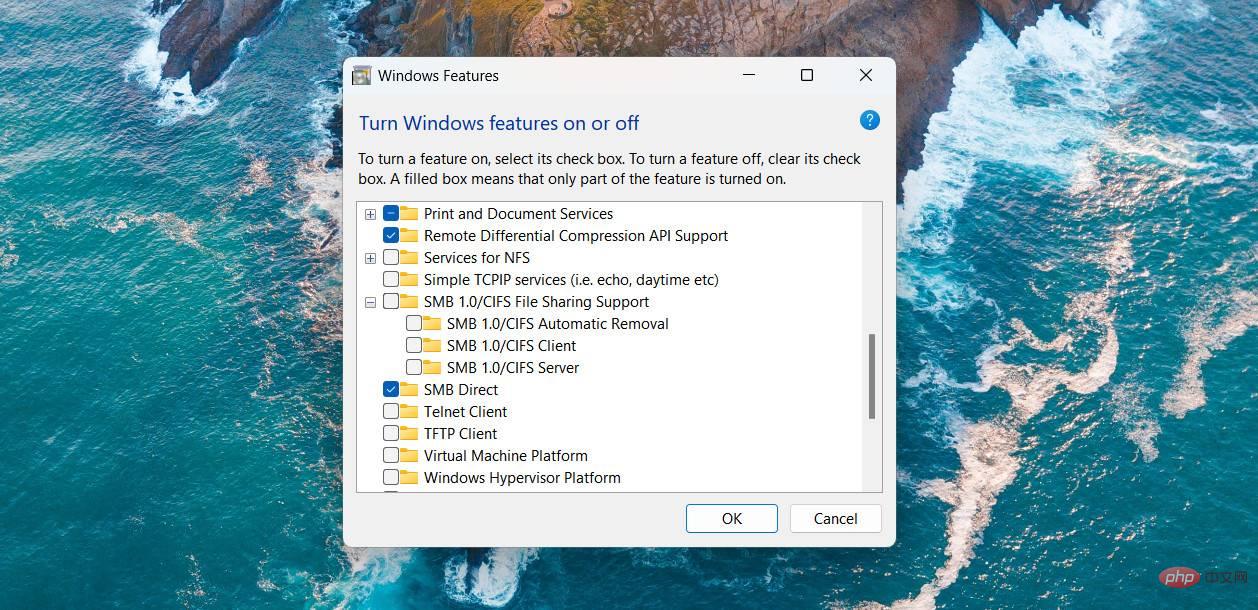
Deprecated by Microsoft in 2013 due to many issues SMB1. Since 2017, the company has stopped shipping most versions of Windows with SMB1 by default, but has retained the ability to enable the client in the Home and Pro SKUs. If the operating system does not detect outbound SMB1 traffic within 15 days, it automatically shuts down the client.
As the company puts it, SMB1 is a 30-plus-year-old standard in a world that no longer exists. Everyone should stop using SMB1 and put it behind them.
The above is the detailed content of Microsoft no longer ships Windows 11 Home with SMB1 by default. For more information, please follow other related articles on the PHP Chinese website!




