
Static resources: When the user accesses this resource multiple times, the source code of the resource will never change H.
Dynamic resources: When a user accesses this resource multiple times, the source code of the resource may send changes.
Dynamic and static separation allows dynamic web pages in dynamic websites to separate constant resources and frequently changing resources according to certain rules. After the dynamic and static resources are split, we can cache the static resources according to their characteristics. This is the core idea of website static processing
A simple summary of dynamic and static separation is: the separation of dynamic files and static files.
Pseudo-static: If the website wants to be searched by search engines, dynamic page static technology freemarker and other template engine technologies
In our software development, some requests require background processing (such as: .jsp, .do, etc.), and some requests do not require background processing ( Such as: css, html, jpg, js, etc. files), these files that do not need to be processed in the background are called static files, otherwise they are dynamic files. Therefore our background processing ignores static files. Some people will say that if I ignore the static files in the background, it will be over. Of course this is possible, but the number of background requests will significantly increase. When we have requirements for resource response speed, we should use this dynamic and static separation strategy to solve the problem.
Separation of static and dynamic resources deploys website static resources (HTML, JavaScript, CSS, img and other files) separately from background applications to increase the speed of user access to static code and reduce access to background applications. Here we put the static resources into nginx and forward the dynamic resources to the tomcat server.
Therefore, to forward dynamic resources to the tomcat server, we use the reverse proxy mentioned earlier.
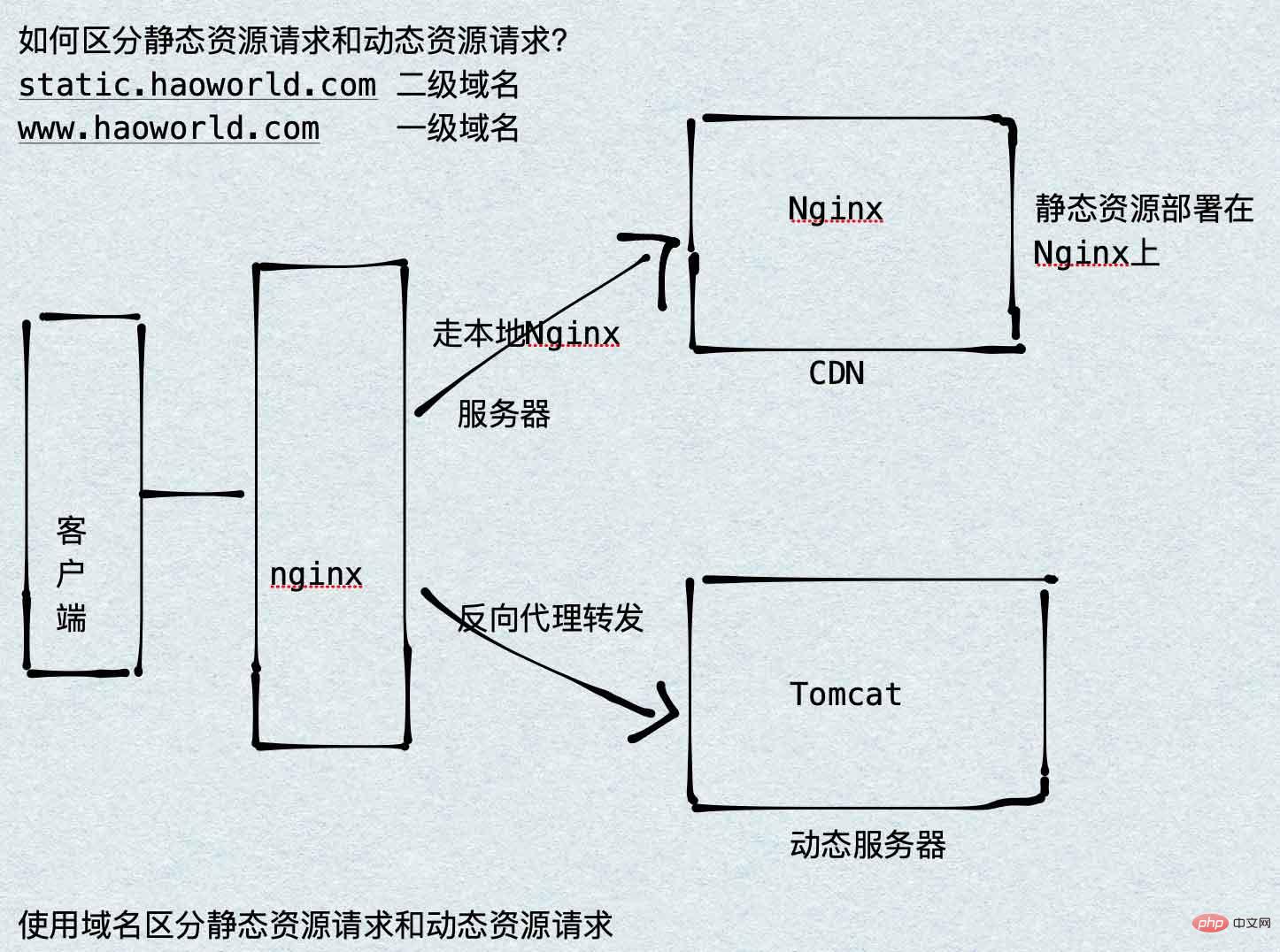
The principle of dynamic and static separation is very simple. Just match the request URL through location. Create /static/imgs under /Users/Hao/Desktop/Test (any directory) and configure it as follows :
###静态资源访问
server {
listen 80;
server_name static.jb51.com;
location /static/imgs {
root /Users/Hao/Desktop/Test;
index index.html index.htm;
}
}
###动态资源访问
server {
listen 80;
server_name www.jb51.com;
location / {
proxy_pass http://127.0.0.1:8080;
index index.html index.htm;
}
}Another kind of resource configuration by access
server {
listen 80;
server_name jb51.net;
access_log /data/nginx/logs/jb51.net-access.log main;
error_log /data/nginx/logs/jb51.net-error.log;
#动态访问请求转给tomcat应用处理
location ~ .(jsp|page|do)?$ { #以这些文件结尾的
proxy_set_header Host $host;
proxy_set_header X-Real-IP $remote_addr;
proxy_pass http://tomcat地址;
}
#设定访问静态文件直接读取不经过tomcat
location ~ .*.(htm|html|gif|jpg|jpeg|png|bmp|swf|ioc|rar|zip|txt|flv|mid|doc|ppt|pdf|xls|mp3|wma)$ { #以这些文件结尾的
expires 30d;
root /data/web/html ;
}
}dynamic and static separation of dynamic resources and static resources Separate and will not be deployed on the same server.
Separation of front and back: website architecture model, microservice development is based on SOA and is oriented to server development, both the backend and the front end adopt the calling interface method. Split a project into a controlWeb (front-end) and interface (back-end), and finally use rpc remote calling technology. The view layer and business logic layer are split, and RPCremote calling technology is used in the middle
Why In Internet company projects, a timestamp will be added after the static resource url? His role: control caching
Purpose: The ultimate purpose is to When the control project goes online, the static resources are cached by old browsers to avoid conflicts.
Solution: Add timestamp specification t = project online
conflict between the last modification time of js css in the environment and the last modification time of the client cache. The server went online on May 22, 2018, and the user accessed it on June 1, 2018. The last modification time of the user's new js file online on June 5, 2018 still retains the last online time. So generally speaking, when the server goes online, a timestamp will be added to the static resources to force the latest resources
The above is the detailed content of How to implement Nginx dynamic and static separation configuration. For more information, please follow other related articles on the PHP Chinese website!




