

Create a dockerfile file, which will be used later.
Create a new /data/docker/hellolearn folder on the server (the file path can be customized), and copy the maven packaged jar package and the dockerfile file created above to the server Create a new folder (/data/docker/hellolearn).
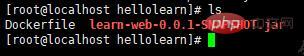
docker build -t hellolearn .
docker build -t Image name: label dockerfile The relative position, the dot represents the current directory, and the default is latest if no tag is written.
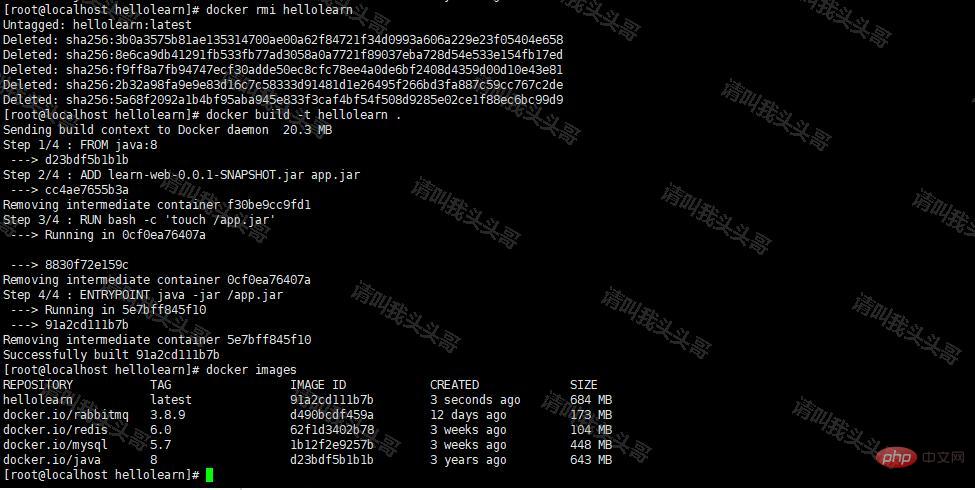
docker run -d -p 8301:8301 --name hellolearn hellolearn
docker start hellolearn
The -d parameter allows the container to run in the background; --name is the name of the specified container; -p is for port mapping. At this time, the 8301 (port before the colon) port in the server is mapped to the container The 8301 (port after the colon) port (application.properties is configured with 8301)

Following the above steps is enough to easily handle the entire process of docker deployment of springboot. But after starting the container, every time the jar package needs to be updated, the image must be re-created, and then the container must be re-created. The process is extremely cumbersome and inefficient. So how to directly update the jar package to complete the deployment without updating the image or container?
5.1 Update dockerfile
Last lineentrypoint ["java","-jar","/data/learn-web-0.0.1-snapshot.jar"]The learn-web-0.0.1-snapshot.jar file in the /data directory in the container will be run.
5.2 Use the docker build command to build the image
docker build -t hellolearn .
5.3 Create & start the container
docker run --name hellolearn -it -v /data/docker/newhellolearn/package:/data -d -p 8301:8301 hellolearn
-v The host directory is associated with the container directory. In this way, the host's /data/docker/newhellolearn/package directory is mapped to docker's /data directory.
In this case, when the jar package changes, you can directly update the jar package in the /data/docker/newhellolearn/package directory of the host. After updating the jar package, you need to restart the container.
The jar package deployment method causes a problem. If the jar package name changes, such as the version number change (learn-web-0.0.1-snapshot.jar--> >learn-web-1.0.1-snapshot.jar). What needs to be done? The third method of deployment through scripts is introduced below.
6.1 Create hellolearn.sh file
java -jar /data/learn-web-0.0.1-snapshot.jar
Will hellolearn. sh is uploaded to /data/docker/hellolearn/scriptdeploy/package. This folder path can be customized. Remember this folder path, which will be used later.
6.2 Add script execution permission
chmod x hellolearn.sh
6.3 Create dockerfile
cmd ["sh ","-c","/data/hellolearn.sh"]Indicates that the hellolearn.sh script created in 6.1 is started when the container starts.
Note that the last command mentioned above is entrypoint, which was changed to cmd in the script deployment. If you are interested in the specific difference between entrypoint and cmd, you can learn more.
6.4 Upload the jar package
Put the jar package into the same folder directory as hellolearn.sh, that is, /data/docker/hellolearn/scriptdeploy/package, and then add this directory when creating the container (Host directory) is mapped to the container's /data directory. .
6.5 File Directory Structure Diagram
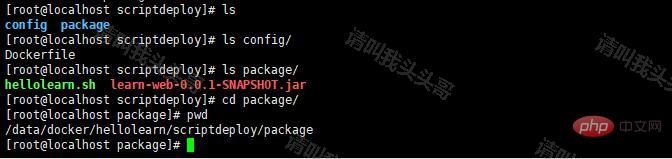
#I don’t know if you are confused about the directory structure here. I upload a directory structure diagram of my host machine so that it is clear at a glance. .
6.6 Create an image
docker build -t hellolearn-script .
The dot at the end represents the current directory, so the command to generate the image needs to be in Execute in the directory where the dockerfile is located.
6.7 Create & start the container
docker run --name hellolearn-script -it -v /data/docker/hellolearn/scriptdeploy/package:/data -d -p 8302 :8301 hellolearn-script
docker start hellolearn-script
Associate the host's /data/docker/hellolearn/scriptdeploy/package directory with the container's /data directory mapping. In this case, when the jar package changes, just update the jar package in the host directory directly. Even if the name of the jar package changes, you still need to update the hellolearn.sh script. Restart the container after updating.
6.8 web test effect

docker logs [options] container idoptions description:
-f: Trace log output7.1 View the logs after the specified time, only display the last 100 lines:--since: Display all logs at a certain start time
-t: Display timestamp
-- tail: List only the latest n container logs
docker logs -f -t -- since="2020-10-01" --tail=100 container id7.2 Check the logs of the specified time period
docker logs -t --since ="2020-10-01t19:00:00" --until "2020-10-01t19:00:00" container id ##7.3 View logs after the specified time:docker logs -t --since="2020-10-01t19:00:00" container id
7.4 View the logs of the last 5 minutes:docker logs --since 5m container id
7.5 Execute bash on the specified container through the exec command:docker exec hellolearn -it /bin/bash
Ordocker exec -it hellolearn bash7.6 View docker ip
Problems encountered
Solution: Restart docker.
systemctl restart dockerThe above is the detailed content of How docker deploys SpringBoot and replaces jar packages. For more information, please follow other related articles on the PHP Chinese website!
 The difference between k8s and docker
The difference between k8s and docker SpringBoot project building steps
SpringBoot project building steps What are the methods for docker to enter the container?
What are the methods for docker to enter the container? What should I do if the docker container cannot access the external network?
What should I do if the docker container cannot access the external network? What is the use of docker image?
What is the use of docker image? What is the difference between j2ee and springboot
What is the difference between j2ee and springboot Official download and installation of Euro-Italian Exchange app
Official download and installation of Euro-Italian Exchange app VIVO is a brand from which country?
VIVO is a brand from which country?



