
Requirements:
Use docker to start nginx tomcat dual processes. In actual applications, multiple processes are relatively common.
1: Create dockerfile directory
mkdir -p /docker/web
2: Write dockerfile: /docker/web/dockerfile
from centos7 maintainer lin test@163.com copy centos-base.repo /etc/yum.repos.d/centos-base.repo copy nginx_install.sh /tmp/nginx_install.sh run sh /tmp/nginx_install.sh; \rm -rf /usr/local/src/* run sed -i -e '/worker_processes/a daemon off;' /usr/local/nginx/conf/nginx.conf; copy jdk-8u162-linux-x64.tar.gz /usr/local/src/jdk-8u162-linux-x64.tar.gz copy tomcat_install.sh /tmp/tomcat_install.sh run sh /tmp/tomcat_install.sh; \rm -rf /usr/local/src/* copy supervisor_install.sh /tmp/supervisor_install.sh copy supervisord.conf /etc/supervisord.conf copy start_tomcat.sh /usr/local/tomcat/bin/mystart.sh run sh /tmp/supervisor_install.sh; \rm -rf /tmp/*.sh
3: Dockerfile integrated configuration file and installation file
3.1 The default source download is slow, change the yum source, copy the following centos-base.repo configuration file to the container and replace it
copy centos-base.repo /etc/yum.repos.d/centos-base.repo [root@docker web]# cat centos-base.repo [base] name=centos-$releasever - base baseurl=http://mirrors.163.com/centos/$releasever/os/$basearch/ gpgcheck=1 gpgkey=file:///etc/pki/rpm-gpg/rpm-gpg-key-centos-7 #released updates [updates] name=centos-$releasever - updates baseurl=http://mirrors.163.com/centos/$releasever/updates/$basearch/ gpgcheck=1 gpgkey=file:///etc/pki/rpm-gpg/rpm-gpg-key-centos-7 #additional packages that may be useful [extras] name=centos-$releasever - extras baseurl=http://mirrors.163.com/centos/$releasever/extras/$basearch/ gpgcheck=1 gpgkey=file:///etc/pki/rpm-gpg/rpm-gpg-key-centos-7 #additional packages that extend functionality of existing packages [centosplus] name=centos-$releasever - plus baseurl=http://mirrors.163.com/centos/$releasever/centosplus/$basearch/ gpgcheck=1 enabled=0 gpgkey=file:///etc/pki/rpm-gpg/rpm-gpg-key-centos-7
3.2nginx installation script
[root@docker web]# cat nginx_install.sh yum install -y wget tar gcc gcc-c++ make pcre pcre-devel zlib zlib-devel openssl openssl-devel cd /usr/local/src wget 'http://nginx.org/download/nginx-1.12.2.tar.gz' tar -zxvf nginx-1.12.2.tar.gz cd nginx-1.12.2 ./configure --prefix=/usr/local/nginx --with-http_ssl_module --with-stream --with-stream_ssl_module make make install exit 0
3.3tomcat installation script
[root@docker web]# cat tomcat_install.sh yum install -y wget tar cd /usr/local/src/ tar -zxvf jdk-8u162-linux-x64.tar.gz mv jdk1.8.0_162 /usr/local/ #/usr/local/jdk1.8.0_162/bin/java -version #配置java环境变量 echo 'java_home=/usr/local/jdk1.8.0_162/' >>/etc/profile echo 'path=$path:$java_home/bin' >>/etc/profile echo 'classpath=.:$java_home/lib/tools.jar:$java_home/lib/dt.jar:$classpath' >>/etc/profile source /etc/profile wget https://mirrors.tuna.tsinghua.edu.cn/apache/tomcat/tomcat-8/v8.5.38/bin/apache-tomcat-8.5.38.tar.gz tar -zxvf apache-tomcat-8.5.38.tar.gz mv apache-tomcat-8.5.38 /usr/local/tomcat
3.4 The configuration files, scripts, and installation packages involved in the dockerfile file are as follows
[root@docker web]# ll total 185384 -rw-r--r-- 1 root root 835 mar 9 01:12 centos-base.repo -rw-r--r-- 1 root root 669 mar 9 01:11 dockerfile -rw-r--r-- 1 root root 189815615 mar 9 01:15 jdk-8u162-linux-x64.tar.gz -rw-r--r-- 1 root root 340 mar 9 01:13 nginx_install.sh -rw-r--r-- 1 root root 581 mar 9 01:17 tomcat_install.sh
4: One-click installation of supervisor: /docker/web/supervisor_install.sh
yum -y install epel-release yum -y install python2-pip pip install supervisor
5 : supervisor configuration file: /docker/web/supervisord.conf
[unix_http_server] file=/tmp/supervisor.sock ; the path to the socket file [supervisord] logfile=/tmp/supervisord.log ; 日志 logfile_maxbytes=50mb ; 最大50m日志 logfile_backups=10 ; 轮循日志备份10个 loglevel=info ; 日志等级记录info的 pidfile=/tmp/supervisord.pid ;pid nodaemon=true ;在前台启动 minfds=102400 ; 文件描述符限制 minprocs=2000 ; 进程数 [rpcinterface:supervisor] supervisor.rpcinterface_factory = supervisor.rpcinterface:make_main_rpcinterface [supervisorctl] serverurl=unix:///tmp/supervisor.sock ; use a unix:// url for a unix socket [program:nginx] command=/usr/local/nginx/sbin/nginx ; 前台启动nginx autostart=true ; 随着supervisor自动启动 startsecs=10 ; 启动10s后算正常启动 autorestart=true ; 程序退出后自动重启 startretries=3 ; 启动失败自动重试次数 stdout_logfile_maxbytes=20mb ;stdout 日志文件大小最大20mb stdout_logfile=/usr/local/nginx/logs/out.log [program:tomcat] command=sh /usr/local/tomcat/bin/mystart.sh ; 前台启动tomcat autostart=true ; 随着supervisor自动启动 startsecs=10 ; 启动10s后算正常启动 autorestart=true ; 程序退出后自动重启 startretries=3 ; 启动失败自动重试次数 stdout_logfile_maxbytes=20mb ;stdout 日志文件大小最大20mb stdout_logfile=/usr/local/tomcat/logs/catalina.out
6: tomcat startup script/docker/web/start_tomcat.sh
#由于supervisor无法使用source,需要编写个脚本来启动 source /etc/profile /usr/local/tomcat/bin/catalina.sh run
7: Build image
cd /docker/web docker build -t shijiange_web . [root@docker web]# docker images repository tag image id created size shijiange_web latest bc06a9974252 7 seconds ago 1.33 gb
8: Start container test
[root@docker web]# docker run -d shijiange_web /bin/bash -c 'supervisord -c /etc/supervisord.conf' 76782ab71c3b1d2f818ad76214d6336ae11a524eeb9d211f154fe4ad5226015d [root@docker web]# [root@docker web]# docker ps container id image command created status ports names 76782ab71c3b shijiange_web "container-entrypo..." 12 seconds ago up 12 seconds happy_jones
9. Test verification:
[root@docker web]# docker exec -it 76782ab /bin/bash bash-4.2# ifconfig
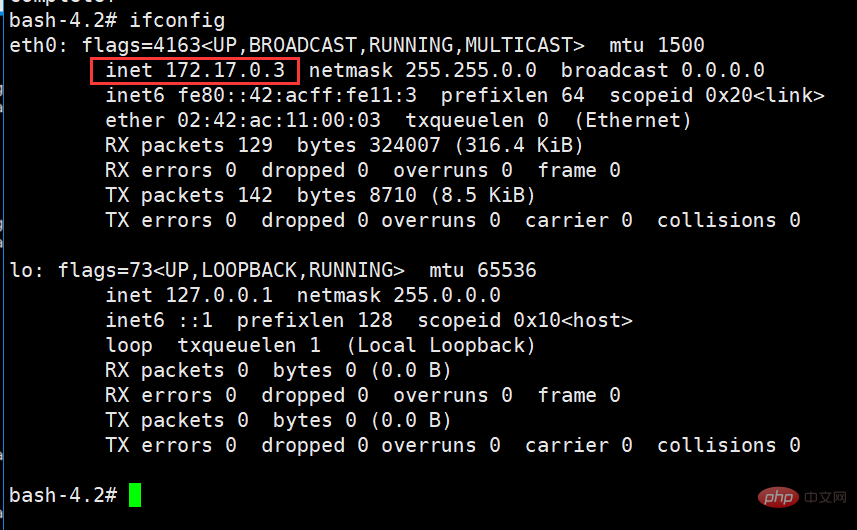
10. Container verification: curl nginx
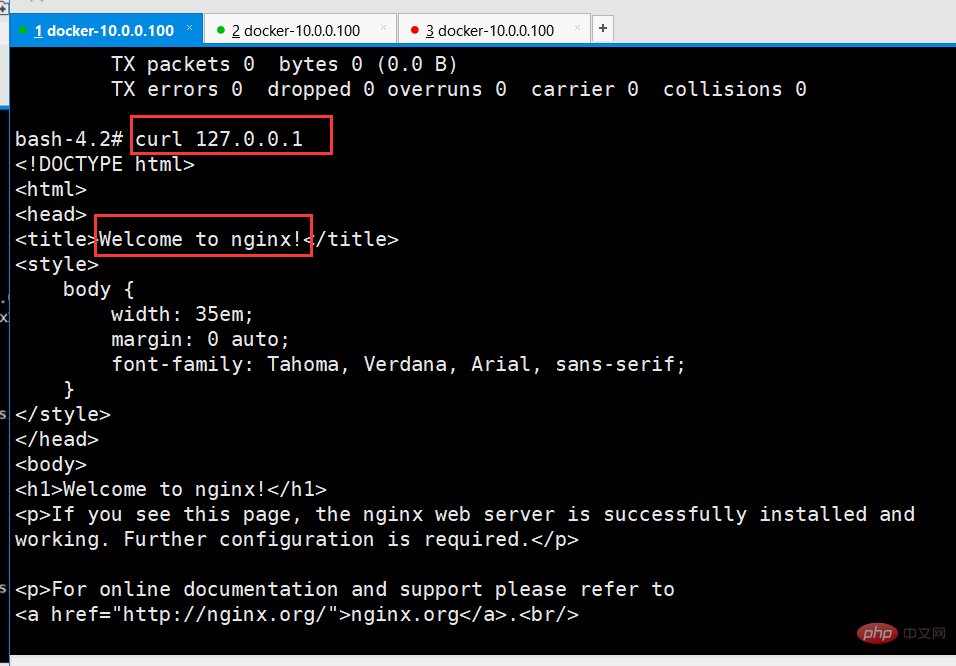
11. Container verification: curl tomcat
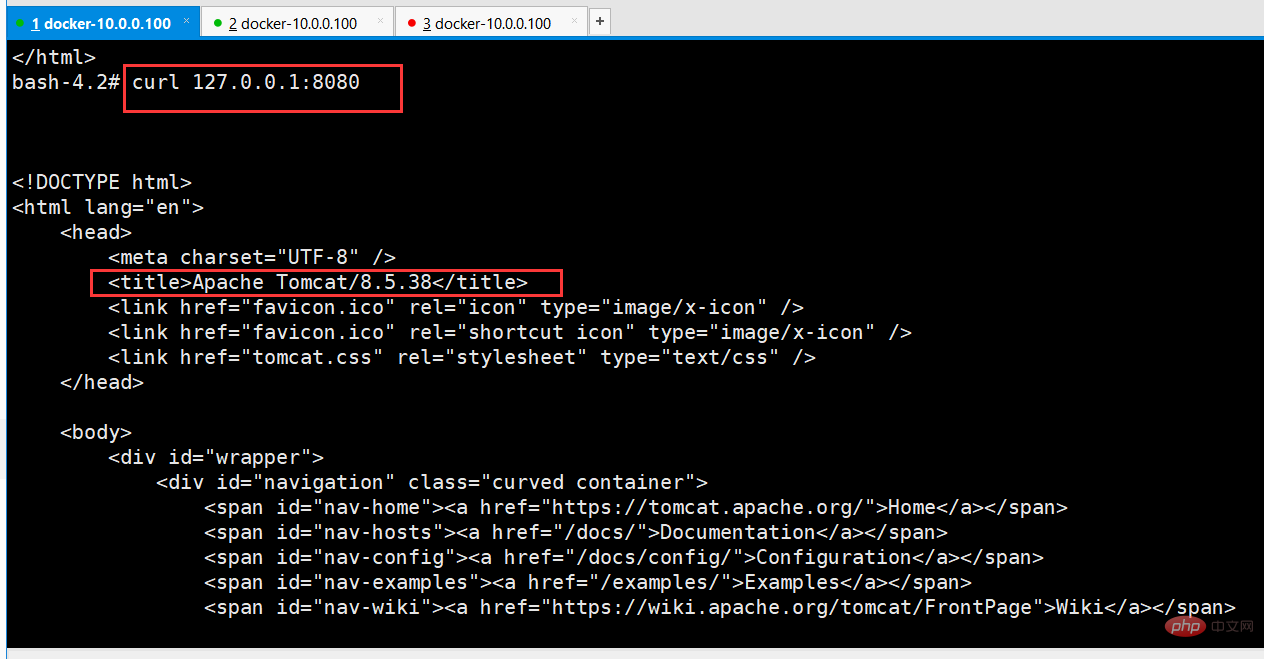
The above is the detailed content of How to use supervisor to manage nginx and tomcat containers. For more information, please follow other related articles on the PHP Chinese website!




