
"As long as you tie your wish to a bamboo pole and ask the moon goddess, your wish will come true." I like this sentence very much.
The creation of Doraemon can be traced back to a certain deadline in 1969. A kitten suddenly broke into the home of the author Fujiko F Fujio. Although the deadline was coming soon, The author still played with the kitten and scratched its lice for several hours. By the time the author realizes that there is not enough time, it is too late to complete the manuscript. At this time, the author was walking around like an ant on a hot pot, and suddenly kicked his daughter's roly-poly toy. Then the author had an idea and combined the image of the cat with the roly-poly to create Doraemon.
Compared with the domestic "Pleasant Goat and Big Big Wolf" and "Bear Infested", I hope that one day Pleasant Goat will be stewed by Big Big Wolf, and Bear will be raped by a bald head. Hit and sell directly to the zoo. (Hahaha...) But this idea has never been realized, and I feel a little disappointed. Let’s watch Peppa Pig:
After it was first broadcast by E1 Kids in the UK on May 31, 2004, its cartoon has been broadcast in 180 regions around the world and has been broadcast for 6 seasons;
China Central Television’s children’s channel is also popular. The minimalist animation style, humorous dialogue tone, and deeply educational storylines not only allow preschoolers to learn knowledge, but also help children grow up from an early age. Develop good living habits and experience life, and is deeply loved by children and their parents around the world.
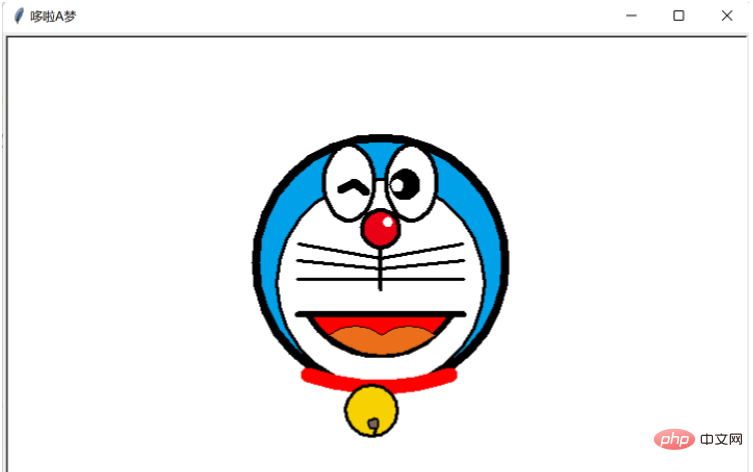
import turtle as t
t.title('哆啦A梦')
# t.speed(5)
t.pensize(8)
t.hideturtle()
t.screensize(500, 500, bg='white')
"""猫脸"""
t.fillcolor('#00A1E8')
t.begin_fill()
t.circle(120)
t.end_fill()
t.pensize(3)
t.fillcolor('white')
t.begin_fill()
t.circle(100)
t.end_fill()
t.pu()
t.home()
t.goto(0, 134)
t.pd()
t.pensize(4)
t.fillcolor("#EA0014")
t.begin_fill()
t.circle(18)
t.end_fill()
t.pu()
t.goto(7, 155)
t.pensize(2)
t.color('white', 'white')
t.pd()
t.begin_fill()
t.circle(4)
t.end_fill()
t.pu()
t.goto(-30, 160)
t.pensize(4)
t.pd()
t.color('black', 'white')
t.begin_fill()
a = 0.4
for i in range(120):
if 0 <= i < 30 or 60 <= i < 90:
a = a + 0.08
t.lt(3) # 向左转3度
t.fd(a) # 向前走a的步长
else:
a = a - 0.08
t.lt(3)
t.fd(a)
t.end_fill()
t.pu()
t.goto(30, 160)
t.pensize(4)
t.pd()
t.color('black', 'white')
t.begin_fill()
for i in range(120):
if 0 <= i < 30 or 60 <= i < 90:
a = a + 0.08
t.lt(3) # 向左转3度
t.fd(a) # 向前走a的步长
else:
a = a - 0.08
t.lt(3)
t.fd(a)
t.end_fill()
t.pu()
t.goto(-38, 190)
t.pensize(8)
t.pd()
t.right(-30)
t.forward(15)
t.right(70)
t.forward(15)
t.pu()
t.goto(15, 185)
t.pensize(4)
t.pd()
t.color('black', 'black')
t.begin_fill()
t.circle(13)
t.end_fill()
t.pu()
t.goto(13, 190)
t.pensize(2)
t.pd()
t.color('white', 'white')
t.begin_fill()
t.circle(5)
t.end_fill()
t.pu()
t.home()
t.goto(0, 134)
t.pensize(4)
t.pencolor('black')
t.pd()
t.right(90)
t.forward(40)
t.pu()
t.home()
t.goto(0, 124)
t.pensize(3)
t.pencolor('black')
t.pd()
t.left(10)
t.forward(80)
t.pu()
t.home()
t.goto(0, 114)
t.pensize(3)
t.pencolor('black')
t.pd()
t.left(6)
t.forward(80)
t.pu()
t.home()
t.goto(0, 104)
t.pensize(3)
t.pencolor('black')
t.pd()
t.left(0)
t.forward(80)
"""左边的胡子"""
t.pu()
t.home()
t.goto(0, 124)
t.pensize(3)
t.pencolor('black')
t.pd()
t.left(170)
t.forward(80)
t.pu()
t.home()
t.goto(0, 114)
t.pensize(3)
t.pencolor('black')
t.pd()
t.left(174)
t.forward(80)
t.pu()
t.home()
t.goto(0, 104)
t.pensize(3)
t.pencolor('black')
t.pd()
t.left(180)
t.forward(80)
t.pu()
t.goto(-70, 70)
t.pd()
t.color('black', 'red')
t.pensize(6)
t.seth(-60)
t.begin_fill()
t.circle(80, 40)
t.circle(80, 80)
t.end_fill()
t.pu()
t.home()
t.goto(-80, 70)
t.pd()
t.forward(160)
t.pu()
t.home()
t.goto(-50, 50)
t.pd()
t.pensize(1)
t.fillcolor("#eb6e1a")
t.seth(40)
t.begin_fill()
t.circle(-40, 40)
t.circle(-40, 40)
t.seth(40)
t.circle(-40, 40)
t.circle(-40, 40)
t.seth(220)
t.circle(-80, 40)
t.circle(-80, 40)
t.end_fill()
# 领带
t.pu()
t.goto(-70, 12)
t.pensize(14)
t.pencolor('red')
t.pd()
t.seth(-20)
t.circle(200, 30)
t.circle(200, 10)
"""铃铛"""
t.pu()
t.goto(0, -46)
t.pd()
t.pensize(3)
t.color("black", '#f8d102')
t.begin_fill()
t.circle(25)
t.end_fill()
t.pu()
t.goto(-5, -40)
t.pd()
t.pensize(2)
t.color("black", '#79675d')
t.begin_fill()
t.circle(5)
t.end_fill()
t.pensize(3)
t.right(115)
t.forward(7)
t.mainloop() 
import turtle
from turtle import *
turtle.title('小猪佩奇')
def nose(x,y):
"""画鼻子"""
pensize(5)
pencolor((255, 155, 192))
penup()
# 将海龟移动到指定的坐标
goto(x,y)
pendown()
# 设置海龟的方向(0-东、90-北、180-西、270-南)
setheading(-30)
begin_fill()
fillcolor(255, 192, 203)
a = 0.4
for i in range(120):
if 0 <= i < 30 or 60 <= i <90:
a = a + 0.08
# 向左转3度
left(3)
# 向前走
forward(a)
else:
a = a - 0.08
left(3)
forward(a)
end_fill()
penup()
setheading(90)
forward(25)
setheading(0)
forward(10)
pendown()
"""设置画笔的颜色(红, 绿, 蓝)"""
pencolor(255, 155, 192)
setheading(10)
begin_fill()
circle(5)
color(160, 82, 45)
end_fill()
penup()
setheading(0)
forward(20)
pendown()
pencolor(255, 155, 192)
setheading(10)
begin_fill()
circle(5)
color(160, 82, 45)
end_fill()
def head(x, y):
"""画头"""
color((255, 155, 192), "pink")
penup()
goto(x,y)
setheading(0)
pendown()
begin_fill()
setheading(180)
circle(300, -30)
circle(100, -60)
circle(80, -100)
circle(150, -20)
circle(60, -95)
setheading(161)
circle(-300, 15)
penup()
goto(-100, 100)
pendown()
setheading(-30)
a = 0.4
for i in range(60):
if 0<= i < 30 or 60 <= i < 90:
a = a + 0.08
lt(3) #向左转3度
fd(a) #向前走a的步长
else:
a = a - 0.08
lt(3)
fd(a)
end_fill()
def ears(x,y):
"""画耳朵"""
color((255, 155, 192), "pink")
penup()
goto(x, y)
pendown()
begin_fill()
setheading(100)
circle(-50, 50)
circle(-10, 120)
circle(-50, 54)
end_fill()
penup()
setheading(90)
forward(-12)
setheading(0)
forward(30)
pendown()
begin_fill()
setheading(90)
circle(-50, 50)
circle(-10, 120)
circle(-50, 56)
end_fill()
def eyes(x,y):
"""画眼睛"""
color((255, 155, 192), "white")
penup()
setheading(90)
forward(-20)
setheading(0)
forward(-95)
pendown()
begin_fill()
circle(15)
end_fill()
color("black")
penup()
setheading(90)
forward(12)
setheading(0)
forward(-3)
pendown()
begin_fill()
circle(3)
end_fill()
color((255, 155, 192), "white")
penup()
seth(90)
forward(-25)
seth(0)
forward(40)
pendown()
begin_fill()
circle(15)
end_fill()
color("black")
penup()
setheading(90)
forward(12)
setheading(0)
forward(-3)
pendown()
begin_fill()
circle(3)
end_fill()
def cheek(x,y):
"""画脸颊"""
color((255, 155, 192))
penup()
goto(x,y)
pendown()
setheading(0)
begin_fill()
circle(30)
end_fill()
def mouth(x,y):
"""画嘴巴"""
color(239, 69, 19)
penup()
goto(x, y)
pendown()
setheading(-80)
circle(30, 40)
circle(40, 80)
def body(x,y):
'''画身体'''
penup()
goto(x,y)
pencolor('red')
fillcolor(250,106,106)
pendown()
begin_fill()
setheading(-66)
circle(-450,17)
setheading(180)
forward(185)
setheading(85)
circle(-450,17)
end_fill()
'''右手'''
penup()
goto(110,-45)
pendown()
pensize(8)
pencolor(255, 192, 203)
setheading(30)
circle(-400,10)
penup()
goto(167,-5)
pendown()
setheading(-120)
forward(20)
left(100)
forward(20)
'''左手'''
penup()
goto(-25,-45)
pendown()
pencolor(255, 192, 203)
setheading(150)
circle(400,10)
penup()
goto(-78,-6)
pendown()
setheading(-60)
forward(20)
right(100)
forward(20)
def feet1(x,y):
pensize(7)
pencolor(255, 192, 203)
penup()
goto(x,y)
setheading(-90)
pendown()
forward(10)
penup()
goto(x-12,y-10)
pendown()
pencolor(238,201,0)
fillcolor(238,230,132)
begin_fill()
setheading(0)
forward(24)
right(90)
forward(36)
right(90)
forward(40)
circle(-10,180)
forward(16)
left(90)
forward(12)
end_fill()
def feet2(x,y):
pensize(7)
pencolor(255, 192, 203)
penup()
goto(x,y)
setheading(-90)
pendown()
forward(10)
penup()
goto(x-12,y-10)
pendown()
pencolor(238,201,0)
fillcolor(238,230,132)
begin_fill()
setheading(0)
forward(24)
right(90)
forward(36)
right(90)
forward(40)
circle(-10,180)
forward(16)
left(90)
forward(12)
end_fill()
def tail(x,y):
pensize(8)
penup()
goto(x,y)
pendown()
pencolor(255, 192, 203)
setheading(-5)
circle(30,100)
circle(10,180)
circle(20,150)
def backg(x):
penup()
goto(-420,x)
setheading(0)
fillcolor(50,205,50)
begin_fill()
forward(840)
right(90)
forward(300)
right(90)
forward(840)
right(90)
forward(300)
end_fill()
setheading(0)
fillcolor(0,191,255)
begin_fill()
forward(840)
left(90)
forward(600)
left(90)
forward(840)
left(90)
forward(600)
end_fill()
def cloude1(x, y):
"""画云"""
penup()
goto(x,y)
setheading(90)
fillcolor(255,255,255)
begin_fill()
a = 0.4
for i in range(120):
if 0 <= i < 30 or 60 <= i <90:
a = a + 0.14
# 向左转3度
left(3)
# 向前走
forward(a)
else:
a = a - 0.15
left(3)
forward(a)
end_fill()
def cloude2(x, y):
"""画云"""
penup()
goto(x,y)
setheading(90)
fillcolor(255,255,255)
begin_fill()
a = 0.4
for i in range(120):
if 0 <= i < 30 or 60 <= i <90:
a = a + 0.15
# 向左转3度
left(3)
# 向前走
forward(a)
else:
a = a - 0.13
left(3)
forward(a)
end_fill()
def setting():
"""设置参数"""
pensize(5)
# 隐藏海龟
hideturtle()
colormode(255)
color((255, 155, 192), "pink")
setup(840, 700)
speed(10)
def main():
"""主函数"""
setting()
backg(0)
body(105,-20)
nose(-100, 100)
head(-69, 167)
ears(0, 160)
eyes(0, 140)
cheek(80, 10)
mouth(-20, 30)
feet1(10,-150)
feet2(90,-150)
tail(130,-110)
cloude1(-200,200)
cloude2(300,300)
done()
if __name__ == '__main__':
main()The above is the detailed content of How to use Turtle to draw Doraemon and Peppa Pig in Python. For more information, please follow other related articles on the PHP Chinese website!




