
Decorator is an advanced Python syntax. A function, method or class can be processed. In Python, we have multiple methods to process functions and classes. Compared with other methods, decorators have simple syntax and high code readability. Therefore, decorators are widely used in Python projects. Decorators are often used in scenarios with cross-cutting requirements. Classic examples include insertion logs, performance testing, transaction processing, Web permission verification, Cache, etc.

#The advantage of decorators is that they can extract similar code from a large number of functions that has nothing to do with the function itself and continue to reuse it. That is, functions can be "modified" into completely different behaviors, and business logic can be effectively decomposed orthogonally. In a nutshell, the purpose of a decorator is to add additional functionality to an existing object. For example, logging requires logging of certain functions. The stupid way is to add code to each function. If the code changes, it will be tragic. The decorator method is to define a special logging decorator to decorate the required functions.
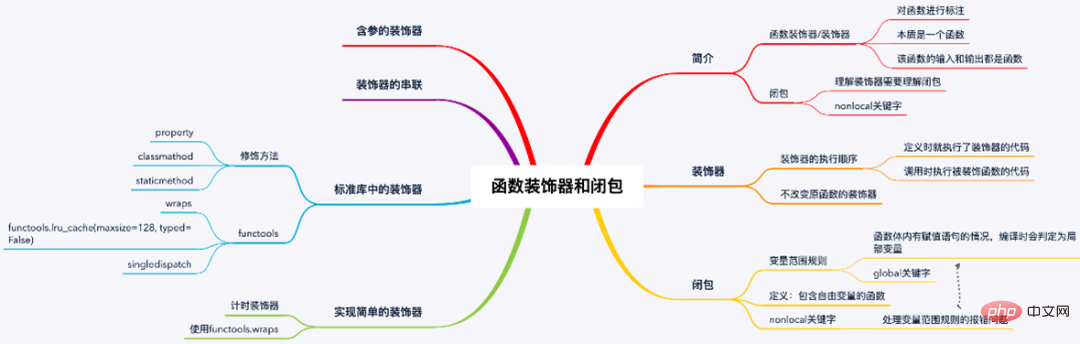
Python's Decorator is very similar to Java/C#'s Annotation in use. They both add an @XXX annotation in front of the method name to decorate the method with something. However, Java/C#'s Annotation is also very daunting. Before using it, you need to understand a bunch of Annotation class library documents, which makes it feel like you are learning another language. Python uses a very elegant method compared to Decorator Pattern and Annotation. This method does not require you to master any complex OO models or various class library regulations of Annotation. It is completely played at the language level: 1. functional programming techniques.
In Python, the implementation of decorators is very convenient. The reason is: functions can be thrown around.
To understand decorators, you must first know that in Python, functions are objects. It's important to understand this, let's see why with an example.
def shout(word="yes"): **return** word.capitalize() + "!" print(shout()) # outputs : 'Yes!' # 作为一个对象,你可以像其他对象一样把函数赋值给其他变量 scream = shout # 注意我们没有用括号:我们不是在调用函数, # 而是把函数'shout'的值绑定到'scream'这个变量上 # 这也意味着你可以通过'scream'这个变量来调用'shout'函数 print(scream()) # outputs : 'Yes!' # 不仅如此,这也还意味着你可以把原来的名字'shout'删掉, # 而这个函数仍然可以通过'scream'来访问 del shout **try**: print(shout()) **except** NameError as e: print(e) # outputs: "name 'shout' is not defined" print(scream()) # outputs: 'Yes!'
Another interesting feature of Python functions is that they can be defined within the body of another function.
def talk(): # 你可以在 'talk' 里动态的(on the fly)定义一个函数... **def** whisper(word="yes"): **return** word.lower() + "..." # ... 然后马上调用它! print(whisper()) # 每当调用'talk',都会定义一次'whisper',然后'whisper'在'talk'里被调用 talk() # outputs: # "yes..." # 但是"whisper" 在 "talk"外并不存在: **try**: print(whisper()) **except** NameError as e: print(e) # outputs : "name 'whisper' is not defined"
You have just learned that Python functions are also objects, therefore:
So, this means that a function can return another function:
def get_talk(type="shout"): # 我们先动态定义一些函数 **def** shout(word="yes"): **return** word.capitalize() + "!" **def** whisper(word="yes"): **return** word.lower() + "..." # 然后返回其中一个 **if** type == "shout": # 注意:我们是在返回函数对象,而不是调用函数,所以不要用到括号 "()" **return** shout **else**: **return** whisper # 那你改如何使用d呢? # 先把函数赋值给一个变量 talk = get_talk() # 你可以发现 "talk" 其实是一个函数对象: print(talk) # outputs :# 这个对象就是 get_talk 函数返回的: print(talk()) # outputs : Yes! # 你甚至还可以直接这样使用: print(get_talk("whisper")()) # outputs : yes...
Since it can return a function, then it can Pass it like a parameter:
def shout(word="yes"):
**return** word.capitalize() + "!"
scream = shout
**def** do_something_before(func):
print("I do something before then I call the function you gave me")
print(func())
do_something_before(scream)
# outputs:
# I do something before then I call the function you gave me
# Yes!Now you have all the basic knowledge to understand decorators. Decorators are packaging materials that allow you to execute other code before or after executing the decorated function without modifying the function itself.
# 一个装饰器是一个需要另一个函数作为参数的函数
**def** my_shiny_new_decorator(a_function_to_decorate):
# 在装饰器内部动态定义一个函数:wrapper(原意:包装纸).
# 这个函数将被包装在原始函数的四周
# 因此就可以在原始函数之前和之后执行一些代码.
**def** the_wrapper_around_the_original_function():
# 把想要在调用原始函数前运行的代码放这里
print("Before the function runs")
# 调用原始函数(需要带括号)
a_function_to_decorate()
# 把想要在调用原始函数后运行的代码放这里
print("After the function runs")
# 直到现在,"a_function_to_decorate"还没有执行过 (HAS NEVER BEEN EXECUTED).
# 我们把刚刚创建的 wrapper 函数返回.
# wrapper 函数包含了这个函数,还有一些需要提前后之后执行的代码,
# 可以直接使用了(It's ready to use!)
**return** the_wrapper_around_the_original_function
# Now imagine you create a function you don't want to ever touch again.
**def** a_stand_alone_function():
print("I am a stand alone function, don't you dare modify me")
a_stand_alone_function()
# outputs: I am a stand alone function, don't you dare modify me
# 现在,你可以装饰一下来修改它的行为.
# 只要简单的把它传递给装饰器,后者能用任何你想要的代码动态的包装
# 而且返回一个可以直接使用的新函数:
a_stand_alone_function_decorated = my_shiny_new_decorator(a_stand_alone_function)
a_stand_alone_function_decorated()
# outputs:
# Before the function runs
# I am a stand alone function, don't you dare modify me
# After the function runsLet’s rewrite the previous example using the syntax of decorators:
# 一个装饰器是一个需要另一个函数作为参数的函数
**def** my_shiny_new_decorator(a_function_to_decorate):
# 在装饰器内部动态定义一个函数:wrapper(原意:包装纸).
# 这个函数将被包装在原始函数的四周
# 因此就可以在原始函数之前和之后执行一些代码.
**def** the_wrapper_around_the_original_function():
# 把想要在调用原始函数前运行的代码放这里
print("Before the function runs")
# 调用原始函数(需要带括号)
a_function_to_decorate()
# 把想要在调用原始函数后运行的代码放这里
print("After the function runs")
# 直到现在,"a_function_to_decorate"还没有执行过 (HAS NEVER BEEN EXECUTED).
# 我们把刚刚创建的 wrapper 函数返回.
# wrapper 函数包含了这个函数,还有一些需要提前后之后执行的代码,
# 可以直接使用了(It's ready to use!)
**return** the_wrapper_around_the_original_function
@my_shiny_new_decorator
**def** another_stand_alone_function():
print("Leave me alone")
another_stand_alone_function()
# outputs:
# Before the function runs
# Leave me alone
# After the function runsYes, that's it, it's that simple. @decorator is just the abbreviation (shortcut) of the following statement:
another_stand_alone_function = my_shiny_new_decorator(another_stand_alone_function)
Decorator syntactic sugar is actually a Pythonic variant of the decorator pattern. To facilitate development, Python has built-in several classic design patterns, such as iterators. Of course, you can also stack decorators:
def bread(func):
**def** wrapper():
print("")
func()
print("<______/>")
**return** wrapper
**def** ingredients(func):
**def** wrapper():
print("#tomatoes#")
func()
print("~salad~")
**return** wrapper
**def** sandwich(food="--ham--"):
print(food)
sandwich()
# outputs: --ham--
sandwich = bread(ingredients(sandwich))
sandwich()
# outputs:
#
# #tomatoes#
# --ham--
# ~salad~
# <______/>Expressed in Python’s decorator syntax:
def bread(func):
**def** wrapper():
print("")
func()
print("<______/>")
**return** wrapper
**def** ingredients(func):
**def** wrapper():
print("#tomatoes#")
func()
print("~salad~")
**return** wrapper
@bread
@ingredients
**def** sandwich(food="--ham--"):
print(food)
sandwich()
# outputs:
#
# #tomatoes#
# --ham--
# ~salad~
# <______/>The order in which the decorators are placed is also important:
def bread(func):
**def** wrapper():
print("")
func()
print("<______/>")
**return** wrapper
**def** ingredients(func):
**def** wrapper():
print("#tomatoes#")
func()
print("~salad~")
**return** wrapper
@ingredients
@bread
**def** strange_sandwich(food="--ham--"):
print(food)
strange_sandwich()
# outputs:
##tomatoes#
#
# --ham--
# <______/>
# ~salad~# 这不是什么黑色魔法(black magic),你只是必须让wrapper传递参数:
**def** a_decorator_passing_arguments(function_to_decorate):
**def** a_wrapper_accepting_arguments(arg1, arg2):
print("I got args! Look:", arg1, arg2)
function_to_decorate(arg1, arg2)
**return** a_wrapper_accepting_arguments
# 当你调用装饰器返回的函数式,你就在调用wrapper,而给wrapper的
# 参数传递将会让它把参数传递给要装饰的函数
@a_decorator_passing_arguments
**def** print_full_name(first_name, last_name):
print("My name is", first_name, last_name)
print_full_name("Peter", "Venkman")
# outputs:
# I got args! Look: Peter Venkman
# My name is Peter VenkmanIn the above decorator call, such as @decorator, the decorator defaults to the function following it as the only parameter. The syntax of decorators allows us to provide other parameters when calling decorator, such as @decorator(a). This provides greater flexibility in writing and using decorators.
# a new wrapper layer
**def** pre_str(pre=''):
# old decorator
**def** decorator(F):
**def** new_F(a, b):
print(pre + " input", a, b)
**return** F(a, b)
**return** new_F
**return** decorator
# get square sum
@pre_str('^_^')
**def** square_sum(a, b):
**return** a ** 2 + b ** 2
# get square diff
@pre_str('T_T')
**def** square_diff(a, b):
**return** a ** 2 - b ** 2
print(square_sum(3, 4))
print(square_diff(3, 4))
# outputs:
# ('^_^ input', 3, 4)
# 25
# ('T_T input', 3, 4)
# -7The pre_str above is a decorator that allows parameters. It is actually a function encapsulation of the original decorator and returns a decorator. We can understand it as a closure containing environmental parameters. When we call using @pre_str(‘^_^’), Python can discover this layer of encapsulation and pass the parameters to the decorator environment. This call is equivalent to:
square_sum = pre_str('^_^') (square_sum)One of the great things about Python is that methods and functions are really the same, Except that the first parameter of the method should be a reference to the current object (that is, self). This means that you can create decorators for methods in the same way as long as you remember to take self into account:
def method_friendly_decorator(method_to_decorate):
**def** wrapper(self, lie):
lie = lie - 3# very friendly, decrease age even more :-)
**return** method_to_decorate(self, lie)
**return** wrapper
**class** Lucy(object):
**def** __init__(self):
self.age = 32
@method_friendly_decorator
**def** say_your_age(self, lie):
print("I am %s, what did you think?" % (self.age + lie))
l = Lucy()
l.say_your_age(-3)
# outputs: I am 26, what did you think?Of course, if you want to write a very general decorator, you can use To decorate any function and method, you can ignore the specific parameters and just use *args, **kwargs directly:
def a_decorator_passing_arbitrary_arguments(function_to_decorate):
# The wrapper accepts any arguments
**def** a_wrapper_accepting_arbitrary_arguments(*args, **kwargs):
print("Do I have args?:")
print(args)
print(kwargs)
# Then you unpack the arguments, here *args, **kwargs
# If you are not familiar with unpacking, check:
# http://www.saltycrane.com/blog/2008/01/how-to-use-args-and-kwargs-in-python/
function_to_decorate(*args, **kwargs)
**return** a_wrapper_accepting_arbitrary_arguments
@a_decorator_passing_arbitrary_arguments
**def** function_with_no_argument():
print("Python is cool, no argument here.")
function_with_no_argument()
# outputs
# Do I have args?:
# ()
# {}
# Python is cool, no argument here.
@a_decorator_passing_arbitrary_arguments
**def** function_with_arguments(a, b, c):
print(a, b, c)
function_with_arguments(1, 2, 3)
# outputs
# Do I have args?:
# (1, 2, 3)
# {}
# 1 2 3
@a_decorator_passing_arbitrary_arguments
**def** function_with_named_arguments(a, b, c, platypus="Why not ?"):
print("Do %s, %s and %s like platypus? %s" % (a, b, c, platypus))
function_with_named_arguments("Bill", "Linus", "Steve", platypus="Indeed!")
# outputs
# Do I have args ? :
# ('Bill', 'Linus', 'Steve')
# {'platypus': 'Indeed!'}
# Do Bill, Linus and Steve like platypus? Indeed!
**class** Mary(object):
**def** __init__(self):
self.age = 31
@a_decorator_passing_arbitrary_arguments
**def** say_your_age(self, lie=-3):# You can now add a default value
print("I am %s, what did you think ?" % (self.age + lie))
m = Mary()
m.say_your_age()
# outputs
# Do I have args?:
# (<__main__.Mary object at 0xb7d303ac>,)
# {}
# I am 28, what did you think?在上面的例子中,装饰器接收一个函数,并返回一个函数,从而起到加工函数的效果。在Python 2.6以后,装饰器被拓展到类。一个装饰器可以接收一个类,并返回一个类,从而起到加工类的效果。
def decorator(aClass):
**class** newClass:
**def** __init__(self, age):
self.total_display = 0
self.wrapped = aClass(age)
**def** display(self):
self.total_display += 1
print("total display", self.total_display)
self.wrapped.display()
**return** newClass
@decorator
**class** Bird:
**def** __init__(self, age):
self.age = age
**def** display(self):
print("My age is", self.age)
eagleLord = Bird(5)
**for** i **in** range(3):
eagleLord.display()在decorator中,我们返回了一个新类newClass。在新类中,我们记录了原来类生成的对象(self.wrapped),并附加了新的属性total_display,用于记录调用display的次数。我们也同时更改了display方法。通过修改,我们的Bird类可以显示调用display的次数了。
Python中有三种我们经常会用到的装饰器, property、 staticmethod、 classmethod,他们有个共同点,都是作用于类方法之上。
property 装饰器用于类中的函数,使得我们可以像访问属性一样来获取一个函数的返回值。
class XiaoMing: first_name = '明' last_name = '小' @property **def** full_name(self): **return** self.last_name + self.first_name xiaoming = XiaoMing() print(xiaoming.full_name)
例子中我们像获取属性一样获取 full_name 方法的返回值,这就是用 property 装饰器的意义,既能像属性一样获取值,又可以在获取值的时候做一些操作。
staticmethod 装饰器同样是用于类中的方法,这表示这个方法将会是一个静态方法,意味着该方法可以直接被调用无需实例化,但同样意味着它没有 self 参数,也无法访问实例化后的对象。
class XiaoMing:
@staticmethod
**def** say_hello():
print('同学你好')
XiaoMing.say_hello()
# 实例化调用也是同样的效果
# 有点多此一举
xiaoming = XiaoMing()
xiaoming.say_hello()classmethod 依旧是用于类中的方法,这表示这个方法将会是一个类方法,意味着该方法可以直接被调用无需实例化,但同样意味着它没有 self 参数,也无法访问实例化后的对象。相对于 staticmethod 的区别在于它会接收一个指向类本身的 cls 参数。
class XiaoMing:
name = '小明'
@classmethod
**def** say_hello(cls):
print('同学你好, 我是' + cls.name)
print(cls)
XiaoMing.say_hello()一个函数不止有他的执行语句,还有着 name(函数名),doc (说明文档)等属性,我们之前的例子会导致这些属性改变。
def decorator(func):
**def** wrapper(*args, **kwargs):
"""doc of wrapper"""
print('123')
**return** func(*args, **kwargs)
**return** wrapper
@decorator
**def** say_hello():
"""doc of say hello"""
print('同学你好')
print(say_hello.__name__)
print(say_hello.__doc__)由于装饰器返回了 wrapper 函数替换掉了之前的 say_hello 函数,导致函数名,帮助文档变成了 wrapper 函数的了。解决这一问题的办法是通过 functools 模块下的 wraps 装饰器。
from functools import wraps
**def** decorator(func):
@wraps(func)
**def** wrapper(*args, **kwargs):
"""doc of wrapper"""
print('123')
**return** func(*args, **kwargs)
**return** wrapper
@decorator
**def** say_hello():
"""doc of say hello"""
print('同学你好')
print(say_hello.__name__)
print(say_hello.__doc__)装饰器的核心作用是name binding。这种语法是Python多编程范式的又一个体现。大部分Python用户都不怎么需要定义装饰器,但有可能会使用装饰器。鉴于装饰器在Python项目中的广泛使用,了解这一语法是非常有益的。
设计模式是一个在计算机世界里鼎鼎大名的词。假如你是一名 Java 程序员,而你一点设计模式都不懂,那么我打赌你找工作的面试过程一定会度过的相当艰难。
但写 Python 时,我们极少谈起“设计模式”。虽然 Python 也是一门支持面向对象的编程语言,但它的鸭子类型设计以及出色的动态特性决定了,大部分设计模式对我们来说并不是必需品。所以,很多 Python 程序员在工作很长一段时间后,可能并没有真正应用过几种设计模式。
不过装饰器模式(Decorator Pattern)是个例外。因为 Python 的“装饰器”和“装饰器模式”有着一模一样的名字,我不止一次听到有人把它们俩当成一回事,认为使用“装饰器”就是在实践“装饰器模式”。但事实上,它们是两个完全不同的东西。
“装饰器模式”是一个完全基于“面向对象”衍生出的编程手法。它拥有几个关键组成:一个统一的接口定义、若干个遵循该接口的类、类与类之间一层一层的包装。最终由它们共同形成一种“装饰”的效果。
而 Python 里的“装饰器”和“面向对象”没有任何直接联系,**它完全可以只是发生在函数和函数间的把戏。事实上,“装饰器”并没有提供某种无法替代的功能,它仅仅就是一颗“语法糖”而已。下面这段使用了装饰器的代码:
@log_time @cache_result **def** foo(): pass
基本完全等同于:
def foo(): pass foo = log_time(cache_result(foo))
装饰器最大的功劳,在于让我们在某些特定场景时,可以写出更符合直觉、易于阅读的代码。它只是一颗“糖”,并不是某个面向对象领域的复杂编程模式。
The above is the detailed content of Understanding and applying Python decorators. For more information, please follow other related articles on the PHP Chinese website!




