How to implement a hotel management system using Java code
1. Requirements Analysis
If we want to implement a hotel management system, we need to first analyze the business requirements of the hotel management system:
1. What functions does the hotel management system need to implement?
(1) Enter a command to query all rooms in the hotel;
(2) Enter the number of a certain room to make a reservation;
(3) Enter the number of a certain room to check out;
(4) Enter a certain command to exit the hotel management system;
2. What data structure does the hotel management system use to represent rooms?
(1) The hotel management system uses arrays to store rooms. Here we use a two-dimensional array to represent them;
3. What attributes do we have for hotel rooms?
(1) Room number;
(2) Room type;
(3) Whether the room is free;
4. What do we use to control the room class with the above attributes? ?
(1) We can use custom annotations to achieve this;
2. Drawing analysis

3. Code structure
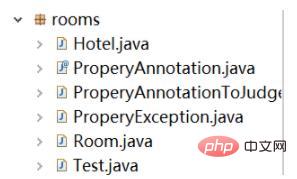
4. Code implementation
/**
自定义注解类:该类作用在房间类上。
*/
@Retention(RUNTIME) // 用该注解表示此自定义注解可以被外部映射到
@Target(TYPE) // 用该注解表示此自定义注解只可以作用在类上
public @interface ProperyAnnotation {}/**
当自定义注解类作用在房间实体类上时,该类是用来判断房间实体类上是否有:房间编号、房间类型、房间是否空闲这些属性的。
*/
public class ProperyAnnotationToJudge {
// 判断ProperyAnnotation注解的某个类中是否有某些属性的方法
public static void Judge () {
try {
// 使用反射机制来反射Room类
// 我这里的房间Room类放到了test包下,您可以自定义它的路径。
Class<?> c = Class.forName("test.Room");
// 判断Room类上是否存在@ProperyAnnotation注解
if (c.isAnnotationPresent(ProperyAnnotation.class)) {
// 如果Room类上存在@ProperyAnnotation注解就获取这个Room类中的全部属性
Field[] fields = c.getFields();
boolean isExist = false;
for (Field field : fields) {
// 如果Room类中存在房间编号、房间类型、房间是否空闲这些属性,就让isExist=true,否则抛出异常
if (item.getName().equals("rId") && item.getType().getSimpleName().equals("Integer")) {
for (Field item1 : fields) {
if (item1.getName().equals("rType") && item1.getType().getSimpleName().equals("String")) {
for (Field item2 : fields) {
if (item2.getName().equals("rFree") && item2.getType().getSimpleName().equals("Boolean")) {
isExist = true;
break;
}
}
}
}
}
}
if (!isExist) {
throw new ProperyException("Room类中不存在房间编号、房间类型、房间是否空闲这些属性");
}
}
} catch (ClassNotFoundException e) {
e.printStackTrace();
}
}
}/**
当ProperyAnnotation注解作用的房间实体类中没有房间编号、房间类型、房间是否空闲这些属性时,此类为抛出的异常类。
*/
public class ProperyException extends RuntimeException {
private static final long serialVersionUID = -8343113740914228496L;
public ProperyException () {}
public ProperyException (String msg) {super(msg);}
}/**
Room房间实体类
*/
@ProperyAnnotation
public class Room {
private Integer rId; // 房间编号
private String rType; // 房间类型
private Boolean rFree; // 房间是否空闲
public Room () {}
public Room (Integer rId, String rType, Boolean rFree) {
this.rId = rId;
this.rType = rType;
this.rFree = rFree;
}
protected Integer getrId() {
return rId;
}
protected void setrId(Integer rId) {
this.rId = rId;
}
protected String getrType() {
return rType;
}
protected void setrType(String rType) {
this.rType = rType;
}
protected Boolean getrFree() {
return rFree;
}
protected void setrFree(Boolean rFree) {
this.rFree = rFree;
}
@Override
public String toString() {
return "Room [" + rId + ", " + rType + ", "+ (rFree ? "有人入住" : "无人入住")+"]";
}
}/**
酒店管理实体类:用来管理房间的,其中包括查看所有房间状态、订房、退房功能。
*/
public class Hotel {
// 这里需要定义一个二维数组来表示房间,因为我们设想的酒店有很多层,且每层有很多你发件。
private static Room[][] rooms;
public Hotel () {
// 这里定义酒店为5层,且每层有9个房间
rooms = new Room[5][9];
// 这里我们来设置酒店的房间,由于酒店的房间很多,所以我们使用for循环来分别设置每个楼层。
for (int m = 0 ; m < rooms.length ; m ++) {
for (int n = 0 ; n < rooms[m].length ; n ++) {
// 第一层
if (m == 0) {
/*
这里我们的房间编号这样设置:
如果是是酒店的第一层楼的第一个房间,我们将房间编号设置成:101
我规定我们的酒店的楼层为1~5层;
我规定我们的酒店的第一个房间为1
所以如果我们用二维数组来表示酒店的楼层和第几个房间时,因为我们的二维数组的横纵坐标都是从0开始的,所以我们需要分别加上1,此时房间编号的表达式就为:
(m + 1) * 100 + n + 1
当m = 0时:
n = 0:房间编号为101;
n = 1:房间编号为102;
n = 2;房间编号为103;
...
当m = 1时:
n = 0:房间编号为201;
n = 1:房间编号为202;
...
...
*/
rooms[m][n] = new Room((m + 1) * 100 + n + 1, "单人豪华房", false);
}
// 第二层
if (m == 1) {
rooms[m][n] = new Room((m + 1) * 100 + n + 1, "双人豪华房", false);
}
// 第三层
if (m == 2) {
rooms[m][n] = new Room((m + 1) * 100 + n + 1, "三人豪华房", false);
}
// 第四层
if (m == 3) {
rooms[m][n] = new Room((m + 1) * 100 + n + 1, "三人豪华房", false);
}
// 第五层
if (m == 4) {
rooms[m][n] = new Room((m + 1) * 100 + n + 1, "三人豪华房", false);
}
}
}
}
// 查看所有房间状态
public void queryAllRooms () {
for (int m = 0 ; m < rooms.length ; m ++) {
for (int n = 0 ; n < rooms[m].length ; n ++) {
System.out.println(rooms[m][n].toString());
}
}
}
// 使用房间编号订房
public void makeRoom (int rId) {
Room room = rooms[rId / 100 - 1][rId % 100 - 1];
// 如果该编号的房间已经有人订了
if (room.getrFree() == true) {
System.out.println("抱歉,请您订购其他房间,此房间已经有人居住!");
} else {
room.setrFree(true);
System.out.println("订房完成");
}
}
// 使用房间编号退房
public void existRoom (int rId) {
Room room = rooms[rId / 100 - 1][rId % 100 - 1];
// 如果该编号的房间本来就没有人居住
if (room.getrFree() == false) {
System.out.println("抱歉,请您退订其他房间,该房间没有人居住不需要退订!");
} else {
room.setrFree(false);
System.out.println("退房完成");
}
}
}/**
酒店的操作测试类:
*/
public class Test {
public static void main (String[] args) {
ProperyAnnotationToJudge.Judge();
Hotel hotel = new Hotel();
System.out.println("欢迎使用酒店管理系统,请认真阅读以下使用说明:");
System.out.println("请输入对应的功能编号:[1]查看房间列表; [2]订房; [3]退房; [0]退出系统");
Scanner scanner = new Scanner(System.in);
while (true) {
System.out.print("请输入功能编号:");
Integer i = scanner.nextInt();
if (i == 1) {
hotel.queryAllRooms();
System.out.println("酒店所有的房间已经加载完毕!");
}
else if (i == 2) {
System.out.print("请输入房间编号,房间编号为101~110、201~210、301~310、401~410、501~510:");
Integer rId = scanner.nextInt();
if (rId >= 101 && rId <= 110 || rId >= 201 && rId <= 210 || rId >= 301 && rId <= 310 || rId >= 401 && rId <= 410 || rId >= 501 && rId <= 510) {
hotel.makeRoom(rId);
} else {
System.out.println("请输入正确的房间编号!");
}
}
else if (i == 3) {
System.out.print("请输入房间编号,房间编号为101~110、201~210、301~310、401~410、501~510:");
Integer rId = scanner.nextInt();
if (rId >= 101 && rId <= 110 || rId >= 201 && rId <= 210 || rId >= 301 && rId <= 310 || rId >= 401 && rId <= 410 || rId >= 501 && rId <= 510) {
hotel.existRoom(rId);
} else {
System.out.println("请输入正确的房间编号!");
}
}
else if (i == 0) {
System.out.println("成功退出酒店管理系统!");
scanner.close();
return;
}
else {
System.out.println("请仔细阅读使用说明,输入正确的功能编号");
}
}
}
}Output result:
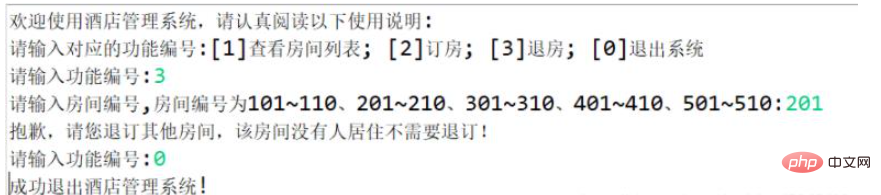
The above is the detailed content of How to implement a hotel management system using Java code. For more information, please follow other related articles on the PHP Chinese website!

Hot AI Tools

Undress AI Tool
Undress images for free

Undresser.AI Undress
AI-powered app for creating realistic nude photos

AI Clothes Remover
Online AI tool for removing clothes from photos.

Clothoff.io
AI clothes remover

Video Face Swap
Swap faces in any video effortlessly with our completely free AI face swap tool!

Hot Article

Hot Tools

Notepad++7.3.1
Easy-to-use and free code editor

SublimeText3 Chinese version
Chinese version, very easy to use

Zend Studio 13.0.1
Powerful PHP integrated development environment

Dreamweaver CS6
Visual web development tools

SublimeText3 Mac version
God-level code editing software (SublimeText3)
 Excel find and replace not working
Aug 13, 2025 pm 04:49 PM
Excel find and replace not working
Aug 13, 2025 pm 04:49 PM
Checksearchsettingslike"Matchentirecellcontents"and"Matchcase"byexpandingOptionsinFindandReplace,ensuring"Lookin"issettoValuesand"Within"tocorrectscope;2.Lookforhiddencharactersorformattingbycopyingtextdirectly
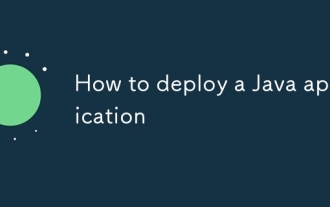 How to deploy a Java application
Aug 17, 2025 am 12:56 AM
How to deploy a Java application
Aug 17, 2025 am 12:56 AM
PrepareyourapplicationbyusingMavenorGradletobuildaJARorWARfile,externalizingconfiguration.2.Chooseadeploymentenvironment:runonbaremetal/VMwithjava-jarandsystemd,deployWARonTomcat,containerizewithDocker,orusecloudplatformslikeHeroku.3.Optionally,setup
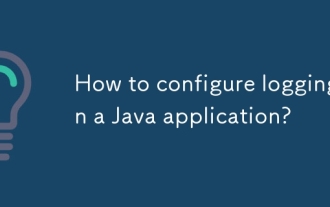 How to configure logging in a Java application?
Aug 15, 2025 am 11:50 AM
How to configure logging in a Java application?
Aug 15, 2025 am 11:50 AM
Using SLF4J combined with Logback or Log4j2 is the recommended way to configure logs in Java applications. It introduces API and implementation libraries by adding corresponding Maven dependencies; 2. Get the logger through the LoggerFactory of SLF4J in the code, and write decoupled and efficient log code using parameterized logging methods; 3. Define log output format, level, target (console, file) and package level log control through logback.xml or log4j2.xml configuration files; 4. Optionally enable the configuration file scanning function to achieve dynamic adjustment of log level, and SpringBoot can also be managed through Actuator endpoints; 5. Follow best practices, including
 XML Data Binding with Castor in Java
Aug 15, 2025 am 03:43 AM
XML Data Binding with Castor in Java
Aug 15, 2025 am 03:43 AM
CastorenablesXML-to-Javaobjectmappingviadefaultconventionsorexplicitmappingfiles;1)DefineJavaclasseswithgetters/setters;2)UseUnmarshallertoconvertXMLtoobjects;3)UseMarshallertoserializeobjectsbacktoXML;4)Forcomplexcases,configurefieldmappingsinmappin
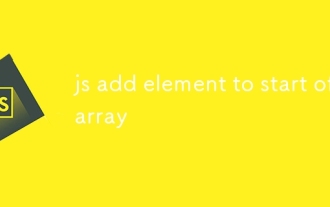 js add element to start of array
Aug 14, 2025 am 11:51 AM
js add element to start of array
Aug 14, 2025 am 11:51 AM
In JavaScript, the most common method to add elements to the beginning of an array is to use the unshift() method; 1. Using unshift() will directly modify the original array, you can add one or more elements to return the new length of the added array; 2. If you do not want to modify the original array, it is recommended to use the extension operator (such as [newElement,...arr]) to create a new array; 3. You can also use the concat() method to combine the new element array with the original number, return the new array without changing the original array; in summary, use unshift() when modifying the original array, and recommend the extension operator when keeping the original array unchanged.
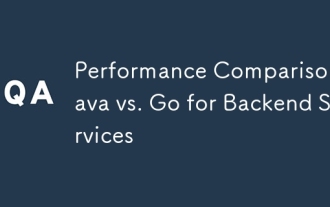 Performance Comparison: Java vs. Go for Backend Services
Aug 14, 2025 pm 03:32 PM
Performance Comparison: Java vs. Go for Backend Services
Aug 14, 2025 pm 03:32 PM
Gotypicallyoffersbetterruntimeperformancewithhigherthroughputandlowerlatency,especiallyforI/O-heavyservices,duetoitslightweightgoroutinesandefficientscheduler,whileJava,thoughslowertostart,canmatchGoinCPU-boundtasksafterJIToptimization.2.Gouseslessme
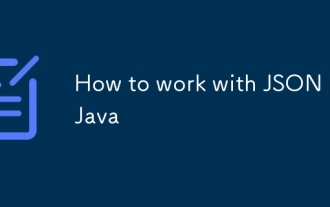 How to work with JSON in Java
Aug 14, 2025 pm 03:40 PM
How to work with JSON in Java
Aug 14, 2025 pm 03:40 PM
ToworkwithJSONinJava,useathird-partylibrarylikeJackson,Gson,orJSON-B,asJavalacksbuilt-insupport;2.Fordeserialization,mapJSONtoJavaobjectsusingObjectMapperinJacksonorGson.fromJson;3.Forserialization,convertJavaobjectstoJSONstringsviawriteValueAsString
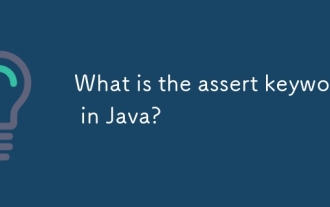 What is the assert keyword in Java?
Aug 17, 2025 am 12:52 AM
What is the assert keyword in Java?
Aug 17, 2025 am 12:52 AM
TheassertkeywordinJavaisusedtovalidateassumptionsduringdevelopment,throwinganAssertionErroriftheconditionisfalse.2.Ithastwoforms:assertcondition;andassertcondition:message;withthelatterprovidingacustomerrormessage.3.Assertionsaredisabledbydefaultandm







