
Java serialization turns an objectJava Object into a binary byte sequencebyte[]
Java deserialization is to convert a binary byte sequence byte[] into a Java object Java Object
Byte output stream object, writes the object's output stream to a file (used in conjunction with FileOutputStream)
Example:
ObjectOutputStream out = new ObjectOutputStream(new FileOutputStream("1.txt"));
或
FileOutputStream fout = new FileOutputStream("1.txt");
ObjectOutputStream out = new ObjectOutputStream(fout);In addition, ObjectOutputStream also provides the writeObject() method to serialize an object and send it to the output stream.
ObjectOutputStream out = new ObjectOutputStream(new FileOutputStream("1.txt"));
out.writeObject(new Test("Sentiment",10)); //对Test类中的构造方法进行传参Byte input stream object, deserializes the binary byte sequence in the file (combined with FileInputStream)
Example:
ObjectInputStream in = new ObjectInputStream(new FileInputStream("1.txt"));
或
FileInputStream fin = new FileInputStream("1.txt");
ObjectInputStream oin = new ObjectInputStream(fin);In addition, ObjectInputStream also provides the readObject() method to take out the next object from the stream and deserialize the object. Its return value is Object, therefore, it needs to be converted into an appropriate data type.
ObjectInputStream In = new ObjectInputStream(new FileInputStream("1.txt"));
Test o = (Test)In.readObject();
System.out.println(o); //读取后输出实例理解Example understanding
Test.java (If a class wants to perform serialization operations, it must implement Serializable interface inheritance)
package Sentiment.unserialize.demo01;
import java.io.Serializable;
public class Test implements Serializable {
private String name;
private int age;
public Test() {
}
public Test(String name, int age) {
this.name = name;
this.age = age;
}
@Override
public String toString() {
return "Test{" + "name='" + name + '\'' + ", age=" + age + '}';
}
}Serializable.java
package Sentiment.unserialize.demo01;
import java.io.*;
public class Serializable {
public static void main(String[] args) throws IOException {
ObjectOutputStream out = new ObjectOutputStream(new FileOutputStream("1.txt"));
out.writeObject(new Test("Sentiment",10));
out.close();
}
}UnSerializable.java
package Sentiment.unserialize.demo01;
import java.io.FileInputStream;
import java.io.IOException;
import java.io.ObjectInputStream;
public class UnSerializable {
public static void main(String[] args) throws IOException, ClassNotFoundException {
ObjectInputStream In = new ObjectInputStream(new FileInputStream("1.txt"));
Test o = (Test)In.readObject();
System.out.println(o);
}
}After running Serializable.java, you will get the binary bytecode file content
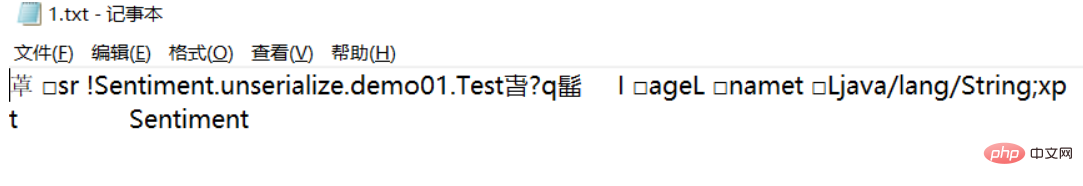
At this time, you will get the binary word after running UnSerializable.java Content after section code deserialization

Each serializable class will be associated with a Version number, this version number is the serialVersionUID attribute
The serialVersionUID attribute must be modified by the static final long modifier.
If the serializable class does not declare the serialVersionUID attribute, Java will calculate the default serialVersionUID value based on various information about the class during serialization. However, Oracle official documentation strongly recommends that all serializable classes Serialized classes all display the serialVersionUID value.
Instance understanding
Defined in Test.javaserialVersionUID The value is 1
package Sentiment.unserialize.demo01;
import java.io.Serializable;
public class Test implements Serializable {
public static final long serialVersionUID = 1L; //定义serialVersionUID
private String name;
private int age;
public Test() {
}
public Test(String name, int age) {
this.name = name;
this.age = age;
}
@Override
public String toString() {
return "Test{" + "name='" + name + '\'' + ", age=" + age + '}';
}
}Run Serializable.java at this time for serialization operation
After the operation is completed, define the value of serialVersionUID as 2—>public static final long serialVersionUID = 2L;, during operation UnSerializable.java will report an error
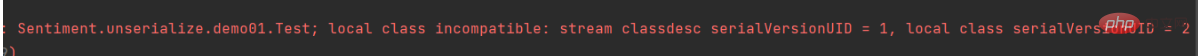
transient and ## respectively in front of the name and age variables in Test.java #static<div class="code" style="position:relative; padding:0px; margin:0px;"><pre class="brush:java;">package Sentiment.unserialize.demo01;
import java.io.Serializable;
public class Test implements Serializable {
public static final long serialVersionUID = 1L; //定义serialVersionUID
private transient String name; //加上transient
private static int age; //加上static
public Test() {
}
public Test(String name, int age) {
this.name = name;
this.age = age;
}
@Override
public String toString() {
return "Test{" + "name=&#39;" + name + &#39;\&#39;&#39; + ", age=" + age + &#39;}&#39;;
}
}</pre><div class="contentsignin">Copy after login</div></div>At this time, Serializable.java and UnSerializable.java are executed, and the output result is: Sentiment—>null, 10—>0
##readObject() method overriding
private void readObject(java.io.ObjectInputStream a) throws IOException, ClassNotFoundException{
a.defaultReadObject();
Runtime.getRuntime().exec("calc.exe");
}The above is the detailed content of How to apply Java serialization and deserialization. For more information, please follow other related articles on the PHP Chinese website!




