
Device Manager can be defined as an extension of the management console provided by Microsoft.
It provides users with a centralized and organized view of the hardware devices connected to the computer. Accessing Device Manager is easy, but how do you connect to a remote Device Manager?
Before connecting to the device manager remotely, do you know what a remote device is? A remote device can be defined as any device that you do not have physical access to but can be accessed remotely via a network link or using remote control software.
What are some examples of remote access?
You can access many devices remotely. Let's assume you work in an open plan office. The office has a printer shared by all employees. From your desk, you can access your printer remotely.
Other remote access examples include remote access to computers, industrial IoT systems, building management systems, smart home systems, smart cars, etc. These devices require a network connection to work remotely.
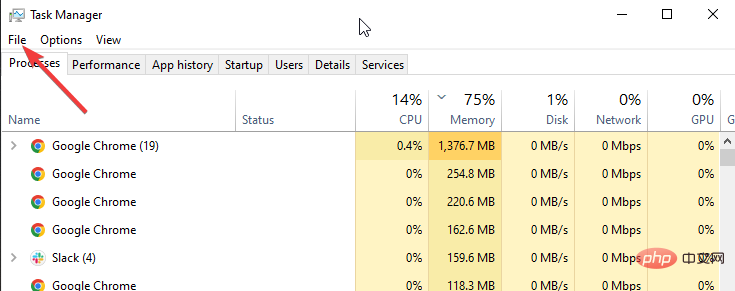
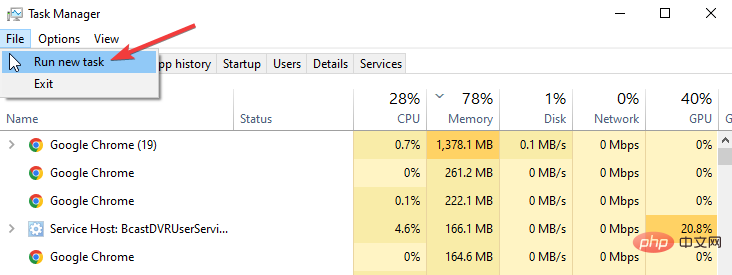
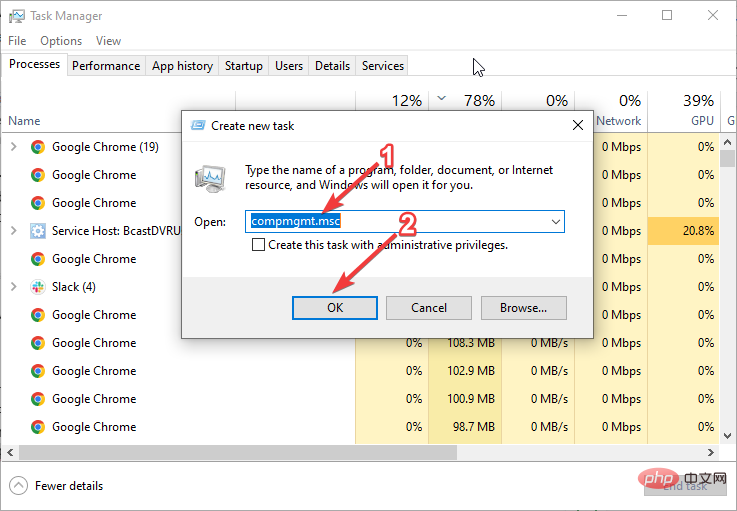
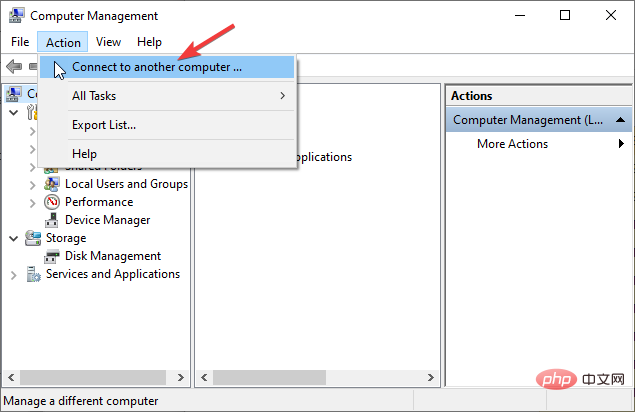
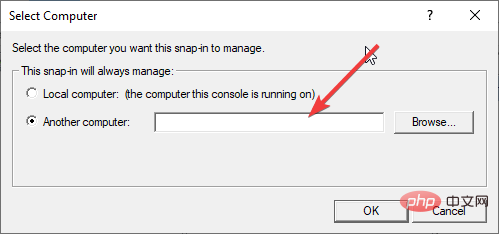
Yes, you can get Windows Remote Access Service errors. One of the most common errors occurs when you don't have access to the computer you want to connect to.
You may also receive error messages when there is a problem with your network connection. In both cases, you will receive an access denied error.
The above is the detailed content of How can I remotely connect to Device Manager and troubleshoot connection issues?. For more information, please follow other related articles on the PHP Chinese website!
 Computer is infected and cannot be turned on
Computer is infected and cannot be turned on
 How to prevent the computer from automatically installing software
How to prevent the computer from automatically installing software
 Summary of commonly used computer shortcut keys
Summary of commonly used computer shortcut keys
 Computer freeze screen stuck
Computer freeze screen stuck
 How to measure internet speed on computer
How to measure internet speed on computer
 How to set the computer to automatically connect to WiFi
How to set the computer to automatically connect to WiFi
 Computer 404 error page
Computer 404 error page
 How to set up computer virtual memory
How to set up computer virtual memory




