How to set javascript in 360
360 Browser is currently one of the most popular browsers in China. Its powerful functions and user experience make it very popular among users. However, sometimes users will encounter some problems when using 360 Browser, such as the web page cannot be loaded normally, certain plug-ins cannot be called, videos cannot be played, etc. Behind these problems is likely a browser setting problem. One of the more important settings is the opening and disabling of JavaScript. In this article, we will introduce how to set the JavaScript of 360 Browser so that you can better enjoy the online world.
1. What is JavaScript?
JavaScript is a scripting language that can run in web pages to add interactivity and dynamics to web pages. For example, pop-up windows, form validation, dynamic page loading, etc. in web pages are all implemented by JavaScript. Therefore, if JavaScript is disabled in your browser, web pages will not display and function properly.
2. How to enable JavaScript in 360 Browser?
By default, JavaScript is enabled in 360 Browser. If you find that some web pages cannot be displayed properly or have other problems, you can try the following methods to check the JavaScript settings of your browser:
- Click the "More" button in the upper right corner of the browser and select "Settings" menu.
- In the Settings window, select the Advanced Settings tab.
- In "Advanced Settings", find the "Content Settings" section and click "JavaScript".
- Check whether the "Allow all websites to run JavaScript" option is checked.
If this option is checked, JavaScript has been turned on. If it is not checked, you can try checking this option, save the settings and reopen the browser to see if the problem is solved.
3. How to disable JavaScript in 360 Browser?
Although most web pages require JavaScript to display and run properly, disabling JavaScript may be necessary in some cases, such as enhancing browser security, improving web page loading speed, etc. If you need to disable JavaScript in 360 Browser, you can follow the steps below:
- Open 360 Browser, click the "More" button in the upper right corner of the browser, and select the "Settings" menu.
- In the Settings window, select the Advanced Settings tab.
- In "Advanced Settings", find the "Content Settings" section and click "JavaScript".
- Uncheck the "Allow all sites to run JavaScript" option.
- You can select "Manage Exceptions" to make special settings for some web pages.
Of course, after disabling JavaScript, you will not be able to display and run some web pages properly. If you need to turn JavaScript back on, you can follow the steps above and check the "Allow all websites to run JavaScript" option.
4. How to manage JavaScript exceptions of 360 Browser?
Some web pages may require special JavaScript settings to run properly, such as online games, online banking, credit card payments, etc. If your browser has JavaScript disabled, these pages will not function properly. However, you can also use the JavaScript exception feature of 360 Browser to manage these web pages. The following is an example:
- Open the "Settings" window of 360 Browser and find the "Advanced Settings" tab.
- In "Advanced Settings", find the "Content Settings" section and click "JavaScript".
- In the JavaScript settings window, click "Manage Exceptions".
- In the pop-up dialog box, enter the web page address and select "Allow" or "Deny".
You can add and remove JavaScript exceptions according to actual needs. If you want to disable JavaScript for all websites, you can select "Block all websites" in exception management. If you make a mistake with your settings, you can always come back here and make changes.
Summary
JavaScript is the foundation of modern web design. If JavaScript is disabled in your browser, the web page may not work properly. When using 360 Browser, you can enable or disable JavaScript through settings, and use JavaScript exceptions to manage special web page settings. I hope this article will provide some help to your 360 browser settings so that you can browse the web more smoothly and conveniently.
The above is the detailed content of How to set javascript in 360. For more information, please follow other related articles on the PHP Chinese website!

Hot AI Tools

Undresser.AI Undress
AI-powered app for creating realistic nude photos

AI Clothes Remover
Online AI tool for removing clothes from photos.

Undress AI Tool
Undress images for free

Clothoff.io
AI clothes remover

AI Hentai Generator
Generate AI Hentai for free.

Hot Article

Hot Tools

Notepad++7.3.1
Easy-to-use and free code editor

SublimeText3 Chinese version
Chinese version, very easy to use

Zend Studio 13.0.1
Powerful PHP integrated development environment

Dreamweaver CS6
Visual web development tools

SublimeText3 Mac version
God-level code editing software (SublimeText3)

Hot Topics
 1384
1384
 52
52
 What is useEffect? How do you use it to perform side effects?
Mar 19, 2025 pm 03:58 PM
What is useEffect? How do you use it to perform side effects?
Mar 19, 2025 pm 03:58 PM
The article discusses useEffect in React, a hook for managing side effects like data fetching and DOM manipulation in functional components. It explains usage, common side effects, and cleanup to prevent issues like memory leaks.
 How does the React reconciliation algorithm work?
Mar 18, 2025 pm 01:58 PM
How does the React reconciliation algorithm work?
Mar 18, 2025 pm 01:58 PM
The article explains React's reconciliation algorithm, which efficiently updates the DOM by comparing Virtual DOM trees. It discusses performance benefits, optimization techniques, and impacts on user experience.Character count: 159
 What are higher-order functions in JavaScript, and how can they be used to write more concise and reusable code?
Mar 18, 2025 pm 01:44 PM
What are higher-order functions in JavaScript, and how can they be used to write more concise and reusable code?
Mar 18, 2025 pm 01:44 PM
Higher-order functions in JavaScript enhance code conciseness, reusability, modularity, and performance through abstraction, common patterns, and optimization techniques.
 How does currying work in JavaScript, and what are its benefits?
Mar 18, 2025 pm 01:45 PM
How does currying work in JavaScript, and what are its benefits?
Mar 18, 2025 pm 01:45 PM
The article discusses currying in JavaScript, a technique transforming multi-argument functions into single-argument function sequences. It explores currying's implementation, benefits like partial application, and practical uses, enhancing code read
 How do you connect React components to the Redux store using connect()?
Mar 21, 2025 pm 06:23 PM
How do you connect React components to the Redux store using connect()?
Mar 21, 2025 pm 06:23 PM
Article discusses connecting React components to Redux store using connect(), explaining mapStateToProps, mapDispatchToProps, and performance impacts.
 What is useContext? How do you use it to share state between components?
Mar 19, 2025 pm 03:59 PM
What is useContext? How do you use it to share state between components?
Mar 19, 2025 pm 03:59 PM
The article explains useContext in React, which simplifies state management by avoiding prop drilling. It discusses benefits like centralized state and performance improvements through reduced re-renders.
 How do you prevent default behavior in event handlers?
Mar 19, 2025 pm 04:10 PM
How do you prevent default behavior in event handlers?
Mar 19, 2025 pm 04:10 PM
Article discusses preventing default behavior in event handlers using preventDefault() method, its benefits like enhanced user experience, and potential issues like accessibility concerns.
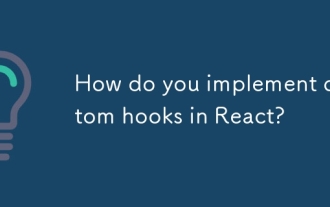 How do you implement custom hooks in React?
Mar 18, 2025 pm 02:00 PM
How do you implement custom hooks in React?
Mar 18, 2025 pm 02:00 PM
The article discusses implementing custom hooks in React, focusing on their creation, best practices, performance benefits, and common pitfalls to avoid.





