
Windows 11 Insider Preview Build 22533 is now available to testers who choose to join the Developer Channel. This version introduces several new features, the first of which replaces the volume slider that usually appears in the upper left corner of the screen.
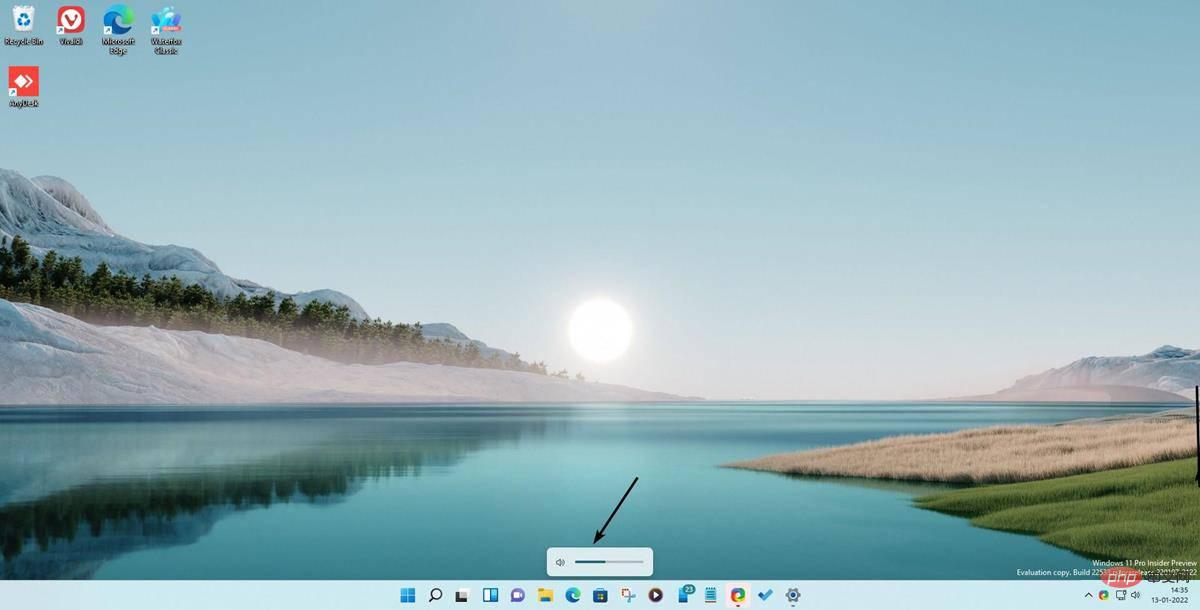
The new volume indicator is a horizontal slider that appears above the centered taskbar when you use the hardware keys on your keyboard to increase, decrease, mute, or unmute volume. The new style of the pop-up slider, also known as OSD (OSD), follows your chosen Windows theme, unlike the previous design which only had a black background theme regardless of whether you used light/dark.
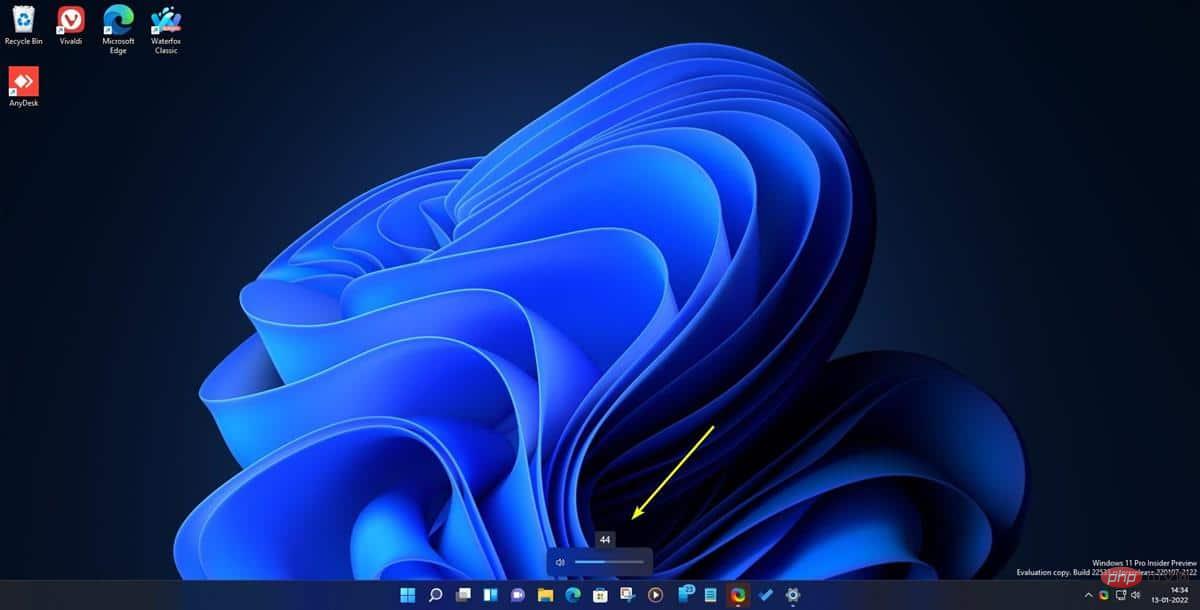
One thing missing from the new Windows 11 volume indicator is that the numbers used to display audio levels are no longer available. However, you can hover over the slider, click and drag the bar to see the volume. This also allows you to change the volume using your mouse.
In case you missed it, Windows 11 Insider Preview Builds already support changing the volume using the mouse wheel when you hover over the volume icon in the system tray.
Brightness slider, voice input, and more
Windows 11 22533 replaces the old brightness with a new slider that resembles a new volume indicator, useful for laptop users indicator. Voice typing is now available to all users in the Developer Channel, as is the input method for all touch keyboard themes. Apps and Features no longer appears in the popup menu that pops up when you right-click the Start button or use Win X. Microsoft has replaced the menu entry with the label "Installed Applications."
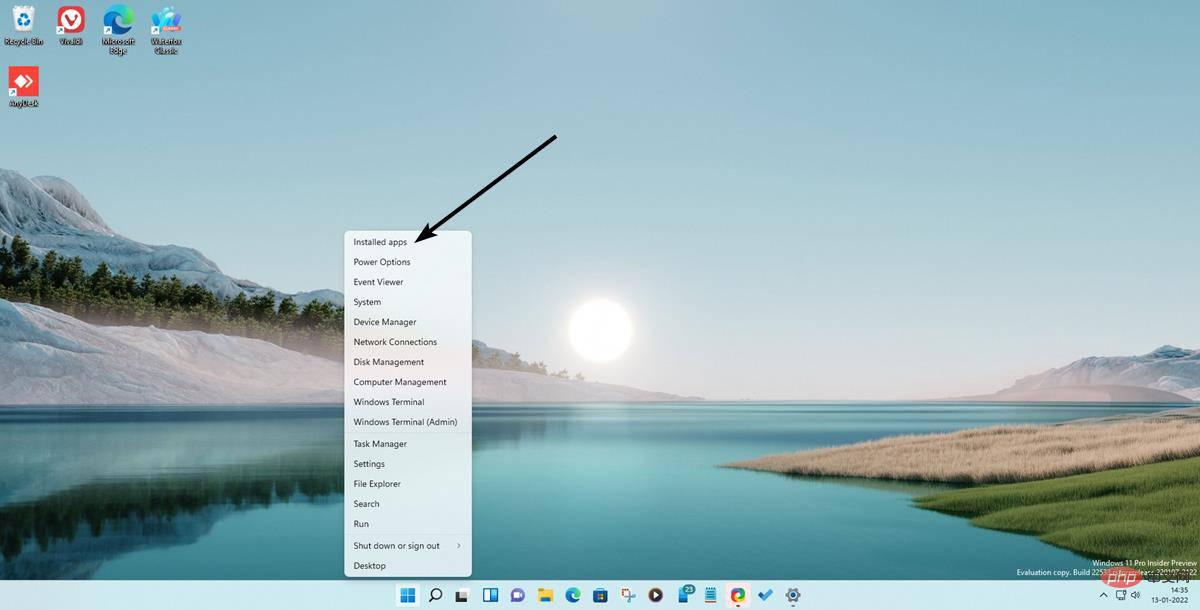
The Settings app has been steadily taking over options in Control Panel, so the new shortcut names are likely to reflect recent changes. If you don’t like it, you can now uninstall the Clock app in Windows 11. This application has nothing to do with the date/clock displayed in the system tray.
The Your Phone app has a new active call screen with updated icons, Fonts and simple design.
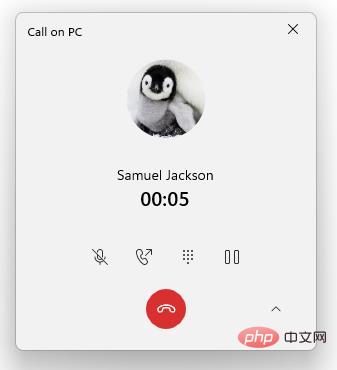
Fixes in Windows 11 Insider Preview Build 22533
The new version fixes error 0x8007012a that users may encounter when updating drivers or firmware. The Photos app should now correctly import photos from some cameras and phones. A bug that caused the Wi-Fi icon to disappear has been fixed. Explorer-related crashes have been fixed, including one that occurred when hovering over the Task View icon while holding down the Ctrl key. Likewise, users with multiple monitors should no longer experience an Explorer crash when right-clicking a date/time on the taskbar.
An issue related to the use of mica in the Settings application has been resolved to improve the reliability of the application. The app is also expected to be more stable, as an issue that previously caused it to crash when accessing installed apps, startup apps, and default apps has been patched. Text color and button visibility have been improved when using custom themes.
You can check out the Windows Insider blog for a list of fixes and known issues in the current build.
Although the release notes don't mention it, a new Alt Tab experience is available in this release. Either that, or I'm one of the lucky users chosen to A/B test the feature.
I can't find a way to restore the old volume and brightness sliders. I think the new one looks better, but I think the numbers should be shown in the panel without clicking the bar. Media playback controls would be nice in a popup, but it might ruin the minimalist look.
The above is the detailed content of Windows 11 gets new volume and brightness sliders in latest Insider Preview Build. For more information, please follow other related articles on the PHP Chinese website!
 Introduction to laravel components
Introduction to laravel components
 Main contents of database conceptual design
Main contents of database conceptual design
 Introduction to messagebox usage
Introduction to messagebox usage
 The difference between access and trunk ports
The difference between access and trunk ports
 A complete list of idea shortcut keys
A complete list of idea shortcut keys
 How to check port status with netstat
How to check port status with netstat
 How to retrieve Douyin flames after they are gone?
How to retrieve Douyin flames after they are gone?
 How to match numbers in regular expressions
How to match numbers in regular expressions




