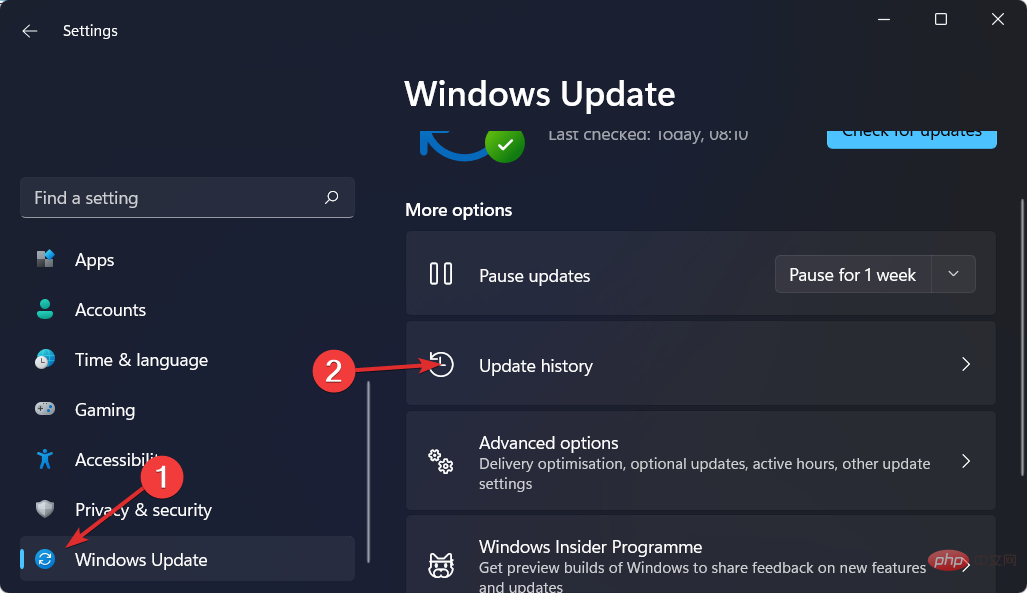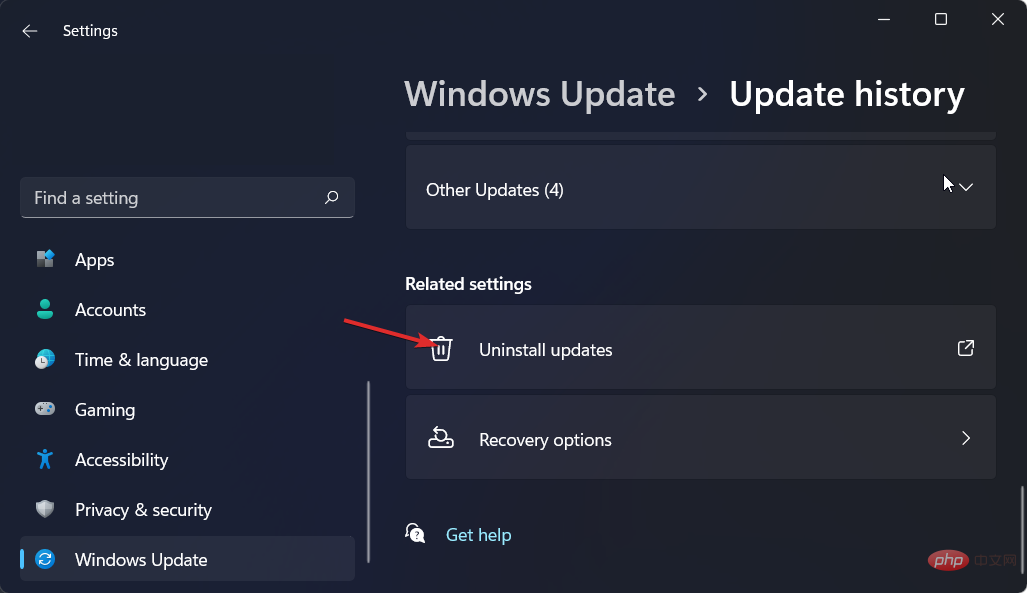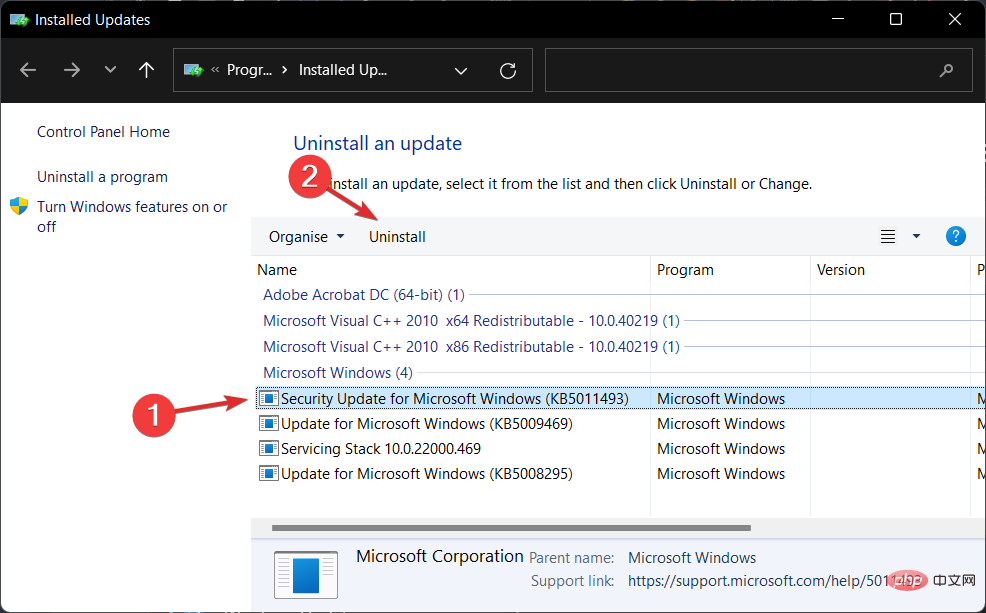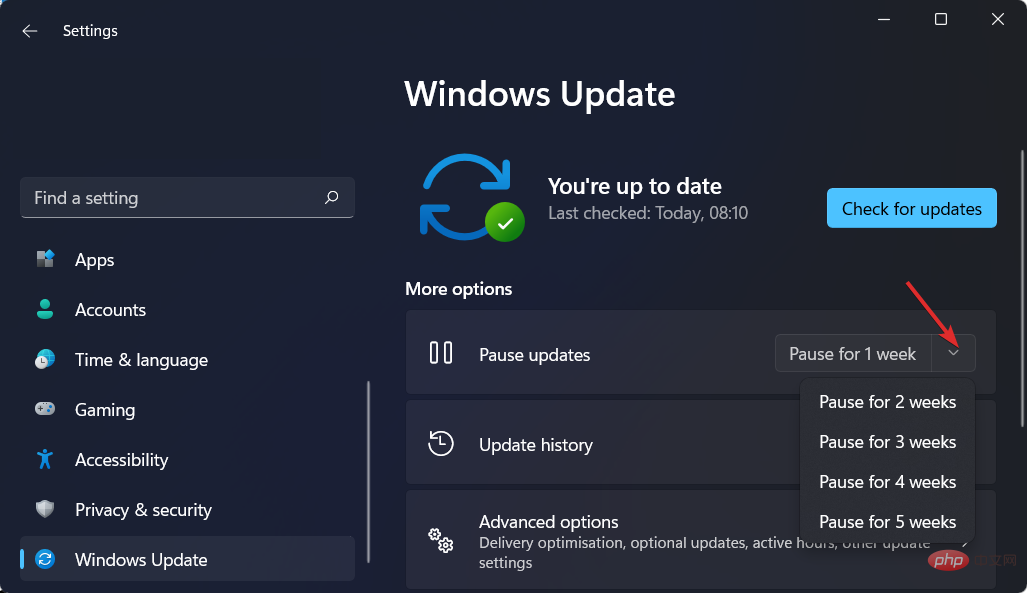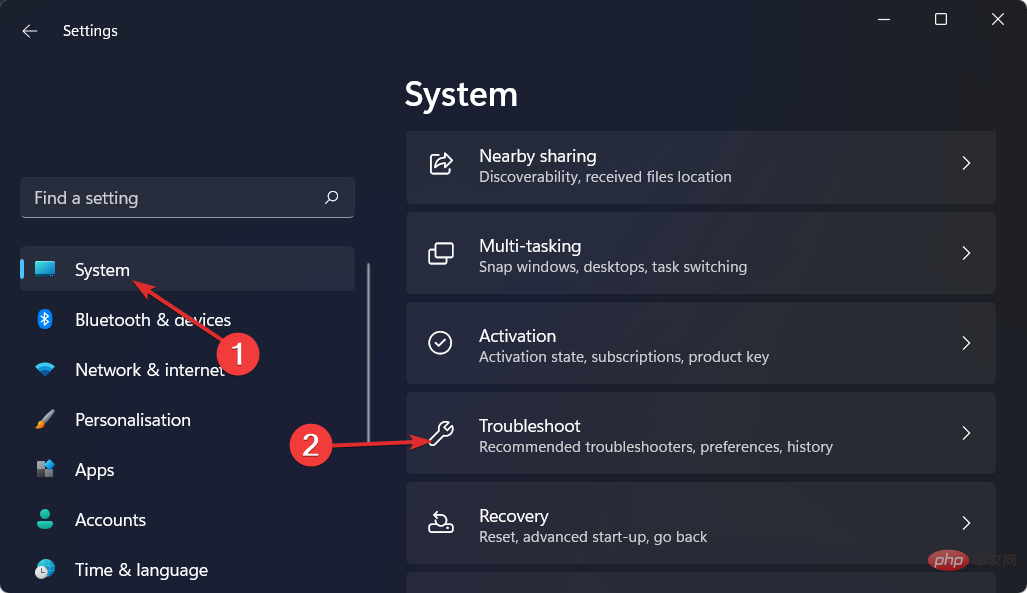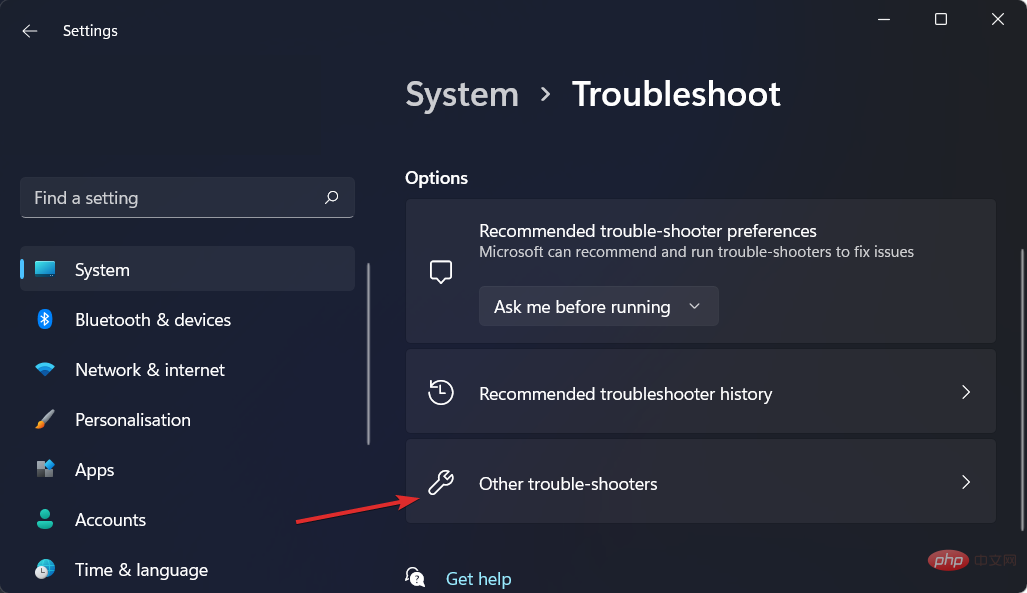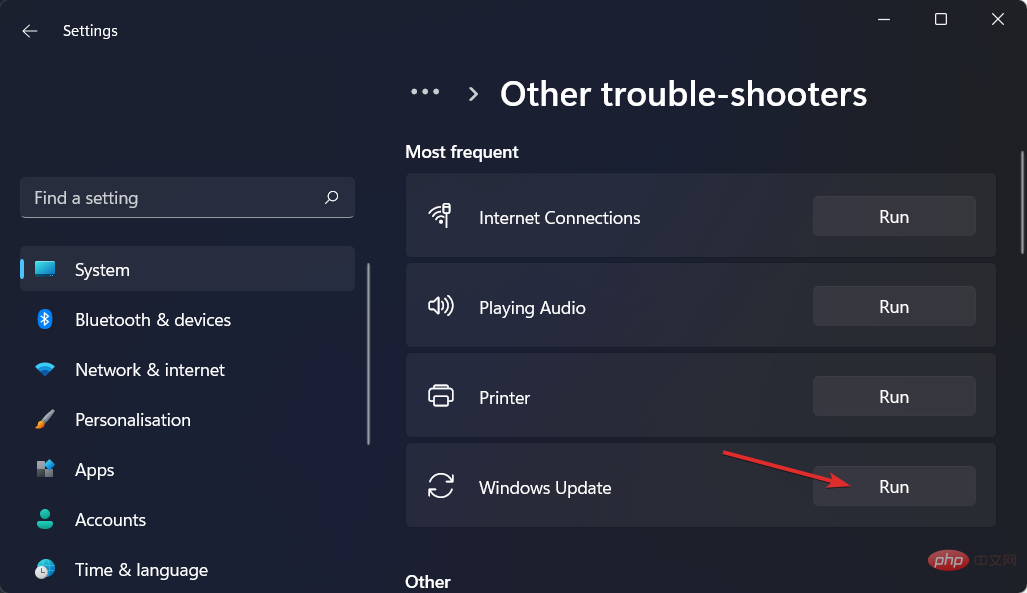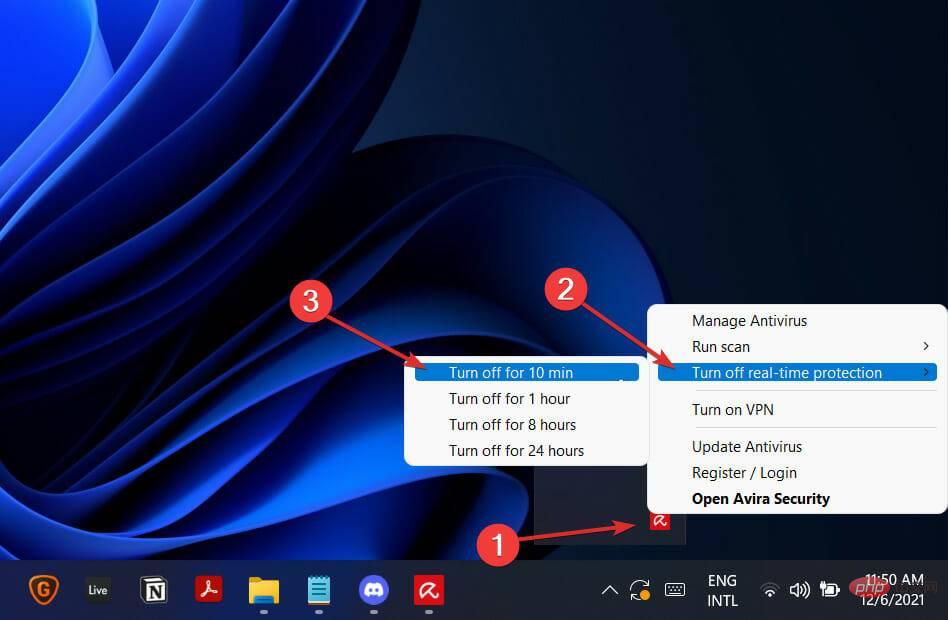What should I do if Windows 11 error occurs after updating?
1. Uninstall the latest updates
- Press theWindowskey and thenIselect Windows Update from the left navigation bar, then selectUpdate history.
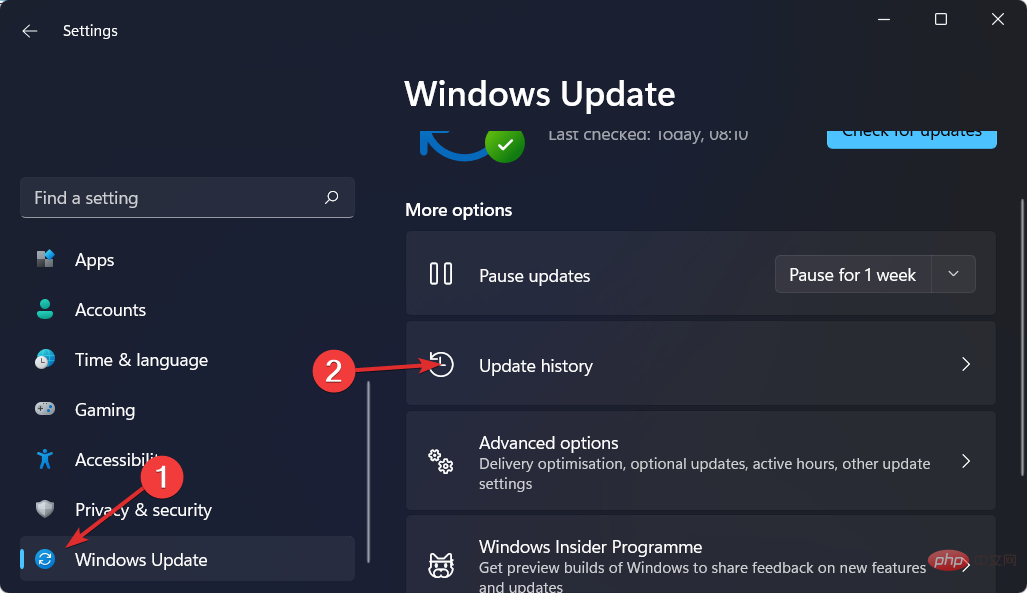
- Scroll down until you come across theUninstall Updatesbutton and click on it.
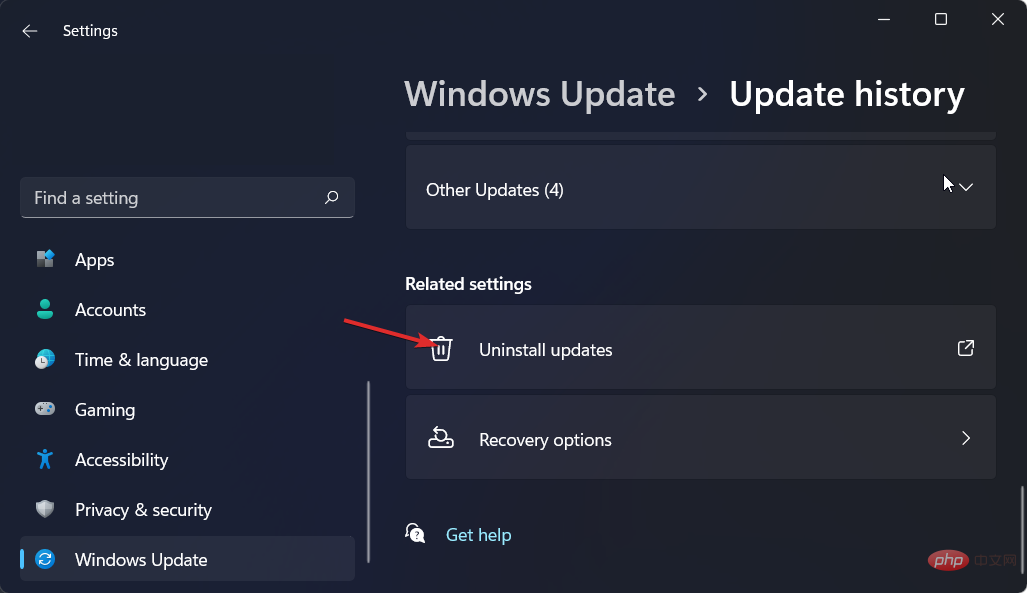
- Click the first update in the Microsoft Windows list and then clickUninstall.
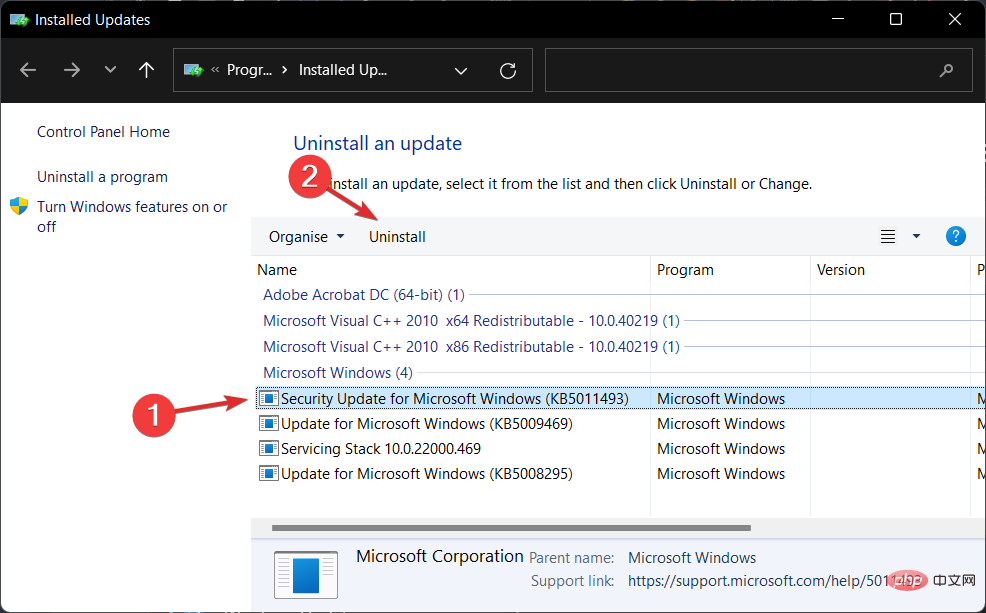
2. Use third-party tools
Restoro to quickly and easily identify any Windows glitches (including the dreaded Blue Screen of Death) and take the necessary steps to resolve the problem on your computer these questions.
Whether the problem is caused by corrupted system files, a malware infection, or something that arises after a Windows update, Restoro can fix it.
Specifically, it first determines the source of the problem, then locates the exact element causing the problem, and finally leverages the database's 25.000.000 files to automatically replace or correct the file.
⇒Get Recovery
3. Pause updates
- PressWindowsIto openSettingsApps and navigate to Windows Update as shown below.

- Now click the down arrow next to Pause Updatesand select the desired period of time during which your operating system will not update itself.
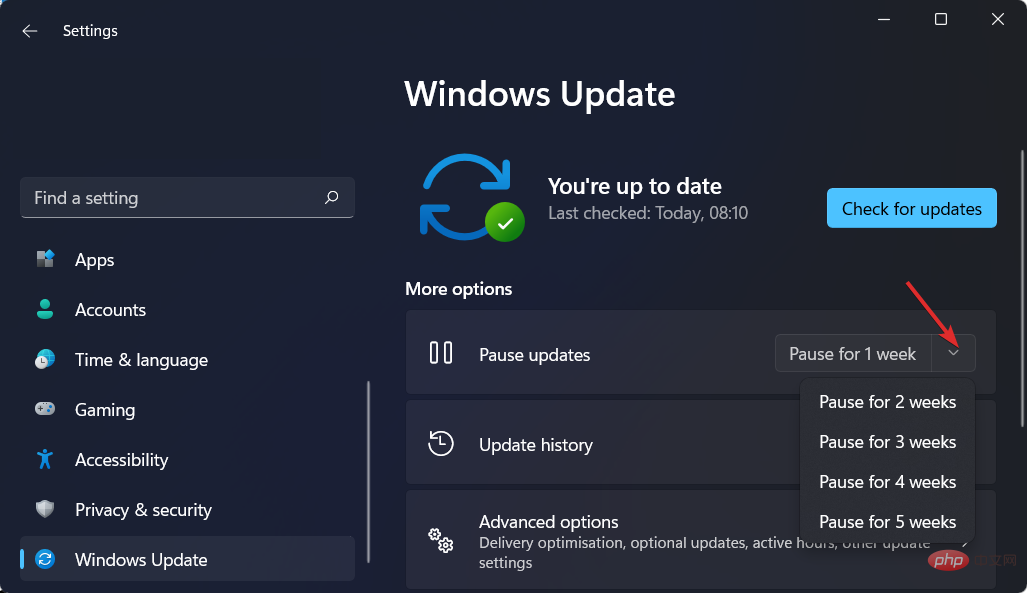
4. Run the Windows Troubleshooter
- Click theWindowskey,Ithen navigate to # at the same time ##System, then troubleshoot as follows.
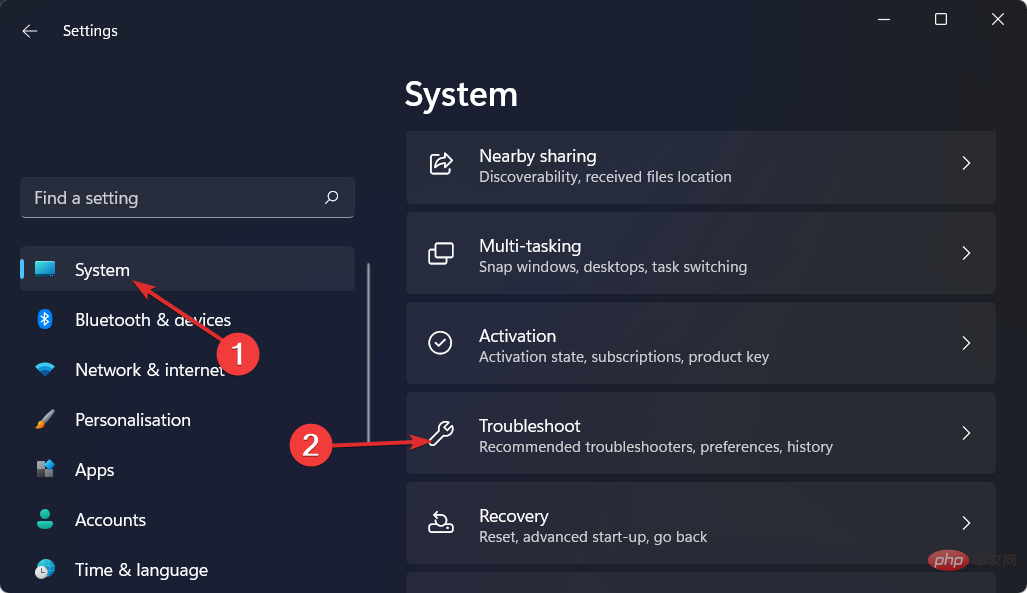
Click
- Additional Troubleshooting.
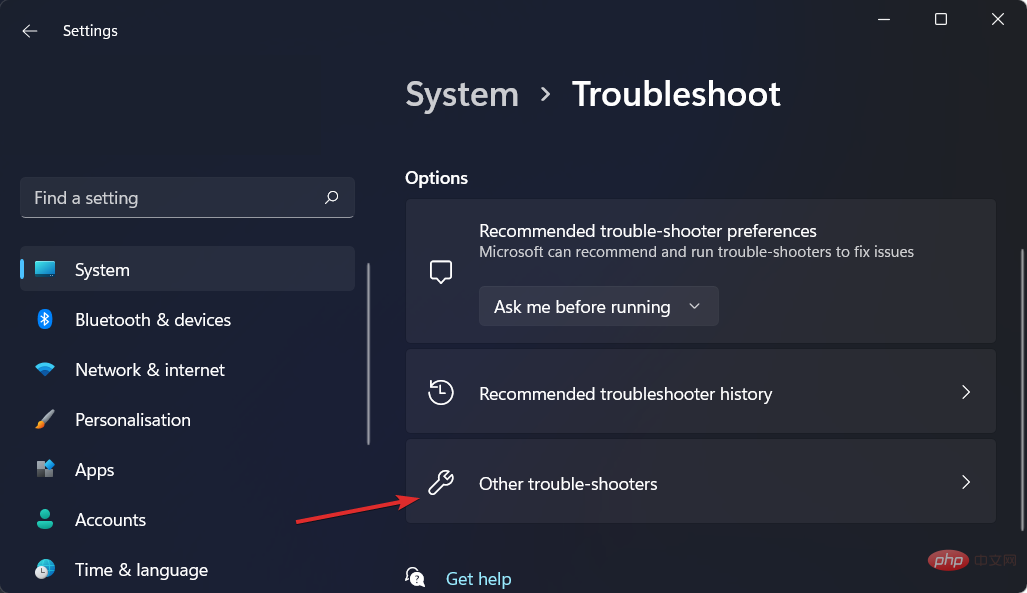
Now click
- Runnext to Windows Update. Let the troubleshooting process complete and then follow the on-screen steps. That’s all!
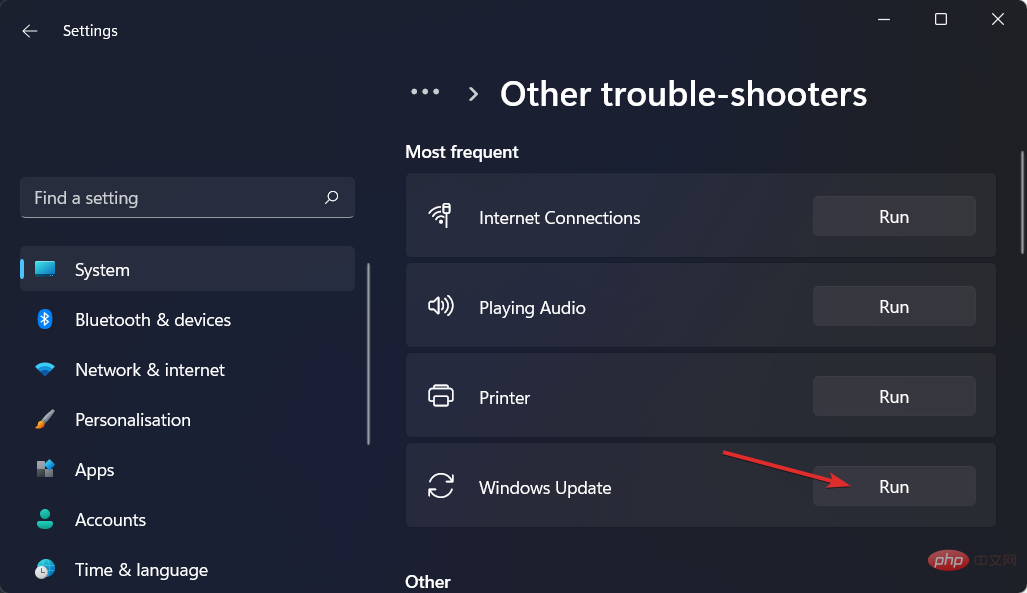
The Troubleshooting Wizard will attempt to identify and resolve any Windows Update issues that may occur. Once the scan is complete, return to the home page and check for updates again.
5. Disable your antivirus software
Click the arrow in the taskbar and then right-click the antivirus icon. Next, select Avast shields control and then select
- Disable for 10 minutes.

If you have another antivirus application installed, you can follow the same steps above or similar to temporarily disable that application.
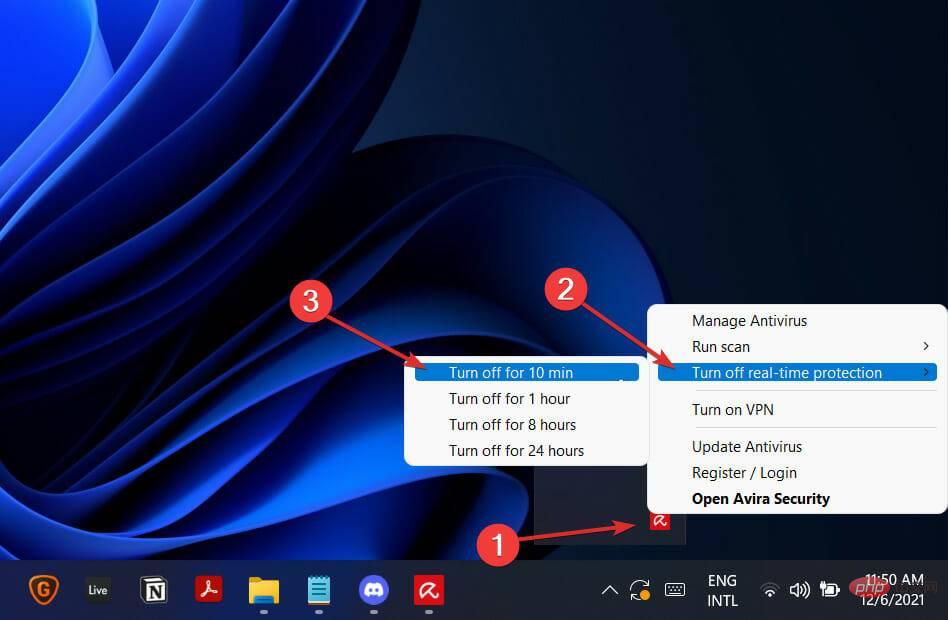
The above is the detailed content of How to fix Windows 11 errors after updating. For more information, please follow other related articles on the PHP Chinese website!