
Hello, everyone.
Today I will share with you a smoking recognition and face recognition project. Many public places, production sites and schools have bans on smoking. It is still necessary to implement a ban on smoking and let AI automatically identify smoking behavior and identify who is smoking.
Use the target detection algorithm to determine smoking behavior, extract the face of the smoker, and use the face recognition algorithm to determine who is smoking. The idea is relatively simple, but the details are still a little troublesome.
The training data and source code used in the project have been packaged. It’s still the same as before, get it in the comment section.
I used 5k pieces of labeled smoking data as training data

and placed them in the dataset directory.
Train YOLOv5 target detection model.
First step, copy data/coco128.yaml to smoke.yaml, and modify the data set directory and category configuration information
path: ../dataset/smoke # dataset root dir train: images/train# train images (relative to 'path') 128 images val: images/test# val images (relative to 'path') 128 images test:# test images (optional) # Classes names: 0: smoke
Second step, copy ./models/yolov5s.yaml to smoke.yaml, modify nc
nc: 1# number of classes
The third step is to download the yolov5s.pt pre-trained model and place it in the {yolov5 directory}/weights directory
Execute the following command to train.
python ./train.py --data ./data/smoke.yaml --cfg ./models/smoke.yaml --weights ./weights/yolov5s.pt --batch-size 30 --epochs 120 --workers 8 --name smoke --project smoke_s
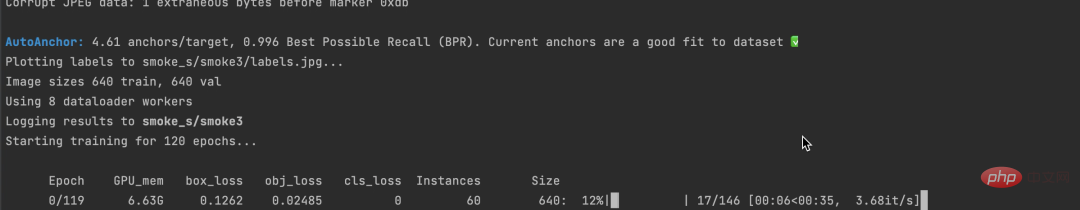
After the training is completed, you can see the following output:
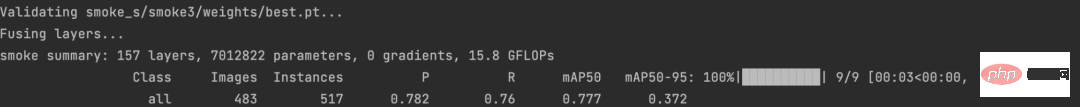
The call is just fine.
After the training is completed, the best.pt position can be found and used later for cigarette detection.
model = torch.hub.load('../28_people_counting/yolov5', 'custom', './weights/ciga.pt', source='local')
results = self.model(img[:, :, ::-1])
pd = results.pandas().xyxy[0]
ciga_pd = pd[pd['class'] == 0]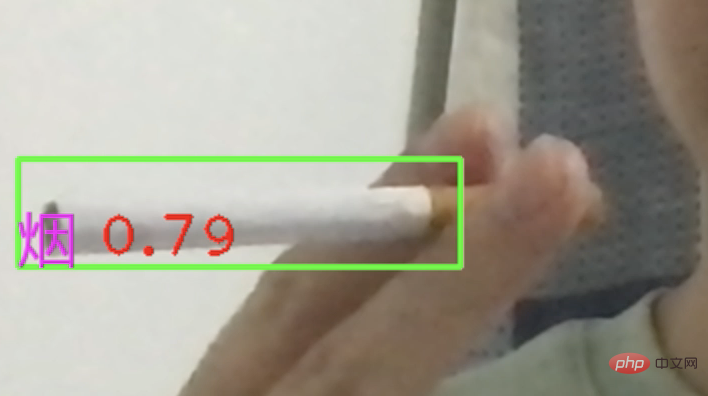
After being able to identify cigarettes, we still need to determine whether we are currently smoking.
You can use the cigarette detection frame and the mouth detection frame to calculate the IOU to determine. To put it bluntly, it is to determine whether the two frames intersect. If so, it is considered that you are currently smoking.
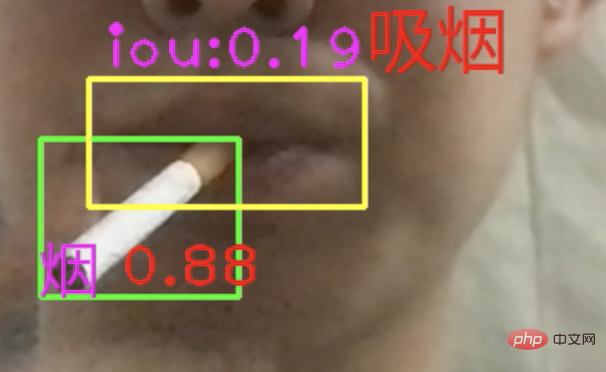
Mouth detection frame, using facial key points to identify.
There are many mature models for face recognition algorithms. We don’t need to train them ourselves, we can just adjust the database directly.
I am using the dlib library here, which can identify 68 key points on a face and extract facial features based on these 68 key points.
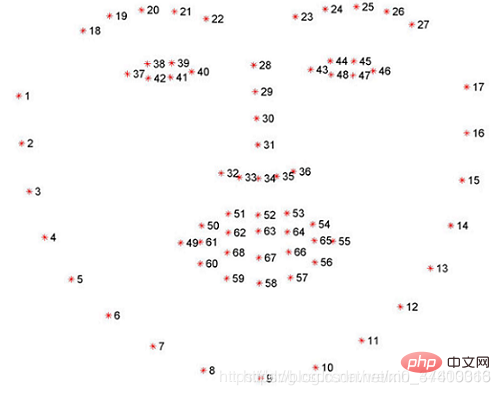
face_detector = dlib.get_frontal_face_detector()
face_sp = dlib.shape_predictor('./weights/shape_predictor_68_face_landmarks.dat')
dets = face_detector(img, 1)
face_list = []
for face in dets:
l, t, r, b = face.left(), face.top(), face.right(), face.bottom()
face_shape = face_sp(img, face)face_detectorcan detect faces and return face detection frames. face_sp is based on face detection frames and identifies 68 key points of faces.
From these 68 key points, we can obtain the mouth detection frame to determine whether you are smoking.
Finally, we still hope to use face recognition algorithms to identify who is smoking.
The first step is to extract facial features
face_feature_model = dlib.face_recognition_model_v1('./weights/dlib_face_recognition_resnet_model_v1.dat')
face_descriptor = face_feature_model.compute_face_descriptor(img, face_shape)face_descriptorCalculate a feature vector for each face based on the position and distance between the 68 key points of the face. This principle is similar to the word2vec we shared before or mapping videos to N-dimensional vectors.
The second step is to enter the existing faces into the face database. I prepared 3 smoking behaviors in movies and TV series

Cut faces from the videos, vectorize them, and write them into the face database (replaced with files)
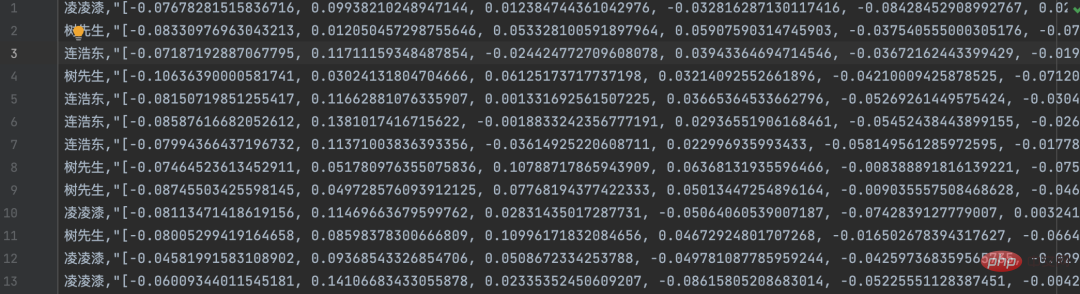
The third step, after smoking occurs, we can crop out the smoker’s face, calculate the face vector, compare it with the features of the face database, and find the best Similar faces, return the corresponding name
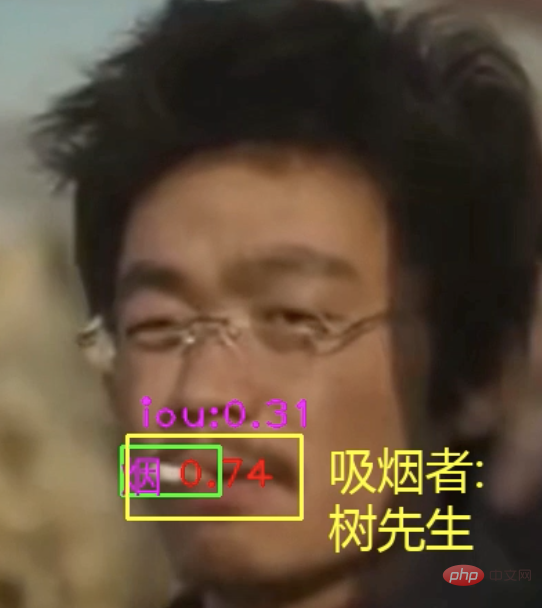
def find_face_name(self, face_feat): """ 人脸识别,计算吸烟者名称 :param face_feat: :return: """ cur_face_feature = np.asarray(face_feat, dtype=np.float64).reshape((1, -1)) # 计算两个向量(两张脸)余弦相似度 distances = np.linalg.norm((cur_face_feature - self.face_feats), axis=1) min_dist_index = np.argmin(distances) min_dist = distances[min_dist_index] if min_dist < 0.3: return self.face_name_list[min_dist_index] else: return '未知'
There are many areas where this project can be expanded, for example: the video I provided only has a single face, and it will definitely be used in actual monitoring. It’s multiple faces. At this time, the MOT algorithm can be used to track pedestrians, and then each person can be individually identified for smoking
Also, a separate statistical area can be created to save the identified smoking behaviors and use them as evidence for warnings and punishments .
The above is the detailed content of AI ban on smoking is okay! Smoking recognition + face recognition. For more information, please follow other related articles on the PHP Chinese website!




