
Raising your hand in Zoom on iOS and iPadOS is easy:
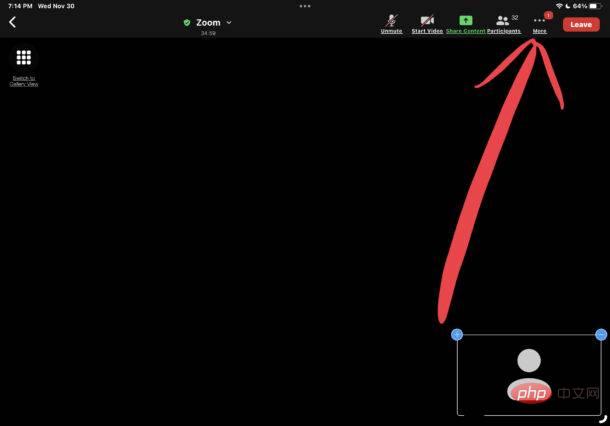
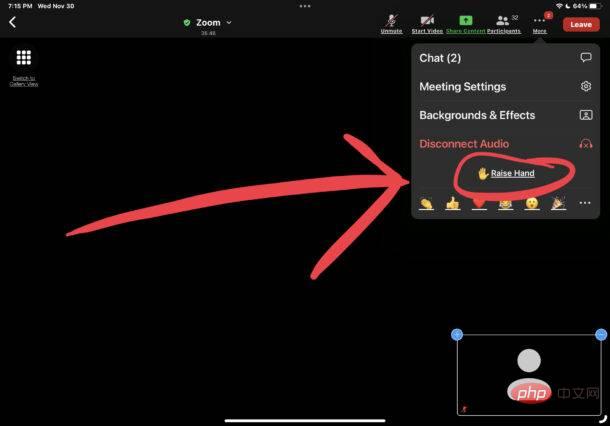
If you've already raised your hand, you can lower your hand in Zoom for iPhone, iPad, and Android by repeating the same steps, but selecting "Hand Down" instead of raising your hand.
… The More button will be located In the top toolbar of the Zoom client for tablets such as iPad, or will be in the bottom toolbar of Zoom for iPhone and Android.
Screenshots here show raising hands in a Zoom meeting in the iPad app , but it works exactly the same on iPhone and even Android, except more... where the buttons are.
The above is the detailed content of How to raise your hand to zoom in on iPhone and iPad. For more information, please follow other related articles on the PHP Chinese website!




