 Common Problem
Common Problem
 Concept: How Apple turned the HomePod mini into a delightful and adorable smart display
Concept: How Apple turned the HomePod mini into a delightful and adorable smart display
Concept: How Apple turned the HomePod mini into a delightful and adorable smart display
Apple’s home strategy has been all over the place, but they finally seem to be making an impact with the HomePod mini. Rumors are swirling about Apple making a HomePod with a display, but word on the street is that the product being tested looks a lot like an iPad mounted on a speaker. Instead of making a Frankenstein product that closely resembles Google and Amazon products, they should take the blueprint they laid out for the HomePod mini and use it as the basis for a unique ambient smart display.
Angled circular display
The HomePod mini's top surface lights up with colorful Siri animations, but it can't actually display any kind of content or controls. The fact that the HomePod mini has volume controls printed on its face hinders any kind of visual impact. However, HomePod mini is designed to complement almost any space. The bright colors introduced last year help add a touch of fun to otherwise drab rooms.
The HomePod mini’s illuminated surface is on top of the device, but I recommend Apple adjust the angle of the surface and add a proper touchscreen. The new angle will allow users to use controls and view content more easily. It will be better and add more utility to the product.
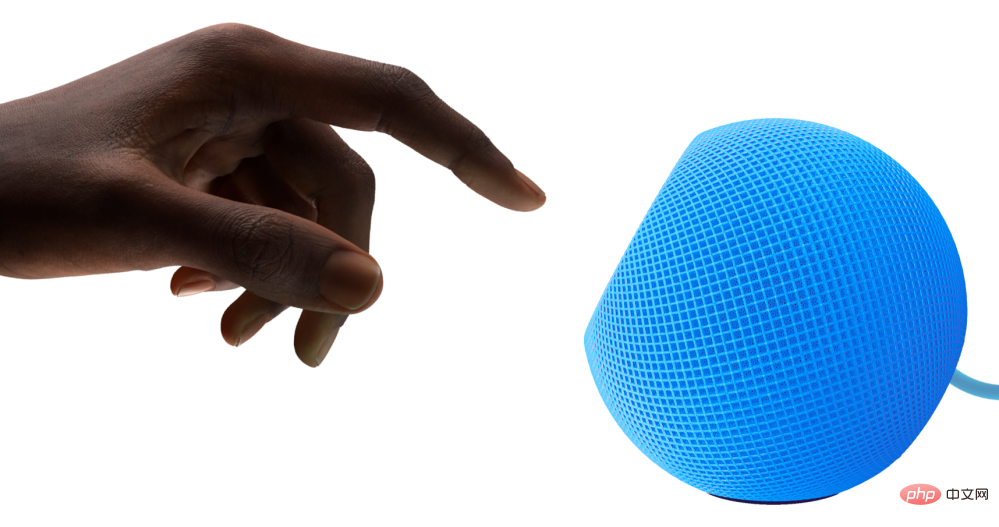
HomePod mini is already powered by the Apple Watch's S5 chip and runs a variant of iOS called audioOS. The technology is already in place to power small smart displays. The smart display's software could be based on watchOS or even use an Apple Watch face.
Apple Watch Faces
What I like to call the "HomePod touch" starts with a customizable clock and lets you choose from several round Apple Watch faces . You can see below how the utility and Mickey Mouse's face look on HomePod. This new feature will turn HomePod mini into an especially good bedside alarm clock.

App Controls
But the clock isn’t the main reason HomePod mini gets a display. It should get the utility shown. You can ask Siri to reveal tactile home controls for lights and other accessories. HomePod mini is great for calls because it offers vastly improved audio. The display can show the name of the person you're talking to, mute button, end button, call duration, and more.
The space gray HomePod touch will have a consistent black background that perfectly matches the watchOS user interface. White HomePod Touch enables the use of a durable white background that complements the product's physical design. I imagine the HomePod uses an LCD rather than an OLED touch to allow for a long-lasting bright colorful background, especially since the display will always be on, eliminating any fear of burnout and keeping the price low.
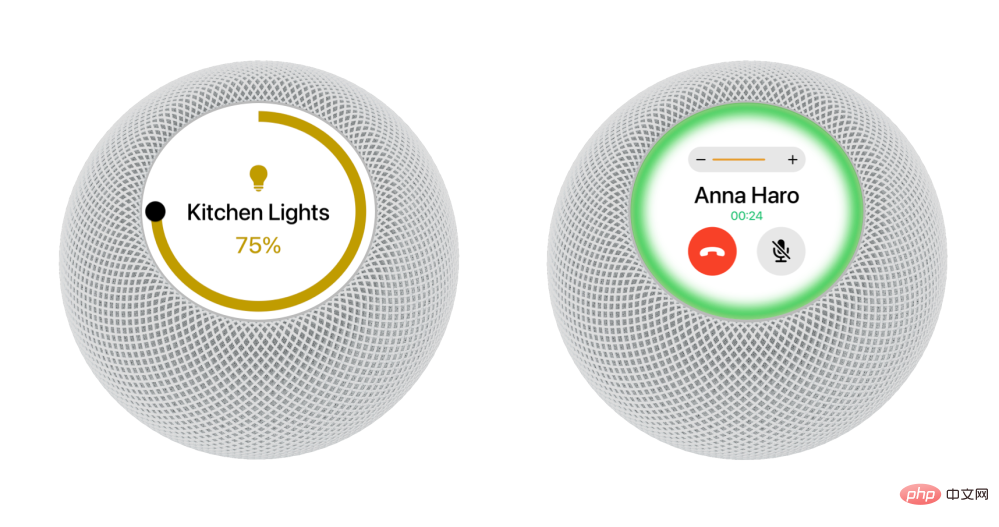
Media Controls
The HomePod mini’s primary function is as a speaker. It's perfect for Apple Music, Apple Podcasts, and Apple TV speakers. Currently, you can use double- and triple-tap to move between content, but the display will showcase album artwork and more controls. Circular displays can even be used for smooth ring-shaped progress indicators.
Click the album cover to fill the entire circular display. A simple flick on the album cover moves you forward and backward.
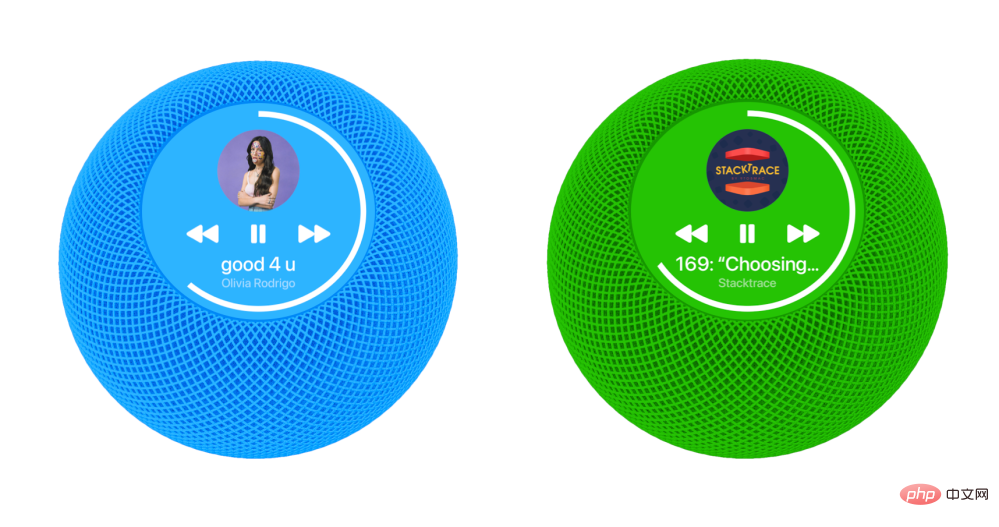
Fun, Fresh Colors
New colors Apple launched for HomePod mini in November Brought fresh air. Yellows and oranges in particular really brighten up a space. These colors are hard to come by and have helped the HomePod mini grow in popularity.
For the HomePod touch, Apple is offering green, blue, and pink options as well as white and space gray. They both have matching braided cables like the standard HomePod mini and rubber bottoms to secure them to a table.
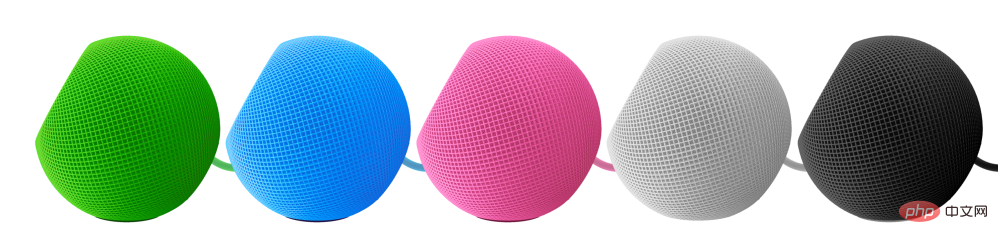
Pricing Strategy
HomePod touch will effectively Become the current HomePod mini with its great speakers and small Retina display. The current HomePod mini sells for $99, and the HomePod touch will effectively add an Apple Watch built-in. You could look at the $199 Apple Watch Series 3, minus all the health sensors, water resistance, and more expensive materials. The ideal price for the HomePod touch is $199, making it a clear step up from the HomePod mini.
The display and additional features will make a great case for any consumer shopping for a simple home smart speaker. Customers who already own a HomePod mini can seamlessly add HomePod touch to their current setup. You can even create a stereo pair using HomePod touch and HomePod mini.
The above is the detailed content of Concept: How Apple turned the HomePod mini into a delightful and adorable smart display. For more information, please follow other related articles on the PHP Chinese website!

Hot AI Tools

Undress AI Tool
Undress images for free

Undresser.AI Undress
AI-powered app for creating realistic nude photos

AI Clothes Remover
Online AI tool for removing clothes from photos.

Clothoff.io
AI clothes remover

Video Face Swap
Swap faces in any video effortlessly with our completely free AI face swap tool!

Hot Article

Hot Tools

Notepad++7.3.1
Easy-to-use and free code editor

SublimeText3 Chinese version
Chinese version, very easy to use

Zend Studio 13.0.1
Powerful PHP integrated development environment

Dreamweaver CS6
Visual web development tools

SublimeText3 Mac version
God-level code editing software (SublimeText3)
 Binance iPhone installation binance installation tutorial ios version
Jul 09, 2025 pm 06:30 PM
Binance iPhone installation binance installation tutorial ios version
Jul 09, 2025 pm 06:30 PM
Binance is the first choice for reliable cryptocurrency trading platforms, followed by Ouyi, Huobi, Gate.io, Coinbase and KuCoin; in response to the problem that iOS users cannot directly download the Binance App, you can download it by changing the overseas Apple ID. 1. Prepare an overseas Apple ID that supports downloading Binance App; 2. Log out of the current App Store account; 3. Log in to the newly prepared overseas Apple ID; 4. Search and download Binance App in the App Store; 5. Switch back to the original Apple ID after the download is completed, which will not affect subsequent updates.
 How to download the official Bitcoin app? Bitcoin App Use Guide
Jul 22, 2025 pm 11:54 PM
How to download the official Bitcoin app? Bitcoin App Use Guide
Jul 22, 2025 pm 11:54 PM
Bitcoin does not have an official app, and users mainly trade and manage them through third-party exchanges or account apps. 1. Binance has comprehensive functions and is suitable for all kinds of traders; 2. OKX provides integrated trading and Web3 accounts; 3. Huobi (HTX) is stable and reliable in the Asian market; 4. Gate.io is known for its rich currency; 5. KuCoin has diverse currencies and active communities; 6. Bybit is known for its derivatives trading. When downloading, you should visit the official website, scan the QR code, complete the installation according to the system, and set up security measures such as two-factor verification to ensure the security of the account.
 How to download the official Dogecoin App? Dogecoin App Use Guide
Jul 22, 2025 pm 11:36 PM
How to download the official Dogecoin App? Dogecoin App Use Guide
Jul 22, 2025 pm 11:36 PM
Dogecoin does not have an official app, and users need to trade through third-party exchanges. This article recommends 6 platforms and provides usage steps. 1. Binance: Large transaction volume and comprehensive functions; 2. Ouyi: Integrated accounts and NFT markets; 3. Huobi: High security; 4. Gate.io: Rich currency types; 5. KuCoin: Fast listing speed; 6. Kraken: Strong compliance. Downloading requires the official channel to complete registration, identity verification, recharge, and transaction of Dogecoin (DOGE) and ensure account security, enable 2FA and set complex passwords.
 How to download Binance on Apple mobile phone Android version Binance security portal
Jul 17, 2025 pm 04:30 PM
How to download Binance on Apple mobile phone Android version Binance security portal
Jul 17, 2025 pm 04:30 PM
Apple mobile phone users can access Binance by switching the App Store area or using the official web version. 1. Switch to Apple ID not in mainland China to log in to the App Store to download the app directly; 2. Use a mobile browser to access the Binance official website and trade without downloading the app. Android users should download the application through the official website and avoid unofficial channels to ensure security. After registering an account, you need to enable two-factor authentication (2FA) immediately to improve security.
 How to buy stablecoins for Apple phones? Where to buy stablecoins for Apple phones?
Jul 24, 2025 pm 09:18 PM
How to buy stablecoins for Apple phones? Where to buy stablecoins for Apple phones?
Jul 24, 2025 pm 09:18 PM
Purchase USDT and other stablecoins on Apple phones, you must download the compliant exchange app through the overseas Apple ID and complete the authentication and conduct transactions. The specific steps are as follows: 1. Use Apple ID in the non-mainland region to log in to the App Store; 2. Download recommended platforms such as OKX, Binance, Huobi (HTX), Gate.io or KuCoin; 3. Complete registration and identity authentication (KYC); 4. Enter the "Buy Coin" or "C2C/P2P Transaction" page to select USDT; 5. Filter merchants according to the payment method and place orders; 6. Pay through Alipay, WeChat or bank card and confirm transactions; 7. Wait for the merchant to put the coins into the account, and the entire process is completed.
 What is Solana's highway chain? Who leads the development? Is it considered a mainstream currency?
Jul 09, 2025 pm 07:27 PM
What is Solana's highway chain? Who leads the development? Is it considered a mainstream currency?
Jul 09, 2025 pm 07:27 PM
Solana is a mainstream public chain with high performance and extensive ecological support. 1. Solana achieves high transaction processing speed and low fees by combining historical proof of history (PoH) and proof of stake (PoS); 2. It is led and developed by former Qualcomm engineer Anatoly Yakovenko, and the core team comes from top technology companies; 3. SOL has a high market value ranking, and its ecosystem covers DeFi, NFT, GameFi and other fields, becoming a strong competitor to Ethereum.
 iOS Binance Trading Platform APP download v3.0.5 Detailed steps to install Binance APP on Apple mobile phone
Jul 23, 2025 pm 11:33 PM
iOS Binance Trading Platform APP download v3.0.5 Detailed steps to install Binance APP on Apple mobile phone
Jul 23, 2025 pm 11:33 PM
1. First download the iOS version of the APP through Binance official website; 2. Click to install and wait for the application icon to appear on the desktop; 3. If the prompt is prompted for "untrusted enterprise-level developer" when opening for the first time, you need to enter "Settings-General-V PN and Device Management"; 4. Find the Binance developer name in the "Enterprise APP" and click "Trust"; 5. After completing the trust, you can return to the desktop to start the APP normally; if the certificate expires, you need to download and install again and repeat the trust steps. Be sure to always obtain the application through official channels to ensure the security of the asset. After the entire process is completed, you can successfully use the Binance APP to register or log in.
 Huobi Exchange app download
Jul 22, 2025 pm 10:24 PM
Huobi Exchange app download
Jul 22, 2025 pm 10:24 PM
The official website address of Huobi Exchange is htx.com, 1. Provide spot trading to support currency and fiat currency transactions; 2. Provide contract transactions including U-price and currency futures; 3. Provide financial products such as Yubibao, pledge loans and other financial products; 4. Global layout covers multiple regions and holds multiple countries licenses, and adopts hot and cold storage isolation and KYC mechanisms in terms of security. Users can complete registration and use through the official website or application store download APP to fully serve global digital asset users.





