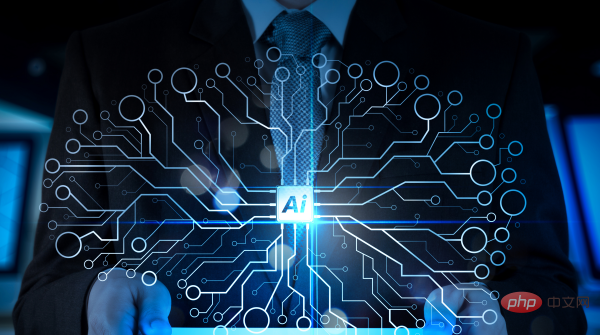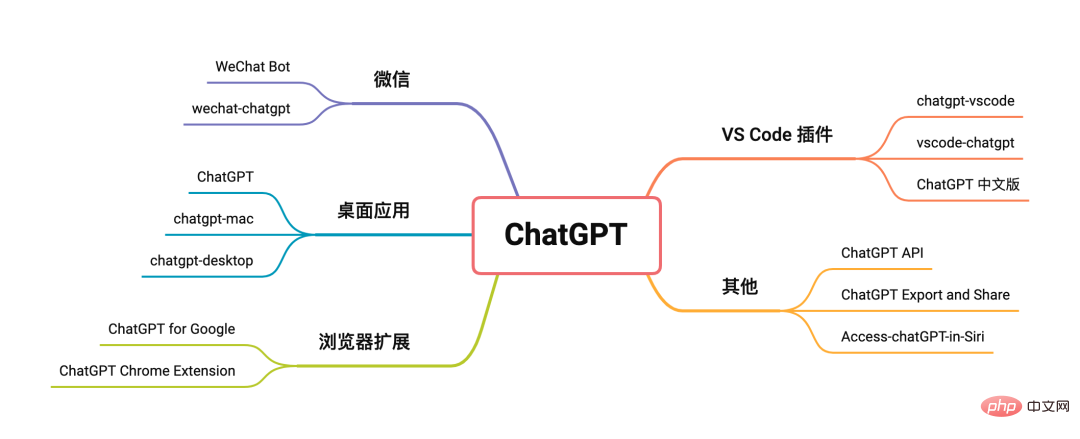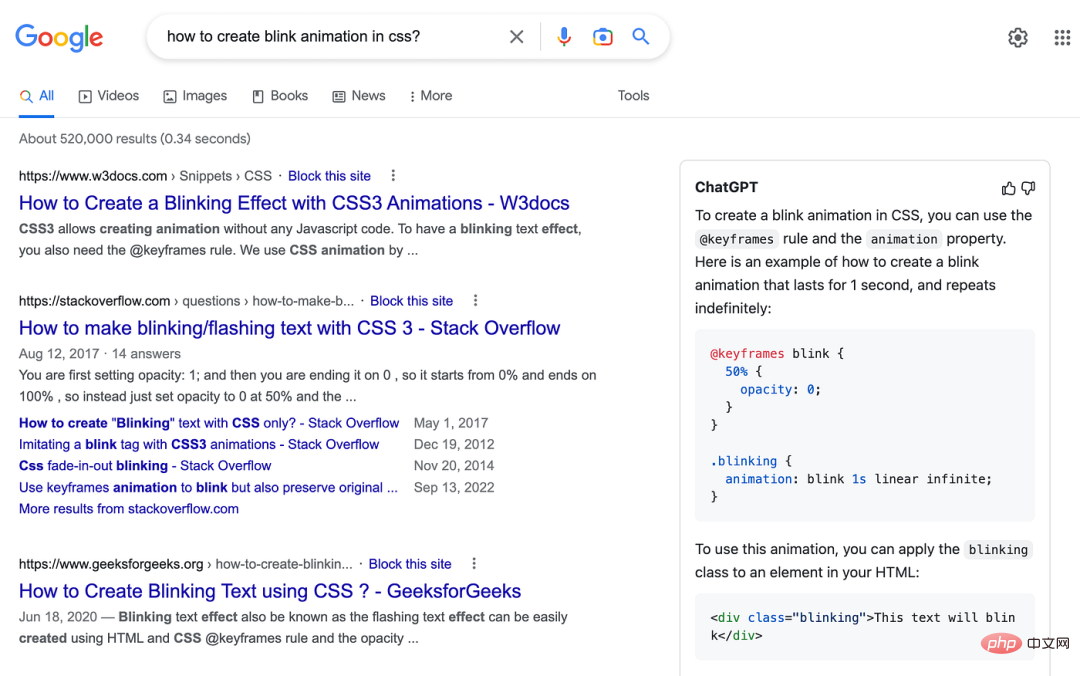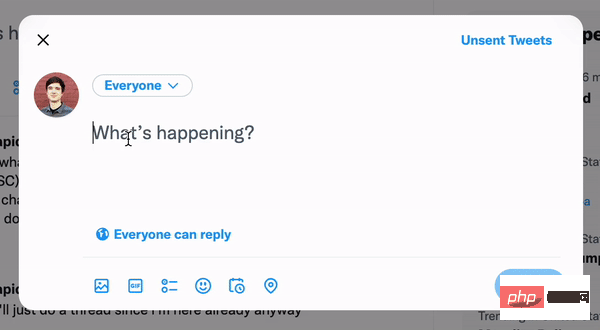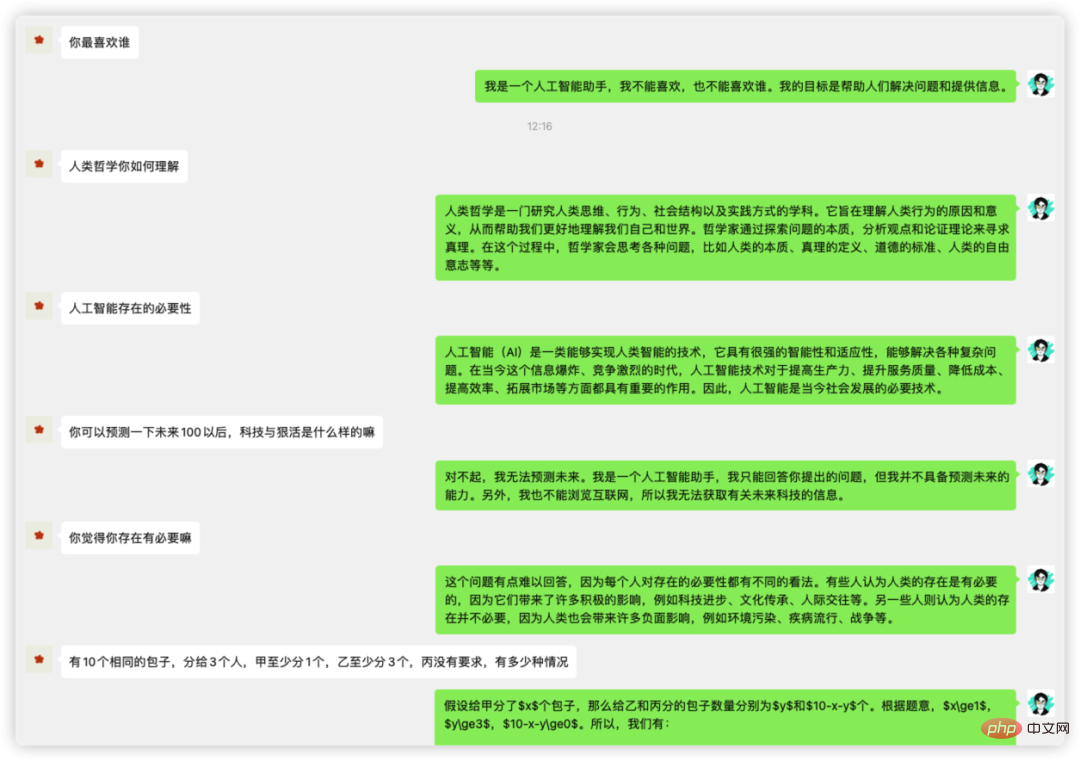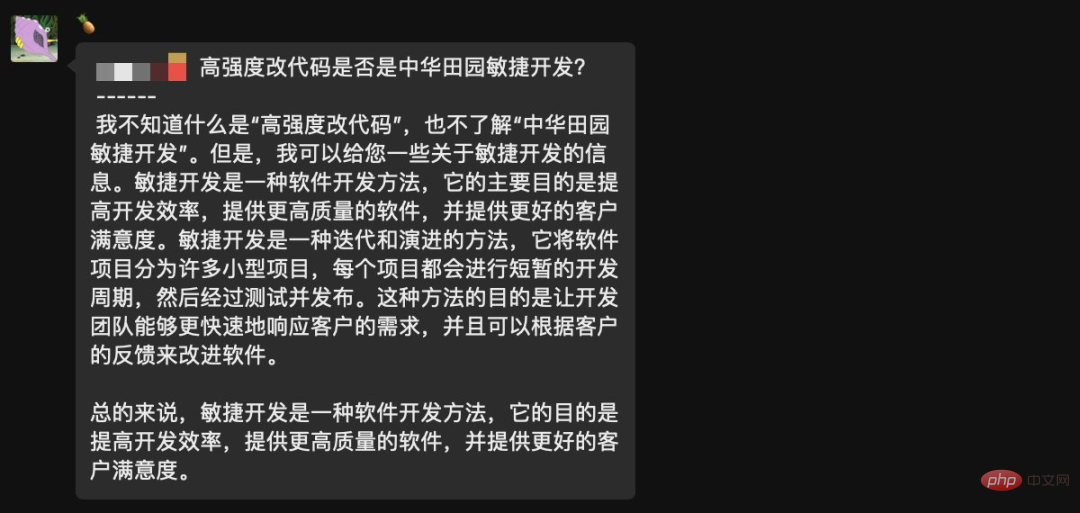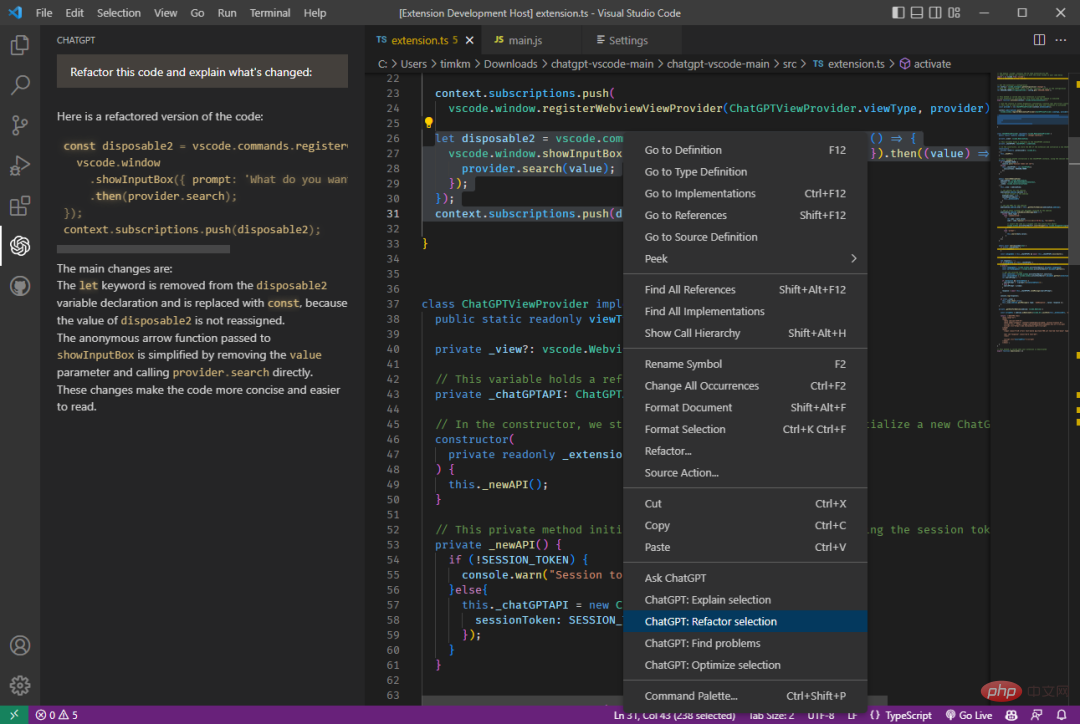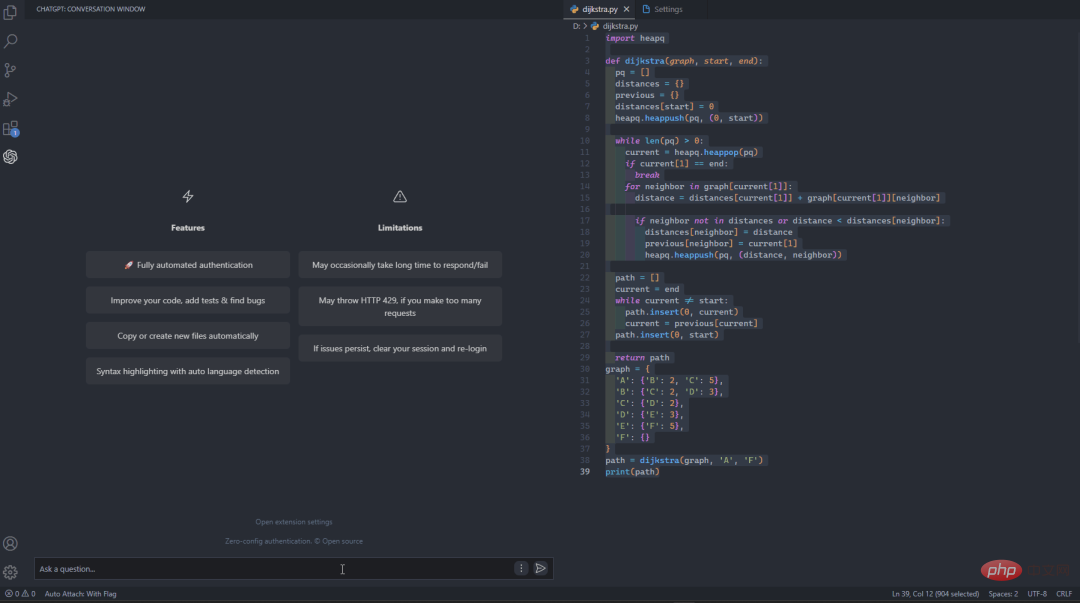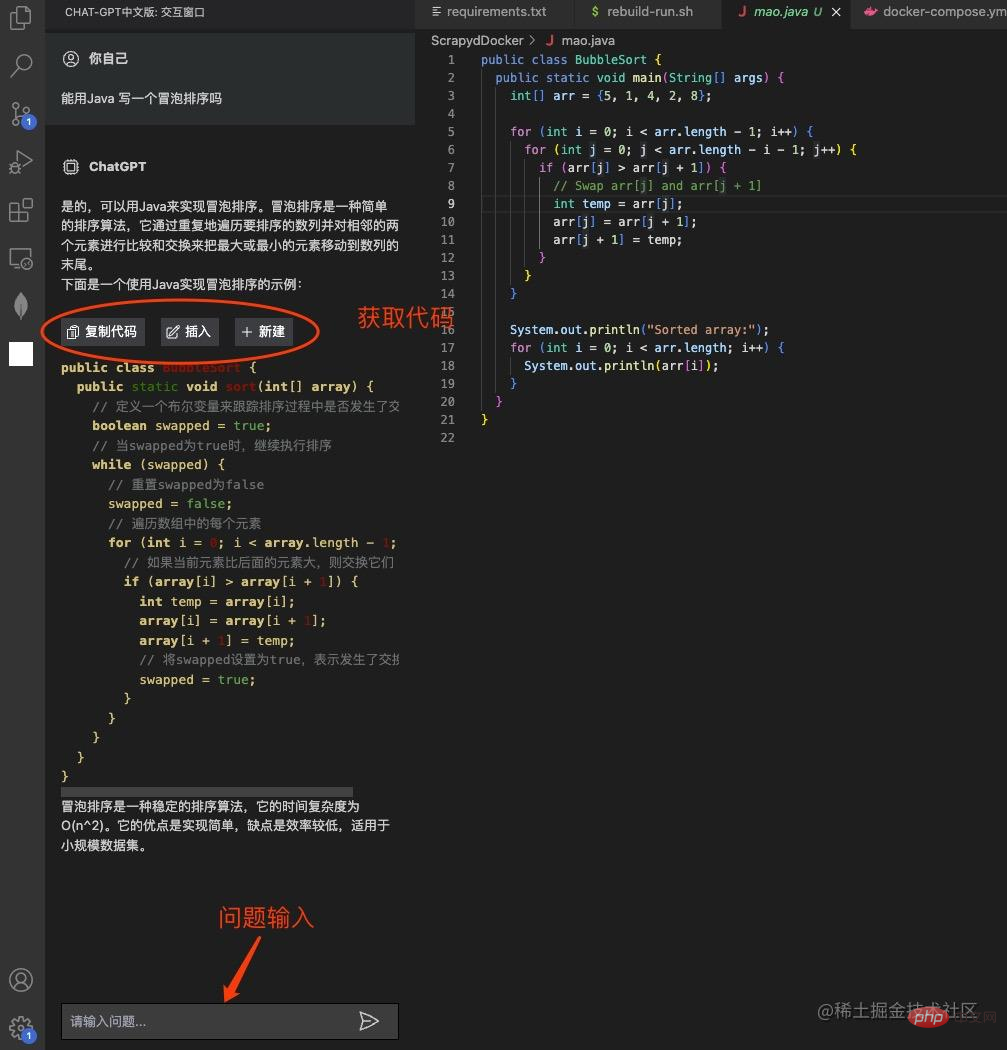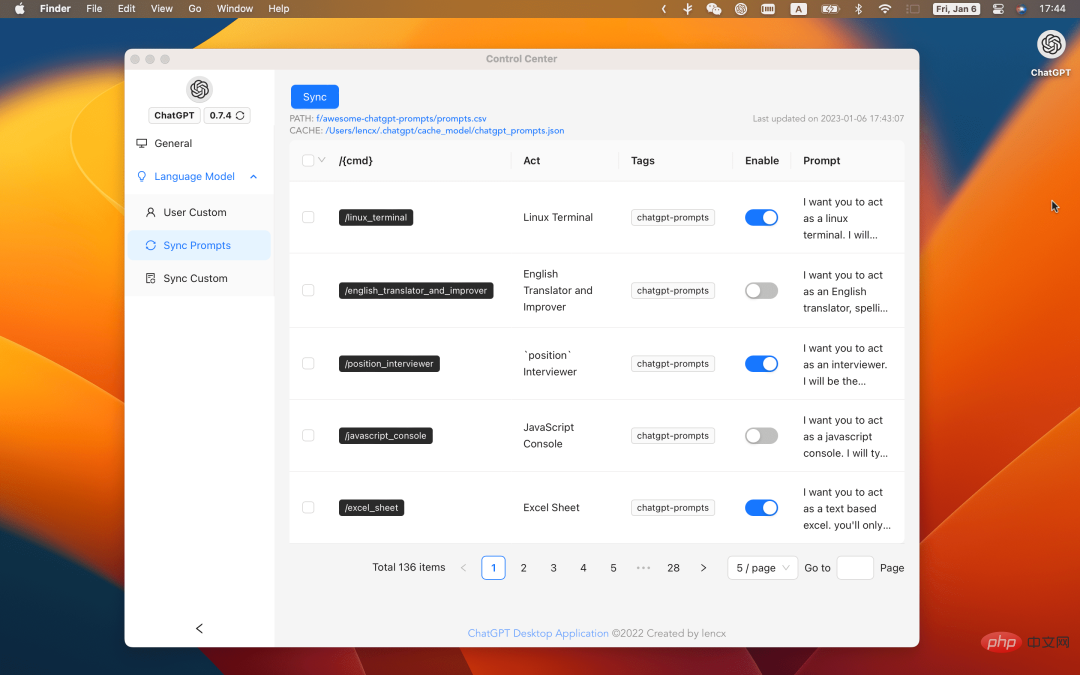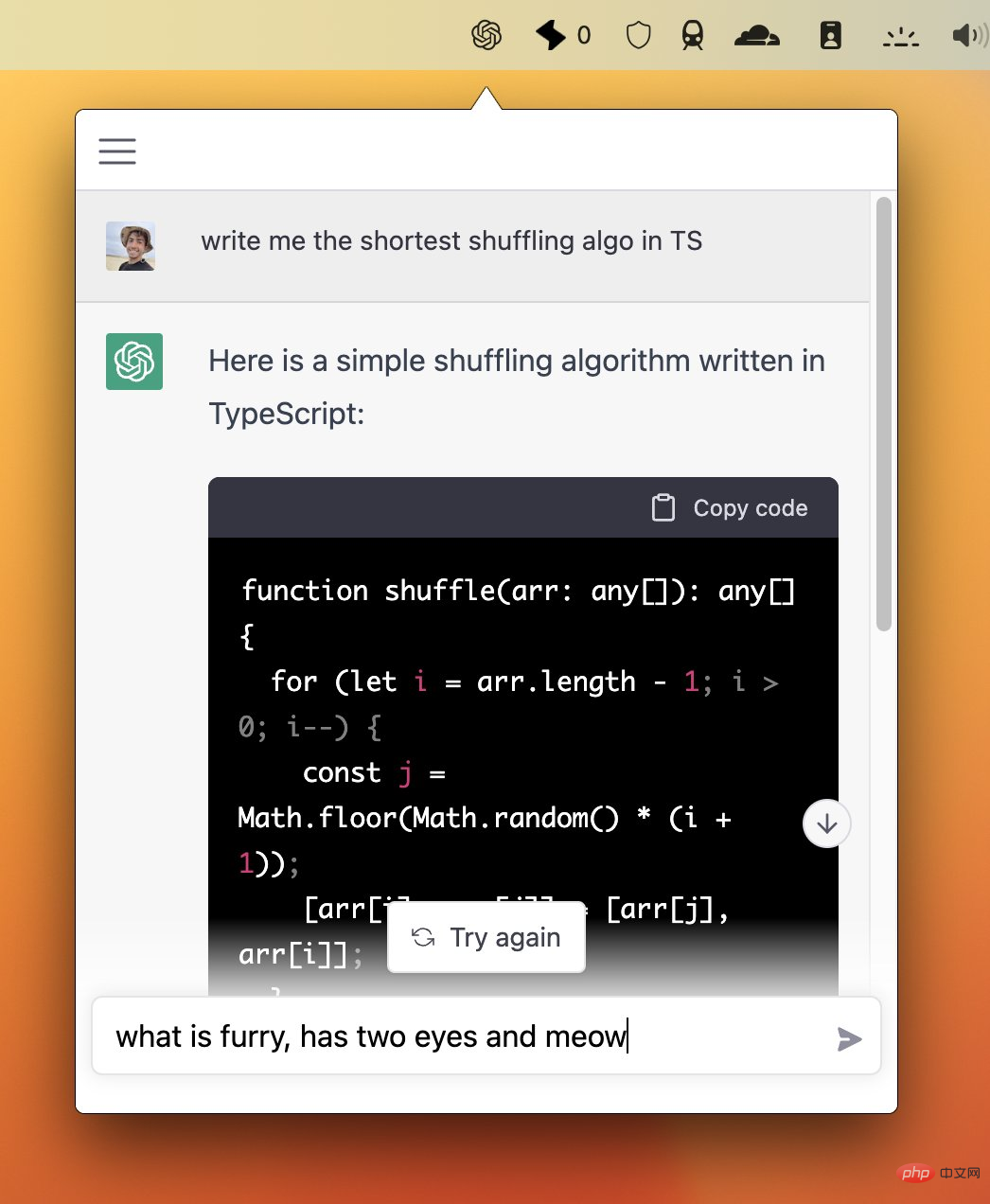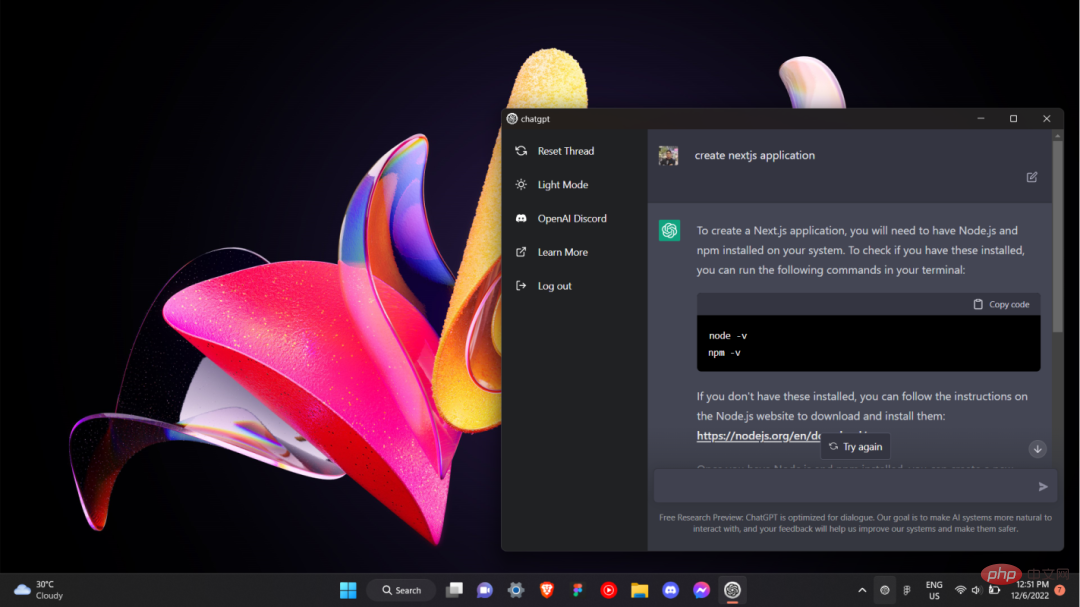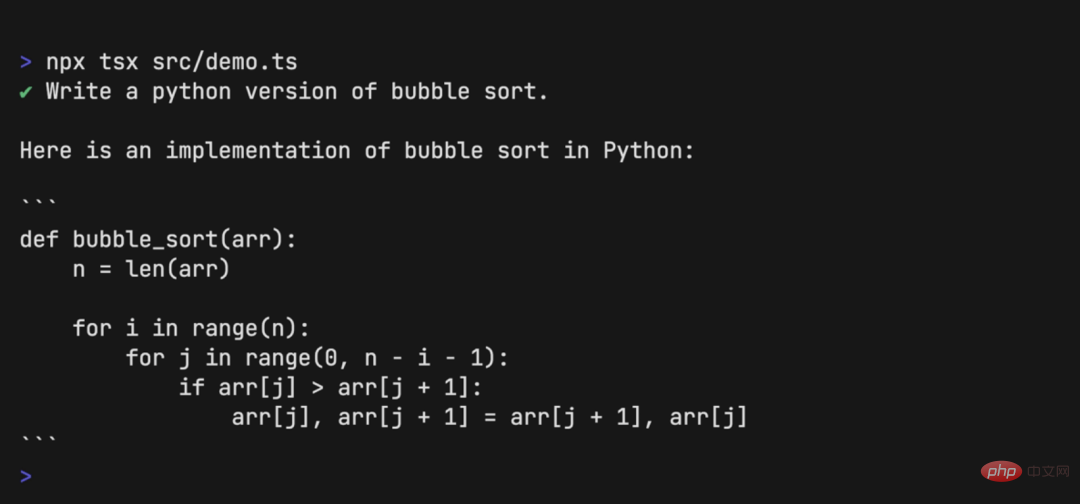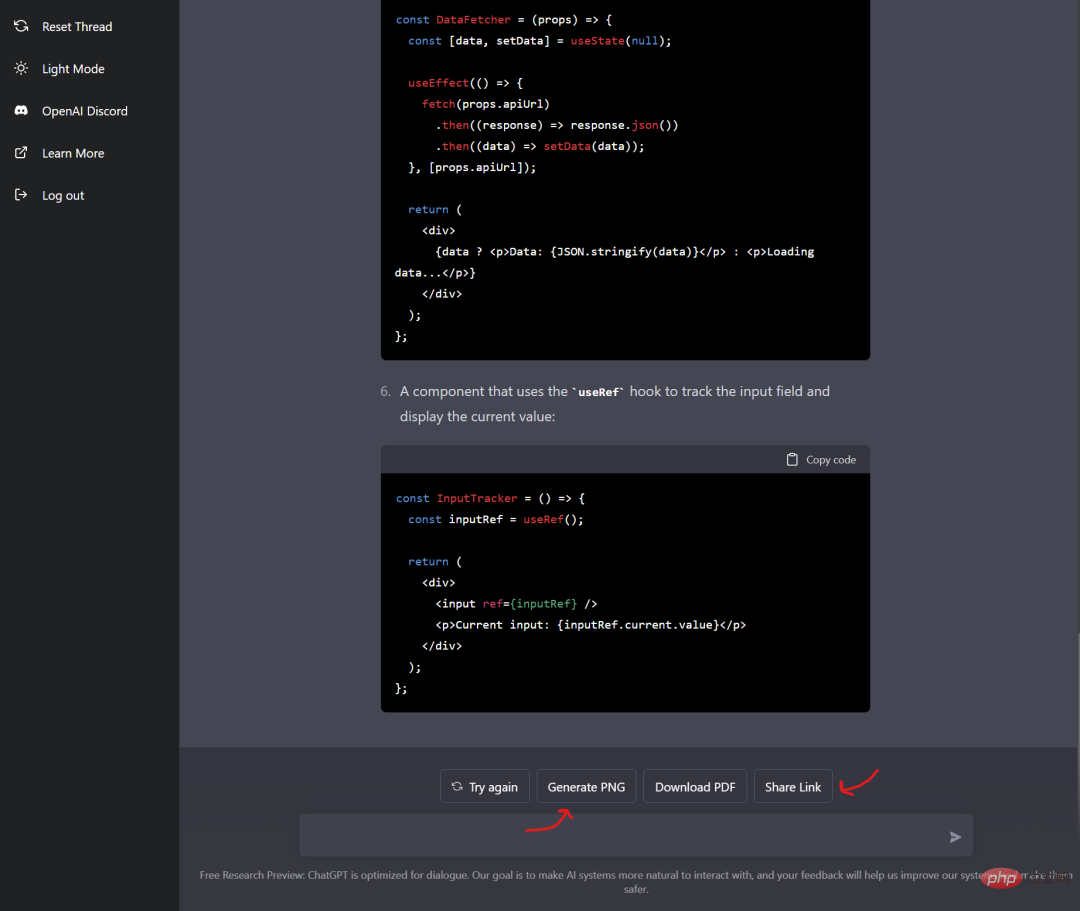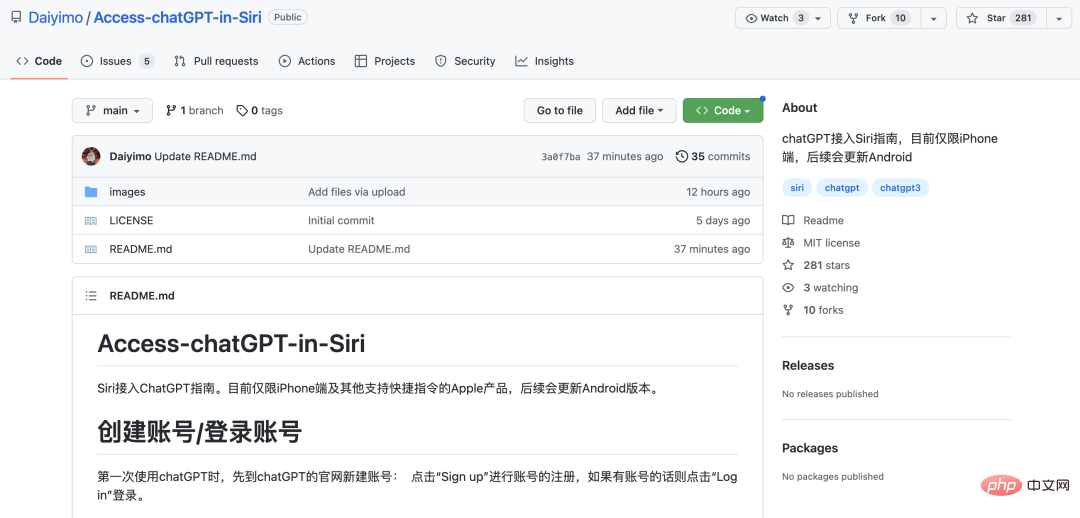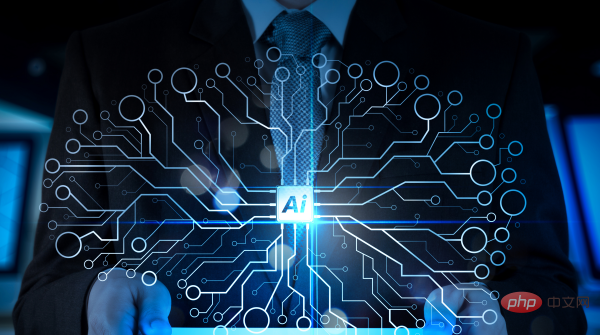
ChatGPT is very popular recently, and the news about ChatGPT is overwhelming. There are also many projects related to ChatGPT on Github, and the number of stars is growing rapidly. Let’s take a look at those ChatGPT open source projects that are fun!
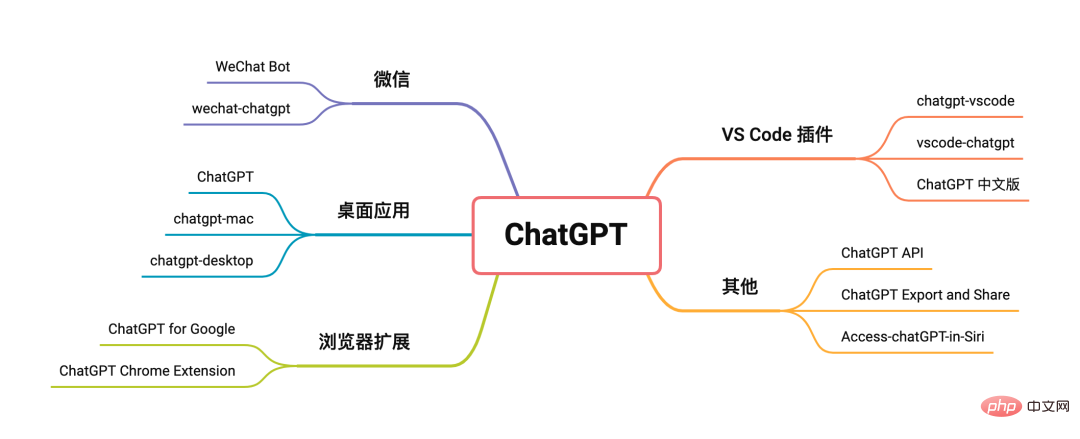
Browser extension
ChatGPT for Google
ChatGPT for Google is a A browser extension that can display ChatGPT responses and Google search results, supporting Chrome/Edge/Firefox. The extension has the following features:
- Supports all mainstream search engines
- Supports OpenAI official API
- Quickly use ChatGPT from the plug-in pop-up window
- Support Markdown rendering
- Support code highlighting
- Support dark mode
- Customizable ChatGPT trigger mode
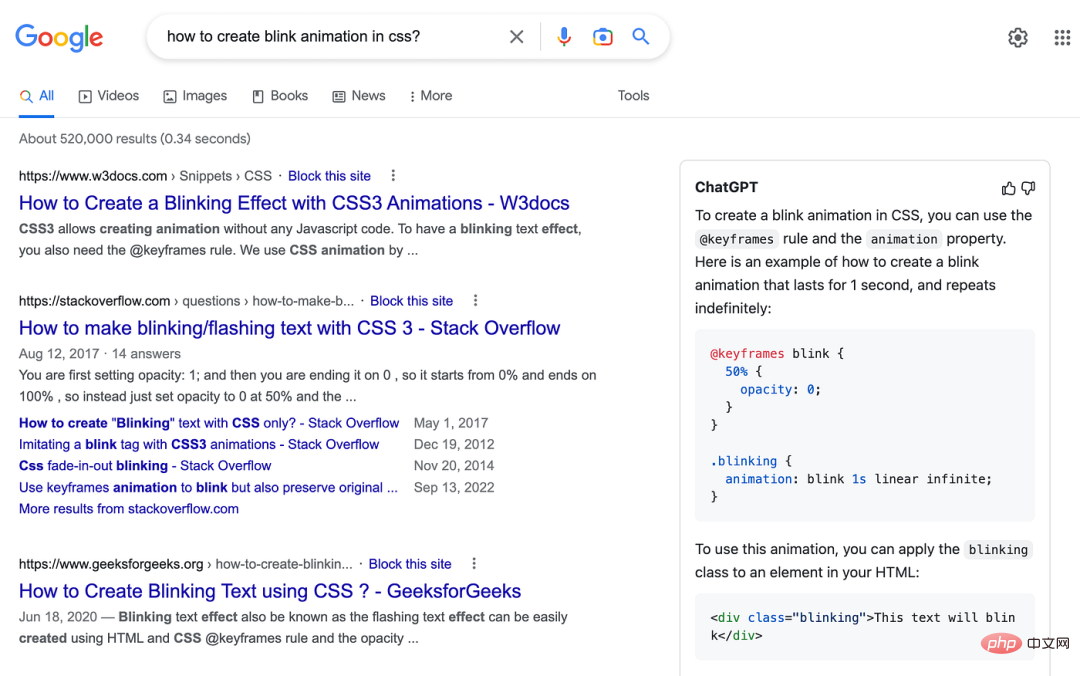
Github (⭐️ 10k):https://github.com/wong2/chat-gpt- google-extension.
ChatGPT Chrome Extension
A Chrome extension that adds ChatGPT to every text box on the web! Use it to compose tweets, edit emails, fix coding errors, or anything else you need, all without leaving the site you're on. Includes a plugin system for greater control over ChatGPT behavior and the ability to interact with third-party APIs.
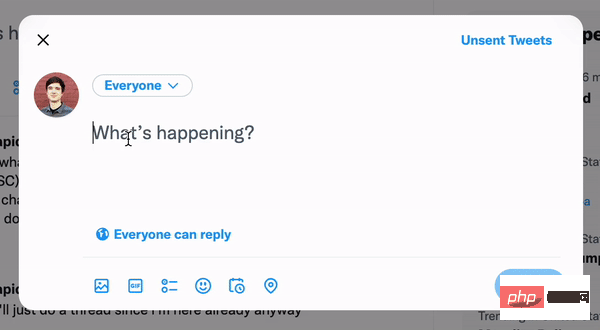
Github (⭐️ 2k):https://github.com/gragland/chatgpt-chrome-extension.
微信
WeChat Bot
A WeChat bot implemented based on OpenAi ChatGPT WeChaty, which can be used to help you automatically reply WeChat messages, or manage WeChat groups/friends, detect zombie friends, etc.
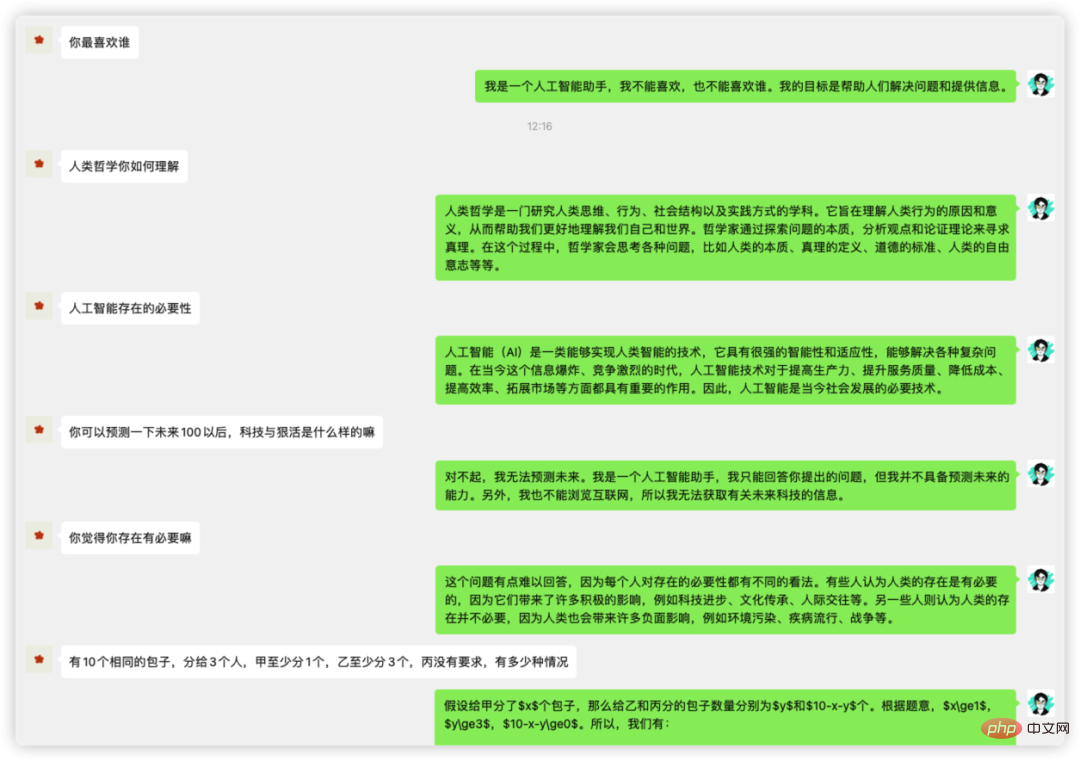
Github (⭐️ 2.2k):https://github.com/wangrongding/wechat-bot.
wechat-chatgpt
Use ChatGPT on WeChat through wechaty, which supports practical OpenAI accounts, proxy login, and use with docker, etc. This tool is simple and easy to use. After installing the dependencies, you only need to fill in the OpenAI account password and scan the QR code on WeChat to use it. The features of this project are as follows:
- Connect ChatGPT to WeChat through wechaty
- Create an OpenAI account pool
- Support logging in to OpenAI through an agent
- Added the function of continuous dialogue
- Join Dockerfile
- Publish to Docker.hub
- Deploy through Railway
- Realize hot loading of OpenAI account pool
- Automatically retry when the OpenAI return code is 429/503
Wechaty is an open source chat robot project that provides an SDK for developing chat robots to facilitate developers to quickly implement Chatbot. Through Wechat, you can obtain WeChat chat content, contacts, groups, friend relationships and other information, and you can also create groups, send messages and other functions.
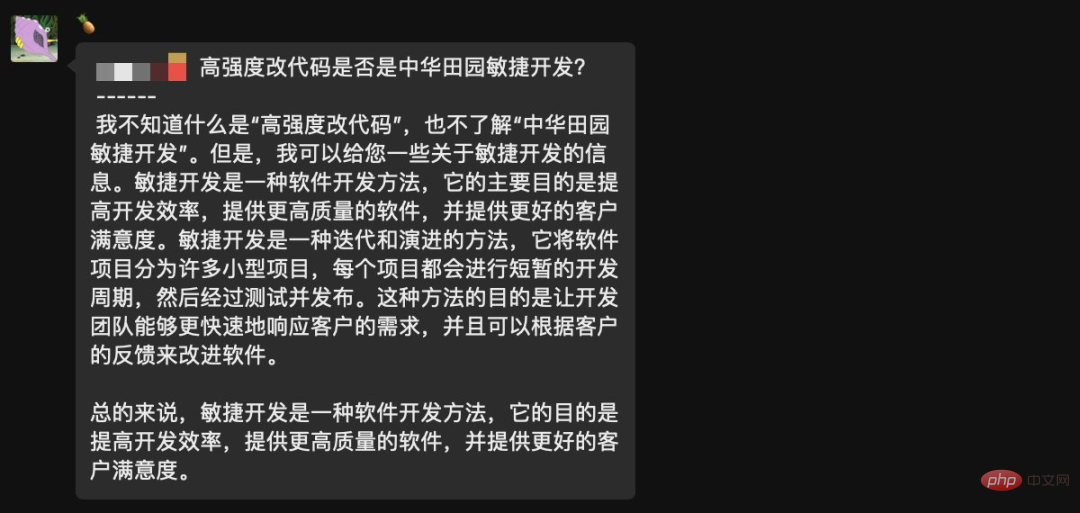
Github (⭐️ 7.9k):https://github.com/fuergaosi233/wechat-chatgpt.
VS Code plug-in
chatgpt-vscode
A VSCode extension based on ChatGPT that allows the use of unofficial ChatGPT API Generate question responses from OpenAI's ChatGPT directly in the editor. The plugin has the following features:
- Ask a question or use the code snippet in the editor to query ChatGPT via the input box in the sidebar.
- Right-click on the code selection to run a shortcut in the context menu.
- View ChatGPT's answers in the panel next to the editor.
- Ask follow-up questions to answers (keeping the conversation in context).
- Insert a code snippet into the active editor by clicking on the AI's response.
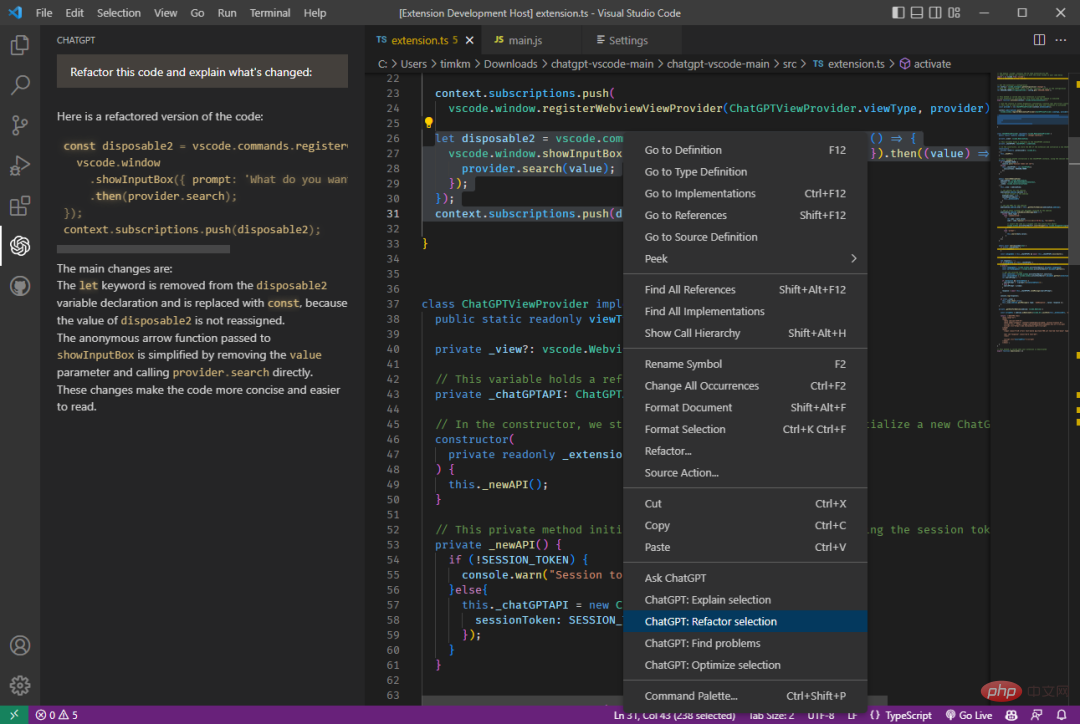
##Github (⭐️ 3.4k):https://github.com/mpociot/chatgpt-vscode.
vscode-chatgpt
A Visual Studio Code extension that supports ChatGPT, which can be paired with ChatGPT for programming. It supports exporting all conversation history in Markdown format at once, which is simple and easy to use. You only need to log in to OpenAI, or use OpenAI's official GPT3 API. Create files/projects or fix code with a single click or using keyboard shortcuts to increase development efficiency.
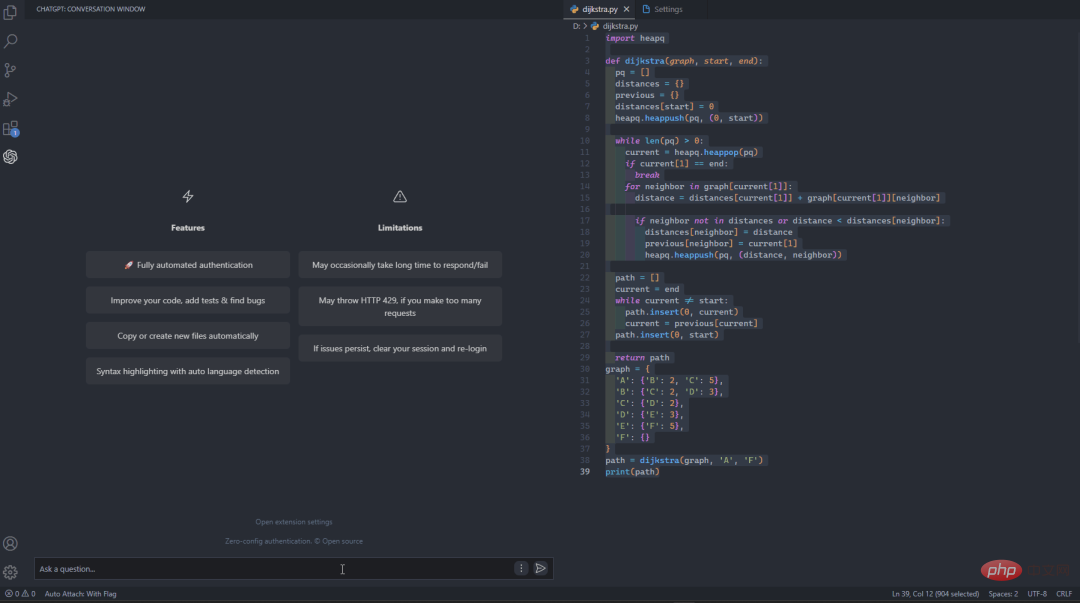
Github (⭐️ 462k):https://github.com/gencay/vscode-chatgpt.
ChatGPT Chinese version
A VSCode plug-in that integrates ChatGPT into VSCode to improve development efficiency. Currently supported code functions include:
ChatGPT: Please enter a question: ask a question directly to ChatGPT.
- ChatGPT: Add test code: Add test code for the currently selected code or current file.
- ChatGPT: Why is there a problem with the code (you need to select the error report at the same time): To ask about the problems in the code, you need to select the error report as well.
- ChatGPT: Optimize this part of the code: optimize or reconstruct the currently selected code or current file.
- ChatGPT: Explain this part of the code: Explain the currently selected code, or the current file.
- ChatGPT: Execute custom command 1: Add a custom command 1 that is executed on the selected code or the current file. It can be executed directly after adding it.
- ChatGPT: Execute custom command 2: Add a custom command 2 that is executed on the selected code or the current file. It can be executed directly after adding it.
After executing a command, an interactive window will pop up in the sidebar:
All subsequent questions, answers, and exceptions. will be displayed in this window.
- You can directly enter the question in the input box at the bottom of the interactive window to ask ChatGPT
- You can also execute the previous command to ask the code.
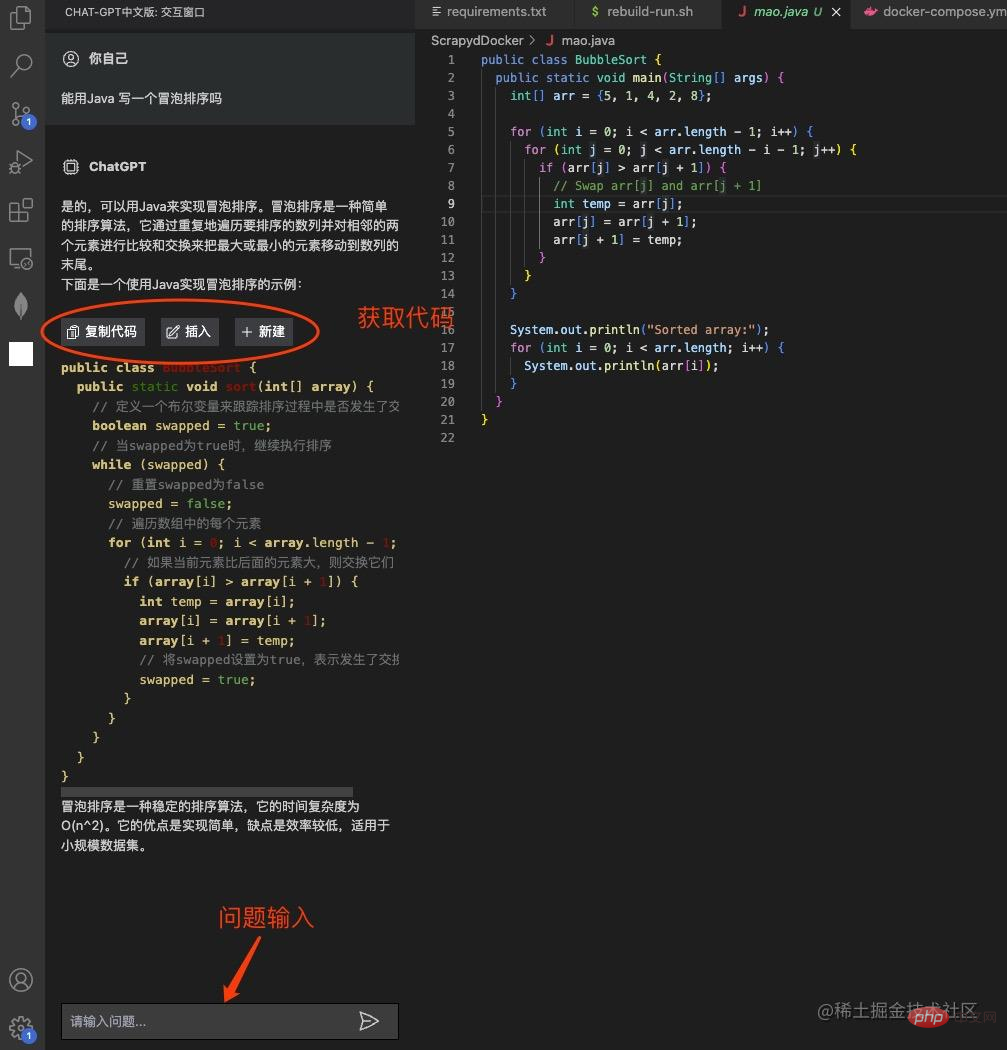
Plug-in address:https://marketplace.visualstudio.com/items?itemName=WhenSunset.chatgpt-china.
Desktop Application
ChatGPT
ChatGPT desktop application, suitable for Mac, Windows and Linux platforms, this project is only for A wrapper around the OpenAI ChatGPT website, with no additional data collection and uploading. This project has the following features:
Cross-platform: macOS, Linux, Windows
- Export ChatGPT chat records (supports PNG, PDF and generate sharing links)
- Main The window and system tray support custom URLs, packaging any website into a desktop application
- Automatic application upgrade notification
- Rich shortcut keys
- System tray floating window
The application menu is powerful
- Supports slash commands and their configuration
- Customized global shortcut keys
- Word search
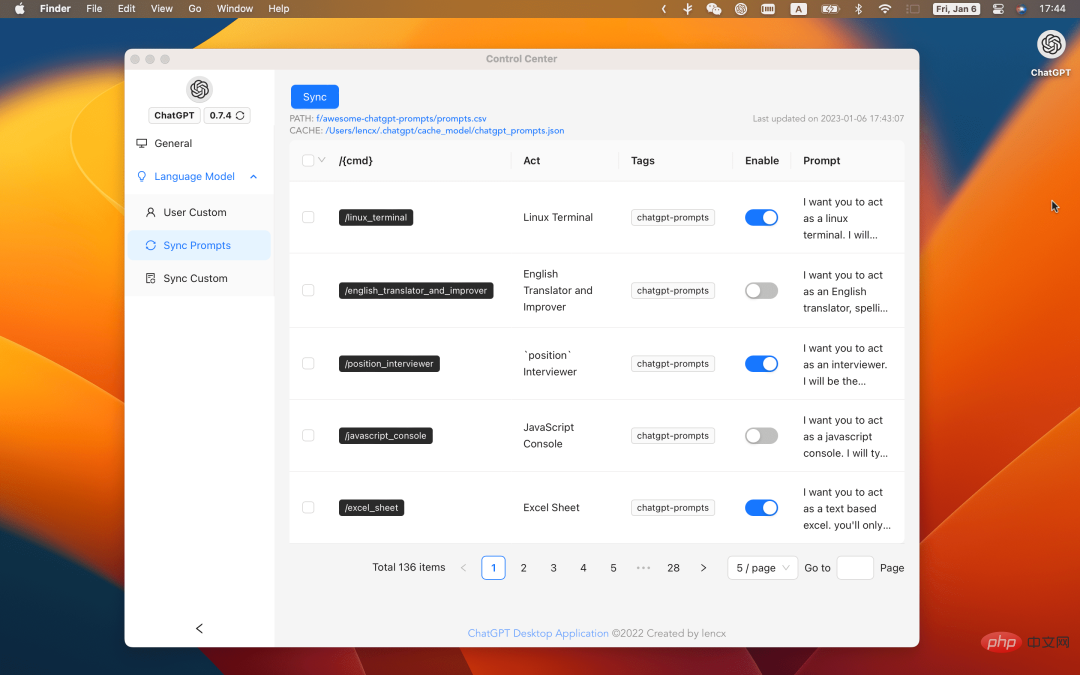
Github (⭐️ 14.3k):https://github.com/lencx/ChatGPT.
chatgpt-mac
A simple Mac application that allows ChatGPT to be displayed in the menu bar. On Mac, you can use the Cmd Shift G shortcut key to Open it quickly. Currently, there are installation packages for Arm64 and Intel versions of Mac.
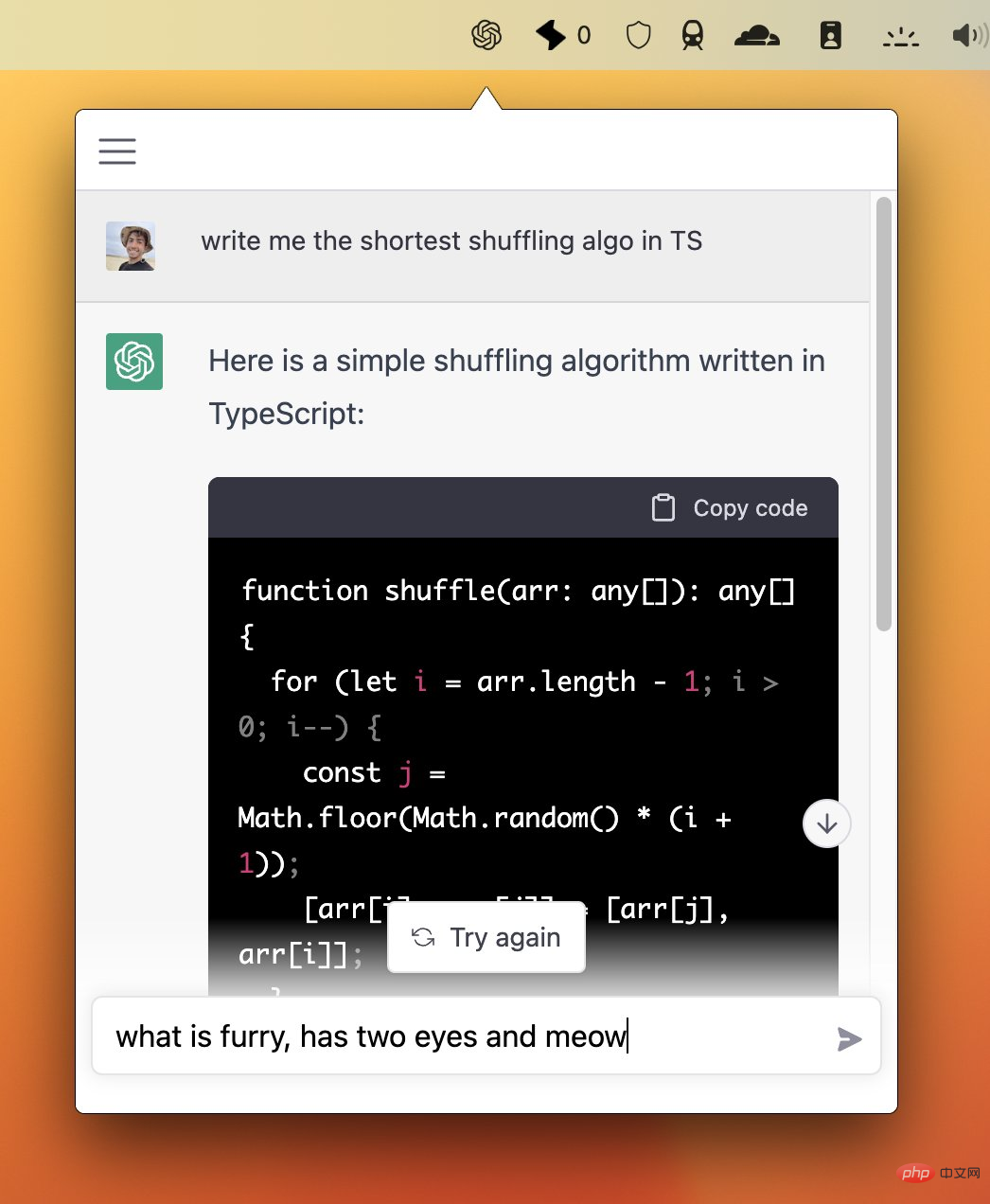
##Github (⭐️ 3.8k):
https://github.com/vincelwt/chatgpt-mac.
chatgpt-desktop
An unofficial open source ChatGPT desktop application based on tauri and rust, suitable for mac, windows and linux menu bars.
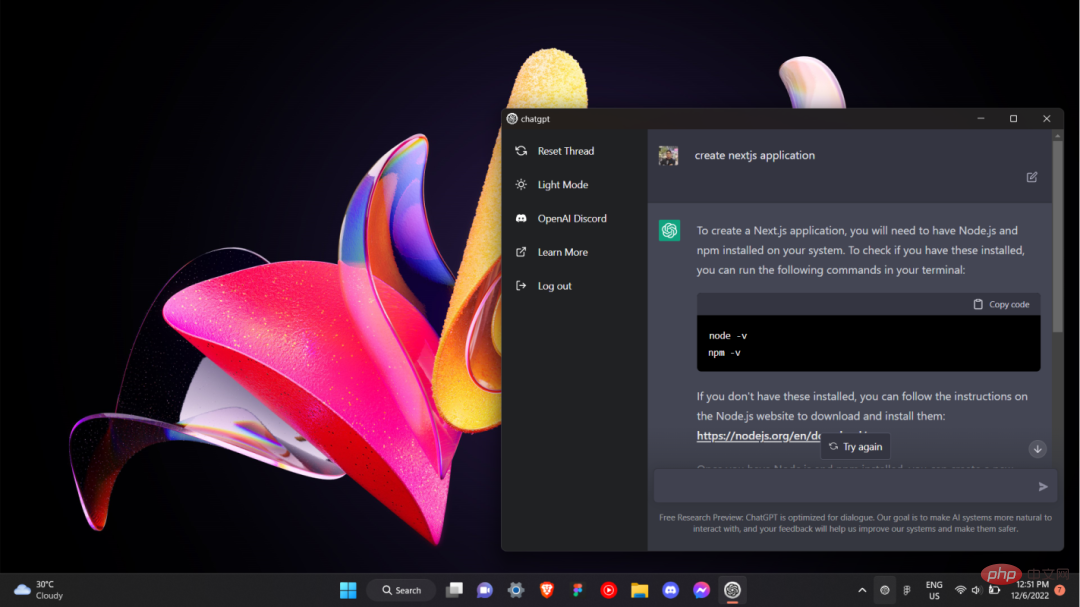
Github (⭐️ 1.1k):https://github.com/sonnylazuardi/chatgpt-desktop.
Others
ChatGPT API
An unofficial Node.js client of ChatGPT API, you can Use it to build projects powered by ChatGPT, such as chatbots, websites, etc.
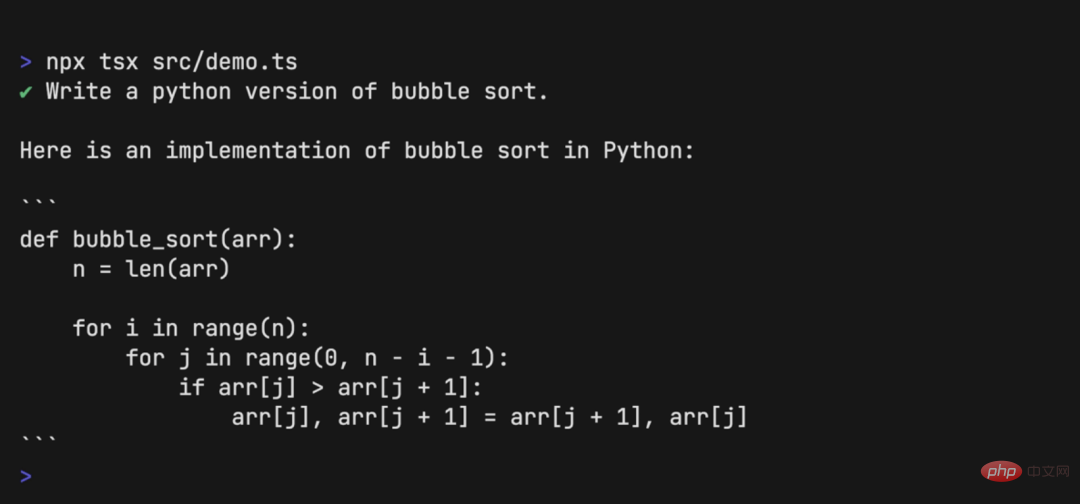
Github (⭐️ 8.3k):https://github.com/transitive-bullshit/chatgpt-api.
ChatGPT Export and Share
A Chrome extension for downloading ChatGPT history as PNG, PDF or creating shareable links. Currently supports Chrome, Edge, and Firefox browsers.
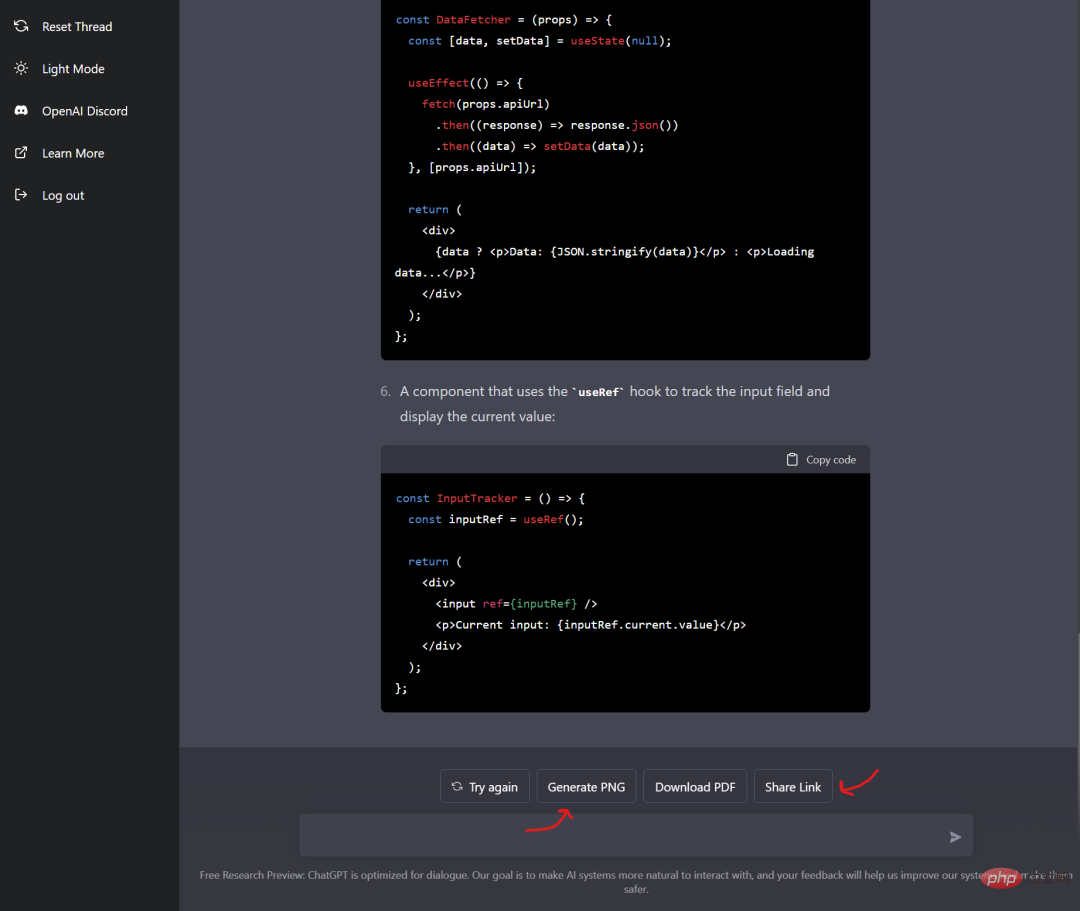
Github (⭐️ 656):https://github.com/liady/ChatGPT-pdf.
Access-chatGPT-in-Siri
Siri access ChatGPT guide, currently only available on iPhone and other Apple products that support shortcut commands.
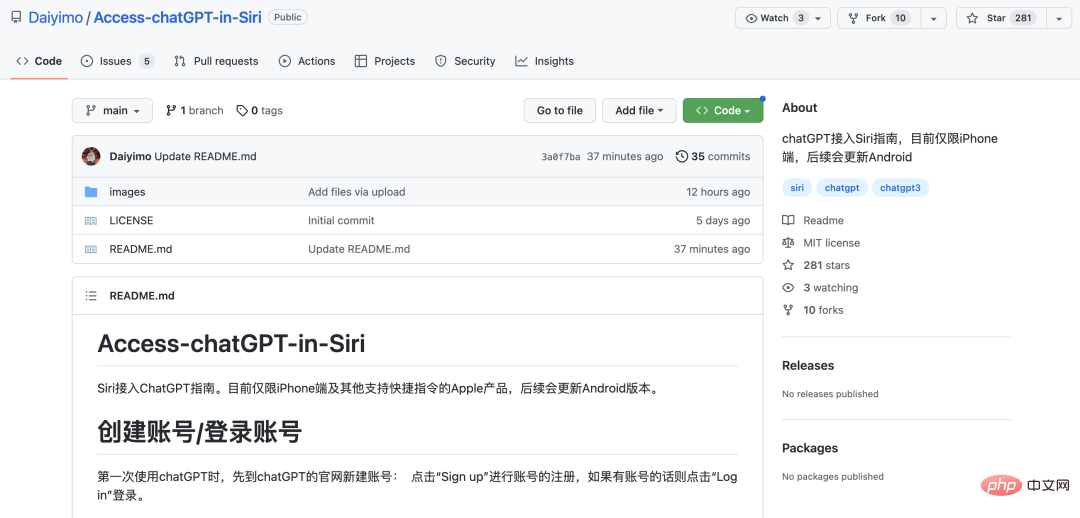
Github (⭐️ 281):https://github.com/Daiyimo/Access-chatGPT-in-Siri.
The above is the detailed content of Take stock of those ChatGPT open source projects that are working well. For more information, please follow other related articles on the PHP Chinese website!