如何卸载avg杀毒?avg杀毒是一款非常老牌的杀毒软件,很多用户都曾使用过,不过随着时代的变迁,它也逐渐变得不再适合现在用户的使用习惯了,因此有很多用户都想要将其卸载掉,但是却发现无论怎么卸载都无法彻底清除,下面就由小编为大家带来卸载avg杀毒的教程。

1.打开AVG AntiVirus Free,找到设置,然后点击【故障排除】,把自我防护给关闭了,然后再把设置里所有能关的都关了
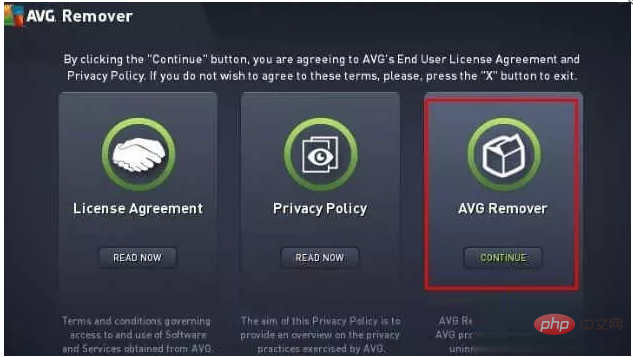
2.打开控制面板,选择程序,卸载程序,然后找到AVG点击卸载

3.然后会弹出来一个框,一定要看准卸载的字样,然后卸载,上图就是已经卸载完毕了,但是本地还有一些残留文件,重启电脑之后本地就没有这些残留文件了
以上就是如何卸载avg杀毒(教程)的详细内容,更多请关注php中文网其它相关文章!

每个人都需要一台速度更快、更稳定的 PC。随着时间的推移,垃圾文件、旧注册表数据和不必要的后台进程会占用资源并降低性能。幸运的是,许多工具可以让 Windows 保持平稳运行。

Copyright 2014-2025 //m.sbmmt.com/ All Rights Reserved | php.cn | 湘ICP备2023035733号