
Steps to program PHP under Linux
PHP is a very popular server-side scripting language that is often used for the development of website applications. To program PHP under Linux, you need to install the necessary software and tools to ensure that the code can be run and debugged. Here are some steps and considerations for programming PHP under Linux.
First, make sure that PHP is installed on your Linux system. If you are using a Debian/Ubuntu system, you can use the following command to install:
sudo apt-get install php
If you are using a RedHat/CentOS system, you can use the following command to install:
sudo yum install php
To run PHP on Linux, you need to use a Web server that supports PHP. Apache is a popular web server that can be installed through the following command:
sudo apt-get install apache2
For systems such as RedHat/CentOS, you can use the following command to install:
sudo yum install httpd
After installing Apache, you Need to start the Apache service:
sudo service apache2 start # Debian/Ubuntu 系统 sudo systemctl start httpd # RedHat/CentOS 系统
After installing PHP and Apache, you need to install some development environments to write and debug PHP on Linux code. Here are some necessary packages:
You can use the following command to install these packages:
sudo apt-get install php7.0-dev php7.0-mysql libapache2-mod-php7.0
If you need to use other PHP extensions, please follow the corresponding documentation to install and debug.
After installing PHP and Apache, you need to configure the Apache server to ensure that it can correctly interpret and process PHP code. First, you need to enable the PHP module in the Apache configuration file. In Debian/Ubuntu systems, you can use the following command:
sudo a2enmod php7.0
In RedHat/CentOS systems, you can use the following command:
sudo echo "LoadModule php7_module modules/libphp7.so" >> /etc/httpd/conf/httpd.conf
After completing this operation, you need to restart the Apache server:
sudo service apache2 restart # Debian/Ubuntu 系统 sudo systemctl restart httpd # RedHat/CentOS 系统
Once your system is configured, you can create the PHP file and store it in the web root directory of the Apache server. The web root directory is usually located under the /var/www/html directory. Using your favorite Linux text editor such as vi or nano, create a new file containing the following code:
This is the simplest PHP script you can use to test whether your environment is working correctly. Save this file as index.php and place it in Apache's web root directory.
After completing all the previous steps, you should be able to access the PHP page through your browser and view the results. Type http://localhost/index.php into your browser and you should see a text containing "Hello, World!"
Under Linux systems, you can use a debugger to help you debug PHP code. Xdebug is a popular PHP code debugger that helps you trace the execution of PHP code in your local environment. Install Xdebug using the following command:
sudo apt-get install php-xdebug # Debian/Ubuntu 系统 sudo yum install php-xdebug # RedHat/CentOS 系统
After installing Xdebug, you need to configure it according to the corresponding documentation. You can then add breakpoints in your PHP code and launch the debugger by accessing the page in a web browser to view variables and code execution information.
Summary
Writing and debugging PHP code in Linux requires a few steps and tools. These steps include installing PHP and Apache, installing the necessary development environment, configuring the web server, and storing PHP files in the web root directory. Tasks can be completed more efficiently by using a debugger such as Xdebug.
The above is the detailed content of Let's talk about the steps to program PHP under Linux. For more information, please follow other related articles on the PHP Chinese website!
 Solution to the problem that win7 system cannot start
Solution to the problem that win7 system cannot start
 What should I do if the itinerary card cannot be opened?
What should I do if the itinerary card cannot be opened?
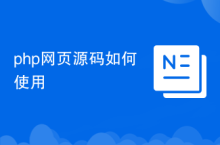 How to use php web page source code
How to use php web page source code
 How to solve 400 bad request
How to solve 400 bad request
 Introduction to article tag attributes
Introduction to article tag attributes
 Main contents of database conceptual design
Main contents of database conceptual design
 How to prevent the computer from automatically installing software
How to prevent the computer from automatically installing software
 How to remove watermark on TikTok
How to remove watermark on TikTok




