Where is the Himalayan youth model?
Mar 17, 2023 pm 01:46 PMHimalaya Youth Mode In the "Toolbar", the method to set the Himalayan Youth Mode is: 1. Open the Himalaya mobile version and click the "number" in the upper right corner of the page; 2. Select "Switch Mode" in the pop-up menu ; 3. Find "Youth Mode" and check to accept the agreement to "turn on Youth Mode".
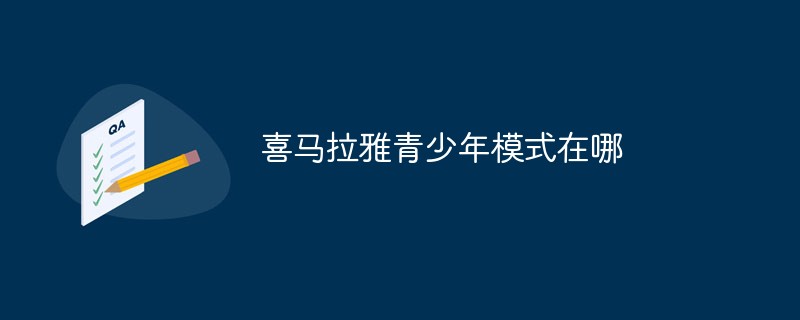
The operating environment of this tutorial: iOS15.5.1 system, Himalaya 4.5, iPhone 12 mobile phone.
Where is the Himalayan youth model?
Ximalaya provides a youth mode for minors, which can limit consumption and content. However, many parents cannot find where the Ximalaya youth mode is. In fact, just click on the upper right corner to switch modes.
Method:
First we open the Himalaya mobile version, click on the "number" in the upper right corner
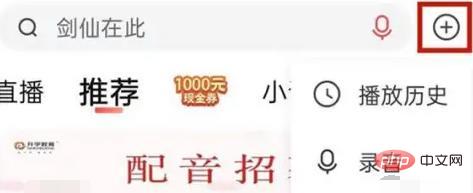
Then select "Switch" in the pop-up menu Mode"
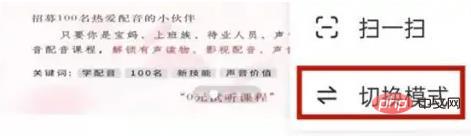
You can find the "Youth Mode"
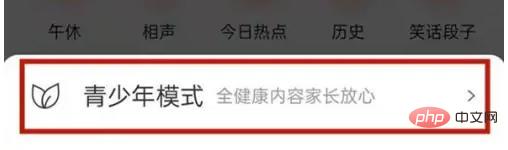
Check the box to accept the agreement, you can" Turn on teen mode."
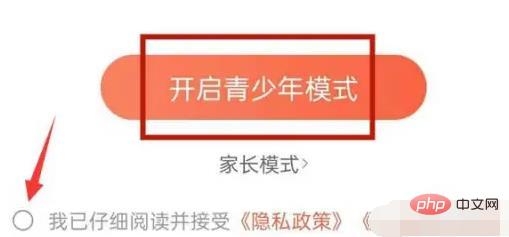
For more related knowledge, please visit the FAQ column!
The above is the detailed content of Where is the Himalayan youth model?. For more information, please follow other related articles on the PHP Chinese website!

Hot Article

Hot tools Tags

Hot Article

Hot Article Tags

Notepad++7.3.1
Easy-to-use and free code editor

SublimeText3 Chinese version
Chinese version, very easy to use

Zend Studio 13.0.1
Powerful PHP integrated development environment

Dreamweaver CS6
Visual web development tools

SublimeText3 Mac version
God-level code editing software (SublimeText3)

Hot Topics
 One Ximalaya account can log in to several devices at the same time
Oct 31, 2023 pm 03:36 PM
One Ximalaya account can log in to several devices at the same time
Oct 31, 2023 pm 03:36 PM
One Ximalaya account can log in to several devices at the same time
 Where is the subtitle function of Himalaya? How to turn on subtitles?
Mar 12, 2024 pm 06:52 PM
Where is the subtitle function of Himalaya? How to turn on subtitles?
Mar 12, 2024 pm 06:52 PM
Where is the subtitle function of Himalaya? How to turn on subtitles?
 How to listen and read text on Himalaya How to listen and read text on Himalaya
Mar 14, 2024 pm 02:28 PM
How to listen and read text on Himalaya How to listen and read text on Himalaya
Mar 14, 2024 pm 02:28 PM
How to listen and read text on Himalaya How to listen and read text on Himalaya
 How to listen and read text at the same time on Himalaya? Himalaya teaches how to listen and watch subtitles at the same time!
Mar 16, 2024 pm 01:49 PM
How to listen and read text at the same time on Himalaya? Himalaya teaches how to listen and watch subtitles at the same time!
Mar 16, 2024 pm 01:49 PM
How to listen and read text at the same time on Himalaya? Himalaya teaches how to listen and watch subtitles at the same time!
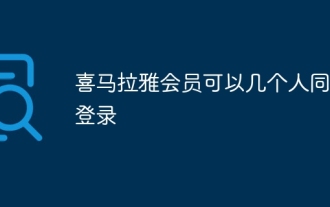 Himalayan members can log in several people at the same time
Nov 20, 2023 pm 01:47 PM
Himalayan members can log in several people at the same time
Nov 20, 2023 pm 01:47 PM
Himalayan members can log in several people at the same time
 Why can't the Himalayan connect to the Internet?
Sep 04, 2023 pm 02:50 PM
Why can't the Himalayan connect to the Internet?
Sep 04, 2023 pm 02:50 PM
Why can't the Himalayan connect to the Internet?
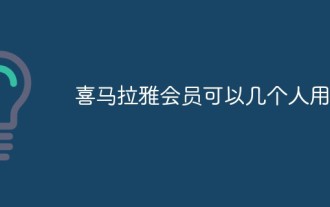 Himalayan membership can be used by several people
Mar 27, 2023 pm 03:02 PM
Himalayan membership can be used by several people
Mar 27, 2023 pm 03:02 PM
Himalayan membership can be used by several people







