Are there games for linux?
Linux has games, such as: 1. Bastet, which is the Linux version of Tetris. Use the "sudo apt install bastet" command to install it; 2. Ninvaders (Space Invaders), which is a Linux version. Arcade game; 3. nSnake, which is the Linux version of Snake game; 4. 2048 and so on. And install Wine software on Linux, with the help of this software, Linux can also play most Windows games.
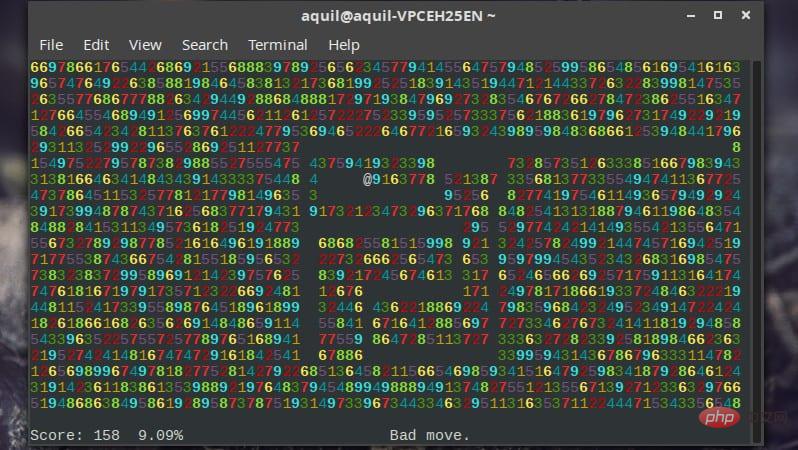
#The operating environment of this tutorial: linux7.3 system, Dell G3 computer.
Linux has games.
Gaming is one of Linux's traditional weaknesses, but thanks to Steam, GOG and other game developers porting commercial games to multiple operating systems, this weakness of Linux has improved in recent years. . For example:
1, Bastet
Bastet is the Linux version of Tetris.
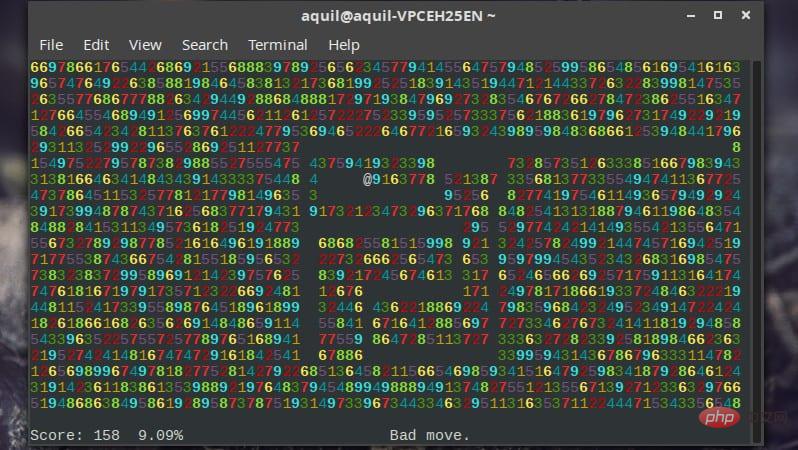
Use the following command to get Bastet:
sudo apt install bastet
Run the following command to start the game in the terminal:
bastet
Use the space bar Rotate the block, and use the arrow keys to control the movement of the block.
2. Ninvaders
Space Invaders. I still remember playing this game, competing with my brother for the highest score. This is one of the best arcade games.
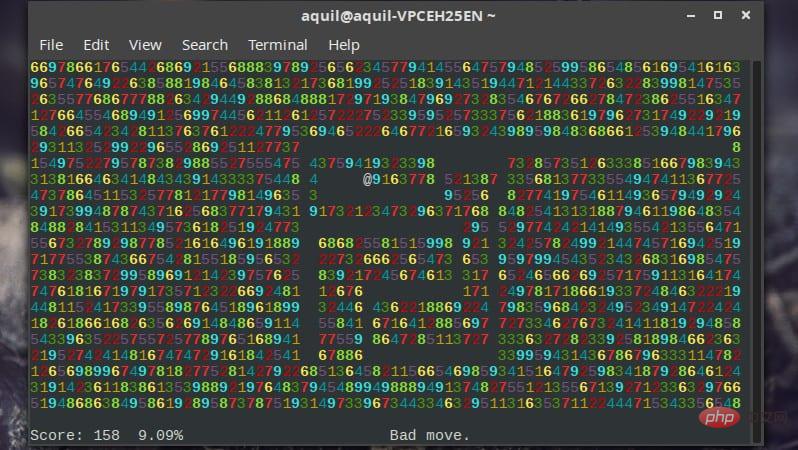
Copy and paste this code to install Ninvaders.
sudo apt-get install ninvaders
Use the following command to start the game:
ninvaders
The arrow keys move the spaceship. Space bar to shoot aliens.
3. Pacman4console
Yes, this is the king of arcade machines. Pacman4console is the terminal version of the most popular arcade game Pacman.
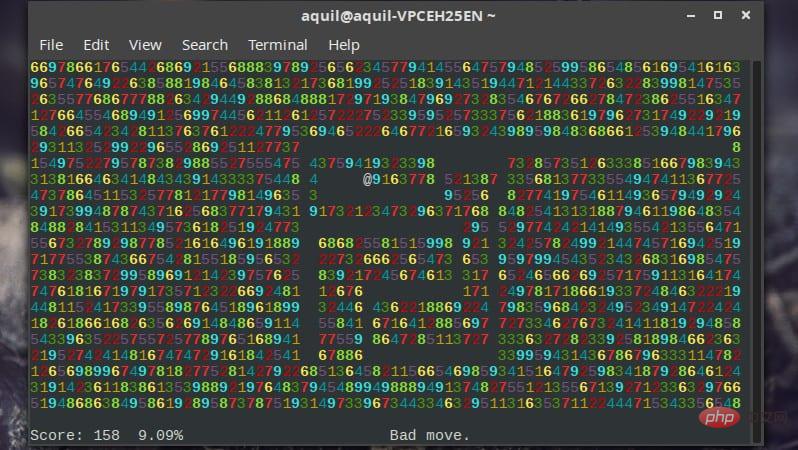
Use the following command to obtain pacman4console:
sudo apt-get install pacman4console
Open the terminal, it is recommended to use the largest terminal interface. Type the following command to start the game:
pacman4console
Use the arrow keys to control movement.
4. nSnake
Remember the Snake game played on old Nokia phones?
This game kept me hooked on my phone for a long time. I have designed various poses to get a longer snake body.
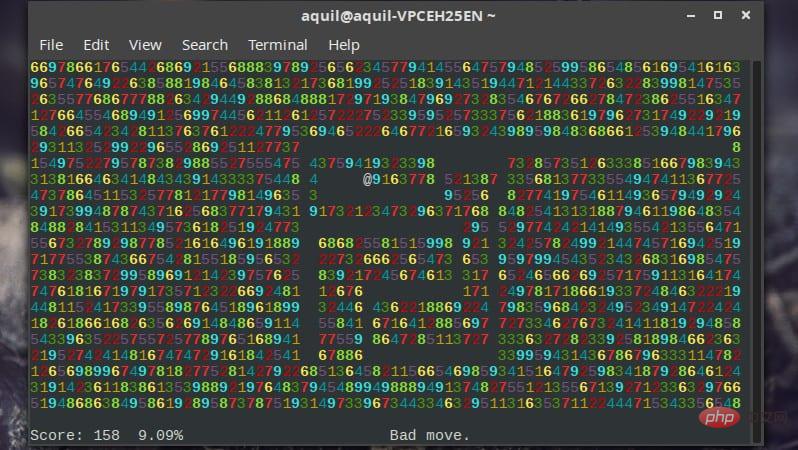
Use the following command to install it:
sudo apt-get install nsnake
Type the following command to start the game:
nsnake
Use the arrow keys to control the snake body and Feed it.
5. Greed
Greed is a bit like Tron (similar to the evolved version of Snake), but it has reduced speed and is not as exciting.
Your current location is indicated by a flashing ‘@’. You are surrounded by numbers and you can move in any of the four directions.
The number marked on the movement direction you choose is the number of steps you can move. You will repeat this step. The path you have taken cannot be taken again. If you have no way to go, the game is over.
It seems like I made it sound more complicated.
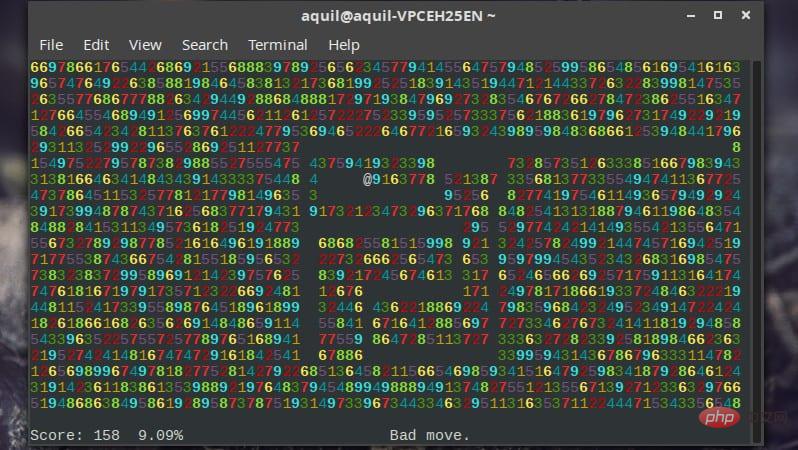
Get Greed with the following command:
sudo apt-get install greed
Start the game with the following command and use the arrow keys to control the game.
greed
6. Air Traffic Controller
What is more interesting than being a pilot? That's the air traffic controller. In your terminal you can simulate an air traffic system. To be honest, managing air traffic in the terminal is quite interesting.
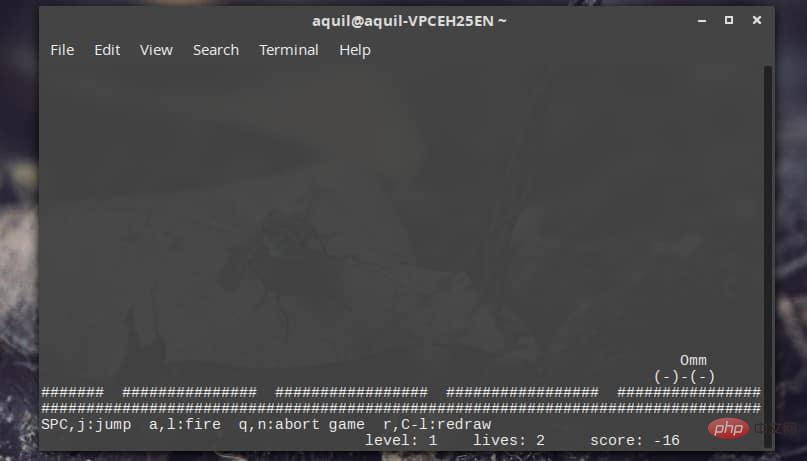
Install the game using the following command:
sudo apt-get install bsdgames
Type the following command to launch the game:
atc
ATC is not a kid's game. It is recommended to check the official documentation.
7. Backgammon
Whether you have played backgammon before or not, you should check this out. Its instruction manual and control manual are very user-friendly. If you like, challenge your computer or your friends.
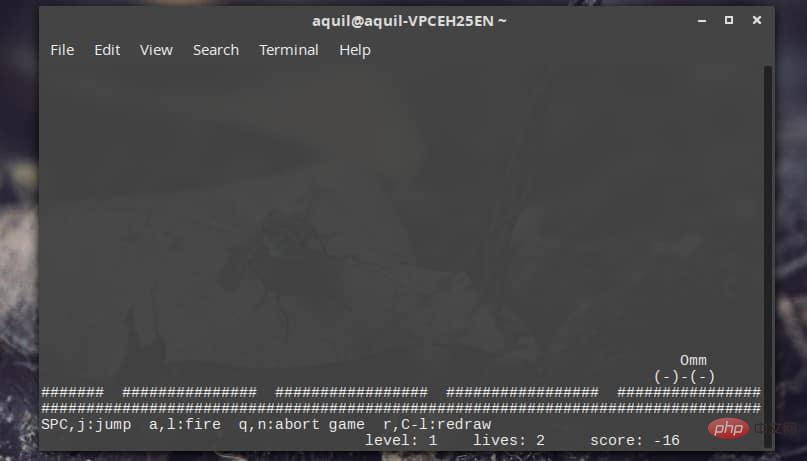
Install Backgammon using the following command:
sudo apt-get install bsdgames
Type the following command to start the game:
backgammon
When you are prompted with the rules of the game, Just reply 'y'.
8. Moon Buggy
Jump and fire. Needless to say, happy hour.
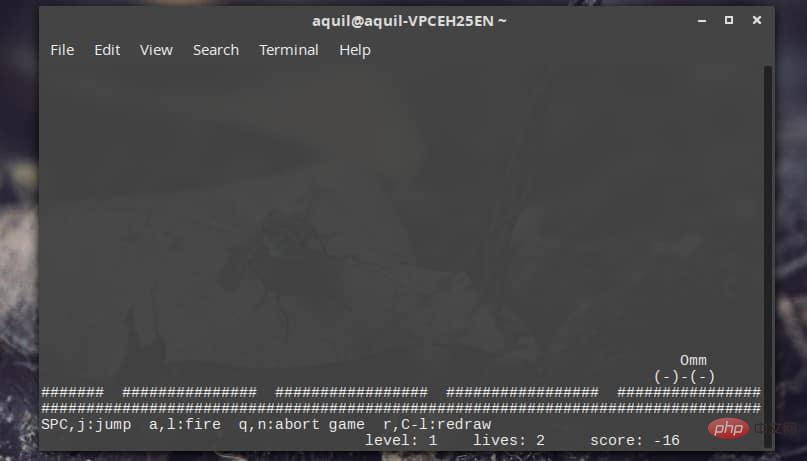
Use the following command to install the game:
sudo apt-get install moon-buggy
Use the following command to start the game:
moon-buggy
Space jump, 'a' or 'l 'shooting. Enjoy it.
9, 2048
2048 can activate your brain. 2048 is a strategy game that is very addictive. Aiming to get 2048 points.
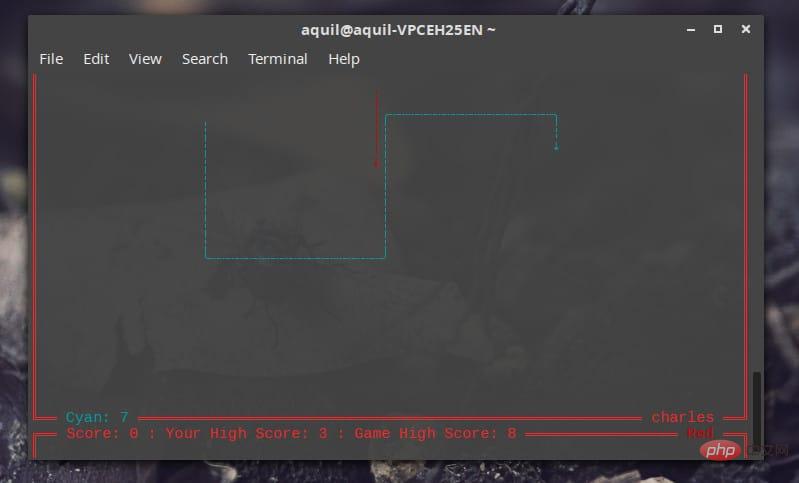
复制粘贴下面的命令安装游戏:
wget https://raw.githubusercontent.com/mevdschee/2048.c/master/2048.cgcc -o 2048 2048.c
键入下列命令启动游戏:
./2048
10、Tron
没有动作类游戏,这张榜单怎么可能结束?
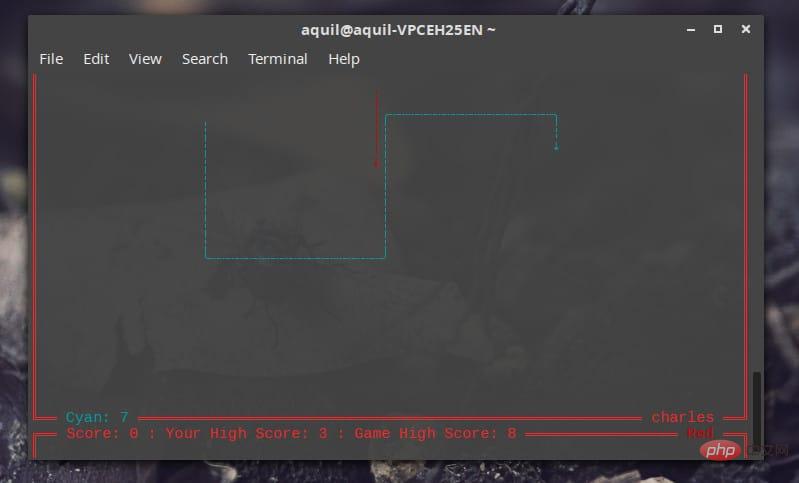
是的,Linux 终端可以实现这种精力充沛的游戏 Tron。为接下来迅捷的反应做准备吧。无需被下载和安装困扰。一个命令即可启动游戏,你只需要一个网络连接:
ssh sshtron.zachlatta.com
扩展知识:
除了原生支持 Linux 的游戏,Linux 还可以玩绝大部分 Windows 游戏。
Linux上有个软件叫 Wine,通过提供一个兼容层,让 Linux 可以安装运行 Windows 程序。
Steam在 Wine 的基础上,开发了 Proton,游戏的多线程性能得到了极大的提高。在 Steam 设置中勾选启用 Steam Play,即可畅玩 Windows 游戏。经过这两年迭代,Steam 上主流的 Windows 游戏几乎都能在 Linux 上安装运行,而且大部分游戏没有帧数差别,至少在我的 Ubuntu18.04 上是这样的。不仅如此,exe格式的汉化补丁也可以正常打。你可以在这里查询游戏是否得到支持:https://www.protondb.com/,不过真实运行状况也和硬件配置、系统环境有关。
经过我个人测试,目前仅 DirectX 12 下的生化3无法运行,切换成 DirectX 11 依然可以运行。通过查询 Proton 的 dxvk 可推断,目前最高版本的 Proton 5.0 可支持 dx9~11 的游戏,还不支持 dx12 的游戏。
运行汉化游戏的截图:

注:游戏可以全屏运行,为展示系统,使用窗口运行。
相关推荐:《Linux视频教程》
The above is the detailed content of Are there games for linux?. For more information, please follow other related articles on the PHP Chinese website!

Hot AI Tools

Undress AI Tool
Undress images for free

Undresser.AI Undress
AI-powered app for creating realistic nude photos

AI Clothes Remover
Online AI tool for removing clothes from photos.

Clothoff.io
AI clothes remover

Video Face Swap
Swap faces in any video effortlessly with our completely free AI face swap tool!

Hot Article

Hot Tools

Notepad++7.3.1
Easy-to-use and free code editor

SublimeText3 Chinese version
Chinese version, very easy to use

Zend Studio 13.0.1
Powerful PHP integrated development environment

Dreamweaver CS6
Visual web development tools

SublimeText3 Mac version
God-level code editing software (SublimeText3)
 How to adjust mysql into Chinese interface? Easy to set the Chinese language environment of mysql
Jun 04, 2025 pm 06:36 PM
How to adjust mysql into Chinese interface? Easy to set the Chinese language environment of mysql
Jun 04, 2025 pm 06:36 PM
To tune MySQL into a Chinese interface, it can be implemented through MySQLWorkbench or command line tools. 1) In MySQLWorkbench, open "Preferences", select the "Appearance" tab, and then select "Chinese(Simplified)" in the "Language" drop-down menu, and restart. 2) When using command line tools, set the operating system locale variables, such as using "exportLANG=zh_CN.UTF-8" on Linux or macOS, and then run the mysql client.
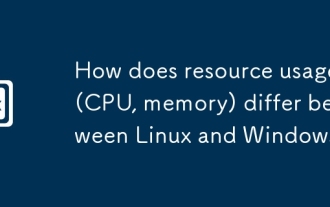 How does resource usage (CPU, memory) differ between Linux and Windows?
Jun 05, 2025 am 12:13 AM
How does resource usage (CPU, memory) differ between Linux and Windows?
Jun 05, 2025 am 12:13 AM
Linux and Windows have their own advantages and disadvantages in CPU and memory usage: 1) Linux uses time slice-based scheduling algorithms to ensure fairness and efficiency; Windows uses priority scheduling, which may cause low-priority processes to wait. 2) Linux manages memory through paging and switching mechanisms to reduce fragmentation; Windows tends to pre-allocate and dynamic adjustment, and efficiency may fluctuate.
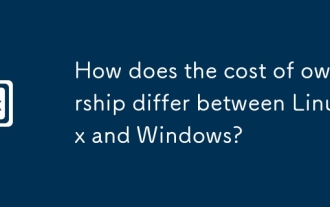 How does the cost of ownership differ between Linux and Windows?
Jun 09, 2025 am 12:17 AM
How does the cost of ownership differ between Linux and Windows?
Jun 09, 2025 am 12:17 AM
Linux's cost of ownership is usually lower than Windows. 1) Linux does not require license fees, saving a lot of costs, while Windows requires purchasing a license. 2) Linux has low hardware requirements and can extend the service life of the device. 3) The Linux community provides free support to reduce maintenance costs. 4) Linux is highly secure and reduces productivity losses. 5) The Linux learning curve is steep, but Windows is easier to use. The choice should be based on specific needs and budget.
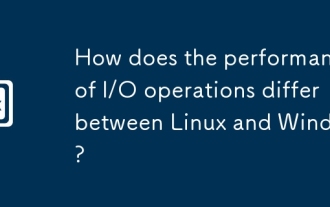 How does the performance of I/O operations differ between Linux and Windows?
Jun 07, 2025 am 12:06 AM
How does the performance of I/O operations differ between Linux and Windows?
Jun 07, 2025 am 12:06 AM
LinuxoftenoutperformsWindowsinI/Operformanceduetoitscustomizablekernelandfilesystems,whileWindowsoffersmoreuniformperformanceacrosshardware.1)LinuxexcelswithcustomizableI/OschedulerslikeCFQandDeadline,enhancingperformanceinhigh-throughputapplications
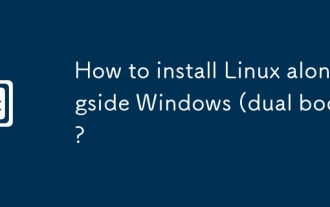 How to install Linux alongside Windows (dual boot)?
Jun 18, 2025 am 12:19 AM
How to install Linux alongside Windows (dual boot)?
Jun 18, 2025 am 12:19 AM
The key to installing dual systems in Linux and Windows is partitioning and boot settings. 1. Preparation includes backing up data and compressing existing partitions to make space; 2. Use Ventoy or Rufus to make Linux boot USB disk, recommend Ubuntu; 3. Select "Coexist with other systems" or manually partition during installation (/at least 20GB, /home remaining space, swap optional); 4. Check the installation of third-party drivers to avoid hardware problems; 5. If you do not enter the Grub boot menu after installation, you can use boot-repair to repair the boot or adjust the BIOS startup sequence. As long as the steps are clear and the operation is done properly, the whole process is not complicated.
 How to enable the EPEL (Extra Packages for Enterprise Linux) repository?
Jun 17, 2025 am 09:15 AM
How to enable the EPEL (Extra Packages for Enterprise Linux) repository?
Jun 17, 2025 am 09:15 AM
The key to enabling EPEL repository is to select the correct installation method according to the system version. First, confirm the system type and version, and use the command cat/etc/os-release to obtain information; second, enable EPEL through dnfinstallepel-release on CentOS/RockyLinux, and the 8 and 9 version commands are the same; third, you need to manually download the corresponding version of the .repo file and install it on RHEL; fourth, you can re-import the GPG key when encountering problems. Note that the old version may not be supported, and you can also consider enabling epel-next to obtain the test package. After completing the above steps, use dnfrepolist to verify that the EPEL repository is successfully added.
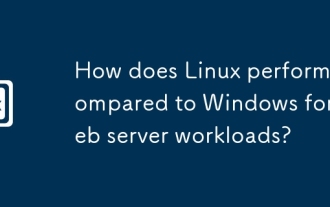 How does Linux perform compared to Windows for web server workloads?
Jun 08, 2025 am 12:18 AM
How does Linux perform compared to Windows for web server workloads?
Jun 08, 2025 am 12:18 AM
Linux usually performs better in web server performance, mainly due to its advantages in kernel optimization, resource management and open source ecosystem. 1) After years of optimization of the Linux kernel, mechanisms such as epoll and kqueue make it more efficient in handling high concurrent requests. 2) Linux provides fine-grained resource management tools such as cgroups. 3) The open source community continuously optimizes Linux performance, and many high-performance web servers such as Nginx are developed on Linux. By contrast, Windows performs well when handling ASP.NET applications and provides better development tools and commercial support.
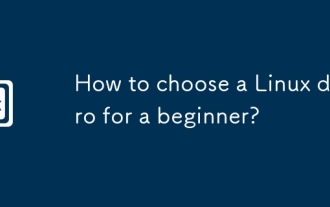 How to choose a Linux distro for a beginner?
Jun 19, 2025 am 12:09 AM
How to choose a Linux distro for a beginner?
Jun 19, 2025 am 12:09 AM
Newbie users should first clarify their usage requirements when choosing a Linux distribution. 1. Choose Ubuntu or LinuxMint for daily use; programming and development are suitable for Manjaro or Fedora; use Lubuntu and other lightweight systems for old devices; recommend CentOSStream or Debian to learn the underlying principles. 2. Stability is preferred for UbuntuLTS or Debian; you can choose Arch or Manjaro to pursue new features. 3. In terms of community support, Ubuntu and LinuxMint are rich in resources, and Arch documents are technically oriented. 4. In terms of installation difficulty, Ubuntu and LinuxMint are relatively simple, and Arch is suitable for those with basic needs. It is recommended to try it first and then decide.






