
Solutions to the problem that the host is beeping, the monitor has no signal, and the keyboard does not light up: 1. Open the computer host and the side panel of the chassis, pull out the memory module, and then reinstall the memory into the memory slot; 2. Insert the button battery Leave it for ten seconds, and then reinstall it in place; 3. Check whether the video cable is loose or damaged and repair it.
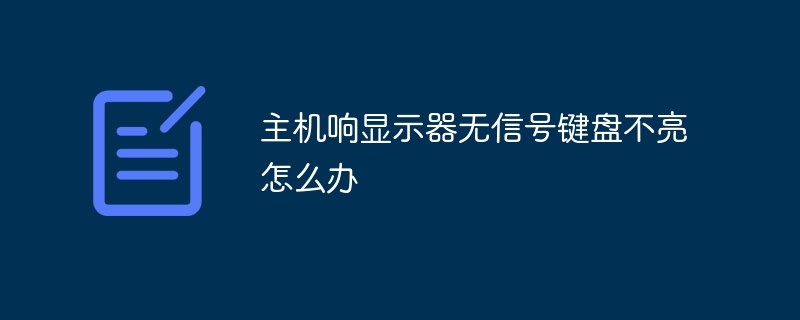
#The operating environment of this tutorial: Windows 10 system, Dell G3 computer.
What should I do if the host beeps, the monitor has no signal, and the keyboard does not light up?
The reason why the host is beeping, the display has no signal, and the keyboard is not bright: the running memory is loose or the fingers are oxidized. Loose computer memory modules will cause the computer to fail to boot normally. First open the computer host and chassis side panels, pull out the memory modules, and then reinstall the memory into the memory slot. If that doesn't work, it is recommended to replace the memory with other memory. slot and try to power on again to test.
Discharging the button battery on the motherboard
Discharging the button battery is very simple. There will be a button battery on the motherboard. After using a hand button or screwdriver to loosen the latches of the button battery, then the button battery on the motherboard will The CMOS battery will also pop up automatically. At this time, you can simply take it out by hand. Place the button battery for ten seconds and reinstall it in its original position.
Incorrect connection between monitor and host video cable
Monitor wiring error is a common problem encountered by users. Generally, such hosts are equipped with independent graphics cards, and many users plug in the video cable of the monitor. The display interface on the motherboard is wrong. This is a wrong connection method, which causes the computer to be unable to boot normally and the monitor to have a black screen and no signal input. Users of integrated graphics cards must plug it into the display interface of the motherboard correctly. In addition, it is not ruled out that the video cable is loose or the video cable is damaged, causing the monitor to go black.
For more related knowledge, please visit the FAQ column!
The above is the detailed content of What should I do if the host beeps, the monitor has no signal, and the keyboard does not light up?. For more information, please follow other related articles on the PHP Chinese website!
 How to check if port 445 is closed
How to check if port 445 is closed
 The difference between xdata and data
The difference between xdata and data
 vscode runs c language
vscode runs c language
 How to create a blog
How to create a blog
 How to prevent the computer from automatically installing software
How to prevent the computer from automatically installing software
 Windows 10 running opening location introduction
Windows 10 running opening location introduction
 What are the basic components of a computer?
What are the basic components of a computer?
 What is digital currency trading
What is digital currency trading