Briefly describe what html5 means
html5 is the abbreviation of "HyperText Markup Language 5", which is Hypertext Markup Language; HTML5 is a language description method for constructing Web content. It is the next generation standard of the Internet and a method for constructing and presenting Internet content. This language method is considered to be one of the core technologies of the Internet.
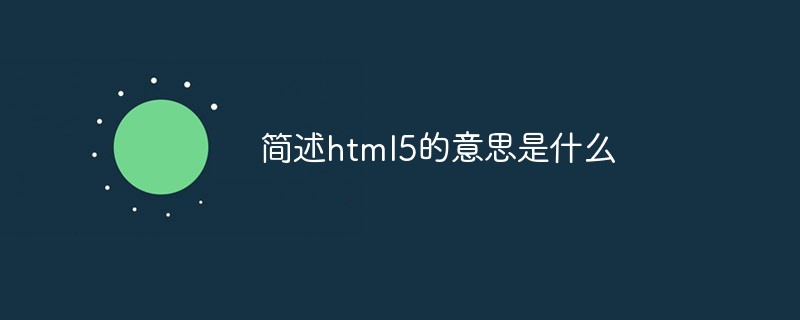
The operating environment of this tutorial: Windows 10 system, HTML5 version, DELL G3 computer
Briefly describe what html5 means?
HTML5 is the abbreviation of HyperText Markup Language 5. HTML5 technology combines the relevant standards of HTML4.01 and innovates it to meet the requirements of modern network development. It was officially released in 2008. HTML5 is made up of different technologies and is widely used on the Internet to provide more standard machines for enhanced web applications. Compared with traditional technologies, HTML5's grammatical features are more obvious and combined with the content of SVG. The use of these contents in web pages can make it easier to process multimedia content, and HTML5 also incorporates other elements to adjust and modify the original functions and standardize them. HTML5 reached a stable version in 2012. On October 28, 2014, W3C released the final version of HTML5.
HTML5 is a language description method for constructing web content. HTML5 is the next generation standard of the Internet and a language method for constructing and presenting Internet content. It is considered to be one of the core technologies of the Internet. HTML was created in 1990, and HTML4 became an Internet standard in 1997 and is widely used in the development of Internet applications.
HTML5 is the specification of the core language HTML in the Web. The content that users see when browsing the web using any means is originally in HTML format. It is converted into a recognizable format through some technical processing in the browser. Information. HTML5 has made certain improvements on the basis of the previous HTML4.01. Although technical personnel may not put these new technologies into application during the development process, website development technical personnel must be aware of the new features of this technology. understand.
New Features
HTML5 brings the Web into a mature application platform where video, audio, images, animations and interactions with devices are all performed standards.
Smart Form
The form is the main component that realizes the interaction between the user and the page background. HTML5 is more powerful in form design. The diversity of input types and attributes has greatly enhanced the form forms that can be expressed in HTML. Coupled with some newly added form tags, controls that originally required JavaScript to be implemented can be implemented directly using HTML5 forms; some such as content prompts , focus processing, data validation and other functions can also be completed through HTML5’s smart form attribute tags.
Drawing canvas
The canvas element of HTML5 can realize the canvas function. This element uses the JavaScript script language to draw graphics and processing on the web page through its own API, and has the ability to draw lines and arcs. As well as rectangles, ways to fill areas with styles and colors, write stylized text, and add images that can be controlled every pixel using JavaScript. The canvas element of HTML5 allows the browser to directly display graphics or animated images without plug-ins such as Flash or Silverlight.
Multimedia
One of the biggest features of HTML5 is its support for audio and video. By adding two tags,
Geolocation
Mobile networks are now very popular, and users are increasingly applying real-time positioning and their requirements are getting higher and higher. By introducing the Geolocation API, HTML5 can realize the user's positioning function through GPS or network information, making positioning more accurate and flexible. Through HTML5 positioning, in addition to positioning your own position, you can also obtain other people's positioning information when they open their information to you.
Data Storage
HTML5 has its own storage method compared with traditional data storage, allowing larger-scale data storage on the client. In order to meet different needs, HTML5 supports two storage mechanisms: DOM Storage and Web SQL Database. Among them, DOM Storage is suitable for basic local storage with key/value pairs; while WebSQLDatabase is a storage method suitable for relational databases. Developers can use SQL syntax to query, insert and other operations on these data.
Multithreading
HTML5 uses Web Worker to liberate Web applications from the original single-threaded industry. Multi-threaded operations can be achieved by creating a Web Worker object. Web programs created by JavaScript are all executed in a single thread, and the response time is long. When JavaScript is too complex, deadlock situations may occur. HTML5 adds a new WebWorker API, users can create multiple threads in the background, and hand over long-term processing to the background without affecting the user interface and response speed. These processes will not be interrupted due to user interaction. Page and window objects cannot be accessed using background threads, but background threads can interact with data between pages. The general steps for data interaction between sub-threads are as follows: ① First create a sub-thread to send data; ② Execute the sub-thread task and send the data to be transferred to the main thread; ③ After the main thread receives the data passed by the sub-thread, When sending a message, create a sub-thread that receives data, and then pass the message returned in the sub-thread that sends data to the sub-thread that receives data; ④ Execute the code in the sub-thread that receives data.
Recommended study: "HTML Video Tutorial"
The above is the detailed content of Briefly describe what html5 means. For more information, please follow other related articles on the PHP Chinese website!

Hot AI Tools

Undress AI Tool
Undress images for free

Undresser.AI Undress
AI-powered app for creating realistic nude photos

AI Clothes Remover
Online AI tool for removing clothes from photos.

Clothoff.io
AI clothes remover

Video Face Swap
Swap faces in any video effortlessly with our completely free AI face swap tool!

Hot Article

Hot Tools

Notepad++7.3.1
Easy-to-use and free code editor

SublimeText3 Chinese version
Chinese version, very easy to use

Zend Studio 13.0.1
Powerful PHP integrated development environment

Dreamweaver CS6
Visual web development tools

SublimeText3 Mac version
God-level code editing software (SublimeText3)
 How to use the canvas API for basic drawing in HTML5?
Aug 07, 2025 am 07:15 AM
How to use the canvas API for basic drawing in HTML5?
Aug 07, 2025 am 07:15 AM
To use HTML5Canvas API for basic drawing, first create the canvas element in HTML and set the width and height attribute, and then get its 2D rendering context through JavaScript; 1. Use fillRect, strokeRect and clearRect to draw and clearRect; 2. Create paths and draw lines or custom shapes through beginPath, moveTo, lineTo and closePath; 3. Use arc to draw circles or arcs; 4. Use fillText and strokeText to add fill or stroke text; 5. Set fillStyle, strokeStyle, lin
 What is the aside element for in HTML5?
Aug 12, 2025 pm 04:37 PM
What is the aside element for in HTML5?
Aug 12, 2025 pm 04:37 PM
Theelementshouldbeusedforcontenttangentiallyrelatedtothemaincontent,suchassidebars,pullquotes,definitions,advertisements,orrelatedlinks;2.Itcanbeplacedinsideoroutsideanarticledependingoncontext;3.ItisasemanticelementthatenhancesaccessibilityandSEObyp
 What is the readonly attribute in HTML5?
Aug 08, 2025 am 11:55 AM
What is the readonly attribute in HTML5?
Aug 08, 2025 am 11:55 AM
ThereadonlyattributeinHTML5makesforminputsnon-editablewhilestillallowingsubmissionanduserinteraction;1.Itappliestoandelements;2.Itisabooleanattribute,soonly"readonly"needstobepresent;3.Unlike"disabled",itallowsfocusandthedataisinc
 How to create a simple HTML5 webpage
Aug 12, 2025 am 11:51 AM
How to create a simple HTML5 webpage
Aug 12, 2025 am 11:51 AM
To create a simple HTML5 web page, you need to first use the declaration document type, and then build a basic structure containing, and, which sets the character encoding, viewport and title, add visible content such as title, paragraph, link, pictures and lists. Save it as a .html file and open it directly in the browser for viewing, without server support. This is the basis of a complete and effective HTML5 page.
 How to create a color picker in an HTML5 form?
Aug 08, 2025 am 03:48 AM
How to create a color picker in an HTML5 form?
Aug 08, 2025 am 03:48 AM
Use type="color" to create an HTML5 color selector, 1. Use add color input; 2. You can set the default color value through the value attribute (must be in a 7-character hexadecimal format such as #ffffff); 3. All modern browsers support it, and older browsers will fall back to text input; 4. You can preview color changes in real time with JavaScript; 5. Label tags should be added to improve accessibility, and JavaScript library can be used to provide downgrade support when necessary. This method is simple, effective and widely supported.
 What is the draggable attribute in HTML5
Aug 12, 2025 am 09:50 AM
What is the draggable attribute in HTML5
Aug 12, 2025 am 09:50 AM
ThedraggableattributeinHTML5specifieswhetheranelementcanbedragged,withvalues"true","false",oranemptystring(sameas"true").2.Settingdraggable="true"enablesdrag-and-dropforanyelement,butJavaScripteventlistenerslik
 How do you use SVG in HTML5?
Aug 11, 2025 pm 01:30 PM
How do you use SVG in HTML5?
Aug 11, 2025 pm 01:30 PM
UseinlineSVGforfullcontroloverstylingandinteractivitywithCSSandJavaScript,idealforsmalliconsordynamicgraphics.2.UsethetagtoembedexternalSVGfileswhentheimageisstaticandinteractivityisnotneeded,ensuringbetterHTMLcleanlinessandcacheability.3.ApplySVGsas
 How to create a custom checkbox with HTML5
Aug 16, 2025 am 07:05 AM
How to create a custom checkbox with HTML5
Aug 16, 2025 am 07:05 AM
To create a custom checkbox, you must first use an HTML structure with label to ensure accessibility; 2. Hide the default checkbox through CSS but retain its functionality; 3. Use pseudo-elements and pseudo-classes to draw the selected state on the custom .checkmark elements; 4. Add hover, focus and select styles to enhance interactive feedback; 5. Keep native inputs present to support keyboard navigation and screen readers, and ultimately achieve beautiful and accessible custom checkboxes.






