What does dx12 mean?
dx12 refers to DirectX 12, a multimedia programming interface created by Microsoft; Microsoft officially released a new generation of API DirectX 12 at GDC in 2014; the most important change of DX12 is the lower-level API. This is very similar to AMD Mantle, which goes deeper than ever on the hardware abstraction layer and can reduce the overload of the CPU and GPU at the same time.

#The operating environment of this tutorial: Windows 10 system, Dell G3 computer.
What does dx12 mean?
dx12 refers to DirectX 12, a multimedia programming interface created by Microsoft.
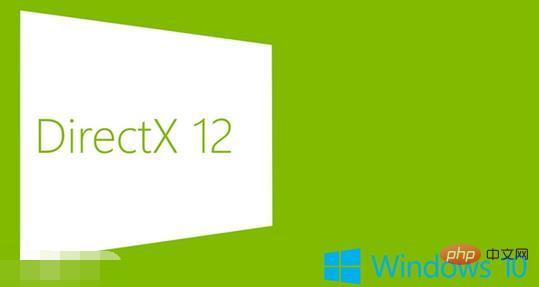
Microsoft officially released a new generation of API DirectX 12 (DX12) at GDC 2014. Although it is not a replica of the AMD Mantle API as claimed by foreign media two days ago, its specific details have not been announced. However, we can still see that DirectX 12 contains some new things.
Microsoft will officially bring DirectX 12 (hereinafter referred to as DX12) on the Win10 system, and DX12 will only support Windows10. It seems that Microsoft is working hard to promote Win10. However, Microsoft is more confident this time than just allowing XP to support DX9, because DX12 is much more popular than DX9. The world’s first game to support DirectX 12 is Ashes of the Singularity.
New Features
The most important change in DX12 is the lower-level API. This is very similar to AMD Mantle, which goes deeper than ever on the hardware abstraction layer. It can reduce the overload of CPU and GPU at the same time.
Specifically includes: applications can track the GPU pipeline, control resource state transitions (such as from rendering targets to textures), control resource renaming, fewer API and driver tracking, predictable attributes, etc.
In addition, DX12 greatly improves multi-threading efficiency and can fully utilize the potential of multi-threaded hardware. DX11 is severely limited by CPU performance in this regard, mainly because it cannot effectively utilize multiple cores.
Microsoft claims that Microsoft's utilization of multi-core CPUs increases almost perfectly linearly, which means that four cores can be close to four times that of a single core.
In addition, there are improvements in the rendering pipeline, rendering features, resource management, command lists and bindings, descriptor jumping, etc., because they are mainly about development and are relatively obscure, so I won’t go into them here. Too much.
For more related knowledge, please visit the FAQ column!
The above is the detailed content of What does dx12 mean?. For more information, please follow other related articles on the PHP Chinese website!

Hot AI Tools

Undress AI Tool
Undress images for free

Undresser.AI Undress
AI-powered app for creating realistic nude photos

AI Clothes Remover
Online AI tool for removing clothes from photos.

Clothoff.io
AI clothes remover

Video Face Swap
Swap faces in any video effortlessly with our completely free AI face swap tool!

Hot Article

Hot Tools

Notepad++7.3.1
Easy-to-use and free code editor

SublimeText3 Chinese version
Chinese version, very easy to use

Zend Studio 13.0.1
Powerful PHP integrated development environment

Dreamweaver CS6
Visual web development tools

SublimeText3 Mac version
God-level code editing software (SublimeText3)
 How to fix 'This device is not configured correctly. (Code 1)'
Aug 02, 2025 am 04:33 AM
How to fix 'This device is not configured correctly. (Code 1)'
Aug 02, 2025 am 04:33 AM
The device manager displays exclamation marks usually caused by hardware connection problems or driver abnormalities. The solutions are as follows: 1. Check the device connection and power supply, ensure that it is plugged and unplugged and uses live HUB or replace the interface; 2. Update or roll back the driver, and obtain the latest driver through the device manager or official website; 3. Clean up the residual information of the old device, uninstall the hidden device and re-identify it; 4. Carefully modify the registry, delete the exception after backup; if it still cannot be solved, try reinstalling the system.
 How to fix 'There are currently no power options available'
Jul 27, 2025 am 01:22 AM
How to fix 'There are currently no power options available'
Jul 27, 2025 am 01:22 AM
First run the power troubleshooter, then use the administrator command prompt to execute the powercfg-restoredefaultschemes command to reset the power scheme, then update or reinstall the ACPI driver, check the Group Policy settings (Pro/Enterprise Edition only), run sfc/scannow to repair the system files, and determine whether it is a user profile problem by creating a new user account. In most cases, the power options will return to normal.
 How to fix Microsoft Office error code 30183-27
Jul 28, 2025 am 12:14 AM
How to fix Microsoft Office error code 30183-27
Jul 28, 2025 am 12:14 AM
Error code 30183-27 is usually caused by insufficient permissions or system conflicts. 1. Run the installer as an administrator and check whether the downloaded file is locked; 2. Clean the temporary folders of the system (%temp%, temp, AppData\Local\Temp) and free up disk space; 3. Temporarily close the antivirus software or firewall to prevent interference with the installation; 4. Use Microsoft's official repair tools such as Microsoft SupportandRecovery Assistant or Office Deployment Tool (ODT) to troubleshoot and install; 5. Try to restart the computer before installing. Follow the above steps to solve the problem in most cases.
 How to fix 'The specified module could not be found'
Jul 25, 2025 am 12:58 AM
How to fix 'The specified module could not be found'
Jul 25, 2025 am 12:58 AM
The "Thespecified module could not be found" error is usually caused by missing or corrupt DLL files, not installing VisualC Redistributable package, corrupt system files or misconfiguration of module paths. You can troubleshoot and fix them by following the steps: 1. Install or repair Microsoft VisualC Redistributable package; 2. Use sfc/scannow and DISM tools to repair system files; 3. Download and re-register the missing DLL files; 4. Update or reinstall the graphics card driver to ensure the normal graphics module; 5. Check program compatibility and try to run as an administrator. In most cases, in order
 How to fix 'The data area passed to a system call is too small'
Jul 25, 2025 am 12:38 AM
How to fix 'The data area passed to a system call is too small'
Jul 25, 2025 am 12:38 AM
When encountering the "thedataareapassedtoasystemcallistoosmall" error, 1. First update or reinstall the network card driver, you can update or manually install the latest version through the device manager. Virtual machine users can try to delete and re-add the virtual network card; 2. Modify the registry and adjust the LanmanWorkstation parameters, locate the specified path and set the MemorySize to 1048576, and add FileInfoCacheEntriesMax and FileObjectCacheEntriesMax to optimize the cache; 3. Check LanmanWorkstation, Server and TCP
 How to fix error code 0x80070017
Aug 02, 2025 am 04:20 AM
How to fix error code 0x80070017
Aug 02, 2025 am 04:20 AM
Windows Update Error 0x80070017 is usually caused by system files, caches or disk errors, and is not necessarily a hard disk corruption. The solution is as follows: 1. Use SFC and DISM tools to repair system files, and run sfc/scannow and DISM commands in turn; 2. Clear the Windows Update cache, and delete the SoftwareDistribution folder contents after stopping the service; 3. Run chkdsk to check for disk errors, which can be executed in the graphical interface or command prompt; 4. Update or rollback the driver, especially the storage controller and hard disk drive. In most cases, the first three methods can be solved. If it still cannot be handled, it may be a hardware problem or the system needs to be reinstalled.
 How to fix task scheduler not running task
Jul 30, 2025 am 01:54 AM
How to fix task scheduler not running task
Jul 30, 2025 am 01:54 AM
Checkthetriggersettingstoensuretheyareenabledandcorrectlyconfiguredwiththerightdate,time,andrecurrence;2.Verifytheactionsettings,includingcorrectprogram/scriptpathsandproperinterpreterusage,especiallyforscriptsusingpowershell.exewith-ExecutionPolicyB
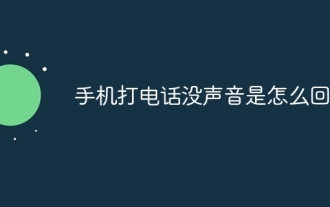 What's wrong with the phone calling without sound
Aug 13, 2025 pm 06:09 PM
What's wrong with the phone calling without sound
Aug 13, 2025 pm 06:09 PM
The reasons why there is no sound on the phone call include: hardware problems (damaged speakers, blocked earpiece holes, poor connector contact), software problems (volume setting too low, silent mode is turned on, system failure), network problems (weak signal strength, network congestion), and other reasons (Bluetooth headsets are connected, application interference). Solutions include: checking the hardware, adjusting the volume settings, turning off the silent mode, restarting the phone, updating the system, disconnecting the Bluetooth headset, and uninstalling the problematic application. If it still cannot be solved, please contact technical support.






