
Linux can install sqlserver; sqlserver is a relational database management system developed and promoted by Microsoft and can be supported on "Red Hat Enterprise Linux (RHEL)", "SUSE Linux Enterprise Server (SLES)" and Ubuntu , you can use "yum install -y mssql-server" to install.
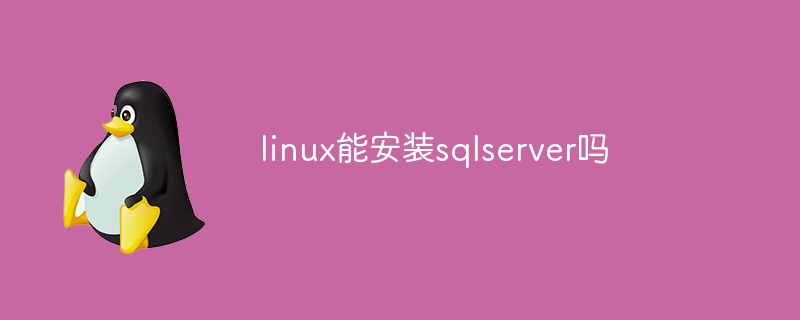
#The operating environment of this tutorial: linux7.3 system, Dell G3 computer.
SQL Server is supported on Red Hat Enterprise Linux (RHEL), SUSE Linux Enterprise Server (SLES) and Ubuntu. Additionally, it is also available as a Docker image that runs on Docker Engine on Linux or Docker for Windows/Mac.
SQL Server has the following system requirements for Linux:
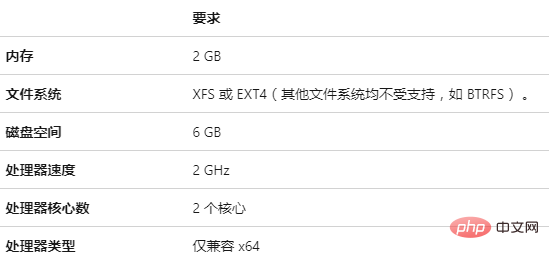
If you are using Network File System (NFS) remote shares in production, please note the following support requirements:
Use NFS version 4.2 or higher. Older versions of NFS do not support required features common to modern file systems, such as fallocate and sparse file creation.
Only look for the /var/opt/mssql directory on NFS mounts. Other files, such as SQL Server system binaries, are not supported.
When mounting a remote share, make sure the NFS client uses the "nolock" option.
The example is as follows:
Start installing SQLserver (2017 example)
1. Download the Microsoft SQL Server Red Hat repository configuration file:
curl -o /etc/yum.repos.d/mssql-server.repo https://packages.microsoft.com/config/rhel/7/mssql-server-2017.repo
2. Run the following command to install SQL Server:
yum install -y mssql-server
If an error is reported when running this command, it is an environmental problem. Do not install the minimized version.
3. Run mssql after the package installation is completed. -conf installation and follow the prompts step by step.
/opt/mssql/bin/mssql-conf setup
4. Select the version of SQL Server. You can choose according to your own needs
Evaluation (free, no production license, 180 days limit)
Developer (Free, no production license)
Express (Free)
Web (Paid version)
Standard (paid version)
Enterprise (paid version)
Created symlink from /etc/systemd/system/multi-user.target.wants/mssql-server.service to /usr/lib/systemd/system/mssql-server.service.
systemctl status mssql-server
firewall-cmd --zone=public --add-port=1433/tcp --permanent
firewall-cmd --reload
The above is the detailed content of Can linux install sqlserver?. For more information, please follow other related articles on the PHP Chinese website!