
In the basic services of the Internet, the command used for file transfer is "ftp"; the ftp protocol allows users to transfer files between computers, and the file type is not limited, it can be a text file or a binary file. Execution files, sound files, image files, data files, compressed files, etc.
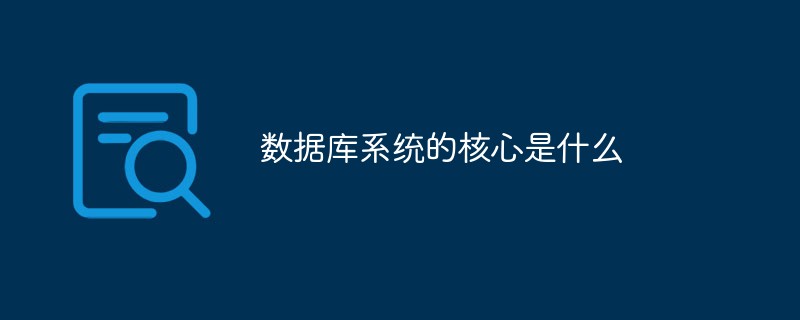
The operating environment of this tutorial: Windows 10 system, DELL G3 computer.
In the basic service function of the Internet, the command used for file transfer is ftp;
FTP (File Transfer Protocol) is a protocol used to transfer files on the Internet (File Transfer Protocol). It is a file transfer standard developed so that we can transfer files to each other on the Internet. It stipulates how files are transferred on the Internet.
In other words, through the FTP protocol, we can perform file upload (Upload) or download (Download) actions with the FTP server on the Internet.
Remote login is one of the basic information services provided by the Internet. It is a terminal emulation protocol that provides remote connection services;
FTP allows users to transfer files between computers, and the type of files is not limited , which can be a text file or a binary executable file, a sound file, an image file, or a data compression file;
The Internet aims to exchange information resources with each other, based on some common protocols, and through many Formed by routers and the public Internet, it is a collection of information resources and resource sharing.
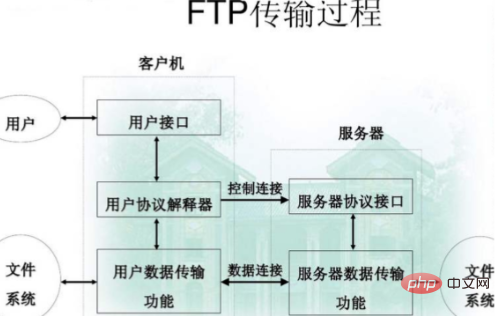
File transfer
File transfer (filetransfer) refers to transferring a file or part of it from a computer system to another computer system. Transfer a file or part of it from one computer system to another. It may transfer files to another computer for storage, or access files on a remote computer, or transfer files to another computer to run (as a program) or process (as data), or transfer files to a printer. Print.
Since the file systems of each computer on the network are often different, it is necessary to establish common file transfer rules for the entire network, called File Transfer Protocol (FTP). At the same time, it is also an application. Users can use it to connect their PCs to all servers running the FTP protocol around the world and access a large number of programs and information on the servers. The main function of FTP is to allow users to connect to a remote computer (the FTP server program is running on these computers) to see what files the remote computer has, and then copy the files from the remote computer to the local computer, or send the files from the local computer to Go to the remote computer.
Extended information:
The Internet market still has huge development potential, and its applications in the future will cover a wide range of fields from office sharing information to marketing and services. In addition, the electronic trade brought by the Internet is changing the traditional model of today's business activities. The convenient and extensive interconnection it provides will definitely have an impact on all aspects of social life in the future.
The Internet of the future will be very different from the current Internet. It will be a large or small Internet. The future Internet will not only have many peculiar functions, it can also automatically sound the alarm.
During FXP transmission, the file is not downloaded to the local computer. The local computer only sends control commands. Therefore, the speed of FXP transmission is only related to the network speed between the two FTP servers and has nothing to do with the local speed.
Because the FXP method only sends commands locally, after starting the transmission, as long as the local computer does not send a stop command, even if the local computer is shut down, FXP is still transmitting until a file transmission is completed or a file transmission error occurs. When the FTP server waits for the local command to be sent, it will terminate the FXP transfer because it cannot receive the command.
Due to the above reasons, when an FXP transmission error occurs, the local user process remains in the FTP server and does not exit. If the FTP server is connected again at this time, the FTP server may prompt the client because the user thread exceeds the allowable limit. Logged in and rejects the client's connection, the server cannot connect to the FTP server again until the puppet process in the server is killed by the FTP server due to timeout or other reasons.
For more related knowledge, please visit the FAQ column!
The above is the detailed content of In the basic services of the Internet, what are the commands used for file transfer?. For more information, please follow other related articles on the PHP Chinese website!