
Solution: 1. Use the "hostname hy" command to change the hostname to hy; 2. Modify the "/etc/hosts" file or the "/etc/sysconfig/network" file to modify the hostname, and use " service network restart" to restart the network service.
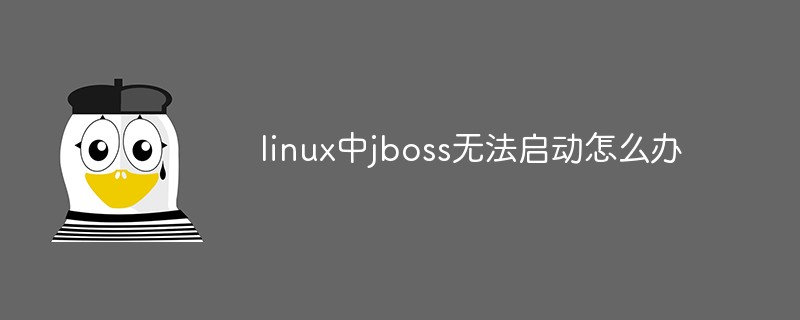
#The operating environment of this tutorial: linux7.3 system, Dell G3 computer.
1. Problem description
After the Linux server restarts, it is found that the Jboss instance and ActiveMQ can be started normally. The instances cannot start normally.
Jboss reports the following error:
java.net.MalformedURLException: Local host name unknown: java.net.UnknowstException: hy-192.168.1.103: hy-192.168.1.103: unknown error
ActiveMQ reports the following error:
Invocation of init method failed; nested exception is java.net.URISyntaxException: Illegal character in hostname at index 27: ws://hy-192.168.1.103:61614?maximumConnections=1000&wireFormat.maxFrameSize=104857600
2. Troubleshooting
Confirm that the startup scripts and configuration information of Jboss and ActiveMQ have not been modified. They could be started normally before. However, after the Linux server was restarted, it was found that the two components could not be started. The reason was related to the host name of this server.
There are three places where Linux server is related to hostname: /etc/hosts, /etc/sysconfig/network, and hostname command.
1. Check /etc/hosts as follows:
[admin@localhost Desktop]$ more /etc/hosts 127.0.0.1 localhost localhost.localdomain localhost4 localhost4.localdomain4 ::1 localhost localhost.localdomain localhost6 localhost6.localdomain6 192.168.1.103 hy
2. Check /etc/sysconfig/network as follows:
[admin@localhost Desktop]$ more /etc/sysconfig/network NETWORKING=yes HOSTNAME=hy
3. Use the hostname command to check the host name as follows:
[admin@localhost Desktop]$ hostname hy-192.168.1.103
After checking in three places, we found that the hostname is inconsistent with the hosts and network configuration information. According to the error report of the instance, the expected hostname should be hy, not hy-192.168.1.103 with IP.
3. Problem modification
1. Change hostname to hy, the command is as follows:
hostname hy
Completed Remember to use the hostname command or uname -a command to check whether the modification has taken effect.
2. If you are modifying the /etc/hosts file or /etc/sysconfig/network file,
Finally, don’t forget to make the modified things take effect. Use the take effect command. :
service network restart
In fact, it means restarting the network service.
Recommended learning:Linux video tutorial
The above is the detailed content of What to do if jboss cannot start in Linux. For more information, please follow other related articles on the PHP Chinese website!