
The node version cannot be downgraded directly, but you can uninstall the higher version and use the nvm version controller to reinstall the lower version of the node to downgrade. Downgrade method: 1. Use "npm instlal -g n" to globally install the n module; 2. Use "n rm version" to uninstall the specified version; 3. After installing nvm, use "nvm use version" to install the specified version.

The operating environment of this article: Windows 10 system, nodejs version 16, Dell G3 computer.
The node version can be directly upgraded to a higher version, but it cannot be downgraded to a lower version
Some projects require a higher version and some require a lower version , so you can use the version controller nvm
The example is as follows:
1. Install the npm plug-in n and manage the node version through the n module
1 , Globally install n module
npm instlal -g n
2. Install the current stable version
n stable或者sudo n stable
3. Install the latest version
n latest或者sudo n latest
4. Install the specified version of node
n v8.16.0
5. Uninstall the specified node version
n rm v8.16.0
2. Use nvm to manage the node version
1. Install nvm
brew install nvm
2. Use nvm to install the node version
Install the latest version
nvm isntall node
Install the specified version
nvm install 8.16.0
3. View all versions
nvm ls
4. Switch node version
Use the latest version
nvm use node
Use the specified version
nvm use 10.16.2
Knowledge expansion
Some projects require a higher version and some require a lower version, so you can use the version controller nvm ( windows system)
1. First clear and uninstall the local node
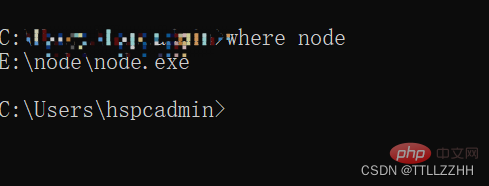
cmd input where node to view the node storage location, clear all files in this folder
Control Panel->Uninstall the program->node uninstall
2. Download nvm:Releases · coreybutler/nvm-windows · GitHub
Download nvm-setup.zip
Double-click to install and select the location where nvm and node downloads are stored. The first path is the saving path of nvm, and the second is the path where node is downloaded and saved. It is best not to put it on the c drive
3. Check whether the nvm installation is successful: nvm v
4. Next, install the node version: nvm ls available to view the version. In addition to the following, the rest can also be installed
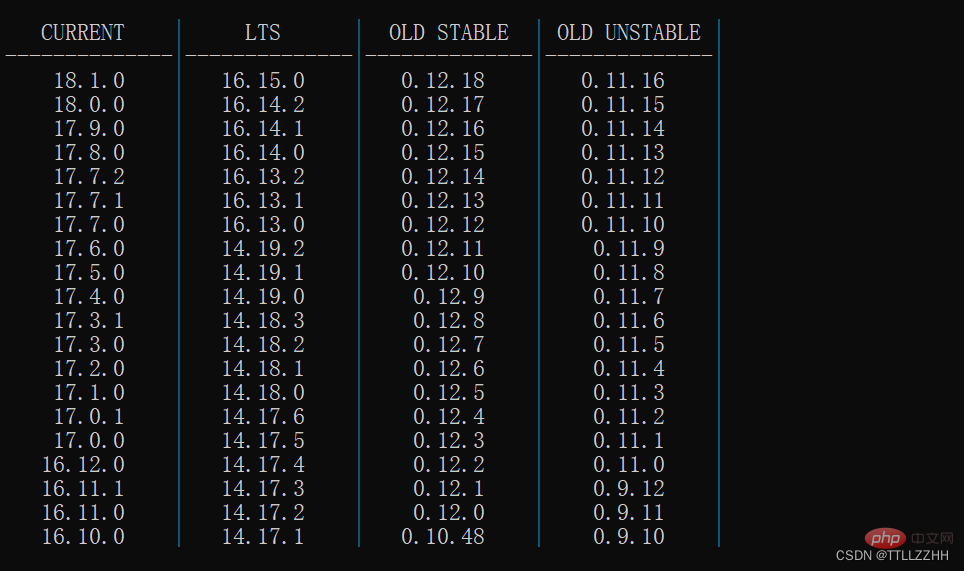
nodejs video tutorial"
The above is the detailed content of Can node be downgraded?. For more information, please follow other related articles on the PHP Chinese website!