
git bash is used for git version control, uploading and downloading project code; git bash is a command line tool under Windows and is based on the "msys GNU" environment. There is a git distributed version control tool that can Use git bash to simulate the Unix command line terminal, and do git-related version control in this terminal.
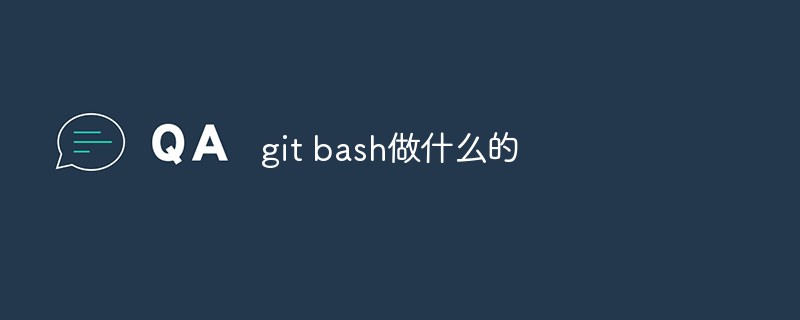
The operating environment of this article: Windows 10 system, Git version 2.30.0, Dell G3 computer.
Git bash is a command line tool under Windows.
Based on the msys GNU environment, there is a git distributed version control tool.
is mainly used for git version control, uploading and downloading project code.
GNU environment, that is to say, if you like the linux/unix environment, you can choose to use git bash.
It contains familiar Linux tools, tar, grep, awk, etc., and you can install the compilation environment gcc, make, etc.
Git Bash is an application for Microsoft Windows environments that provides an emulation layer for the Git command line experience. It is equivalent to using git bash, a simulated Unix command line terminal, on the window, and then doing git-related version control in this terminal. Simply put, it is a command line tool under Windows.
When you want to submit a project, you need to enter the same level directory of the .git file (for example, I am in the test\PalmServerDemo folder), and also right-click git bash here.
After opening git bash, first check the current file status: git status
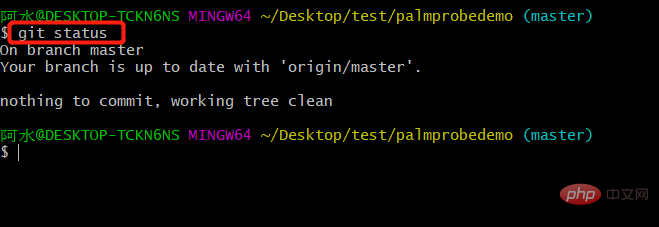
Recommended learning: "Git Tutorial"
The above is the detailed content of What does git bash do?. For more information, please follow other related articles on the PHP Chinese website!