
方法:1、利用“$('td[name="td元素的name属性值"]')”语句获取需要隐藏的td元素对象;2、利用hide()方法将获取到的td元素隐藏即可,该方法用于隐藏被选中的元素,语法为“td元素对象.hide();”。
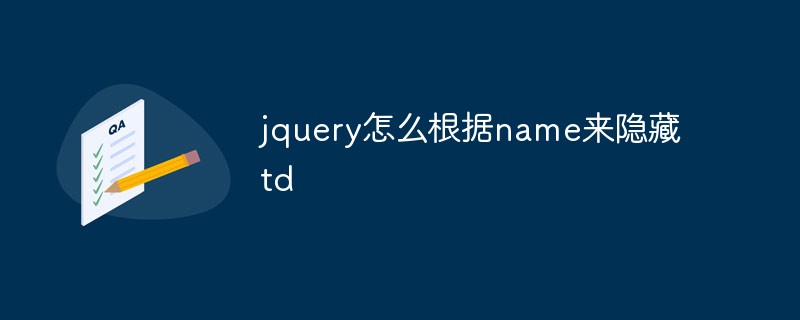
本教程操作环境:windows10系统、jquery3.2.1版本、Dell G3电脑。
1、利用name获取元素对象
语法为:
$('td[name="td元素的name属性值"]')
2、利用hide隐藏元素
hide() 方法隐藏被选元素。
提示:这与 CSS 属性 display:none 类似。
注释:隐藏的元素不会被完全显示(不再影响页面的布局)。
语法为:
$(selector).hide(speed,easing,callback)
示例如下:
输出结果:
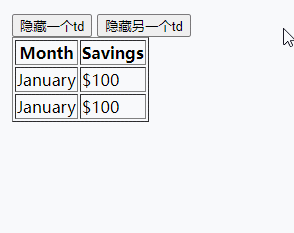
视频教程推荐:jQuery视频教程
The above is the detailed content of How to hide td based on name in jquery. For more information, please follow other related articles on the PHP Chinese website!