
Method: 1. Use "pm -qa | grep mysql" to check whether mysql is installed; 2. Use "wget rpm download mysql address" to download the mysql source; 3. Use "yum -y install mysql-community- server" to install.

The operating environment of this tutorial: linux7.3 system, mysql8.0.22 version, Dell G3 computer.
Several common ways to install software on Linux:
1. Compiled installation package: rpm Installation (mysql57-community-release-el7-10.noarch.rpm)
2. Source package installation (tar.gz)
3. Online installation (YUM, APT, etc.): yum Installation (yum -y install mysql-server)
mysql download address: https://dev.mysql.com/downloads/mysql/5.6.html#downloads
The above methods are convenient The functionality increases gradually, but the versatility decreases. For example, downloading the compressed package directly to decompress it. This method generally requires you to do some additional configuration work, but as long as you master the method, it is basically applicable to all platforms. Although YUM is simple, the platform is subject to Due to network limitations, some specific YUM sources need to be added when necessary.
It is best to master several installation methods. In principle, use the simplest one: YUM>RPM>tar.gz>Source code
1. Check whether mysql has been installed. Execute the command. If there is no output, it means it is not installed.
[root@localhost /]# rpm -qa | grep mysql
Query the folders corresponding to all Mysql
[root@localhost /]# whereis mysql mysql: /usr/bin/mysql /usr/include/mysql[root@localhost lib]# find / -name mysql/data/mysql/data/mysql/mysql
Find the corresponding linux version and download it.
Check your own version:
yum repository https://dev.mysql.com/downloads/repo/yum/
[root@localhost ~]# cat /etc/redhat-release CentOS Linux release 7.8.2003 (Core)
Copy the full name of the downloaded file: mysql57-community-release-el7-10.noarch.rpm/
2. Download and install mysql source
[root@localhost ~]# wget https://dev.mysql.com/get/mysql80-community-release-el7-3.noarch.rpm
If it shows that wget did not find the command, you need to first Install wget:
yum -y install wget, and then execute the above command again. Use the above command to directly download the Yum Repository for installation, which is about 25KB, and then you can install it directly with yum.
[root@localhost ~]# yum -y install mysql57-community-release-el7-10.noarch.rpm
After successful execution, two repo files mysql-community.repo and mysql-community-source.repo will be generated in the /etc/yum.repos.d/ directory
3. Then start installing the MySQL server.
[root@localhost ~]# yum -y install mysql-community-server
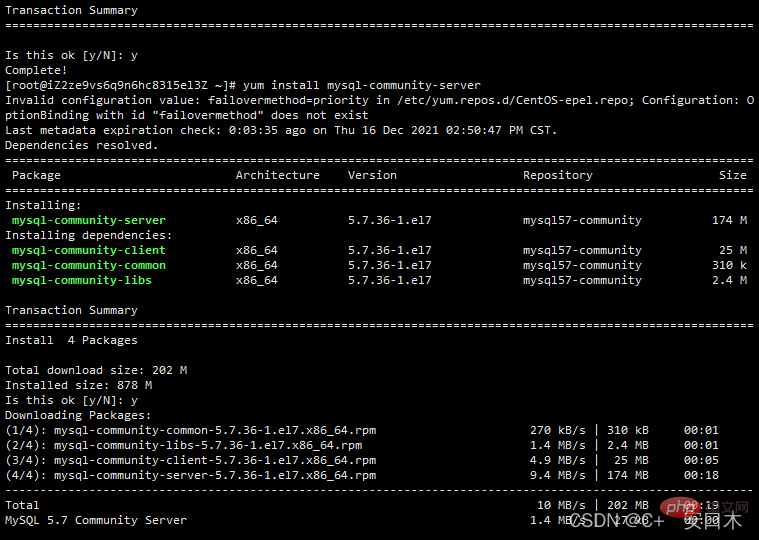
Start MySQL
[root@localhost ~]# systemctl start mysqld.service
Check the running status of MySQL. The running status is as shown in the figure:
[root@localhost ~]# systemctl status mysqld.service
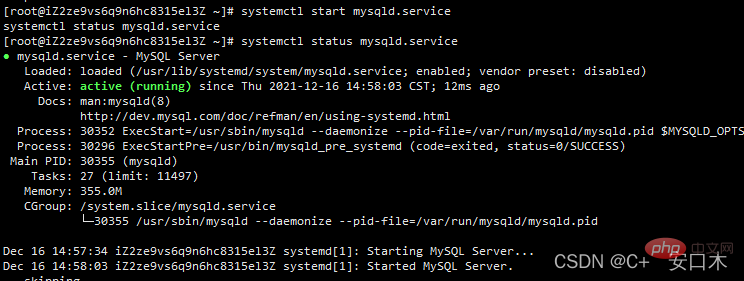
stop
[root@localhost ~]# systemctl stop mysqld.service
restart
[root@localhost ~]# systemctl restart mysqld.service
Recommended learning:mysql video tutorial,Linux video tutorial
The above is the detailed content of How to install mysql using rpm under linux. For more information, please follow other related articles on the PHP Chinese website!