
In centos7, virbr0 is a virtual network interface; virbr0 is a Bridge created by KVM by default. virbr0 is generated by installing and enabling the libvirt service. Its function is to provide NAT for the virtual machine network card connected to it. The function of accessing the external network uses NAT mode by default.

The operating environment of this article: centos 7 system, Dell G3 computer.
virbr0 is a virtual network interface, which is generated after installing and enabling the libvirt service. libvirt generates a virtual network switch on the server (host) (virbr0), all virtual machines (guests) on the host are connected through this virbr0. By default, virbr0 uses NAT mode (using IP Masquerade), so in this case the guest can access the outside through the host.
centos virbr0 is a Bridge created by KVM by default. Its function is to provide the virtual machine network card connected to it with the function of NAT access to the external network; virbr0 is assigned an IP "192.168.122.1" by default and provides access to the external network for other virtual machines. The network card provides DHCP service.
virbr0 is a virtual network port, the default is virtual network port 0;
Generally when transplanting the system through a virtual machine, the default is NAT. Network address transfer, but you can choose bridging or no network connection;
However, due to the existence of this virtual network interface, when the host in the dual-machine system shuts down, the slave will not take over. Therefore, uninstalling virbr0 will improve the efficiency of our tools; the specific methods are as follows:
1, #vi/etc/yum/plugincon.d/rhnplugin.conf and then change enable=1 in the file to enable =0, deactivate or disable;
2, #Execute yumremovelibvirt to uninstall.
View the virtual bridge:
brctl show
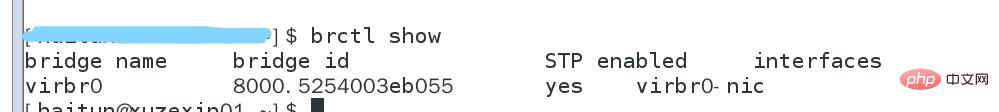
Recommended tutorial: "centos tutorial"
The above is the detailed content of What is virbr0 in centos7. For more information, please follow other related articles on the PHP Chinese website!