
This article will summarize and share with you 10 classic front-end vue interview questions (with analysis). Come and try them out. You can analyze them against yourselves to see if you can answer them correctly!

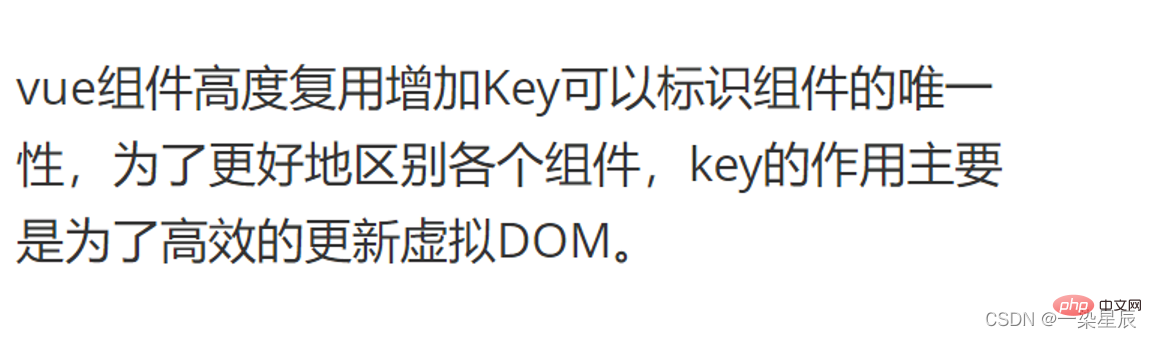
[Related recommendations: vuejs video tutorial]
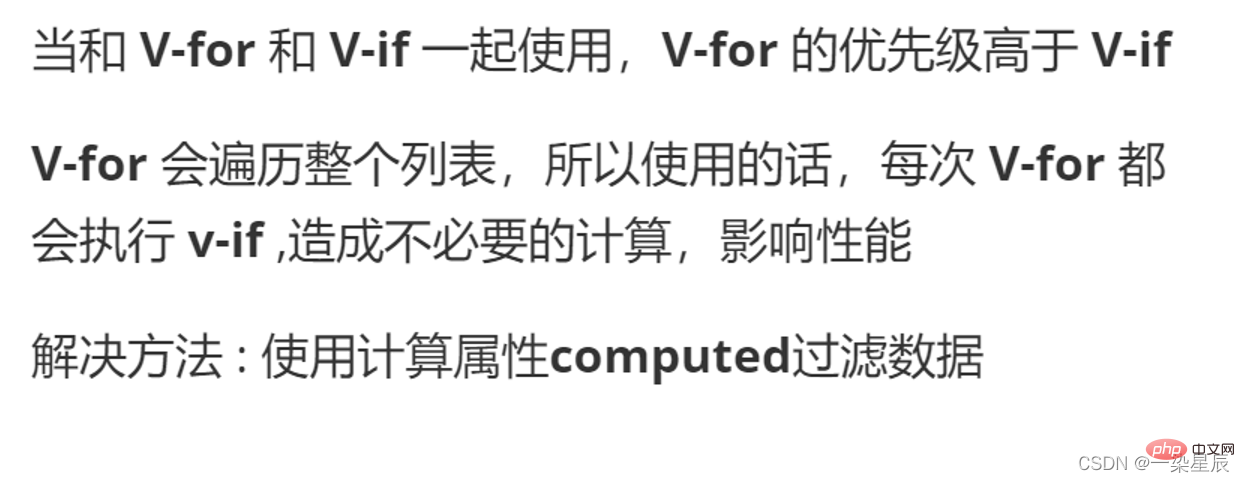
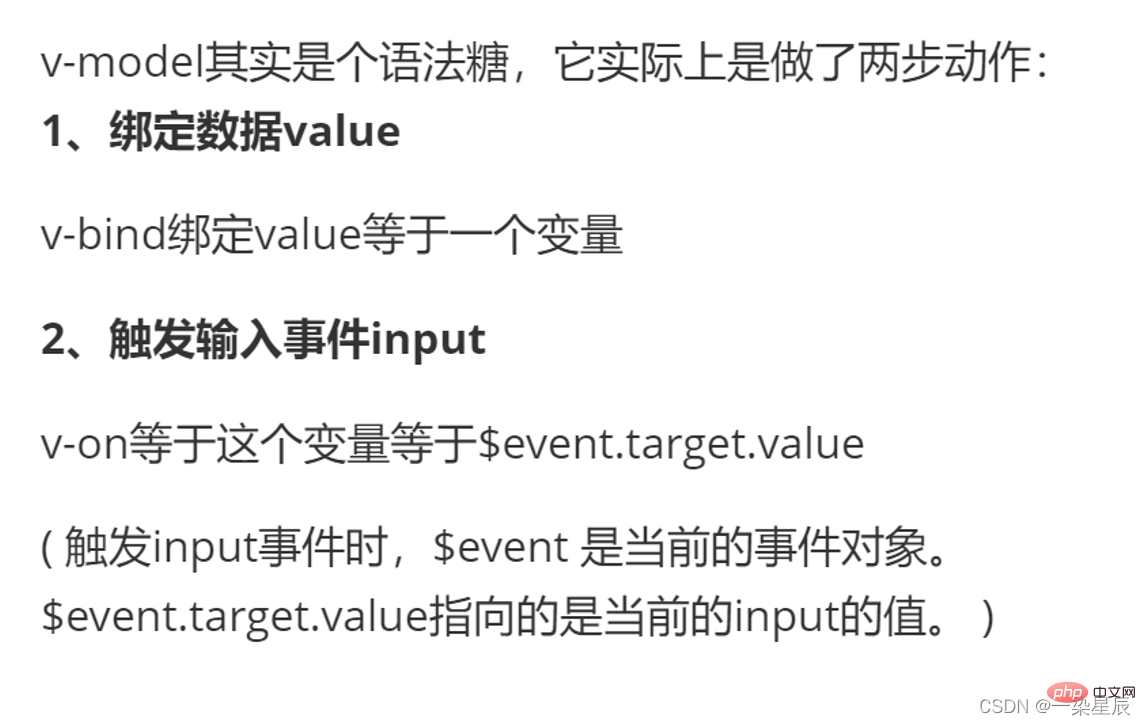
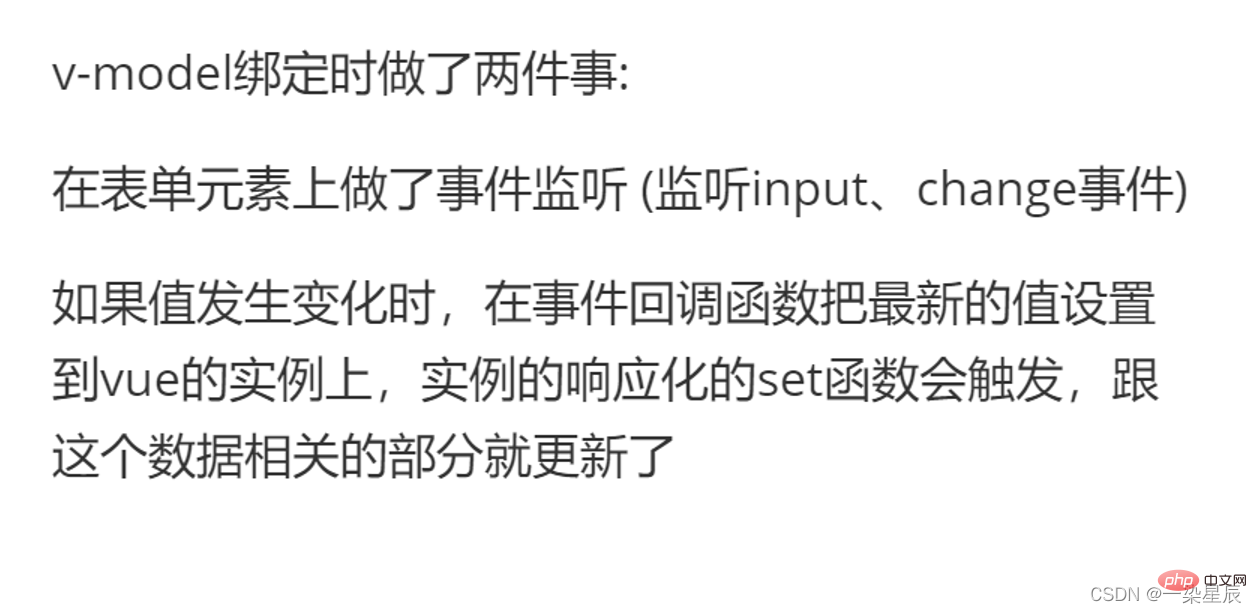
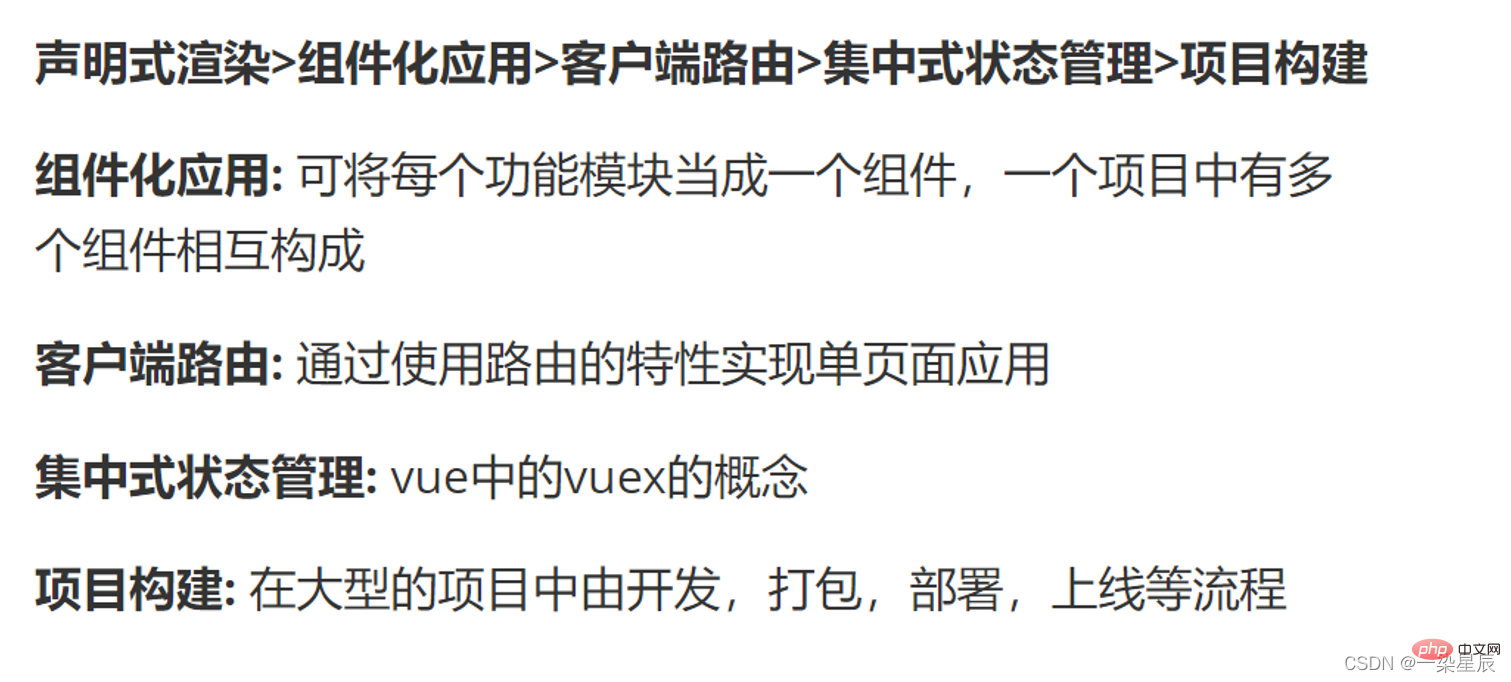
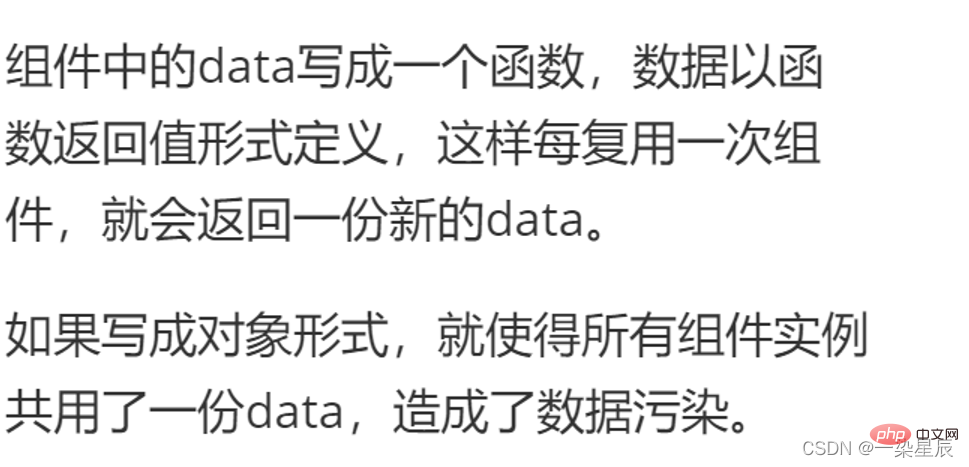
The first way to answer:

The second way to answer:
v-if is true conditional rendering, because it Ensures that event listeners and subcomponents within the conditional block are destroyed and recreated appropriately during the switch; is also lazy: if the condition is false on the initial render, nothing is done - until the condition becomes true for the first time When , the conditional block will start rendering.
v-show is much simpler - the element is always rendered regardless of the initial conditions, and is simply toggled based on the CSS "display" property.
So, v-if is suitable for scenarios where conditions rarely change during runtime and there is no need to switch conditions frequently; v-show is suitable for scenarios where conditions need to be switched very frequently.
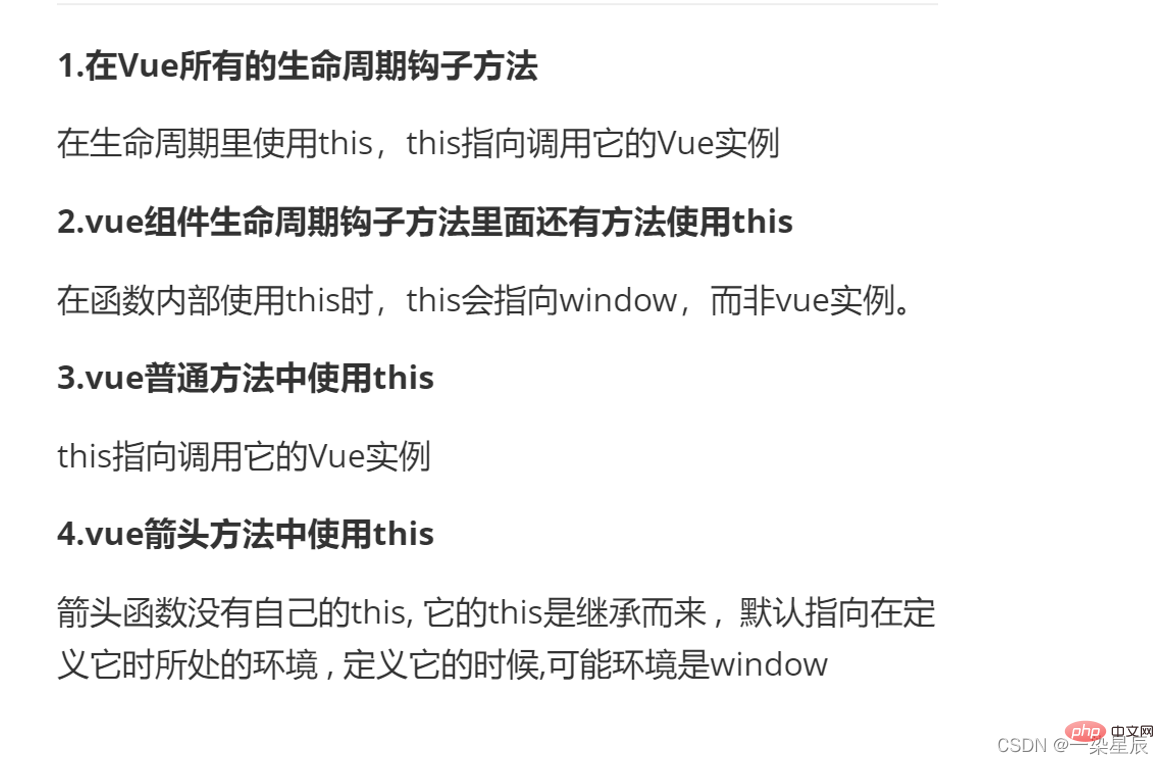
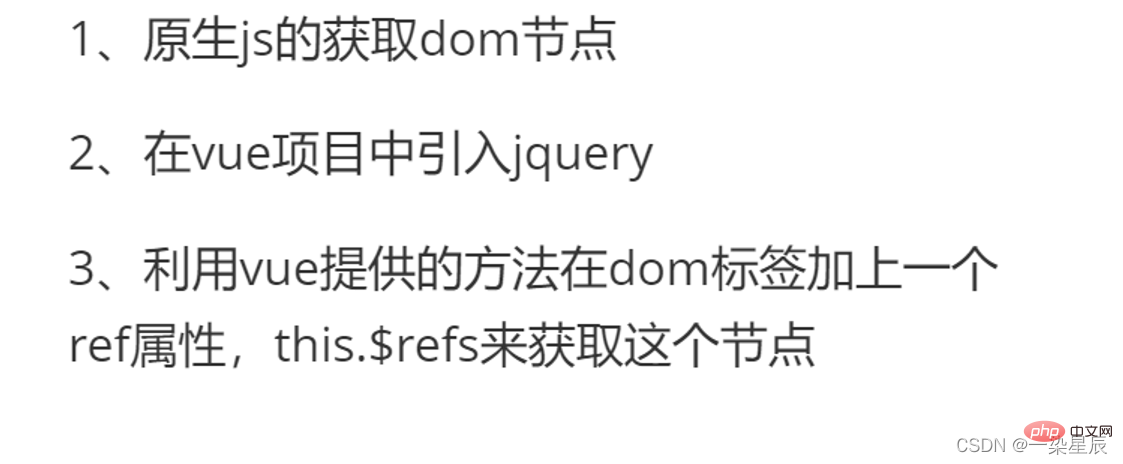
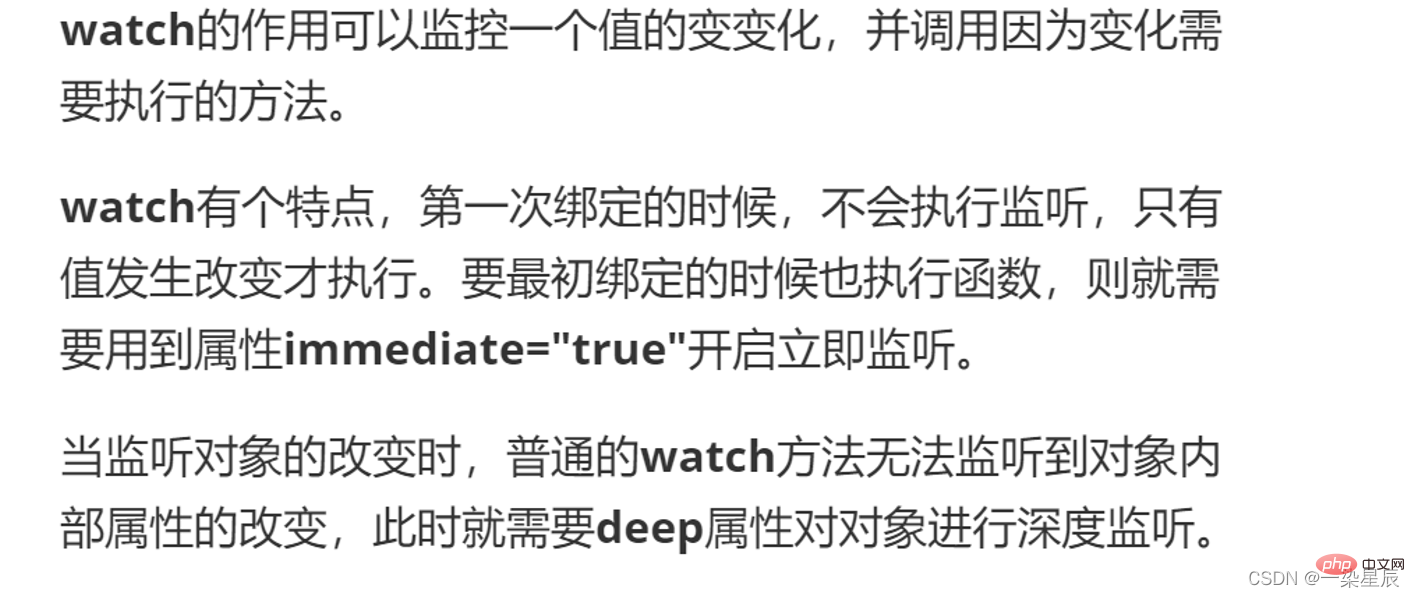
(Learning video sharing: vuejs tutorial、web front end)
The above is the detailed content of Summary and sharing of 10 classic Vue interview questions, come and try them out!. For more information, please follow other related articles on the PHP Chinese website!