
Linux kernel modification method: 1. Use the "yum install epel-release -y" command to install the epel software package; 2. Use the "yum install kernel" command to install the latest version of the kernel; 3. Use "sudo reboot" Just issue the command to restart the computer.
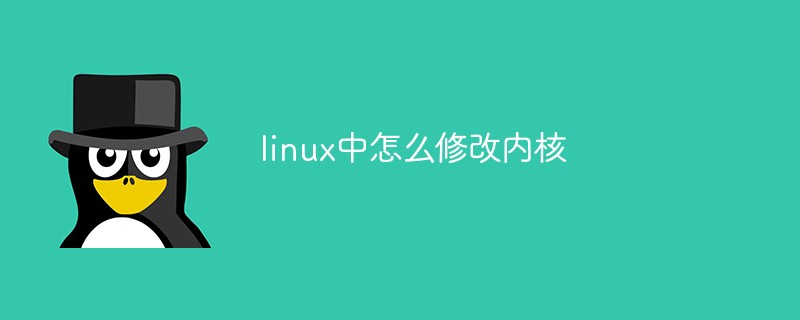
#The operating environment of this tutorial: linux7.3 system, Dell G3 computer.
Check the kernel version
uname -r
Two ways to upgrade the kernel
1. Install the epel software package
yum install epel-release -y
2. Install the latest version of the kernel
yum install kernel
yum install gcc gcc-c++ make ncurses-devel openssl-devel elfutils-libelf-devel -y
inux kernel download
Decompression:
tar xvf linux-5.6.7.tar.xz -C /usr/src/kernels/
1. Execute the following command
cd /usr/src/kernels/linux-5.6.7/

make menuconfig
2. An error occurs: linux-kernel import configurationlexer.lex .c

3. Solution:
yum install bison -y yum install flex -y
1. Enter File Systems, Enable the kernel Supports the NTFS file system. 
2. Enter the DOS/FAT/NT file system. 
3. The kernel supports NTFS write operations.

4. Save by default, and then exit the operation all the way

5. Check the specific parameters of the kernel, there is an additional .config file.

6. Enter the /boot directory to view the currently used kernel, overwrite the config, and then rename it to .config
cd /bootcp config-3.10.0-1062.18.1.el7.x86_64 /usr/src/kernels/linux-5.6.7/.config
7. Compile and install Kernel
Compile the kernel:make -j2 all
Install the kernel:
make modules_install(安装内核模块)make install

8. Check the kernel version

Related recommendations: "Linux Video Tutorial"
The above is the detailed content of How to modify the kernel in linux. For more information, please follow other related articles on the PHP Chinese website!