
In docker, the pull command is used when pulling or updating a specified image from the image warehouse; this command can pull all tagged images by setting different parameters, or ignore the verification of the image. The syntax is " docker pull [OPTIONS] NAME".
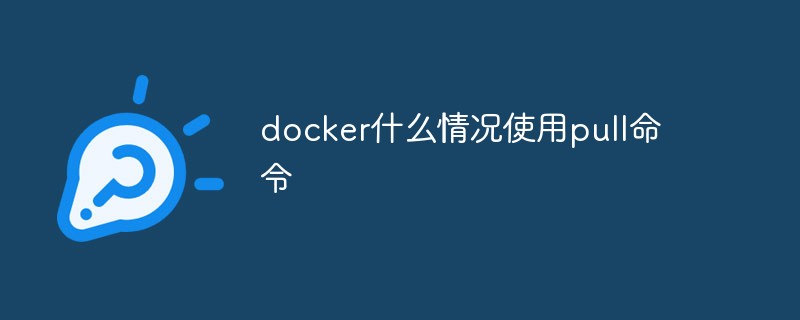
The operating environment of this tutorial: linux7.3 system, docker-1.13.1 version, Dell G3 computer.
docker pull: pull or update the specified image from the image warehouse
Syntax
docker pull [OPTIONS] NAME[:TAG|@DIGEST]
OPTIONS Description:
-a: Pull all tagged images
--disable-content-trust: Ignore the verification of the image, enabled by default
Example
Download the latest version of java image from Docker Hub.
docker pull java
Download all images whose REPOSITORY is java from Docker Hub.
docker pull -a java
Recommended learning: "docker video tutorial"
The above is the detailed content of When does docker use the pull command?. For more information, please follow other related articles on the PHP Chinese website!
 The difference between k8s and docker
The difference between k8s and docker
 What are the methods for docker to enter the container?
What are the methods for docker to enter the container?
 What should I do if the docker container cannot access the external network?
What should I do if the docker container cannot access the external network?
 What is the use of docker image?
What is the use of docker image?
 Which is better to learn first, c language or c++?
Which is better to learn first, c language or c++?
 How to sort in excel
How to sort in excel
 httpstatus500 error solution
httpstatus500 error solution
 exe virus solution
exe virus solution