
CSS border properties include: border, border-radius, border-color, border-left, border-right, border-style, border-top, border-width, border-image, etc.

The operating environment of this tutorial: Windows 7 system, CSS3&&HTML5 version, Dell G3 computer.
Border Properties in CSS
The CSS border properties allow you to specify the style and color of an element's border.
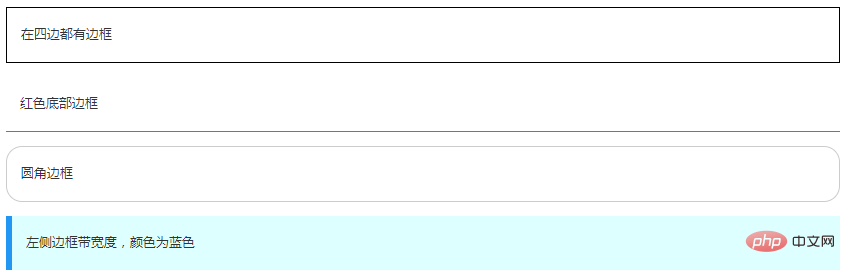
CSS border property list
| Properties | Description | CSS |
|---|---|---|
| border | Composite property. Sets the properties of the object's border. | 1 |
| border-bottom | Composite attribute. Sets the properties of the object's bottom border. | 1 |
| border-bottom-color | Sets or retrieves the bottom border color of the object. | 1 |
| border-bottom-style | Set or retrieve the bottom border style of the object. | 1 |
| border-bottom-width | Sets or retrieves the bottom border width of the object. | 1 |
| border-color | Set or retrieve the border color of the object. | 1 |
| border-left | Composite attribute. Sets the properties of the object's left border. | 1 |
| border-left-color | Set or retrieve the left border color of the object. | 1 |
| border-left-style | Set or retrieve the left border style of the object. | 1 |
| border-left-width | Set or retrieve the left border width of the object. | 1 |
| border-right | Composite attribute. Sets the properties of the object's right border. | 1 |
| border-right-color | Set or retrieve the right border color of the object. | 1 |
| border-right-style | Set or retrieve the right border style of the object. | 1 |
| border-right-width | Set or retrieve the right border width of the object. | 1 |
| border-style | Set or retrieve the border style of the object. | 1 |
| border-top | Composite attribute. Sets the properties of the object's top border. | 1 |
| border-top-color | Set or retrieve the top border color of the object | 1 |
| border-top-style | Set or retrieve the top border style of the object. | 1 |
| border-top-width | Sets or retrieves the top border width of the object. | 1 |
| border-width | Set or retrieve the border width of the object. | 1 |
| border-bottom-left-radius | Sets or retrieves the lower left corner rounded border of the object. Provide 2 parameters, separated by spaces. Each parameter is allowed to set 1 parameter value. The first parameter represents the horizontal radius, and the second parameter represents the vertical radius. If the second parameter is omitted, it defaults to the 1st parameter. Parameters | 3 |
| border-bottom-right-radius | Set or retrieve the rounded border of the lower right corner of the object. | 3 |
| border-image | Sets or retrieves the object's border style to fill with an image. | 3 |
| border-image-outset | Specifies the amount by which the border image exceeds the border. | 3 |
| border-image-repeat | Specifies whether the image border should be repeated (repeated), stretched (stretched) or covered ( rounded). | 3 |
| border-image-slice | Specifies the inward offset of the image border. | 3 |
| border-image-source | Specifies the image to be used in place of the border style set in the border-style property. | 3 |
| border-image-width | Specifies the width of the image border. | 3 |
| border-radius | Sets or retrieves the rounded border of an object. | 3 |
| border-top-left-radius | Define the shape of the upper left border. | 3 |
| border-top-right-radius | Define the shape of the upper right border. | 3 |
(Learning video sharing: css video tutorial)
The above is the detailed content of What are the border properties in CSS?. For more information, please follow other related articles on the PHP Chinese website!