How to set table height in javascript
Javascript method to set table height: 1. Get the table object based on the id value through the "document.getElementById('Id');" statement; 2. Use "table object.style.height="table height" The ";" statement can set the specified height for the table.
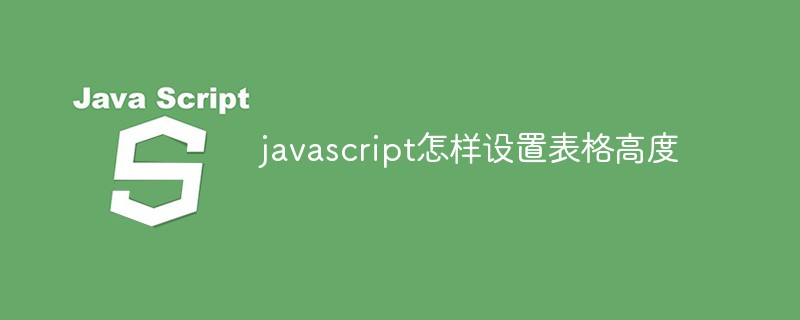
The operating environment of this tutorial: windows7 system, javascript version 1.8.5, Dell G3 computer.
How to set the height of the table in javascript:
1. Create a new html file, named test.html, to explain how to change js The height of the table.
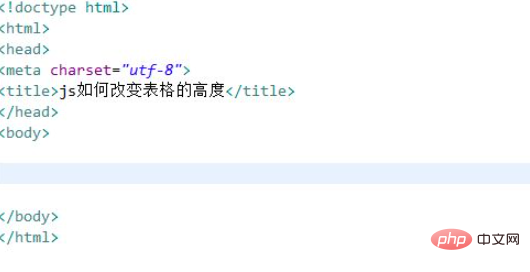
2. In the test.html file, use the table tag to create a table for testing.
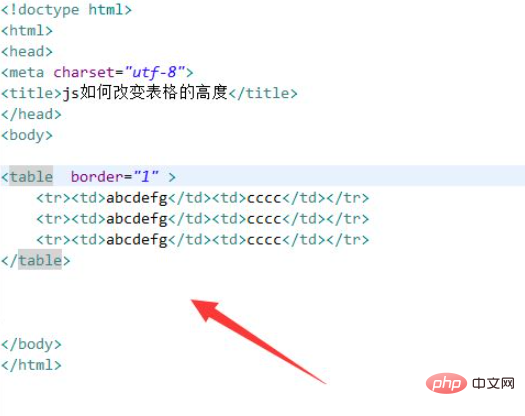
3. In the test.html file, set the id of the table tag to ddthree.

4. In the test.html file, create a script tag for writing js code.

5. In the js tag, obtain the table object through the id, and use the height attribute to set the height of the table to 300px.

6. Open the test.html file in the browser and view the results.
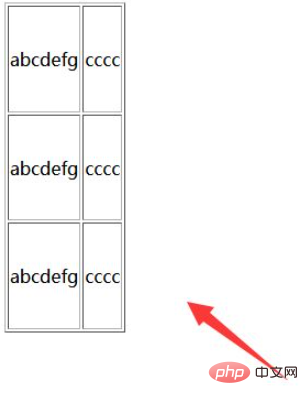
Summary:
1. Create a table using the table tag and set the id of the table tag to ddthree.
2. In the js tag, obtain the table object through the id, and use the height attribute to set the height of the table to 300px.
3. Open the test.html file in the browser and view the results.
Recommended learning: javascript video tutorial
The above is the detailed content of How to set table height in javascript. For more information, please follow other related articles on the PHP Chinese website!

Hot AI Tools

Undress AI Tool
Undress images for free

Undresser.AI Undress
AI-powered app for creating realistic nude photos

AI Clothes Remover
Online AI tool for removing clothes from photos.

Clothoff.io
AI clothes remover

Video Face Swap
Swap faces in any video effortlessly with our completely free AI face swap tool!

Hot Article

Hot Tools

Notepad++7.3.1
Easy-to-use and free code editor

SublimeText3 Chinese version
Chinese version, very easy to use

Zend Studio 13.0.1
Powerful PHP integrated development environment

Dreamweaver CS6
Visual web development tools

SublimeText3 Mac version
God-level code editing software (SublimeText3)
 Why is my image not showing up in HTML?
Jul 28, 2025 am 02:08 AM
Why is my image not showing up in HTML?
Jul 28, 2025 am 02:08 AM
Image not displayed is usually caused by a wrong file path, incorrect file name or extension, HTML syntax issues, or browser cache. 1. Make sure that the src path is consistent with the actual location of the file and use the correct relative path; 2. Check whether the file name case and extension match exactly, and verify whether the image can be loaded by directly entering the URL; 3. Check whether the img tag syntax is correct, ensure that there are no redundant characters and the alt attribute value is appropriate; 4. Try to force refresh the page, clear the cache, or use incognito mode to eliminate cache interference. Troubleshooting in this order can solve most HTML image display problems.
 How to create an unordered list in HTML?
Jul 30, 2025 am 04:50 AM
How to create an unordered list in HTML?
Jul 30, 2025 am 04:50 AM
To create an HTML unordered list, you need to use a tag to define a list container. Each list item is wrapped with a tag, and the browser will automatically add bullets; 1. Create a list with a tag; 2. Each list item is defined with a tag; 3. The browser automatically generates default dot symbols; 4. Sublists can be implemented through nesting; 5. Use the list-style-type attribute of CSS to modify the symbol style, such as disc, circle, square, or none; use these tags correctly to generate a standard unordered list.
 How to use the contenteditable attribute?
Jul 28, 2025 am 02:24 AM
How to use the contenteditable attribute?
Jul 28, 2025 am 02:24 AM
ThecontenteditableattributemakesanyHTMLelementeditablebyaddingcontenteditable="true",allowinguserstodirectlymodifycontentinthebrowser.2.Itiscommonlyusedinrichtexteditors,note-takingapps,andin-placeeditinginterfaces,supportingelementslikediv
 The Importance of Semantic HTML for SEO and Accessibility
Jul 30, 2025 am 05:05 AM
The Importance of Semantic HTML for SEO and Accessibility
Jul 30, 2025 am 05:05 AM
SemanticHTMLimprovesbothSEOandaccessibilitybyusingmeaningfultagsthatconveycontentstructure.1)ItenhancesSEOthroughbettercontenthierarchywithproperheadinglevels,improvedindexingviaelementslikeand,andsupportforrichsnippetsusingstructureddata.2)Itboostsa
 What is the purpose of the rel attribute in a link tag in HTML?
Aug 03, 2025 pm 04:50 PM
What is the purpose of the rel attribute in a link tag in HTML?
Aug 03, 2025 pm 04:50 PM
rel="stylesheet"linksCSSfilesforstylingthepage;2.rel="preload"hintstopreloadcriticalresourcesforperformance;3.rel="icon"setsthewebsite’sfavicon;4.rel="alternate"providesalternateversionslikeRSSorprint;5.rel=&qu
 How to embed a PDF document in HTML?
Aug 01, 2025 am 06:52 AM
How to embed a PDF document in HTML?
Aug 01, 2025 am 06:52 AM
Using tags is the easiest and recommended method. The syntax is suitable for modern browsers to embed PDF directly; 2. Using tags can provide better control and backup content support, syntax is, and provides download links in tags as backup solutions when they are not supported; 3. It can be embedded through Google DocsViewer, but it is not recommended to use widely due to privacy and performance issues; 4. In order to improve the user experience, appropriate heights should be set, responsive sizes (such as height: 80vh) and PDF download links should be provided so that users can download and view them themselves.
 How to create a search input field in an HTML form
Aug 02, 2025 pm 04:44 PM
How to create a search input field in an HTML form
Aug 02, 2025 pm 04:44 PM
Usetheelementwithinatagtocreateasemanticsearchfield.2.Includeaforaccessibility,settheform'sactionandmethod="get"attributestosenddatatoasearchendpointwithashareableURL.3.Addname="q"todefinethequeryparameter,useplaceholdertoguideuse
 What is the purpose of the anchor tag's target attribute in HTML?
Aug 02, 2025 pm 02:23 PM
What is the purpose of the anchor tag's target attribute in HTML?
Aug 02, 2025 pm 02:23 PM
ThetargetattributeinanHTMLanchortagspecifieswheretoopenthelinkeddocument.1._selfopensthelinkinthesametab(default).2._blankopensthelinkinanewtaborwindow.3._parentopensthelinkintheparentframe.4._topopensthelinkinthefullwindowbody,removingframes.Forexte







