
In the previous article, I brought you "How to connect to the MySQL database in PHP?", which introduces in detail how to connect to the MySQL database in PHP. In this article, we take a look at the relevant knowledge of PHP using the mysqli_select_db() function to select a database. I hope everyone has to help!

As mentioned in the previous article, PHP can connect to the MySQL database through themysqli_connect()function. One parameter of this function is the name of the corresponding database. , this parameter is an optional parameter and can be omitted. If you omit this parameter, you need to specify a default database later. In PHP, you can specify a default database through themysqli_select_db()function. Then let’s take a look at the usage of this function.
mysqli_select_db()Function
The syntax of this function The format is also divided into two situations. One is the object-oriented writing method, and its syntax format is as follows:
mysqli::select_db(string $dbname)
where$dbnamerepresents the specified database name, and the other The first is a process-oriented writing method, and its syntax format is as follows:
mysqli_select_db(mysqli $link, string $dbname)
It should be noted that:
$dbnameis still expressed as specified Database name,
$linkrepresents the database connection returned by the mysqli_connect() function.
If the function is successfully executed, the return result is true. If the function fails, the return result is false.
Next, let’s take an example to see how to select a database through the mysqli_select_db() function. The example is as follows:
connect_errno){ die('数据库连接失败:'.$mysql->connect_errno); }else{ $mysql -> select_db($dbname); // 选择名为 test 的数据库 $sql = 'select name,sex,age from user'; // SQL 语句 $result = $mysql -> query($sql); // 执行上面的 SQL 语句 $data = $result -> fetch_all(); $mysql -> close(); } echo ''; print_r($data); ?>
Copy after login
The above example selects a database named “test” through the mysqli_select_db() function. ” database, the output results are as follows:
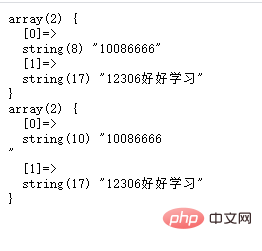
The above example uses object-oriented writing. Next, let’s take a look at what process-oriented writing looks like. Example As follows:
'; print_r($data); ?>
In the above example, the difference between the two writing methods is not big, and the output results are the same. From this we specify a default database through the mysqli_select_db() function. Then let's take a look at the mysqli_query() function. What does it do and how is it used?
mysqli_query()## Function
mysqli_query()function. The syntax format of this function is as follows:
mysqli::query( string $query [, int $resultmode = MYSQLI_STORE_RESULT ] )
$queryrepresents the SQL statement to be executed;
$resultmodeis an optional parameter, used to modify the behavior of the function.
mysqli_query( mysqli $link , string $query [, int $resultmode = MYSQLI_STORE_RESULT ] )
$linkRepresents the database connection returned by the mysqli_connect() function;
$queryRepresents the SQL statement to be executed;
$resultmodeis an optional parameter used to modify the behavior of the function.
mysql> select * from user;First of all, let’s take a look at the object-oriented writing method. The example is as follows :---- -------- ------ ------
| id | name | age | sex |
---- -------- ------ ------
| 1 | 一一 | 21 | Male |
| 2 | 二二 | 22 | Male |
| 3 | Sansan | 23 | Female |
| 4 | Four Four | 24 | Female |
---- --- ----- ------ ------
4 rows in set (0.00 sec)
connect_errno){ die('数据库连接失败:'.$mysql->connect_errno); }else{ $mysql -> set_charset('UTF-8'); // 设置数据库字符集 $sql = 'select name,sex,age from user'; // SQL 语句 $result = $mysql -> query($sql); // 执行上面的 SQL 语句 $data = $result -> fetch_all(); $mysql -> close(); } echo ''; print_r($data); ?>
Copy after login
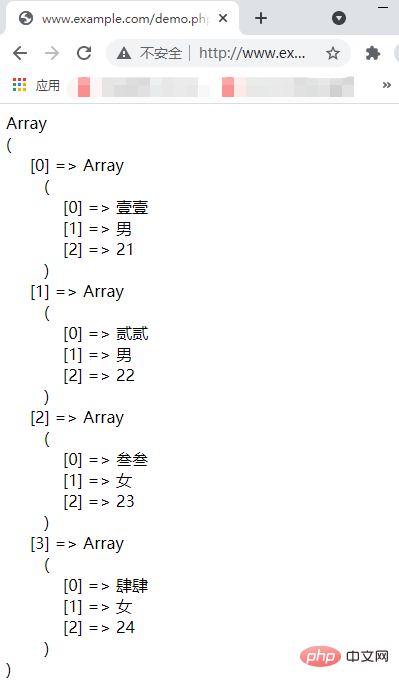
'; print_r($data); ?>
If you are interested, you can click on "PHP Video Tutorial" to learn more about PHP knowledge.
The above is the detailed content of Usage of mysqli_select_db and mysqli_query functions in PHP. For more information, please follow other related articles on the PHP Chinese website!