What does margin mean in html
In HTML, margin means "margin", which refers to the blank area surrounding the border of an element; setting margins will create additional "blank" outside the element, allowing the space between the boxes to There is a "blank" distance. To set margins, you need to use the css margin property, which accepts any length unit, percentage value, or even negative value.

The operating environment of this tutorial: Windows 7 system, CSS3&&HTML5 version, Dell G3 computer.
In HTML, margin means "margin", which refers to the blank area surrounding the border of an element.
Setting margins will create additional "whitespace" outside the element, allowing a "whitespace" distance between boxes.
The easiest way to set margins is to use the margin property, which accepts any length unit, percentage value, or even negative value.
The margin property accepts any length unit, which can be pixels, inches, millimeters, or ems.
margin can be set to auto. A more common approach is to set a length value for the margins. The following declaration sets 1/4-inch-wide margins on each side of the h1 element:
h1 {margin : 0.25in;}The following example defines different margins for the four sides of the h1 element, using the length units It is pixels (px):
h1 {margin : 10px 0px 15px 5px;}Same as the setting of the padding. The order of these values is starting from the top margin (top) and rotating clockwise around the element:
margin: top right bottom left
In addition , you can also set a percentage value for margin:
p {margin : 10%;}The percentage is calculated relative to the width of the parent element. The example above sets the margins for the p element to 10% of the width of its parent element.
The default value of margin is 0, so if a value is not declared for margin, no margin will appear. However, in practice, browsers already provide predetermined styles for many elements, and margins are no exception. For example, in browsers that support CSS, margins create "empty lines" above and below each paragraph element. Therefore, if no margin is declared for the p element, the browser may apply one on its own. Of course, as long as you specifically declare it, the default style will be overridden.
Recommended tutorials: "html video tutorial", "CSS video tutorial"
The above is the detailed content of What does margin mean in html. For more information, please follow other related articles on the PHP Chinese website!

Hot AI Tools

Undresser.AI Undress
AI-powered app for creating realistic nude photos

AI Clothes Remover
Online AI tool for removing clothes from photos.

Undress AI Tool
Undress images for free

Clothoff.io
AI clothes remover

AI Hentai Generator
Generate AI Hentai for free.

Hot Article

Hot Tools

Notepad++7.3.1
Easy-to-use and free code editor

SublimeText3 Chinese version
Chinese version, very easy to use

Zend Studio 13.0.1
Powerful PHP integrated development environment

Dreamweaver CS6
Visual web development tools

SublimeText3 Mac version
God-level code editing software (SublimeText3)

Hot Topics
 How to achieve gap effect on the card and coupon layout with gradient background?
Apr 05, 2025 am 07:48 AM
How to achieve gap effect on the card and coupon layout with gradient background?
Apr 05, 2025 am 07:48 AM
Realize the gap effect of card coupon layout. When designing card coupon layout, you often encounter the need to add gaps on card coupons, especially when the background is gradient...
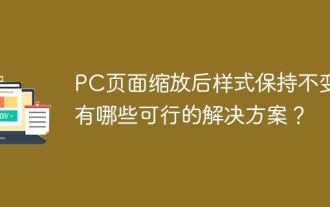 The style remains the same after PC page zooms: What are the possible solutions?
Apr 05, 2025 am 07:51 AM
The style remains the same after PC page zooms: What are the possible solutions?
Apr 05, 2025 am 07:51 AM
The challenge of keeping the style of the page zoomed and the same after the page is zoomed in. Many developers will encounter a difficult problem when making PC pages: when the user zooms in or out of the browsing...
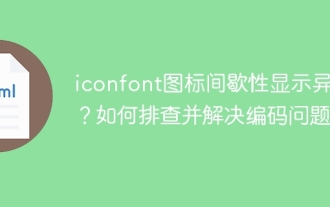 iconfont icon displays abnormal intermittently? How to troubleshoot and solve coding problems
Apr 05, 2025 am 07:54 AM
iconfont icon displays abnormal intermittently? How to troubleshoot and solve coding problems
Apr 05, 2025 am 07:54 AM
iconfont...
 How to implement a custom height layout with 2:5:3 scale and adapt to different resolutions using CSS Flexbox?
Apr 05, 2025 am 07:45 AM
How to implement a custom height layout with 2:5:3 scale and adapt to different resolutions using CSS Flexbox?
Apr 05, 2025 am 07:45 AM
Using CSS to achieve custom height and adapt to layouts with different resolutions This article will explore how to use CSS to achieve a custom height layout with a scale of 2:5:3 and...
 What exactly is the merge of CSS vertical margins?
Apr 05, 2025 am 09:12 AM
What exactly is the merge of CSS vertical margins?
Apr 05, 2025 am 09:12 AM
In-depth understanding of CSS vertical margin merging In CSS style design, vertical margin merging is a common problem, which refers to adjacent block-level elements...
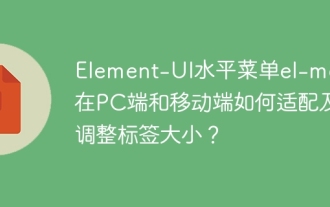 How to adapt and adjust the label size of the Element-UI horizontal menu el-menu on the PC and mobile side?
Apr 05, 2025 am 10:12 AM
How to adapt and adjust the label size of the Element-UI horizontal menu el-menu on the PC and mobile side?
Apr 05, 2025 am 10:12 AM
The adaptation issues of the Element-UI menu component el-menu and label size adjustment During the development process of using the Element-UI framework, the flexibility and ease of use of the el-menu component...
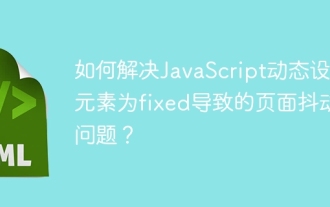 How to solve the problem of page jitter caused by dynamically setting elements to fixed in JavaScript?
Apr 05, 2025 am 11:39 AM
How to solve the problem of page jitter caused by dynamically setting elements to fixed in JavaScript?
Apr 05, 2025 am 11:39 AM
How to solve the problem of page jitter caused by dynamically setting elements to fixed by JS. When dynamically setting elements to fixed by JavaScript, you sometimes encounter page jitter...
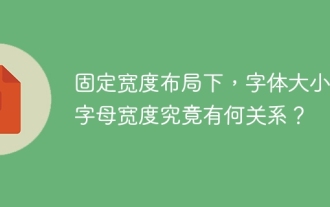 Under a fixed width layout, what is the relationship between the font size and the letter width?
Apr 05, 2025 pm 12:51 PM
Under a fixed width layout, what is the relationship between the font size and the letter width?
Apr 05, 2025 pm 12:51 PM
Under fixed width layout, the subtle relationship between font size and letter width When designing web pages, we often encounter the need to line up in fixed width containers...







