
Differences: 1. The html tag is the root element of the document; the body tag is the main element of the document; 2. The global styles that should be applied to the html and body tags are different; 3. In JS, html corresponds to "document.documentElement" ", body corresponds to "document.body".
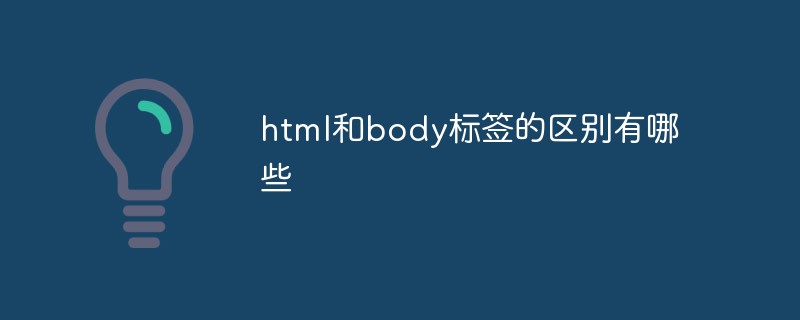
The operating environment of this tutorial: windows7 system, CSS3&&HTML5&&javascript version 1.8.5, Dell G3 computer.
In CSS, the difference between and
is often ignored, and global styles are either defined on or on . In fact, there is a difference between the two, and both CSS veterans and novices should understand it.How HTML and Body are related
<!DOCTYPE html>
<html>
<head>
<!-- Metadata and such -->
</head>
<body>
<!-- Where the content begins -->
<body>
</html>According to the standard definition, is the root element of the document,
, < ;body> are the only two child elements of . According to the specification, is the element that needs to be distinguished from .Therefore, and
are parent-child relationships. In an HTML document, the :root selector corresponds to the element.:root {
}
html {
}It should be noted that the :root selector (pseudo-class) has a higher priority than the html selector: (0, 0, 1, 0) vs (0, 0, 0, 1).
Which global styles should be applied to HTML
html {
font-size: 62.5%;
}
body {
font-size: 1.4rem; /* =14px */
}
h1 {
font-size: 2.4rem; /* =24px */
}Wacky background-color
CSS There are some weird behaviors in there. After applying background-color to
, even if the elements in do not occupy the entire viewport, the background color will spread to the entire viewport.Setting background-color on html can solve this problem.
height: 100%
If the height of
and its sub-elements needs to be set to the height of the window, the element also needs to be added:html,
body {
height: 100%;
}Which global styles should be applied to Body
In the earlier specification,
had the following inline attributes:background
| Inline Attribute | CSS Property |
| background | |
| background | background-color |
| margin-bottom | |
| margin-left | |
| margin-right | |
| margin-top | |
| font |
Differences in JavaScriptThe above are some examples of and
in CSS The difference actually exists in JavaScript, for example, html corresponds to document.documentElement, and body corresponds to document.body. For more programming-related knowledge, please visit:
The above is the detailed content of What are the differences between html and body tags?. For more information, please follow other related articles on the PHP Chinese website!