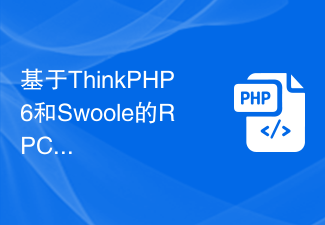First configuration changes and library class changes
Open debugging mode
5.1 configuration file is in the app/config folder // Application debugging mode in app.php under 'app_debug'=> false, change it to true.
Changes in library class calling
Original: use:think\Request; Now use:think\facade\Request;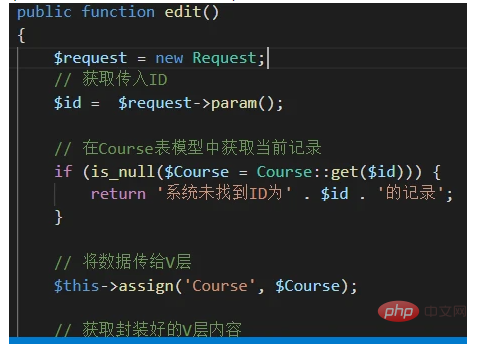
You can use version 5.0 Method
$id = Request::instance()->param('id/d'); 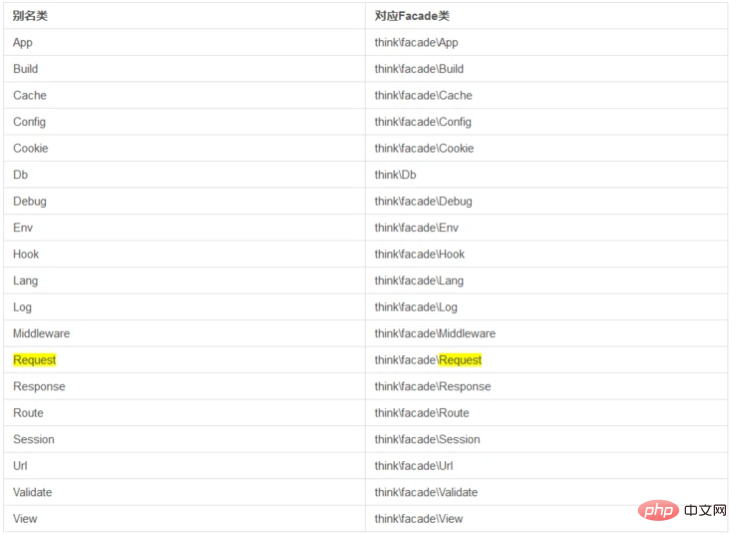
Verification issues in version 5.1
It keeps reporting that app/index/course->Validate;
The solution is to rewrite in model/Course.php:
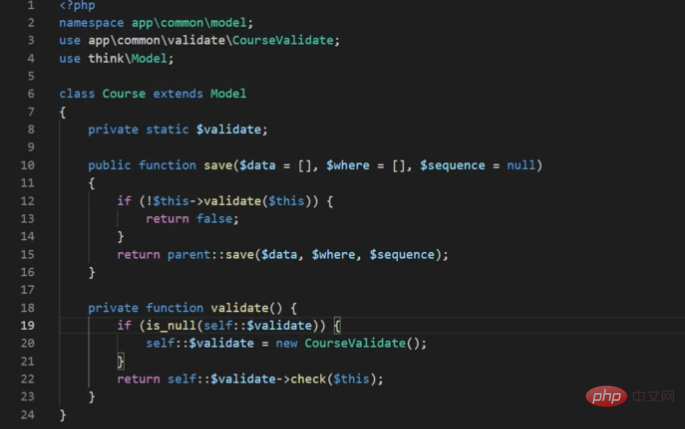
Create database time zone problem
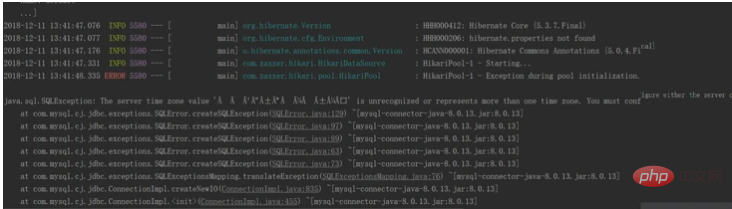
Cause of time zone problemCause: When using mysql’s jdbc driver (6.0), problems caused by the time zone difference between the database and the system are encountered .
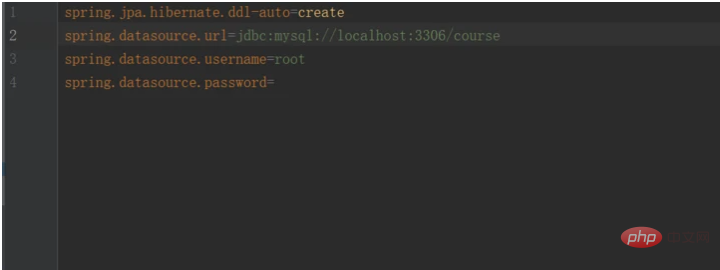
SolutionAdd
?serverTimezone=UTC
jdbcUrl=jdbc:mysql://localhost:3306/course?serverTimezone=UTC
If there is a Chinese garbled problem Solution
jdbcUrl=jdbc:mysql://localhost:3306/course?serverTimezone=Asia/Shanghai&characterEncoding=utf8
Environment variable installation
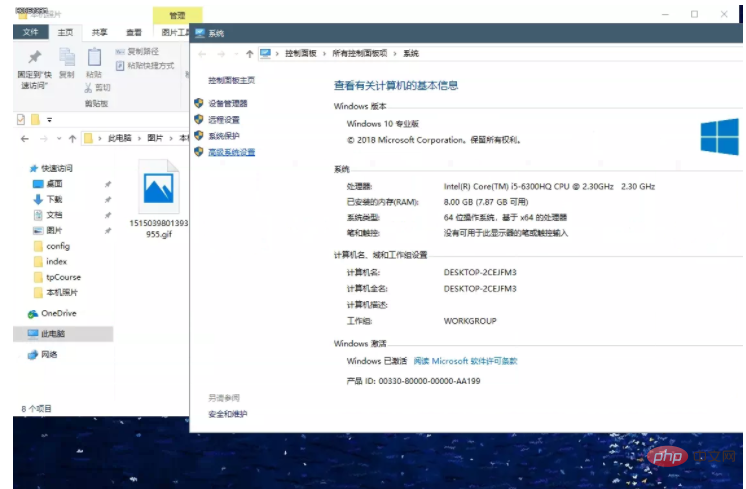
Function: Other related environment variable configurations can be referenced, which is more convenient and concise.
Path:%JAVA_HOME%bin;%JAVA_HOME%jrebin;
Function: Allow the system to find and call java.exe and javac.exe.
classpath:.;%JAVA_HOME%libdt.jar;%JAVA_HOME%libtools.jar
Function: The role of the classpath environment variable--tell the java virtual machine that all executable files.class Where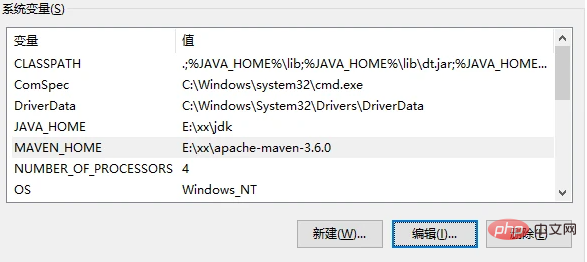
Press the shortcut key Win R, enter cmd, and press Enter.
Check whether the Java environment is configured successfully
Enter
java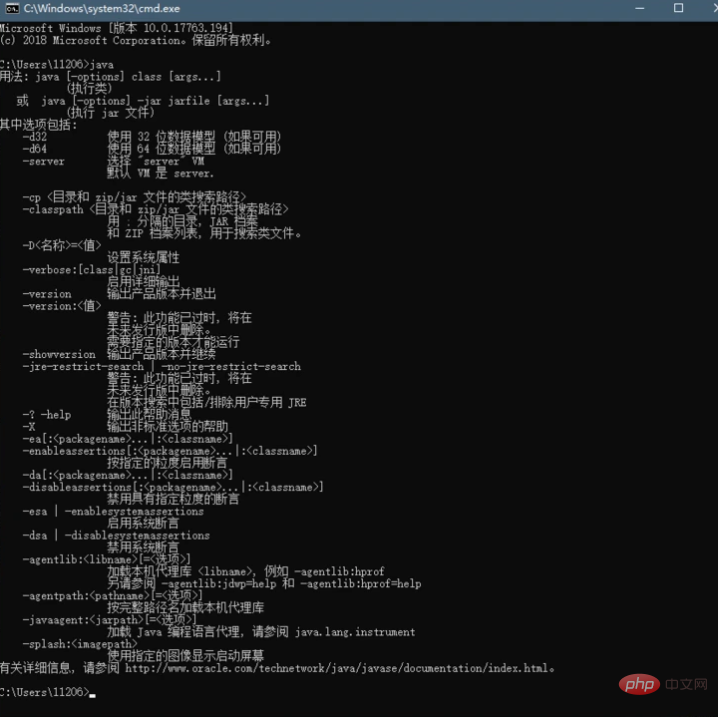 Then we enter
Then we enter
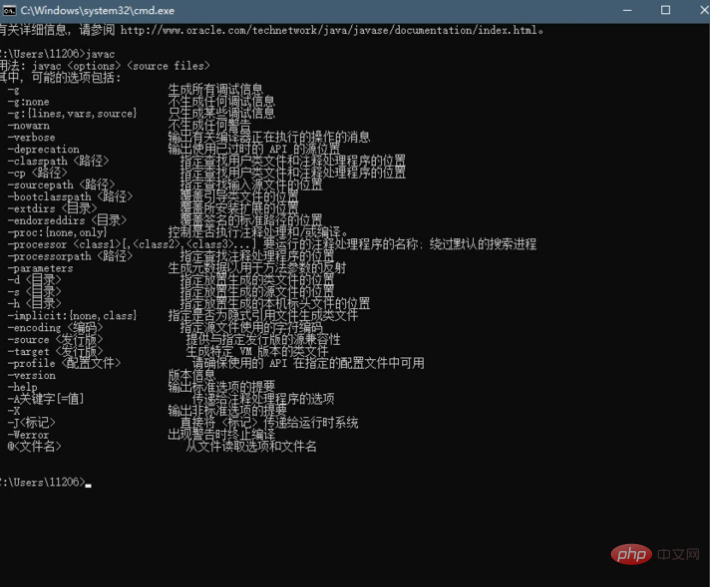 Finally, enter
Finally, enter
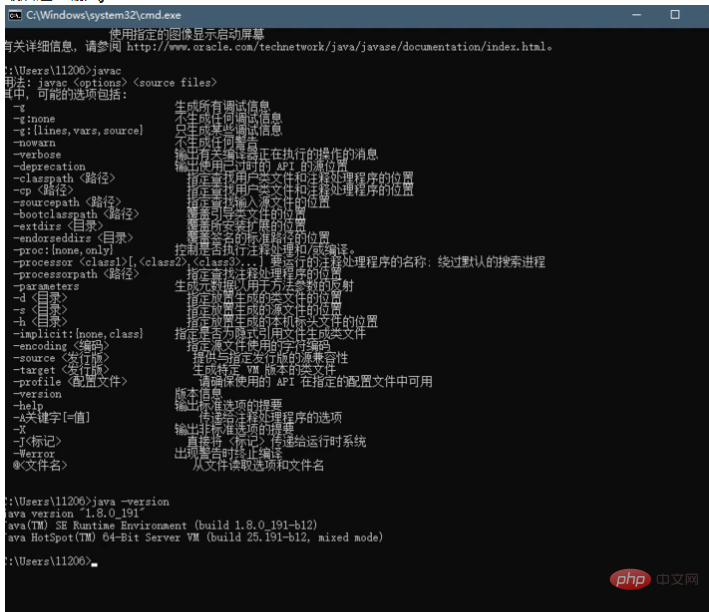 You can see the above three pictures, and the environment variables are configured. .
You can see the above three pictures, and the environment variables are configured. .