
网站隐藏php后缀的方法:首先在apache服务器下htdocs根目录下创建.htaccess文件,并编辑内容;然后编辑apache配置文件,开启rewrite模块;最后重启apache即可。
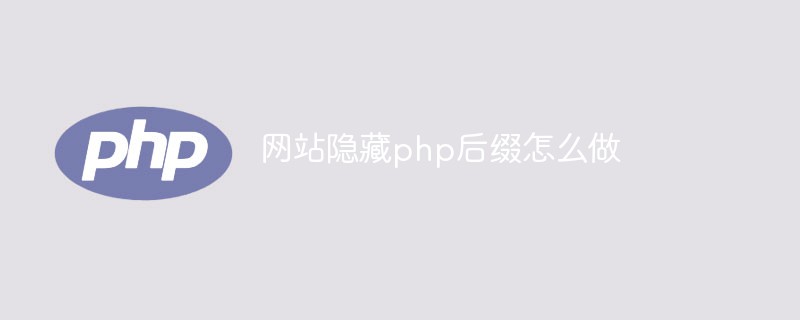
本文操作环境:centos 7系统、php 7.3&&apache 2、thinkpad t480电脑。
我们先在没有任何设置的情况下访问index.php和index,看看是什么样子:
127.0.0.1/index.php
127.0.0.1/index
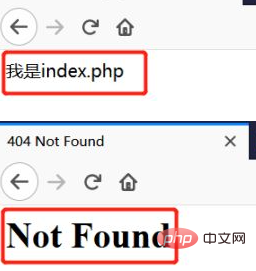
在apache服务器下htdocs根目录下创建文件.htaccess,编辑以下内容:
RewriteEngine On
RewriteCond %{REQUEST_FILENAME} !-d
RewriteCond %{REQUEST_FILENAME}\.php -f
RewriteRule ^(.*)$ $1.php [L]修改apache配置文件:
/usr/local/httpd/conf/httpd.conf
开启rewrite模块:
LoadModule rewrite_module modules/mod_rewrite.so
保证:
Allowoverride ALL(配置文件有多个,请注意上下文)
重启apache:
/usr/local/httpd/bin/apachectl restart
使用浏览器访问:
127.0.0.1/index
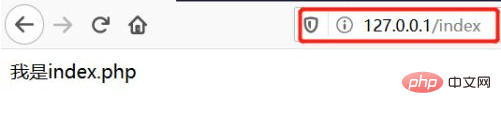
相关视频教程分享:php视频教程
The above is the detailed content of How to hide php suffix on website. For more information, please follow other related articles on the PHP Chinese website!




