
The method to install the vld extension for PHP in the windows environment is: first check whether your PHP version is thread-safe or non-thread-safe; then modify the configuration file and add the VLD extension; finally check whether VLD has been installed successfully That’s it.
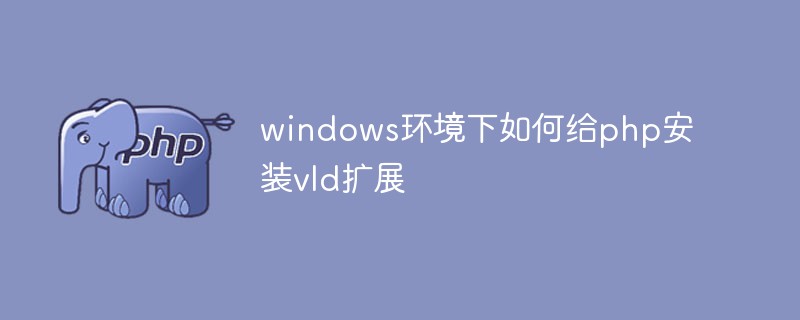
The operating environment of this article: windows10 system, php 5, thinkpad t480 computer.
To add vld to php in the windows environment, the specific steps are as follows:
First determine your PHP version ts? nts?
First check whether there is any in your code [php5ts.dll] file, if there is one, the PHP version used is Thread Safe, otherwise it is the nts version.
Then add extension configuration to php.ini
extension=php_vld.dll
Then use phpinof to check whether VLD already exists
Create a php file named vld.php
Finally, output the vld
command line in the cmd window: php -dvld.active=1 D:/wnmp/www/test/vld.php
Related video sharing:php video tutorial
The above is the detailed content of How to install vld extension for php in windows environment. For more information, please follow other related articles on the PHP Chinese website!




