What does tn-c-s system refer to?
tn-c-s system refers to the temporary power supply of the power supply system during building construction. If the first part is powered by "TN-C" mode, and the construction specifications stipulate that the construction site must use the "TN-S" mode power supply system , then the PE line can be branched out from the main on-site distribution box at the rear of the system.
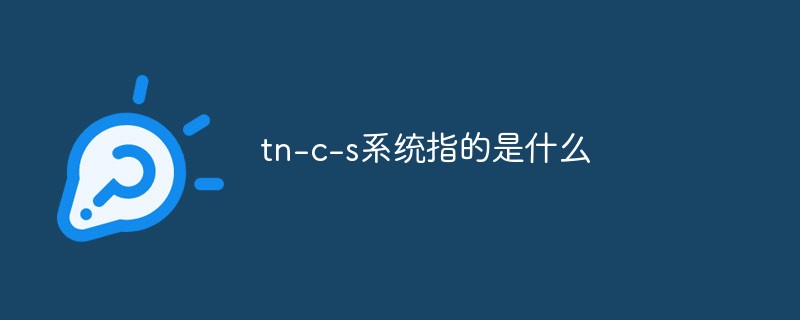
The operating environment of this tutorial: Windows 7 system, Dell G3 computer.
TN-C-S mode power supply system In the temporary power supply during building construction, if the front part is powered by TN-C mode, and the construction specifications stipulate that the construction site must adopt a TN-S mode power supply system, then the rear part of the system can be used. The on-site main distribution box branches out the PE line. The characteristics of the TN-C-S system are as follows.
1) The working neutral line N is connected to the special protection line PE. When the unbalanced current of the line is relatively large, the zero connection protection of the electrical equipment is affected by the neutral line potential. There is no current on the line from point D to the rear PE line, that is, there is no voltage drop on this section of wire. Therefore, the TN-C-S system can reduce the voltage of the motor shell to the ground, but it cannot completely eliminate this voltage. The size of this voltage depends on the ND line. The load unbalanced situation and the length of the ND line. The more unbalanced the load is and the longer the ND line is, the greater the voltage offset between the equipment shell and ground will be. Therefore, it is required that the load unbalanced current should not be too large, and the PE line should be repeatedly grounded.
2) The PE line cannot enter the leakage protector under any circumstances, because the action of the leakage protector at the end of the line will cause the front-stage leakage protector to trip and cause a large-scale power outage.
3) Except for the PE line which must be connected to the N line at the main box, the N line and the PE line are not allowed to be connected at any other sub-box. No switches or fuses are allowed to be installed on the PE line. It is also not allowed to use the earth as a PE line.
Through the above analysis, the TN-C-S power supply system is a temporary modification to the TN-C system. When the three-phase power transformer is in good grounding condition and the three-phase load is relatively balanced, the TN-C-S system is still feasible in construction power practice. However, when the three-phase load is unbalanced and there is a dedicated power transformer at the construction site, the TN-S power supply system must be used.
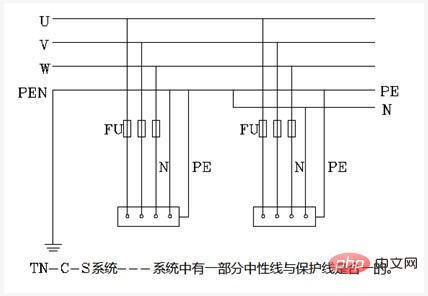
Extended information
1. In the power supply mode symbols specified by the International Electrotechnical Commission (IEC), the first letter indicates electricity (Power supply) system to ground relationship. For example, T means that the neutral point is directly grounded; I means that the power supply is isolated from the earth or that one point of the power supply is connected to the earth through high impedance (for example, 1000Ω;) (I is the first letter of the French word "Isolation").
2. The second letter indicates the relationship between the exposed conductive part of the electrical device and the ground. For example, T indicates that the equipment shell is grounded, which has no direct relationship with any other grounding point in the system; N indicates that the load adopts zero-connection protection.
3. The third letter indicates the combined relationship between the working zero line and the protection line. For example, C means that the working neutral line and the protection line are integrated, such as TN-C; S means that the working neutral line and the protection line are strictly separated, so the PE line is called a dedicated protection line, such as TN-S.
For more computer-related knowledge, please visit the FAQ column!
The above is the detailed content of What does tn-c-s system refer to?. For more information, please follow other related articles on the PHP Chinese website!

Hot AI Tools

Undress AI Tool
Undress images for free

Undresser.AI Undress
AI-powered app for creating realistic nude photos

AI Clothes Remover
Online AI tool for removing clothes from photos.

Clothoff.io
AI clothes remover

Video Face Swap
Swap faces in any video effortlessly with our completely free AI face swap tool!

Hot Article

Hot Tools

Notepad++7.3.1
Easy-to-use and free code editor

SublimeText3 Chinese version
Chinese version, very easy to use

Zend Studio 13.0.1
Powerful PHP integrated development environment

Dreamweaver CS6
Visual web development tools

SublimeText3 Mac version
God-level code editing software (SublimeText3)
 How to fix VIDEO_TDR_FAILURE (nvlddmkm.sys)
Jul 16, 2025 am 12:08 AM
How to fix VIDEO_TDR_FAILURE (nvlddmkm.sys)
Jul 16, 2025 am 12:08 AM
When encountering the blue screen error VIDEO_TDR_FAILURE(nvlddmkm.sys), priority should be given to troubleshooting graphics card driver or hardware problems. 1. Update or rollback the graphics card driver: automatically search and update through the device manager, manually install or roll back to the old stable driver using NVIDIA official website tools; 2. Adjust the TDR mechanism: Modify the TdrDelay value in the registry to extend the system waiting time; 3. Check the graphics card hardware status: monitor the temperature, power supply, interface connection and memory module; 4. Check system interference factors: run sfc/scannow to repair system files, uninstall conflicting software, and try safe mode startup to confirm the root cause of the problem. In most cases, the driver problem is first handled. If it occurs repeatedly, it needs to be further deepened.
 What is a firewall and how does it work
Jul 08, 2025 am 12:11 AM
What is a firewall and how does it work
Jul 08, 2025 am 12:11 AM
A firewall is a network security system that monitors and controls network traffic through predefined rules to protect computers or networks from unauthorized access. Its core functions include: 1. Check the source, destination address, port and protocol of the data packet; 2. Determine whether to allow connections based on trust; 3. Block suspicious or malicious behavior; 4. Support different types such as packet filtering firewalls, status detection firewalls, application layer firewalls and next-generation firewalls; 5. Users can enable built-in firewalls through operating system settings, such as Windows Security Center or macOS system preferences; 6. The firewall should be used in combination with other security measures such as strong passwords and update software to enhance protection.
 Why do I get a User Account Control (UAC) prompt every time
Jul 13, 2025 am 12:12 AM
Why do I get a User Account Control (UAC) prompt every time
Jul 13, 2025 am 12:12 AM
UAC frequently pops up because the running program requires administrator permissions or the system setting level is too high. Common reasons include installation of software, modifying system settings, running third-party tools and other operation triggers. If using an administrator account, UAC only confirms the operation and not blocks. The methods for reducing prompts include: canceling the program to run as an administrator, lowering the UAC notification level, using a standard user account, and starting the program through the task planner. It is not recommended to turn off UAC completely because it can effectively prevent malicious programs from tampering with the system. You can set the UAC to "notify only when the program changes the computer" to balance security and experience.
 How to change your name on Facebook?
Jul 13, 2025 am 12:03 AM
How to change your name on Facebook?
Jul 13, 2025 am 12:03 AM
The Facebook name change process is simple, but you need to pay attention to the rules. First, log in to the application or web version and go to "Settings and Privacy" > "Settings" > "Personal Information" > "Name", enter a new name, and save it; secondly, you must use your real name, it cannot be modified frequently within 60 days, it cannot contain special characters or numbers, and it cannot be impersonated by others, and the review does not pass the auxiliary verification such as uploading ID cards; it usually takes effect within a few minutes to 3 working days after submission; finally, the name change will not notify friends, the homepage name will be updated simultaneously, and the old name will still be displayed in the history record.
 Why is my audio not working after a Windows update
Jul 09, 2025 am 12:10 AM
Why is my audio not working after a Windows update
Jul 09, 2025 am 12:10 AM
Audio problems are usually caused by changes in settings, abnormal drivers or system service failures. You can troubleshoot them according to the following steps: 1. Check whether the volume is muted, whether the output device is correct, try to re-plug and unplug the headset; 2. Update or roll back the audio driver through the Device Manager, uninstall if necessary and restart the computer; 3. Make sure that the "WindowsAudio" service is started and the startup type is set to automatic; 4. Run the sfc/scannow command to repair possible corrupt system files. Operate step by step in order, and the audio function can be restored in most cases.
 Is it better to shut down or sleep my computer
Jul 08, 2025 am 12:19 AM
Is it better to shut down or sleep my computer
Jul 08, 2025 am 12:19 AM
Sleep and shutdown have their own uses, and the choice depends on the usage scenario. 1. Sleep is suitable for short rest, maintaining low power consumption and quickly recovering work; 2. Shutdown is suitable for not using for a long time, installing updates or troubleshooting, and completely power outage saves energy; 3. Mixed sleep takes into account memory and hard disk saving to prevent loss of data from power outage; 4. Notebooks should pay attention to battery health to avoid excessive discharge caused by long-term sleep; 5. There may still be background tasks running in sleep mode, and it is recommended to adjust settings according to needs to optimize performance and energy consumption.
 What is the Windows Registry and is it safe to edit
Jul 08, 2025 am 12:18 AM
What is the Windows Registry and is it safe to edit
Jul 08, 2025 am 12:18 AM
TheWindowsRegistryisacriticaldatabasestoringsystemsettingsandoptions,buteditingitcanberisky.Itholdskeysandvaluesthatcontrolhardware,software,anduserpreferences,andchangesareappliedimmediatelywithoutanundooption.Editingtheregistrycanleadtosysteminstab
 How to fix 100% disk usage in Task Manager
Jul 08, 2025 am 12:41 AM
How to fix 100% disk usage in Task Manager
Jul 08, 2025 am 12:41 AM
Tofix100%diskusageinWindows,firstidentifyandstophigh-usagebackgroundprocesseslikeWindowsSearchorSuperfetchviaTaskManagerandServices.Next,reduceordisableindexingandWindowsTipsthroughSettings.ThenpauseorresetWindowsUpdatesifthey'recausingspikes.Finally






