 Operation and Maintenance
Operation and Maintenance
 Windows Operation and Maintenance
Windows Operation and Maintenance
 What should I do if the win8 app store cannot be opened?
What should I do if the win8 app store cannot be opened?
What should I do if the win8 app store cannot be opened?
Solution to the problem that the win8 app store cannot be opened: First open the command prompt as an administrator; then execute the netsh and winhttp commands respectively and press Enter; finally execute the [import proxy source=ie] command and restart the computer That’s it.
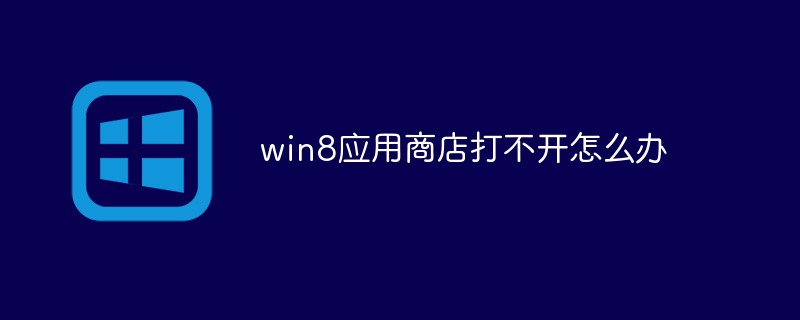
#The operating environment of this article: windows8 system, thinkpad t480 computer.
The solution is as follows:
First press the "Win X" shortcut key on the desktop to open the menu and select "Command Prompt (Administrator)";

If a UAC warning pops up, just click "Yes";
After entering the dark window of the command prompt, first enter "netsh" and press the Enter key;
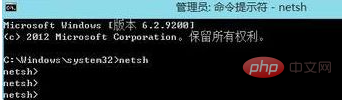
Then enter "winhttp" and press Enter;
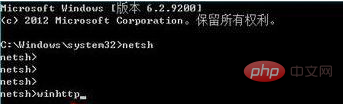
After the above command is executed, enter "import proxy source= ie", repair the IE browser, and then restart the computer;
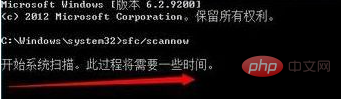
Related recommendations: windows system
The above is the detailed content of What should I do if the win8 app store cannot be opened?. For more information, please follow other related articles on the PHP Chinese website!

Hot AI Tools

Undresser.AI Undress
AI-powered app for creating realistic nude photos

AI Clothes Remover
Online AI tool for removing clothes from photos.

Undress AI Tool
Undress images for free

Clothoff.io
AI clothes remover

AI Hentai Generator
Generate AI Hentai for free.

Hot Article

Hot Tools

Notepad++7.3.1
Easy-to-use and free code editor

SublimeText3 Chinese version
Chinese version, very easy to use

Zend Studio 13.0.1
Powerful PHP integrated development environment

Dreamweaver CS6
Visual web development tools

SublimeText3 Mac version
God-level code editing software (SublimeText3)

Hot Topics
 1378
1378
 52
52
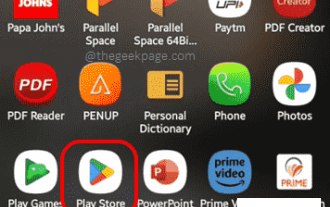 How to turn off in-app purchases from the Google Play Store
Apr 16, 2023 pm 08:01 PM
How to turn off in-app purchases from the Google Play Store
Apr 16, 2023 pm 08:01 PM
Are you tired of your gamer 7-year-old continuing to buy new games and gaming accessories from the Google Play Store? And you don't want to remove your payment method entirely because you'll always have to make some purchases yourself? Oh, we can totally relate to what you're going through. So, how does it sound when we say that every time someone tries to make a purchase through Google Play, they'll be asked to enter their device password or use fingerprint verification to authenticate the purchase? Sound like the perfect plan? Well, keep reading! You really couldn't be in a better place, trust us. Hope you enjoyed reading this article! Solution Step 1: Launch the Play Store app. Step 2: In the upper right corner of the Play Store home screen, click
 Win10 Enterprise Edition does not have an App Store solution
Jul 16, 2023 am 08:09 AM
Win10 Enterprise Edition does not have an App Store solution
Jul 16, 2023 am 08:09 AM
On computers, we often use application storage to download some applications or programs on the computer, but some customers find that their Win10 Enterprise Edition does not have application storage. why? So, what if there is no App Store in Windows 10 Enterprise Edition? Let's take a look at the specific operations of oceans and small edges. Win10 Enterprise Edition does not have an App Store solution: 1. Run Windows PowerShell and Windows Logo +X (Admin) Get-AppxPackage-Alluser. Find the WindowsStore pop-up directory and copy the contents in Installlocation. 2. After copying, copy the command and run it in Window
 Fix: Windows Store error 0x803fb005 in Windows 11 or 10
Apr 13, 2023 pm 11:19 PM
Fix: Windows Store error 0x803fb005 in Windows 11 or 10
Apr 13, 2023 pm 11:19 PM
Many Windows users are seeing error code 0x803fb005 while downloading or updating software from Windows Store on their systems. This prevents users from updating or downloading anything from the Windows Store. The problem persists even after restarting the Windows Store multiple times. The following is a list of possible reasons for this issue in Windows Store. Technical issue with Windows Store. Corrupted system files. Some Windows services are down. Internet access is spotty. Keeping in mind all the above factors that lead to this cause, we have compiled some fixes for this error in Windows Store in this article
 oppo official mobile app store
Jan 14, 2024 pm 10:39 PM
oppo official mobile app store
Jan 14, 2024 pm 10:39 PM
Where is the app store for oppo phones? On OPPO phones, you can find the OPPO store on the home screen or in the app list. Just click on an app with the Software Store or AppMarket icon to enter the store. The "App Store" of OPPO mobile phones is usually located in the main interface or application list. The specific steps are as follows: Open the OPPO mobile phone, enter the main interface, slide to the right and click "App Store". There is an app market icon called App Store on the home screen of your Oppo phone. It is usually a blue background with an icon of a white shopping bag. Click this icon to open the app store. The app store is pre-installed on Oppo phones and provides downloading and installation of various applications. app Store. open first
 How to check download history in vivo app store
Feb 27, 2024 pm 06:20 PM
How to check download history in vivo app store
Feb 27, 2024 pm 06:20 PM
The vivo App Store is one of the indispensable software in mobile phones. It provides a large number of application resources for users to download. Whether it is games for leisure and entertainment or applications needed for daily life, you can find satisfactory choices here. The app store also provides detailed classifications to facilitate users to quickly locate the apps they need. So many players still don’t know how to view download records in the vivo app store. This tutorial guide will give you a detailed introduction, hoping to help you. How to check the download history in vivo app store? 1. Open the vivo app store and click "Manage". 2. Select "Download and Install" to enter this option. 3. Open "Installation Record" to view
 How to start the pe tool in win8
Feb 13, 2024 pm 10:40 PM
How to start the pe tool in win8
Feb 13, 2024 pm 10:40 PM
How do novices reinstall the win10 system? Today I will teach you how to install the system. First prepare an empty USB flash drive of 8g or more and then download the USB flash drive creation software. Install the USB flash drive creation software. Open the software, select the USB flash drive and click One-click to create the USB flash drive. Copy the downloaded system image to the u-start u disk to boot. Press f12 to select the u-disk to boot into the u-start pe interface. Select win8pe to enter, then open the u-start pe installation tool and follow the relevant prompts to u-start u. The boot disk creation tool is a very professional USBoot boot disk installation tool that is easy to use, multi-functional, portable and lightweight! No professional skills required, one-click operation, completed automatically. It can be used as a USB flash drive for daily use or as a repair disk without the need for a CD-ROM drive and a repair disk.
 How to upgrade win7 or win8.1 to win11? How to upgrade win11 system for free
Feb 13, 2024 am 11:20 AM
How to upgrade win7 or win8.1 to win11? How to upgrade win11 system for free
Feb 13, 2024 am 11:20 AM
There are still many users using win7 and win8 systems. In order to run software and programs better, they want to upgrade the system to win11. So how do you upgrade win7 and win8.1 to win11? Let’s follow the editor to take a look at the specific news. How to upgrade Windows 11 for free 1. As we all know, win10 can now upgrade win11 system for free. 2. According to relevant reports from foreign media, win7 and win8.1 have obtained the key to win11. 3. This means that if users are using win7 or win8.1 system, they can directly upgrade to win11 for free. 4. If they are still using win8, they need to upgrade it to win8 first.
 Why is it difficult to use win8 and vista?
May 30, 2023 pm 02:49 PM
Why is it difficult to use win8 and vista?
May 30, 2023 pm 02:49 PM
The reasons why win8 and vista are difficult to use are: 1. The operation of vista is more based on practicality, its configuration requirements are high and UAC problems are obvious, and the inspection is time-consuming; 2. The win8 interface is biased towards touch screen devices such as tablets, and it is not suitable for pure keyboard and mouse The computer is not very friendly and the interface is ugly.




